Feature #2372
implement support for PUT SCREEN in GUI
0%
Related issues
History
#1 Updated by Greg Shah over 9 years ago
- File put_screen_in_gui_case_1.png added
- File put_screen_in_gui_case_2_after_pause.png added
- File put_screen_in_gui_case_2_before_pause.png added
- File put_screen_in_gui_case_3.png added
- File put_screen_in_gui_case_4_after_pause.png added
- File put_screen_in_gui_case_4_before_pause.png added
Although PUT SCREEN is documented (in the 4GL reference) as not working in GUI, in fact it can be used. However, its usage is "buggy" which makes it potentially difficult to use in a useful manner. Of course, if someone can do it, it will be done.
Case 1 (output location overwrites a frame, no pause):
DEF VAR i AS INT. DISPLAY "abcdef" AT ROW 5 COL 1 WITH FRAME f1 SIZE 10 BY 10. PUT SCREEN ROW 1 COL 1 "1".
Output Case 1:
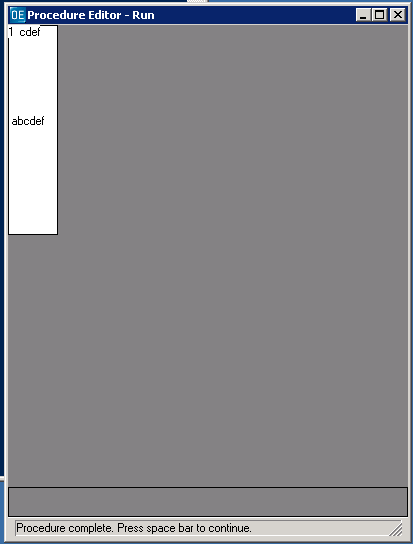
The last frame output is re-displayed underneath the PUT SCREEN output.
Case 2 (output location overwrites a frame, with pause before PUT SCREEN):
DEF VAR i AS INT. DISPLAY "abcdef" AT ROW 5 COL 1 WITH FRAME f1 SIZE 10 BY 10. PAUSE. PUT SCREEN ROW 1 COL 1 "1".
Output Case 2, before pause:
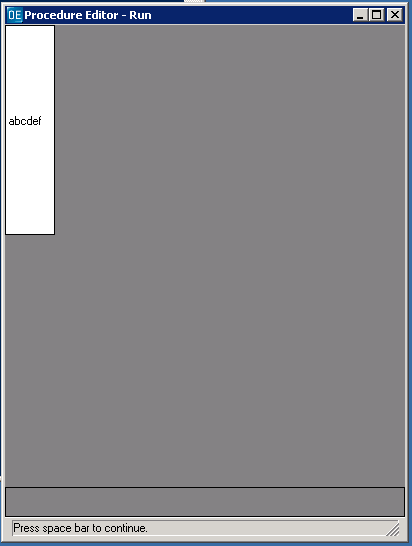
Output Case 2, after pause:
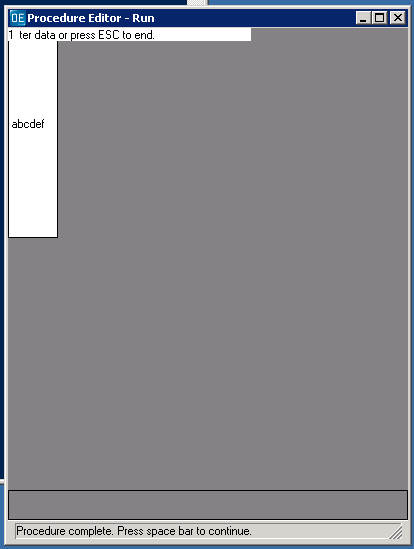
The default STATUS line for editing is re-displayed underneath the PUT SCREEN output.
Case 3 (output location does NOT overwrite a frame, no pause):
DEF VAR i AS INT. DISPLAY "abcdef" AT ROW 5 COL 1 WITH FRAME f1 SIZE 10 BY 10. PUT SCREEN ROW 17 COL 1 "1".
Output Case 3:
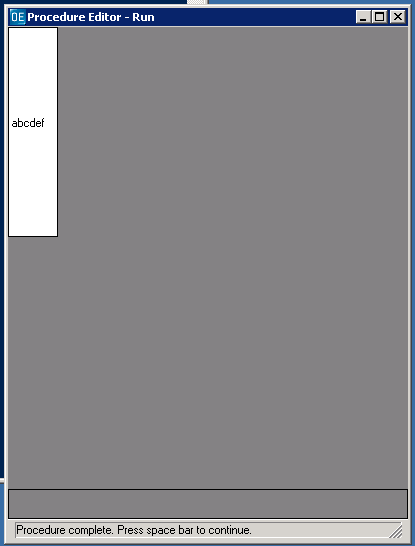
No detectable output of the PUT SCREEN is visible.
Case 4 (output location does NOT overwrite a frame, with pause before PUT SCREEN):
DEF VAR i AS INT. DISPLAY "abcdef" AT ROW 5 COL 1 WITH FRAME f1 SIZE 10 BY 10. PAUSE. PUT SCREEN ROW 17 COL 1 "1".
Output Case 4, before pause:
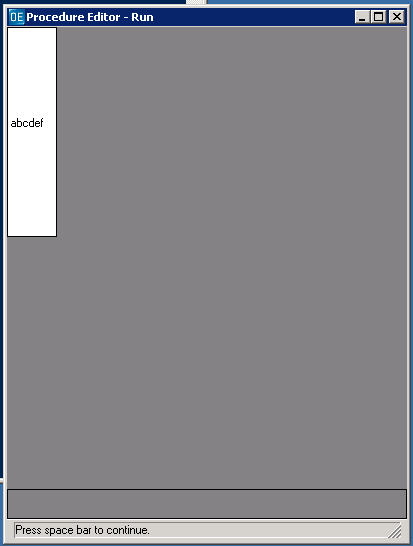
Output Case 4, after pause:
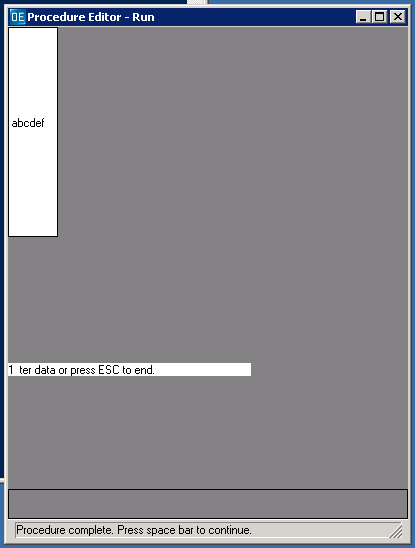
The default STATUS line for editing is re-displayed underneath the PUT SCREEN output.