Bug #6028
Define rectangle widget: triggers section is not converted and other issues
0%
History
#1 Updated by Vladimir Tsichevski over 2 years ago
- File 6028.p
 added
added
Main issue: TRIGGERS: section in DEFINE RECTANGLE statement is not converted: no triggers in converted Java program.
The test app 6028.p is attached.
#2 Updated by Vladimir Tsichevski over 2 years ago
- File 6028-OE.png added
- File 6028-FWD-Swing.png added
- File 6028-FWD-WEB.png added
Rectangle rendering/positioning issues, demonstrated by the test app:
- In OE there is a 5-pixels wide gap between the two rectangles. In FWD Swing there is no gap between the two rectangles.
- In FWD WEB rectangles are not visible.
OE expected screen:
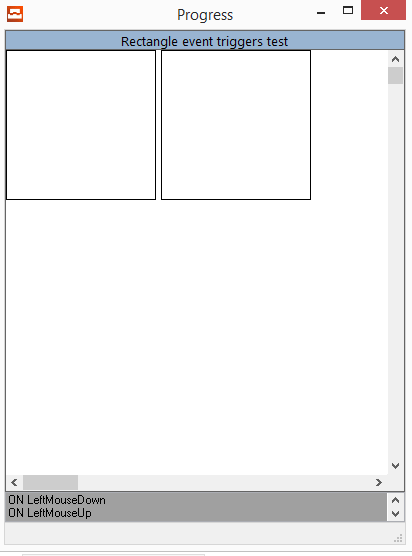
FWD Swing: no gap between the rectangles:
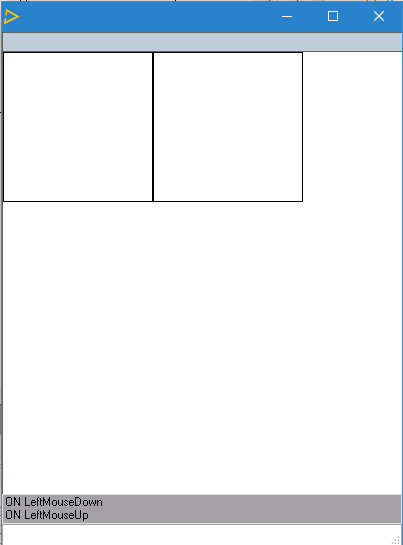
FWD WEB: no rectangles at all:
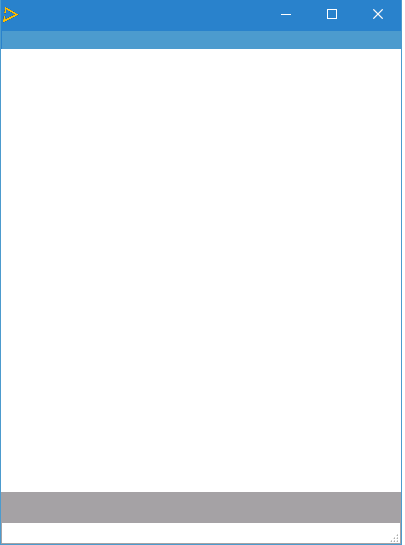
#4 Updated by Greg Shah over 2 years ago
BTW, I think if you used regular triggers (ON event OF rectangle-widget...) then it would work. Most projects we have worked with don't use the TRIGGERS phrase so it is less than perfectly implemented. On the the other hand, fixing this is not too hard.
#5 Updated by Greg Shah over 2 years ago
We will defer work on this for now.
#6 Updated by Vladimir Tsichevski over 2 years ago
Greg Shah wrote:
BTW, I think if you used regular triggers (
ON event OF rectangle-widget...) then it would work. Most projects we have worked with don't use theTRIGGERSphrase so it is less than perfectly implemented.
By some reasons, this does not work in OE for dynamically created rectangles:
PROCEDURE createRectangle:
CREATE RECTANGLE hRect ASSIGN
FRAME = FRAME f:HANDLE
SENSITIVE = TRUE
VISIBLE = TRUE
X = 10
Y = 10
WIDTH-PIXELS = 280
HEIGHT-PIXELS = 280
.
VIEW hRect.
hRect:MOVE-TO-TOP().
ON LEFT-MOUSE-DOWN OF hRect DO:
MESSAGE "Down".
END.
ON LEFT-MOUSE-UP OF hRect DO:
MESSAGE "Up".
END.
ON LEFT-MOUSE-CLICK OF hRect DO:
MESSAGE "Click".
END.
END PROCEDURE.
The program compiles and runs with no errors, but triggers never fire.