Bug #6920
Ins and outs of Sikuli for GUI testing
0%
Related issues
History
#1 Updated by Roger Borrello over 1 year ago
- Related to Feature #3704: enable automated testing for GUI (Swing and web clients) added
#2 Updated by Roger Borrello over 1 year ago
I have some Sikuli scripts to check into the hotel_gui project. However, I am unsure of the location in the directory structure. I was going to place all the directories (there is a directory per sikuli testcase) in a new "testing" directory in the project. Will that suffice?
#3 Updated by Roger Borrello over 1 year ago
For now:
------------------------------------------------------------ revno: 255 committer: Roger F Borrello <rfb@goldencode.com> branch nick: hotel_gui timestamp: Tue 2022-11-08 17:45:23 -0500 message: Added the testing directory which contains Sikuli scripts for: - hotel_gui_os_logon.sikuli : Perform OS logon - hotel_gui_os_hotel_logon.sikuli : Perform OS and hotel application logon - hotel_gui_hotel_logon.sikuli : Peform hotel application logon - hotel_gui_hotel_logoff.sikuli : Perform hotel application logoff - hotel_gui_navigate_main_tabs.sikuli : Click through main tabs - hotel_gui_search_for_room.sikuli : Perform a search for a Double - Sea View room 2 weeks out for 3 nights You will need to add the sikulixide-2.0.5.jar to your configuration and run: java -jar <path_to_sikulixide-2.0.5.jar> added: testing/ testing/hotel_gui_hotel_logoff.sikuli/ testing/hotel_gui_hotel_logoff.sikuli/chrome_hotel_login_screen.png testing/hotel_gui_hotel_logoff.sikuli/chrome_hotel_main_menu.png testing/hotel_gui_hotel_logoff.sikuli/chrome_hotel_main_screen_controls.png testing/hotel_gui_hotel_logoff.sikuli/hotel_gui_hotel_logoff.py testing/hotel_gui_hotel_logon.sikuli/ testing/hotel_gui_hotel_logon.sikuli/chrome_hotel_login_screen.png testing/hotel_gui_hotel_logon.sikuli/chrome_hotel_main_menu.png testing/hotel_gui_hotel_logon.sikuli/hotel_gui_hotel_logon.py testing/hotel_gui_navigate_main_tabs.sikuli/ testing/hotel_gui_navigate_main_tabs.sikuli/chrome_hotel_available_rooms_tab.png testing/hotel_gui_navigate_main_tabs.sikuli/chrome_hotel_guests_tab.png testing/hotel_gui_navigate_main_tabs.sikuli/chrome_hotel_main_menu.png testing/hotel_gui_navigate_main_tabs.sikuli/chrome_hotel_main_screen_controls.png testing/hotel_gui_navigate_main_tabs.sikuli/chrome_hotel_rates_tab.png testing/hotel_gui_navigate_main_tabs.sikuli/chrome_hotel_reservations_tab.png testing/hotel_gui_navigate_main_tabs.sikuli/chrome_hotel_rooms_tab.png testing/hotel_gui_navigate_main_tabs.sikuli/hotel_gui_navigate_main_tabs.py testing/hotel_gui_os_hotel_logon.sikuli/ testing/hotel_gui_os_hotel_logon.sikuli/hotel_gui_os_hotel_logon.py testing/hotel_gui_os_logon.sikuli/ testing/hotel_gui_os_logon.sikuli/chrome_hotel_login_screen.png testing/hotel_gui_os_logon.sikuli/chrome_logon_info.png testing/hotel_gui_os_logon.sikuli/chrome_maximized.png testing/hotel_gui_os_logon.sikuli/chrome_not_private_connection.png testing/hotel_gui_os_logon.sikuli/chrome_not_private_connection_advanced.png testing/hotel_gui_os_logon.sikuli/hotel_gui_os_logon.py testing/hotel_gui_search_for_room.sikuli/ testing/hotel_gui_search_for_room.sikuli/chrome_available_room_type_double_seaview.png testing/hotel_gui_search_for_room.sikuli/chrome_available_rooms_room_type_selection.png testing/hotel_gui_search_for_room.sikuli/chrome_hotel_available_rooms_tab.png testing/hotel_gui_search_for_room.sikuli/chrome_hotel_find_available_rooms_button.png testing/hotel_gui_search_for_room.sikuli/chrome_hotel_main_screen_controls.png testing/hotel_gui_search_for_room.sikuli/hotel_gui_search_for_room.py
#4 Updated by Greg Shah over 1 year ago
Yes, that is fine.
#5 Updated by Greg Shah over 1 year ago
Please post the previous discussion about calling Java from the Sikuli python scripts.
#6 Updated by Roger Borrello over 1 year ago
- File 6920_java_in_sikuli.jpg added
There are situations where output from a key business process results in an exported file, mostly loaded into the browser. By pulling the resultant file, we would be able to drive file comparisons with saved-off baseline files.
Greg mused on:
Since Sikuli runs inside the JVM using Jython, I suspect that Java code can be called directly from test code written in Python. Please find out if and how this could be done. This will open up many possibilities. We don't intend to write lots of python code for things that can be easily done with existing Java code (like the Harness or things in FWD itself).
I was able to accomplish this after reading through this post: https://www.jython.org/jython-old-sites/archive/21/docs/usejava.html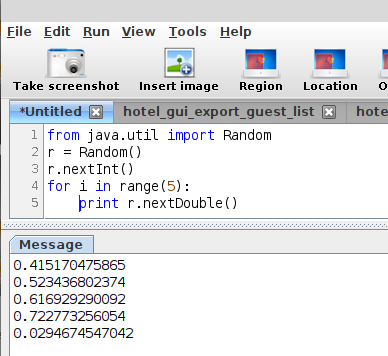
- Would I just need to add harness.jar to the classpath, or all the jars in the harness's build/lib directory?
- So much of the harness is driven by XML... is there a quick start on calling something like text-file-comparison directly?
#7 Updated by Roger Borrello over 1 year ago
- File deleted (
6920_java_in_sikuli.jpg)
#8 Updated by Greg Shah over 1 year ago
Would I just need to add harness.jar to the classpath, or all the jars in the harness's build/lib directory?
Considering that the manifest/harness.mf is intended to have all the dependencies defined, one would expect to only have to add the harness.jar and the other dependencies will be automatically found (assuming they are in place).
So much of the harness is driven by XML... is there a quick start on calling something like text-file-comparison directly?
You can look at com.goldencode.harness.TestFactory.processStepDefinition() to see how we load each specific test directive. You will find that com.goldencode.harness.test.TextFileComparison is used to implement this directive. A quick look at TextFileComparison will be quite clear to see how it is used.
#9 Updated by Roger Borrello over 1 year ago
I have the testcase to export guests. I am filtering the list by room, comparing the screen, then filtering by guest ("Smith") which yields 5 entries. Then I export as XLS.
As my baseline I saved off the first export, which had 6 pages. Then I added the comparison tool (Python filecmp.cmp), and the first time I tried to compare the xls that was exported had 16 pages... There may be a bug, because as I exported by hand, the number of pages just grows. 21 pages, then 25...
#10 Updated by Roger Borrello over 1 year ago
- File 6920_java_in_sikuli.png added
#11 Updated by Roger Borrello over 1 year ago
- File chrome_hotel_main_screen_controls.png added
One of the main functions in Sikuli I use is the .targetOffset(x,y) modification to a Pattern. For example, the hotel_gui_navigate_main_tabs testcase is intended to "walk" through all the tabs on the main window.
# Navigate through the main menu tabs
# Wait for the main menu
wait("chrome_hotel_main_menu.png",10)
# x=0,y=0 is the center of the image.
# x moves you right/left and y moves you up/down
# x/y > 0 moves you right/down, x,y < 0 moves you left/up
# BUG: The IDE wipes out the targetOffset method
# if the parameters are variables and not integers
# after toggling thumbnails on and off
# For the chrome_hotel_main_screen_controls.png image:
# x=-260 -> Available Rooms
available_rooms_x=-260
# x=-200 -> Guests
guests_x=-200
# x=-140 -> Reservations
reservations_x=-140
# x=-100-> Rates
rates_x=-90
# x=-10 -> Rooms
rooms_x=-50
# y=30 -> height for tabs
chrome_hotel_main_screen_controls_y=30
# Make sure Available Rooms is showing
click(Pattern("chrome_hotel_main_screen_controls.png").targetOffset(available_rooms_x,chrome_hotel_main_screen_controls_y))
wait("chrome_hotel_available_rooms_tab.png",5)
# Move through the rest of the tabs
# Make sure Guests is showing
click(Pattern("chrome_hotel_main_screen_controls.png").targetOffset(guests_x,chrome_hotel_main_screen_controls_y))
wait("chrome_hotel_guests_tab.png",5)
# Make sure Reservations is showing
click(Pattern("chrome_hotel_main_screen_controls.png").targetOffset(reservations_x,chrome_hotel_main_screen_controls_y))
wait("chrome_hotel_reservations_tab.png",5)
# Make sure Rates is showing
click(Pattern("chrome_hotel_main_screen_controls.png").targetOffset(rates_x,chrome_hotel_main_screen_controls_y))
wait("chrome_hotel_rates_tab.png",5)
# Make sure Rooms is showing
click(Pattern("chrome_hotel_main_screen_controls.png").targetOffset(rooms_x,chrome_hotel_main_screen_controls_y))
wait("chrome_hotel_rooms_tab.png",5)
# Back to Available Rooms is showing
click(Pattern("chrome_hotel_main_screen_controls.png").targetOffset(available_rooms_x,chrome_hotel_main_screen_controls_y))
wait("chrome_hotel_main_menu.png",10)
The main image is: chrome_hotel_main_screen_controls.png
It helps for images that will be used for navigation to name the targets of the image, however I have found that the IDE has a bug (that I will report) such that the .targetOffset(x,y) method is removed from the click when you toggle the thumbnails on and off. The IDE actively works your code, sometimes incorrectly. If you just use the integers, it will leave them alone.
#12 Updated by Roger Borrello over 1 year ago
Greg Shah wrote:
You can look at
com.goldencode.harness.TestFactory.processStepDefinition()to see how we load each specific test directive. You will find thatcom.goldencode.harness.test.TextFileComparisonis used to implement this directive. A quick look atTextFileComparisonwill be quite clear to see how it is used.
In the first example I am trying to code, I am comparing the XLS exported to the ~/Downloads directory. I have code to determine the latest file saved to that directory, so I have a valid file accessible from the Sikuli script:
# This function will find the latest file (of the given blob and path) to the given file
def compareLatestFile(file_blob, baseline_file):
# The max file is the most recently created
print("Blobbing: " + file_blob)
print("Baseline file:" + baseline_file)
testcase_file = max(glob.glob(file_blob), key=os.path.getctime)
print("Testcase file:" + testcase_file)
# filecmp.cmp will return True for matching files. Use Deep comparison to match more than size and timestamp
return filecmp.cmp(baseline_file, testcase_file, shallow=False)
# Baseline files
baseline_file_path = getBundlePath() + path_sep
export_by_guest_baseline=baseline_file_path+"guests_export_smith_baseline.xls"
...
# Generate the export
click(Pattern("chrome_hotel_guests_export_area_xls.png").targetOffset(10,0))
# Find xls file that was generated in the downloads directory (platform specific, assumes Chrome)
xls_files = downloads_dir + path_sep + '*.xls'
time.sleep(10)
assert(compareLatestFile(xls_files, export_by_guest_baseline))
That currently works, but I would like to replace it with com.goldencode.harness.test.BinaryFileComparison.
Step 1 was to gain access to the classes in harness.jar. To do this, I updated the Sikuli extensions file in the home directory to contain the absolute path to the harness.jar:
rfb@rfb:~/projects/hotel_gui/testing$ cat ~/.Sikulix/Extensions/extensions.txt # add absolute paths one per line, that point to other jars, # that need to be available on Java's classpath at runtime # They will be added automatically at startup in the given sequence /home/rfb/projects/harness/build/lib/harness.jar # empty lines and lines beginning with # or // are ignored # delete the leading # to activate a prepared keyword line # pointer to a Jython install outside SikuliX # jython = c:/jython2.7.1/jython.jar # pointer to a JRuby install outside SikuliX # jruby = c:/jruby/jruby.jar
On Windows, this is the %APPDATA%\Sikulix\Extensions\extensions.txt file
This allowed the script to be updated with the import line:
from com.goldencode.harness.test import BinaryFileComparison
Prior to updating the extension file, I was receiving an error when trying to run the import:
[error] script [ hotel_gui_export_guest_list ] stopped with error in line 12 [error] ImportError ( No module named goldencode ) [error] --- Traceback --- error source first line: module ( function ) statement 12: main ( <module> ) from com.goldencode.harness.test import BinaryFileComparison [error] --- Traceback --- end --------------
Use of the IDE results in some additional configuration items. How this affects the use of the IDE to create a runnable jar is TBD.
The next step is to understand how to invoke BinaryFileComparison:
/**
* Create an instance.
*
* @param baseline
* Identifies the file containing the expected data.
* @param actual
* Identifies the file containing the actual data generated during
* the test.
* @param downloadDir
* The local directory in which a downloaded file will be placed
* or <code>null</code> if no downloading should occur.
* @param sftp
* Helper for downloading the comparison file via SFTP. The
* <code>actual</code> parameter must specify the absolute or
* relative filename of the file on the server system. The file
* will be downloaded into the download directory as specified
* in the project index.
* @param excludes
* A list of portions of the byte stream to be ignored for
* comparison purposes or <code>null</code> if there are no
* exclusion regions.
*/
public BinaryFileComparison(String baseline,
String actual,
String downloadDir,
SFTPSession sftp,
ExclusionRegion[] excludes)
The first thing I'll try is the below, and add getLatestFile to return the latest file of the given blob:
BinaryFileComparison(getLatestFile(xls_files),export_by_guest_baseline,null,null,null)
#13 Updated by Roger Borrello over 1 year ago
Roger Borrello wrote:
The first thing I'll try is the below, and add
getLatestFileto return the latest file of the given blob:
[...]
That resulted in an error, since "null" wasn't defined. This did not get an error:
BinaryFileComparison(getLatestFile(xls_files),export_by_guest_baseline,None,None,None)
It should not have worked, since the files were different (noting the bug mentioned in #6920-9), but I am not checking any return from this method. I'll have to figure out what the results are :-)
#14 Updated by Roger Borrello over 1 year ago
- Waiting for image to appear for n seconds, n defaults to 3.
- Waiting for more precise image to appear (default is 70% hit rate, we can go up to 99%). Sometimes it is to our benefit that a screen with some differences will match, especially when there are minor data differences that don't affect the testcase.
- Clicking on an image (default is 0,0, which is center of the image)
- Clicking on an (x,y) offset of an image:
- x moves you right/left and y moves you up/down
- x/y > 0 moves you right/down, x/y < 0 moves you left/up
- Logic for if a pattern exists or not
- Typing in text
- Flow control via calling other scripts
- Conditional logic based upon OS
- User input (visible and hidden)
- Modular organization via import statement to include functions and variables used by multiple scripts
- I need to add some text recognition.
- My use of modularity introduced some scoping oddities where the external functions utilizing normal Sikuli functions needed to have additional qualifications added for them to be found.
#15 Updated by Greg Shah over 1 year ago
It is important to move to a relative path for the harness.jar. I would copy it into the project as part of the setup and reference it there.
In regard to the NPE, changes can be made to the Harness code to refactor it such that SFTP support is not tightly coupled. That would be a better approach overall.
#16 Updated by Roger Borrello over 1 year ago
Greg Shah wrote:
It is important to move to a relative path for the
harness.jar. I would copy it into the project as part of the setup and reference it there.
It is constrained by the Sikuli IDE's design. There isn't any command line parameter for that, and the usage of the extensions.txt configuration file doesn't allow anything but absolute paths:
File extFile = new File(extPath);
if (extFile.isAbsolute()) {
if (!extFile.exists() || !extFile.getName().endsWith(".jar")) {
RunTime.startLog(-1, "extension path not valid: %s", line);
continue;
}
} else {
extFile = new File(sxExtensions, extFile.getPath());
if (!extFile.exists() || !extFile.getName().endsWith(".jar")) {
RunTime.startLog(-1, "extension path not valid: %s", line); // <-- This error is given when using a relative path to harness.jar
continue;
}
}
I tried every which way to get the classpath involved, but it only appears to be used via the extensions.txt. I scoured the LaunchPad for similar questions, but none so far. So I will pose it.
#17 Updated by Greg Shah over 1 year ago
Sikuli is open source and written in Java, right?
#18 Updated by Roger Borrello over 1 year ago
Greg Shah wrote:
In regard to the NPE, changes can be made to the Harness code to refactor it such that SFTP support is not tightly coupled. That would be a better approach overall.
There isn't any NPE... I just can't figure out how to get results from the issuance of: BinaryFileComparison(getLatestFile(xls_files),export_by_guest_baseline,null,null,null)
In TestFactory.processStepDefinition(), when it is a binary file command (ELEM_BINARY_FILE_COMPARISON), the code creates a new Testable instance:
step = new BinaryFileComparison(baseline,
actual,
index.getDownloadDirectory(),
sftp,
gaps);
It's not obvious to me how to perform the execute of that via this type of interface.
#19 Updated by Roger Borrello over 1 year ago
Greg Shah wrote:
Sikuli is open source and written in Java, right?
Yes... I was investigating the source code that was available for download (without the build configuration). I'm trying to get the code off LaunchPad now.
#20 Updated by Greg Shah over 1 year ago
I just can't figure out how to get results from the issuance of:
BinaryFileComparison(getLatestFile(xls_files),export_by_guest_baseline,null,null,null)
Look at the compare() method.
#21 Updated by Roger Borrello over 1 year ago
Roger Borrello wrote:
Yes... I was investigating the source code that was available for download (without the build configuration). I'm trying to get the code off LaunchPad now.
The LaunchPad code was terminated, so I registered at GitHub and pulled the code. The branch master is the 2.1.0 version, which I tried to build using:
PATH=/usr/lib/jvm/java-11-openjdk-amd64/bin:$PATH mvn package
The result of running java11 -jar ~/projects/sikuli/lib/sikulixide-2.1.0-SNAPSHOT.jar -d5 -r ./hotel_gui_export_guest_list.sikuli was:
no main manifest attribute, in /home/rfb/projects/sikuli/lib/sikulixide-2.1.0-SNAPSHOT.jar
However, the README.md shows: 2.1.0 (branch master) currently not useable - development suspended
I tried to git clone the 2.0.6 branch, since the README.md shows: 2.0.6 (branch release_2.0.x) preparing for release - snapshots available
Using the same maven build, I received the same results. So there is a knowledge gap about building this. Just comparing the distributed sikulixide-2.0.5-lux.jar contents to one of the builds shows that the distributed jar contains all the dependencies within it and the MANIFEST.MF generated doesn't have the Main-Class. So there is definitely something I am missing in the build.
#22 Updated by Greg Shah over 1 year ago
so I registered at GitHub and pulled the code
Generally, you should not have to register for github to download code.
From:
https://github.com/RaiMan/SikuliX1
You can just click on the green "Code" drop-down button and then select "Download ZIP".
2.1.0 and even 2.0.6 would be considered unstable. I think it is safest to work with 2.0.5.
#23 Updated by Roger Borrello over 1 year ago
Greg Shah wrote:
so I registered at GitHub and pulled the code
Generally, you should not have to register for github to download code.
You can just click on the green "Code" drop-down button and then select "Download ZIP".2.1.0 and even 2.0.6 would be considered unstable. I think it is safest to work with 2.0.5.
I actually did the download for 2.0.6 because I didn't know how to specify the older branch. I'll try 2.0.5
#24 Updated by Roger Borrello over 1 year ago
Roger Borrello wrote:
I'll try 2.0.5
It took searching through the issues, but I found this: https://github.com/RaiMan/SikuliX1/issues/513
mvn -P complete-xxx-jar clean install (xxx: win, mac, macm1, lux is target system to build for)
#25 Updated by Roger Borrello over 1 year ago
With this update, I was able to build Sikuli that can handle our requirements:
--- /home/rfb/projects/sikuli/SikuliX1-2.0.5-final/API/src/main/java/org/sikuli/script/support/ExtensionManager.java
+++ /home/rfb/projects/sikuli/SikuliX1-2.0.5-gcd/API/src/main/java/org/sikuli/script/support/ExtensionManager.java
@@ -236,6 +236,16 @@
extPath = lineParts[1].trim();
}
File extFile = new File(extPath);
+ // RFB2022110: Check for relative path
+ if (extPath.charAt(0) == '.') {
+ try {
+ extPath = extFile.getCanonicalPath();
+ } catch (Exception e) {
+ RunTime.startLog(-1, "extension path not valid (2): %s", line);
+ continue;
+ }
+ extFile = new File(extPath);
+ }
if (extFile.isAbsolute()) {
if (!extFile.exists() || !extFile.getName().endsWith(".jar")) {
RunTime.startLog(-1, "extension path not valid: %s", line);
Now we can include a relative path in the extensions file, assuming we start from a known directory.
I configured the hotel_gui project with the testing directory. At that location, I created a symbolic link: ln -s ~/projects/harness/build harness.
Now I can include ./harness/lib/harness.jar in the extensions.txt file, and run the IDE from the testing directory:
java11 -jar ~/projects/sikuli/SikuliX1-2.0.5-gcd/IDE/target/sikulixide-2.0.5-complete-lux.jar -d3 -r hotel_gui_export_guest_list.sikuli
So the harness classes are available. If I were to update the harness with interfaces for calling in from Sikuli, where would they go? For example, would I create:
public String compare(String baseName, String otherName)
{
File base = new File(baseName);
File other = new File(otherName);
return compare(base, other);
}
in
BinaryFileCompare.java?
I found this: https://www.jython.org/jython-old-sites/archive/21/docs/usejava.html
#26 Updated by Greg Shah over 1 year ago
If I were to update the harness with interfaces for calling in from Sikuli, where would they go? For example, would I create:
public String compare(String baseName, String otherName) { File base = new File(baseName); File other = new File(otherName); return compare(base, other); }in
BinaryFileCompare.java?
Not exactly. It is important that you do not need to instantiate the BinaryFileCompare instance itself. Move the core comparison logic into a new static method in BinaryFileCompare that has this signature public static String compareWorker(File base, File other, ExclusionRegion[] excludes). You'll notice that the static version will need to also have the exclusion logic moved to a private static boolean excludeWorker(long num, ExclusionRegion[] excludes). This excludeWorker() would be called from BinaryFileComparison.exclude(long) as well as from compareWorker().
By making BinaryFileComparison.compareWorker() a static, you can then call it without instantiating the BinaryFileComparison instance. This will avoid all the other Harness stuff.
#27 Updated by Roger Borrello over 1 year ago
Greg Shah wrote:
Not exactly. It is important that you do not need to instantiate the
BinaryFileCompareinstance itself. Move the core comparison logic into a new static method inBinaryFileComparethat has this signaturepublic static String compareWorker(File base, File other, ExclusionRegion[] excludes). You'll notice that the static version will need to also have the exclusion logic moved to aprivate static boolean excludeWorker(long num, ExclusionRegion[] excludes). ThisexcludeWorker()would be called fromBinaryFileComparison.exclude(long)as well as fromcompareWorker().By making
BinaryFileComparison.compareWorker()a static, you can then call it without instantiating theBinaryFileComparisoninstance. This will avoid all the other Harness stuff.
Where does the ExclusionRegion[] excludes come from that gets passed to the workers?
#28 Updated by Roger Borrello over 1 year ago
- File harness_sikuli.diff
 added
added
I have this update. The script updates don't seem to be as easy as I thought. According to https://stackoverflow.com/questions/11182584/how-do-i-call-java-methods-from-jython-that-is-executed-by-the-java-class, which is similar, we have to do something like:
# The below is experimental
latestFile = shikuli.getLatestFile(xls_files)
jBinCompare = BinaryFileComparison(latestFile,export_by_guest_baseline,None,None,None)
print("harness: " + jBinCompare.compare(latestFile,export_by_guest_baseline))
This is getting an error:
[error] script [ hotel_gui_export_guest_list ] stopped with error in line 144
[error] TypeError ( compare(): 1st arg can't be coerced to java.io.File )
[error] --- Traceback --- error source first
line: module ( function ) statement
144: main ( <module> ) print("harness: " + jBinCompare.compare(latestFile,export_by_guest_baseline))
[error] --- Traceback --- end --------------
I got around this last try by having the function receive String, and instantiating File for the compare.
#29 Updated by Greg Shah over 1 year ago
Where does the
ExclusionRegion[] excludescome from that gets passed to the workers?
If you need one (because you have exclusions to process), then you would instantiate it locally and pass it in. Otherwise, just pass null.
I have this update.
It seems good.
I got around this last try by having the function receive String, and instantiating File for the compare.
Can't you just instantiate java.io.File instances in the Jython code? You will need to be able to do that kind of thing in order to integrate with Java code.
#30 Updated by Roger Borrello over 1 year ago
After working for a few days on the customer testcases, and making sure I was able to get the Region(x,y,w,h) values (See https://sikulix-2014.readthedocs.io/en/latest/region.html#region-rectangular-pixel-area-on-a-screen) I found that while the settings worked on my Linux Mint dual monitor configuration (laptop is the primary 1920x1080), they did not on the customer's Windows system I RDP to (single monitor 1920x1080).
TBD: determine if there is a ratio that can be determined between monitor configurations so that adjustments can be calculated.
#31 Updated by Roger Borrello over 1 year ago
This chunk of code will show monitor information:
s=Screen()
s.showMonitors()
num_screens=s.getNumberScreens()
print("number of screens=", num_screens)
for x in range(0, num_screens):
s=Screen(x)
print("bounds of screen ("+str(x)+")=", s.getBounds())
On my laptop results in:
*** monitor configuration [ 2 Screen(s)] ***
*** Primary is Screen 0
Screen 0: R[0,0 1920x1080]@S(0)
Screen 1: R[1920,0 1920x1080]@S(1)
*** end monitor configuration ***
('number of screens=', 2)
('bounds of screen (0)=', java.awt.Rectangle[x=0,y=0,width=1920,height=1080])
('bounds of screen (1)=', java.awt.Rectangle[x=1920,y=0,width=1920,height=1080])
And on the dev system:
*** monitor configuration [ 1 Screen(s)] ***
*** Primary is Screen 0
Screen 0: R[0,0 1920x1080]@S(0)
*** end monitor configuration ***
('number of screens=', 1)
('bounds of screen (0)=', java.awt.Rectangle[x=0,y=0,width=1920,height=1080])
I made all my calculations while the application was running on the laptop. At least I can use the number of monitors to determine ranges.
#32 Updated by Roger Borrello over 1 year ago
- File chrome_not_private_connection_advanced.png added
- File chrome_not_private_connection_advanced_mask.png added
Today I had an very challenging issue related to using masks. There are times when the Chrome warning for a non-private connection occurs: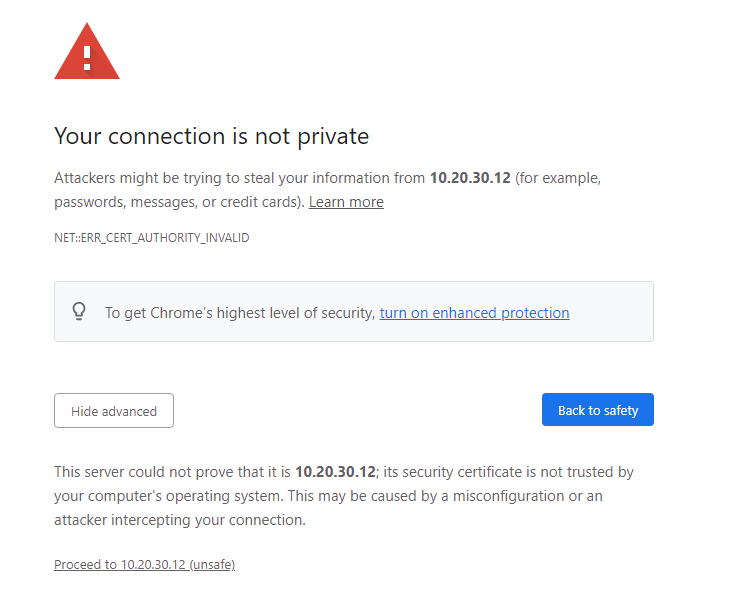
I masked out the IP addresses: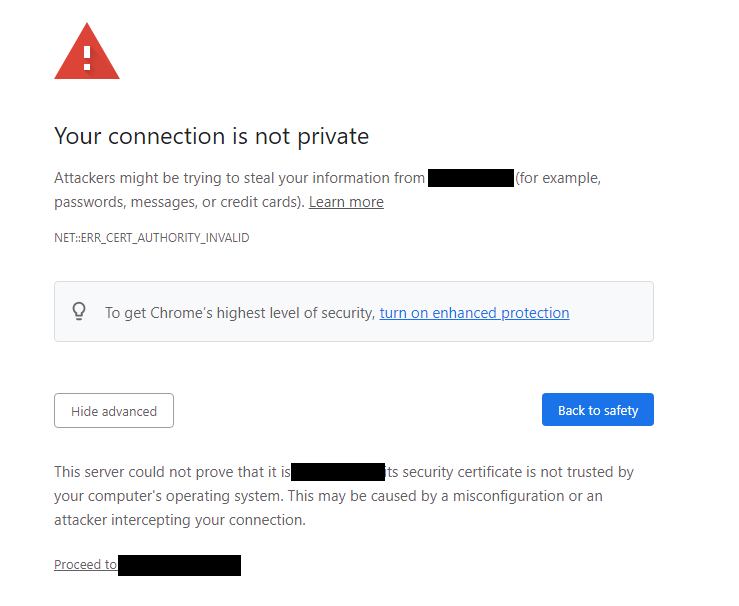
But I continued to match the image, even when there was nothing at all similar on the desktop. I had to crank up the similar option past the 0.996 that was matching a ridiculously different screen:
msk=Pattern("chrome_not_private_connection_mask.png").mask()
try:
m=find(msk.similar(0.997))
if m != None:
m.highlight(5)
print("WARNING: NET::ERR_CERT_AUTHORITY_INVALID warning found, score="+str(m.getScore()))
click(Pattern("chrome_not_private_connection_mask.png").targetOffset(-280,175).mask())
msk=Pattern("chrome_not_private_connection_advanced_mask.png").mask()
wait(msk,5)
click(msk.targetOffset(-260,260))
except FindFailed as e:
pass
It still matches the correct screen, but we don't want to match screens that shouldn't. I've never really had to go past 0.83 similarity in previous experiences. I tried determining if perhaps the technique I used in Gimp to add a layer, and fill areas of the screen with full-black, was the issue (I usually use my Linux, but this time had used Windows) but it wasn't the issue. I made versions with Linux Gimp and same results.
So always check for false-positives when developing.