Web Clients¶
Task Bar Style¶
This only affects virtual desktop mode, since embedded mode has no task bar. This change is present starting in trunk revision YYYYY.
The task bar style can be selected in the context menu:
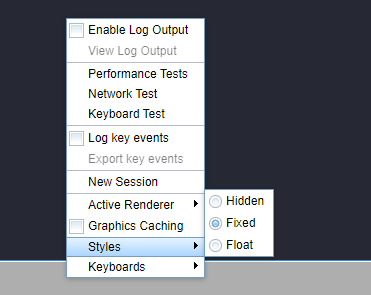
Default is "fixed", i. e. always present at the bottom of the screen, but it also may be "hidden" or "floating" (appearing on hovering).
Initial state of the task bar can be specified explicitly under the webClient/taskBarStyle path and can be FIXED, FLOAT or HIDDEN:
<node class="container" name="server">
<node class="container" name="default">
<node class="container" name="webClient">
<node class="string" name="taskBarStyle">
<node-attribute name="value" value="FLOAT"/>
</node>
.....................
To toggle between hidden and fixed states, use <Ctrl>+<Alt>+<F12> keyboard shortcut.
© 2004-2024 Golden Code Development Corporation. ALL RIGHTS RESERVED.