Feature #3394
generic drawing improvements: repaint and other misc code
100%
Related issues
History
#1 Updated by Constantin Asofiei over 6 years ago
In branch 3369a (trunk rev 11206), there are some fixes which remove some aggressive repaint() calls when i.e. frame's size, location is set and other cases. These repaints were removed or performed only if some actual frame state was changed, which required the UI to redraw.
#2 Updated by Constantin Asofiei over 6 years ago
An issue to try to improve is described by this email chain:
I agree that Hynek's idea of two queues (or pools) is probably necessary to implement this idea. Today, the EWS.offer() is protected with the same lock(), so Hynek's idea is the natural way to break the dependency.
Greg
On 11/27/2017 09:28 AM, Hynek Cihlar wrote:
Constantin,
I think you can take the similar locking approach in web as in current swing client. That is, have two pools of paint commands - a "working" and a "ready" pool. Where the working pool is used for PaintStructures coming from widgets and the ready pool used for "drawing" into web socket. The PSs are moved from working to ready pool on batch == 0.
Thanks,
HynekOn 27.11.2017 15:01, Constantin Asofiei wrote:
Guys,
At some point, if I recall right, the Swing client was using the drawOnScreenBitmap approach, too, right? I.e. push the primitives to a queue and use a different thread for drawing... Now, in Swing we are drawing directly.
I've tried switching back the Swing mode to use this approach, but it's a lot slower than the direct approach. I think a reason might be because we drawOnScreenBitmap locks the entire loop code, not just the lock waiting code. Do you see any reason why the lock couldn't be moved inside the loop for web clients?
Thanks,
Constantin
#3 Updated by Constantin Asofiei over 6 years ago
Another issue to improve is described by this email chain:
Constantin,
according to win32 api docs, the win32 calls that we replaced with DISABLE-REDRAW may do more stuff than just disabling paint updates. For example the win32 native list control may postpone adding new list items. So for now please leave the DISABLE-REDRAW attribute as we may find use cases where this could be helpful. But I still hope your optimizations will mitigate the need for DISABLE-REDRAW.
Thanks,
Hynek
On 27.11.2017 18:33, Greg Shah wrote:
Constantin,
I think there will be a limitation for Window movement/resize generated by the user
It seems like Window move can be handled with a cached image of the window. The move doesn't change the contents, it just draws the same contents in a different place.
The resize is different, but it also happens rarely.
Neither of these are relevant in embedded mode either, which is what production users will be using. We can probably set a "drawing refresh compatibility" flag in the directory that can be turned off to enable this optimization. Then customers could explicitly choose the slight compatibility differences if they didn't cause any real issue for a user.
I don't recall if I read in our redmine or somewhere else, but is it possible to change the UI draw mode in 4GL to behave like our DISABLE-REDRAW attribute?
This is only possible by making WIN32 API calls. Our enhancement provided "4GL" syntax to do this same this without the WIN32 API calls.
Beside this, the only difference I see at this time between FWD and normal 4GL UI drawing is that in FWD there will be no more 'flickering' (and flickering can be seen in some AW screens in 4GL, too, when widgets are drawn 'from left to right, top-down' as Eric mentioned at some point).
As much as I love flickering UIs, I guess I can live without it.
Go ahead with this idea.
Greg
On 11/27/2017 12:25 PM, Constantin Asofiei wrote:
Greg/Hynek,
I think there will be a limitation for Window movement/resize generated by the user; but if there is a event processing loop active, then the repaints will be picked up and UI drawn. Only case I can think of resize if there is no event processing loop active.
I don't recall if I read in our redmine or somewhere else, but is it possible to change the UI draw mode in 4GL to behave like our DISABLE-REDRAW attribute?
Beside this, the only difference I see at this time between FWD and normal 4GL UI drawing is that in FWD there will be no more 'flickering' (and flickering can be seen in some AW screens in 4GL, too, when widgets are drawn 'from left to right, top-down' as Eric mentioned at some point).
Thanks,
Constantin
On 11/27/2017 07:08 PM, Hynek Cihlar wrote:
I believe top-level windows are moved and resized directly and not postponed until the event processing resumes.
Thanks,
HynekOn 27.11.2017 18:05, Greg Shah wrote:
Constantin,
I am in favor of this. My only concern: what are the potential negative consequences from a 4GL compatibility standpoint?
Are there scenarios where the 4GL would draw some useful content on the screen and then there is a delay before a blocking statement would make it visible in FWD?
Greg
On 11/27/2017 11:41 AM, Constantin Asofiei wrote:
Guys,
Cutting down on the trips from server to client side is more problematic than I though; the SENSITIVE and VISIBLE attributes are used a lot by the business logic in the same code where other attributes (like location, size, are being set), and I don't know yet how I can 'ignore' this trip to the client-side safely, as the logic is more complex. And when this is done in a loop, the performance impact is pretty obvious just from SENSITIVE/VISIBLE.
But I have an alternative: Hynek added a DISABLE-REDRAW FWD extension... thinking on this, why not just ignore all PaintEvent's, accumulate them in a map (per each window), and before the client blocks/checks for an event, process these PaintEvent's and allow the UI to draw (just before typeAhead.getKeystroke) ?
The changes are minimal (in code), but the impact in both Swing and Web is pretty obvious.
OTOH, these changes would make the DISABLE-REDRAW attribute obsolete...
Thanks,
Constantin
Another reply from Hynek:
On 27.11.2017 17:41, Constantin Asofiei wrote:
Guys,
Cutting down on the trips from server to client side is more problematic than I though; the SENSITIVE and VISIBLE attributes are used a lot by the business logic in the same code where other attributes (like location, size, are being set), and I don't know yet how I can 'ignore' this trip to the client-side safely, as the logic is more complex. And when this is done in a loop, the performance impact is pretty obvious just from SENSITIVE/VISIBLE.
But I have an alternative: Hynek added a DISABLE-REDRAW FWD extension... thinking on this, why not just ignore all PaintEvent's, accumulate them in a map (per each window), and before the client blocks/checks for an event, process these PaintEvent's and allow the UI to draw (just before typeAhead.getKeystroke) ?
Sounds good to me. In similar way it would also help to postpone (accumulate) widget layout requests.
Thanks,
Hynek
#4 Updated by Constantin Asofiei over 6 years ago
For #3394-3, the changes are in 3394a rev 11207.
#5 Updated by Constantin Asofiei over 6 years ago
- we can reduce the
MSG_REGISTER_HOVERABLE_WIDGETcalls by batching them together... now these are sent immediately via the websocket, I don't see a reason a distinct call is needed for these, as the user can't do anything with the widget until is being drawn and the app is in user-interactive state. The use-case is when a screen has tens of editable widgets/buttons which need to react on mouse hover - there will be a websocket call for each of them. - the
MSG_DRAWmessage - for complex windows, I've encountered even ~500KB for a single window page, with an average of ~300KB a message. Currently, I'm interested in checking the 3394a branch with the remote VM, maybe the response has improved
#6 Updated by Constantin Asofiei over 6 years ago
- Batch the MSG_REGISTER_HOVERABLE_WIDGET messages.
- Avoid gd.setCurrentSelection(null) if the selection was invalid already. This call is expensive on the web driver.
- Moved code used only by the Web driver to the Web specific classes.
I think the widget register/deregister calls can be batched, too.
#7 Updated by Greg Shah over 6 years ago
Do you want to make 3394a the next "accumulate the fixes" branch? Or would you prefer to keep it separate?
#8 Updated by Constantin Asofiei over 6 years ago
Greg Shah wrote:
Do you want to make 3394a the next "accumulate the fixes" branch? Or would you prefer to keep it separate?
Yes, we can use 3394a.
And on topic: I think the improvements I made to postpone the drawing should be done only in GUI; ChUI has the PUT SCREEN stuff which requires specific order of the UI drawing operations.
#9 Updated by Greg Shah over 6 years ago
I think the improvements I made to postpone the drawing should be done only in GUI; ChUI has the PUT SCREEN stuff which requires specific order of the UI drawing operations.
Agreed.
#10 Updated by Greg Shah over 6 years ago
Code Review Task Branch 3394a Revision 11211
1. In Button.setText() and ToggleBox.setText() why is it safe to only repaint in autoResize mode? Doesn't any change of text cause a repaint?
2. In ToggleBoxGuiImpl.setText() , it overrides and doesn't call the ToggleBox version. Thus the ToggleBox changes are only for ChUI?
3. In ToggleBoxGuiImpl.setText(), changing the text is not immediately visible?
#11 Updated by Constantin Asofiei over 6 years ago
Greg Shah wrote:
1. In
Button.setText()andToggleBox.setText()why is it safe to only repaint inautoResizemode? Doesn't any change of text cause a repaint?
The AbstractButton.setTextLabel takes care of the repaint, if needed.
2. In
ToggleBoxGuiImpl.setText(), it overrides and doesn't call theToggleBoxversion. Thus theToggleBoxchanges are only for ChUI?
Same as issue 1. Also, autoResize in GUI is different as I recall, so nothing to do here explicitly.
3. In
ToggleBoxGuiImpl.setText(), changing the text is not immediately visible?
Same as issue 1.
#12 Updated by Constantin Asofiei over 6 years ago
3394a 11213 passed main runtime testing.
#13 Updated by Constantin Asofiei over 6 years ago
I'm rebasing 3394a rev 11217 in 15 minutes if nobody objects.
#14 Updated by Constantin Asofiei over 6 years ago
Constantin Asofiei wrote:
I'm rebasing 3394a rev 11217 in 15 minutes if nobody objects.
#15 Updated by Constantin Asofiei over 6 years ago
3394a was rebased from trunk rev 11208 - new rev 11219.
#16 Updated by Sergey Ivanovskiy over 6 years ago
Interesting note if setup conditional breakpoints for the tree control widgets in AbstractWidget.afterConfigUpdateBase, then the tree control is repainted correctly. Thus it can be that repaint events have been processed at incorrect moments.
#17 Updated by Constantin Asofiei over 6 years ago
Sergey Ivanovskiy wrote:
Interesting note if setup conditional breakpoints for the tree control widgets in
AbstractWidget.afterConfigUpdateBase, then the tree control is repainted correctly. Thus it can be that repaint events have been processed at incorrect moments.
You might encounter window-related paint events (which force the entire window to redraw) when switching windows; so I would not rely on what you found to be true. Instead, can you log the repaint events in PaintEvent - source widget, location, size?
#18 Updated by Sergey Ivanovskiy over 6 years ago
Yes, I tested Hotel GUI Add Room Dialog and opened the first node and then opened the second node. Finally, the last two nodes were not repainted.
1) opened this dialog
widget= ButtonGuiImpl id=113 bounds=Rectangle[top=0.48, left=44.2, bottom=0.48, right=44.2] updateRect=Rectangle[top=2.01, left=44.6, bottom=2.01, right=44.6] widget= FrameGuiImpl id=109 bounds=Rectangle[top=0.0, left=0.8, bottom=3.38, right=20.8] updateRect=Rectangle[top=2.01, left=45.4, bottom=5.39, right=65.4] widget= ImageGuiImpl id=114 graphics/treeview/dottedVerticalLine.png bounds=Rectangle[top=0.29, left=0.8, bottom=3.0, right=0.8] updateRect=Rectangle[top=2.3, left=46.2, bottom=5.01, right=46.2] widget= TextGuiImpl id=115 Single bounds=Rectangle[top=0.05, left=6.8, bottom=0.62, right=13.6] updateRect=Rectangle[top=2.06, left=52.2, bottom=2.63, right=59.0] widget= ImageGuiImpl id=116 graphics/treeview/level.png bounds=Rectangle[top=0.1, left=3.4, bottom=0.81, right=6.4] updateRect=Rectangle[top=2.11, left=48.8, bottom=2.82, right=51.8] widget= ImageGuiImpl id=117 graphics/treeview/plus.png bounds=Rectangle[top=0.24, left=0.0, bottom=0.62, right=2.8] updateRect=Rectangle[top=2.25, left=45.4, bottom=2.63, right=48.2] widget= TextGuiImpl id=118 Double bounds=Rectangle[top=0.91, left=6.8, bottom=1.48, right=14.4] updateRect=Rectangle[top=2.92, left=52.2, bottom=3.49, right=59.8] widget= ImageGuiImpl id=119 graphics/treeview/level.png bounds=Rectangle[top=0.95, left=3.4, bottom=1.66, right=6.4] updateRect=Rectangle[top=2.96, left=48.8, bottom=3.67, right=51.8] widget= ImageGuiImpl id=120 graphics/treeview/plus.png bounds=Rectangle[top=1.1, left=0.0, bottom=1.48, right=2.8] updateRect=Rectangle[top=3.11, left=45.4, bottom=3.49, right=48.2] widget= TextGuiImpl id=121 Twin bounds=Rectangle[top=1.76, left=6.8, bottom=2.33, right=12.6] updateRect=Rectangle[top=3.77, left=52.2, bottom=4.34, right=58.0] widget= ImageGuiImpl id=122 graphics/treeview/level.png bounds=Rectangle[top=1.81, left=3.4, bottom=2.52, right=6.4] updateRect=Rectangle[top=3.82, left=48.8, bottom=4.53, right=51.8] widget= ImageGuiImpl id=123 graphics/treeview/dottedHorizontalLine.png bounds=Rectangle[top=2.19, left=0.6, bottom=2.19, right=2.8] updateRect=Rectangle[top=4.2, left=46.0, bottom=4.2, right=48.2] widget= TextGuiImpl id=124 Luxury Suite bounds=Rectangle[top=2.62, left=6.8, bottom=3.19, right=20.0] updateRect=Rectangle[top=4.63, left=52.2, bottom=5.2, right=65.4] widget= ImageGuiImpl id=125 graphics/treeview/level.png bounds=Rectangle[top=2.67, left=3.4, bottom=3.38, right=6.4] updateRect=Rectangle[top=4.68, left=48.8, bottom=5.39, right=51.8] widget= ImageGuiImpl id=126 graphics/treeview/dottedHorizontalLine.png bounds=Rectangle[top=3.05, left=0.6, bottom=3.05, right=2.8] updateRect=Rectangle[top=5.06, left=46.0, bottom=5.06, right=48.2]
1) opened the first node "Single"
widget= ButtonGuiImpl id=112 bounds=Rectangle[top=0.0, left=0.0, bottom=0.0, right=0.0] updateRect=Rectangle[top=1.96, left=44.6, bottom=2.21, right=44.65] widget= ButtonGuiImpl id=112 bounds=Rectangle[top=0.0, left=0.0, bottom=0.0, right=0.0] updateRect=Rectangle[top=2.01, left=44.6, bottom=2.01, right=44.6] widget= FrameGuiImpl id=127 bounds=Rectangle[top=0.0, left=0.0, bottom=0.81, right=0.2] updateRect=Rectangle[top=2.01, left=45.4, bottom=2.41, right=46.26] widget= FrameGuiImpl id=127 bounds=Rectangle[top=0.0, left=0.0, bottom=0.81, right=23.8] updateRect=Rectangle[top=2.01, left=45.4, bottom=2.82, right=45.6] widget= FrameGuiImpl id=127 bounds=Rectangle[top=0.0, left=0.0, bottom=0.81, right=23.8] updateRect=Rectangle[top=2.01, left=45.4, bottom=2.41, right=46.26] widget= FrameGuiImpl id=109 bounds=Rectangle[top=0.0, left=0.8, bottom=3.38, right=20.8] updateRect=Rectangle[top=2.01, left=45.4, bottom=5.39, right=65.4] widget= FrameGuiImpl id=109 bounds=Rectangle[top=0.0, left=0.8, bottom=3.38, right=20.8] updateRect=Rectangle[top=2.01, left=45.4, bottom=5.39, right=65.4] widget= FrameGuiImpl id=109 bounds=Rectangle[top=0.0, left=0.8, bottom=3.38, right=20.8] updateRect=Rectangle[top=2.01, left=45.4, bottom=5.39, right=65.4] widget= FrameGuiImpl id=109 bounds=Rectangle[top=0.0, left=0.8, bottom=4.24, right=20.8] updateRect=Rectangle[top=2.01, left=45.4, bottom=5.39, right=65.4] widget= FrameGuiImpl id=109 bounds=Rectangle[top=0.0, left=0.8, bottom=4.24, right=20.8] updateRect=Rectangle[top=2.01, left=45.4, bottom=8.58, right=48.03] widget= FrameGuiImpl id=109 bounds=Rectangle[top=0.0, left=0.8, bottom=4.24, right=20.8] updateRect=Rectangle[top=2.01, left=45.4, bottom=6.25, right=65.4] widget= FrameGuiImpl id=109 bounds=Rectangle[top=0.0, left=0.8, bottom=4.24, right=20.8] updateRect=Rectangle[top=2.01, left=45.4, bottom=6.25, right=65.4] widget= FrameGuiImpl id=109 bounds=Rectangle[top=0.0, left=0.8, bottom=4.24, right=20.8] updateRect=Rectangle[top=2.01, left=45.4, bottom=6.25, right=65.4] widget= FrameGuiImpl id=109 bounds=Rectangle[top=0.0, left=0.8, bottom=4.24, right=28.6] updateRect=Rectangle[top=2.01, left=45.4, bottom=6.25, right=65.4] widget= FrameGuiImpl id=109 bounds=Rectangle[top=0.0, left=0.8, bottom=4.24, right=28.6] updateRect=Rectangle[top=2.01, left=45.4, bottom=8.58, right=48.89] widget= TextGuiImpl id=118 Double bounds=Rectangle[top=0.91, left=6.8, bottom=1.48, right=14.4] updateRect=Rectangle[top=2.92, left=52.2, bottom=3.49, right=59.8] widget= ImageGuiImpl id=114 graphics/treeview/dottedVerticalLine.png bounds=Rectangle[top=0.29, left=0.8, bottom=3.86, right=0.8] updateRect=Rectangle[top=2.3, left=46.2, bottom=5.87, right=46.2] widget= ImageGuiImpl id=114 graphics/treeview/dottedVerticalLine.png bounds=Rectangle[top=0.29, left=0.8, bottom=3.86, right=0.8] updateRect=Rectangle[top=2.3, left=46.2, bottom=5.87, right=46.2] widget= ImageGuiImpl id=119 graphics/treeview/level.png bounds=Rectangle[top=0.95, left=3.4, bottom=1.66, right=6.4] updateRect=Rectangle[top=2.96, left=48.8, bottom=3.67, right=51.8] widget= ImageGuiImpl id=120 graphics/treeview/plus.png bounds=Rectangle[top=1.1, left=0.0, bottom=1.48, right=2.8] updateRect=Rectangle[top=2.26, left=45.4, bottom=5.01, right=45.83] widget= ImageGuiImpl id=120 graphics/treeview/plus.png bounds=Rectangle[top=1.1, left=0.0, bottom=1.48, right=2.8] updateRect=Rectangle[top=3.11, left=45.4, bottom=3.49, right=48.2] widget= TextGuiImpl id=121 Twin bounds=Rectangle[top=1.76, left=6.8, bottom=2.33, right=12.6] updateRect=Rectangle[top=3.77, left=52.2, bottom=4.34, right=58.0] widget= ImageGuiImpl id=122 graphics/treeview/level.png bounds=Rectangle[top=1.81, left=3.4, bottom=2.52, right=6.4] updateRect=Rectangle[top=3.82, left=48.8, bottom=4.53, right=51.8] widget= ImageGuiImpl id=123 graphics/treeview/dottedHorizontalLine.png bounds=Rectangle[top=2.19, left=0.6, bottom=2.19, right=2.8] updateRect=Rectangle[top=4.2, left=46.0, bottom=4.2, right=48.2] widget= TextGuiImpl id=124 Luxury Suite bounds=Rectangle[top=2.62, left=6.8, bottom=3.19, right=20.0] updateRect=Rectangle[top=4.63, left=52.2, bottom=5.2, right=65.4] widget= ImageGuiImpl id=125 graphics/treeview/level.png bounds=Rectangle[top=2.67, left=3.4, bottom=3.38, right=6.4] updateRect=Rectangle[top=4.68, left=48.8, bottom=5.39, right=51.8] widget= ImageGuiImpl id=126 graphics/treeview/dottedHorizontalLine.png bounds=Rectangle[top=3.05, left=0.6, bottom=3.05, right=2.8] updateRect=Rectangle[top=5.06, left=46.0, bottom=5.06, right=48.2] widget= FrameGuiImpl id=127 bounds=Rectangle[top=0.0, left=4.0, bottom=0.81, right=27.8] updateRect=Rectangle[top=2.01, left=45.4, bottom=6.25, right=46.26] widget= FrameGuiImpl id=127 bounds=Rectangle[top=0.86, left=4.0, bottom=1.67, right=27.8] updateRect=Rectangle[top=2.87, left=49.4, bottom=3.68, right=73.2] widget= ImageGuiImpl id=130 graphics/treeview/dottedVerticalLine.png bounds=Rectangle[top=0.0, left=0.8, bottom=0.43, right=0.8] updateRect=Rectangle[top=2.87, left=50.2, bottom=3.3, right=50.2] widget= TextGuiImpl id=131 Single - Superior bounds=Rectangle[top=0.05, left=6.8, bottom=0.62, right=23.8] updateRect=Rectangle[top=2.92, left=56.2, bottom=3.49, right=73.2] widget= ImageGuiImpl id=132 graphics/treeview/level.png bounds=Rectangle[top=0.1, left=3.4, bottom=0.81, right=6.4] updateRect=Rectangle[top=2.97, left=52.8, bottom=3.68, right=55.8] widget= ImageGuiImpl id=133 graphics/treeview/dottedHorizontalLine.png bounds=Rectangle[top=0.48, left=0.6, bottom=0.48, right=2.8] updateRect=Rectangle[top=3.35, left=50.0, bottom=3.35, right=52.2] widget= ImageGuiImpl id=117 graphics/treeview/minus.png bounds=Rectangle[top=0.24, left=0.0, bottom=0.62, right=2.8] updateRect=Rectangle[top=2.25, left=45.4, bottom=2.63, right=48.2]
2) opened the second node "Double"
widget= ButtonGuiImpl id=112 bounds=Rectangle[top=0.71, left=0.0, bottom=0.71, right=0.0] updateRect=Rectangle[top=1.96, left=44.6, bottom=2.21, right=44.65] widget= ButtonGuiImpl id=112 bounds=Rectangle[top=0.71, left=0.0, bottom=0.71, right=0.0] updateRect=Rectangle[top=2.72, left=44.6, bottom=2.72, right=44.6] widget= FrameGuiImpl id=134 bounds=Rectangle[top=0.0, left=0.0, bottom=0.81, right=0.2] updateRect=Rectangle[top=2.01, left=45.4, bottom=2.41, right=46.26] widget= FrameGuiImpl id=134 bounds=Rectangle[top=0.0, left=0.0, bottom=0.81, right=26.0] updateRect=Rectangle[top=2.01, left=45.4, bottom=2.82, right=45.6] widget= FrameGuiImpl id=134 bounds=Rectangle[top=0.0, left=0.0, bottom=0.81, right=26.0] updateRect=Rectangle[top=2.01, left=45.4, bottom=2.41, right=46.26] widget= FrameGuiImpl id=134 bounds=Rectangle[top=0.0, left=0.0, bottom=1.66, right=26.0] updateRect=Rectangle[top=2.01, left=45.4, bottom=2.82, right=71.4] widget= FrameGuiImpl id=134 bounds=Rectangle[top=0.0, left=0.0, bottom=1.66, right=26.0] updateRect=Rectangle[top=2.01, left=45.4, bottom=6.25, right=46.26] widget= FrameGuiImpl id=109 bounds=Rectangle[top=0.0, left=0.8, bottom=4.24, right=28.6] updateRect=Rectangle[top=2.01, left=45.4, bottom=6.25, right=73.2] widget= FrameGuiImpl id=109 bounds=Rectangle[top=0.0, left=0.8, bottom=4.24, right=28.6] updateRect=Rectangle[top=2.01, left=45.4, bottom=6.25, right=73.2] widget= FrameGuiImpl id=109 bounds=Rectangle[top=0.0, left=0.8, bottom=4.24, right=28.6] updateRect=Rectangle[top=2.01, left=45.4, bottom=6.25, right=73.2] widget= FrameGuiImpl id=109 bounds=Rectangle[top=0.0, left=0.8, bottom=5.95, right=28.6] updateRect=Rectangle[top=2.01, left=45.4, bottom=6.25, right=73.2] widget= FrameGuiImpl id=109 bounds=Rectangle[top=0.0, left=0.8, bottom=5.95, right=28.6] updateRect=Rectangle[top=2.01, left=45.4, bottom=8.58, right=48.89] widget= FrameGuiImpl id=109 bounds=Rectangle[top=0.0, left=0.8, bottom=5.95, right=28.6] updateRect=Rectangle[top=2.01, left=45.4, bottom=7.96, right=73.2] widget= FrameGuiImpl id=109 bounds=Rectangle[top=0.0, left=0.8, bottom=5.95, right=28.6] updateRect=Rectangle[top=2.01, left=45.4, bottom=7.96, right=73.2] widget= FrameGuiImpl id=109 bounds=Rectangle[top=0.0, left=0.8, bottom=5.95, right=28.6] updateRect=Rectangle[top=2.01, left=45.4, bottom=7.96, right=73.2] widget= FrameGuiImpl id=109 bounds=Rectangle[top=0.0, left=0.8, bottom=5.95, right=30.8] updateRect=Rectangle[top=2.01, left=45.4, bottom=7.96, right=73.2] widget= FrameGuiImpl id=109 bounds=Rectangle[top=0.0, left=0.8, bottom=5.95, right=30.8] updateRect=Rectangle[top=2.01, left=45.4, bottom=8.58, right=50.6] widget= TextGuiImpl id=121 Twin bounds=Rectangle[top=2.62, left=6.8, bottom=3.19, right=12.6] updateRect=Rectangle[top=4.63, left=52.2, bottom=5.2, right=58.0] widget= ImageGuiImpl id=114 graphics/treeview/dottedVerticalLine.png bounds=Rectangle[top=0.29, left=0.8, bottom=5.57, right=0.8] updateRect=Rectangle[top=2.3, left=46.2, bottom=7.58, right=46.2] widget= ImageGuiImpl id=114 graphics/treeview/dottedVerticalLine.png bounds=Rectangle[top=0.29, left=0.8, bottom=5.57, right=0.8] updateRect=Rectangle[top=2.3, left=46.2, bottom=7.58, right=46.2] widget= ImageGuiImpl id=122 graphics/treeview/level.png bounds=Rectangle[top=2.67, left=3.4, bottom=3.38, right=6.4] updateRect=Rectangle[top=4.68, left=48.8, bottom=5.39, right=51.8] widget= ImageGuiImpl id=123 graphics/treeview/dottedHorizontalLine.png bounds=Rectangle[top=3.05, left=0.6, bottom=3.05, right=2.8] updateRect=Rectangle[top=5.06, left=46.0, bottom=5.06, right=48.2] widget= TextGuiImpl id=124 Luxury Suite bounds=Rectangle[top=3.48, left=6.8, bottom=4.05, right=20.0] updateRect=Rectangle[top=5.49, left=52.2, bottom=6.06, right=65.4] widget= ImageGuiImpl id=125 graphics/treeview/level.png bounds=Rectangle[top=3.52, left=3.4, bottom=4.23, right=6.4] updateRect=Rectangle[top=5.53, left=48.8, bottom=6.24, right=51.8] widget= ImageGuiImpl id=126 graphics/treeview/dottedHorizontalLine.png bounds=Rectangle[top=3.91, left=0.6, bottom=3.91, right=2.8] updateRect=Rectangle[top=5.92, left=46.0, bottom=5.92, right=48.2] widget= FrameGuiImpl id=134 bounds=Rectangle[top=0.0, left=4.0, bottom=1.66, right=30.0] updateRect=Rectangle[top=2.01, left=45.4, bottom=7.96, right=47.11] widget= FrameGuiImpl id=134 bounds=Rectangle[top=2.57, left=4.0, bottom=4.23, right=30.0] updateRect=Rectangle[top=4.58, left=49.4, bottom=6.24, right=75.4] widget= ImageGuiImpl id=137 graphics/treeview/dottedVerticalLine.png bounds=Rectangle[top=0.0, left=0.8, bottom=1.28, right=0.8] updateRect=Rectangle[top=4.58, left=50.2, bottom=5.86, right=50.2] widget= TextGuiImpl id=138 Double - Sea View bounds=Rectangle[top=0.05, left=6.8, bottom=0.62, right=26.0] updateRect=Rectangle[top=4.63, left=56.2, bottom=5.2, right=75.4] widget= ImageGuiImpl id=139 graphics/treeview/level.png bounds=Rectangle[top=0.1, left=3.4, bottom=0.81, right=6.4] updateRect=Rectangle[top=4.68, left=52.8, bottom=5.39, right=55.8] widget= ImageGuiImpl id=140 graphics/treeview/dottedHorizontalLine.png bounds=Rectangle[top=0.48, left=0.6, bottom=0.48, right=2.8] updateRect=Rectangle[top=5.06, left=50.0, bottom=5.06, right=52.2] widget= TextGuiImpl id=141 Double - King Bed bounds=Rectangle[top=0.91, left=6.8, bottom=1.48, right=25.0] updateRect=Rectangle[top=5.49, left=56.2, bottom=6.06, right=74.4] widget= ImageGuiImpl id=142 graphics/treeview/level.png bounds=Rectangle[top=0.95, left=3.4, bottom=1.66, right=6.4] updateRect=Rectangle[top=5.53, left=52.8, bottom=6.24, right=55.8] widget= ImageGuiImpl id=143 graphics/treeview/dottedHorizontalLine.png bounds=Rectangle[top=1.33, left=0.6, bottom=1.33, right=2.8] updateRect=Rectangle[top=5.91, left=50.0, bottom=5.91, right=52.2] widget= ImageGuiImpl id=120 graphics/treeview/minus.png bounds=Rectangle[top=1.95, left=0.0, bottom=2.33, right=2.8] updateRect=Rectangle[top=3.96, left=45.4, bottom=4.34, right=48.2]
Finally, the last two nodes: "Twin" and "Luxury Suite " were not repainted.
#19 Updated by Constantin Asofiei over 6 years ago
Sergey Ivanovskiy wrote:
Finally, the last two nodes: "Twin" and "Luxury Suite " were not repainted.
Do you now the IDs for these two widgets, to look into the logs you posted for repaints?
#20 Updated by Sergey Ivanovskiy over 6 years ago
Updated #3394-18 with correct logs. Yes, they are 121 and 124.
#21 Updated by Sergey Ivanovskiy over 6 years ago
The order of repaints can be the root cause?
#22 Updated by Constantin Asofiei over 6 years ago
Sergey Ivanovskiy wrote:
The order of repaints can be the root cause?
No, as they just determine which widgets will be drawn, once every repaint rectangle is accumulated.
Please check this: use screenPhysicalLocation to translate the widget's native coordinates to coordinates relative to the parent window. This will allow you to measure exactly on the UI (via a Screen Ruler on ubuntu or gimp or something else) the pixel position of the widget and the pixel coordinates of the repaint rectangle.
#23 Updated by Sergey Ivanovskiy over 6 years ago
With the current 3394a the Hotel GUI Check-in date picker doesn't repaint items correctly if the current month (year) is changed by clicking on the '>'('>>') button.
#24 Updated by Constantin Asofiei over 6 years ago
Sergey Ivanovskiy wrote:
With the current 3394a the Hotel GUI Check-in date picker doesn't repaint items correctly if the current month (year) is changed by clicking on the '>'('>>') button.
Thanks for finding this, please look into it.
#25 Updated by Sergey Ivanovskiy over 6 years ago
Please help to answer why in this code adatesd0.w for the date picker the x and y coordinates for the selected date rectangle are taken from the frame.
IF dtLoop = TODAY
THEN DO:
CREATE RECTANGLE LhTodayRectangle
ASSIGN FRAME = FRAME {&FRAME-NAME}:HANDLE
X = LhButton[iCount + 7]:FRAME:X - 1
Y = LhButton[iCount + 7]:FRAME:Y - 1
WIDTH-PIXELS = {&BUTTON_WIDTH_PIXELS} + 2
HEIGHT-PIXELS = {&BUTTON_HEIGHT_PIXELS} + 2
EDGE-PIXELS = 1
FGCOLOR = 12
.
LhTodayRectangle:MOVE-TO-TOP().
END.
It seems that for this code it needs the button's x and y coordinates.
#26 Updated by Sergey Ivanovskiy over 6 years ago
Don't mind, I answered by myself.
#27 Updated by Sergey Ivanovskiy over 6 years ago
- File resizable.png added
With the current version the main tab frame can be resizable and resize or editor grid is displayed. It wasn't observed with the previous versions.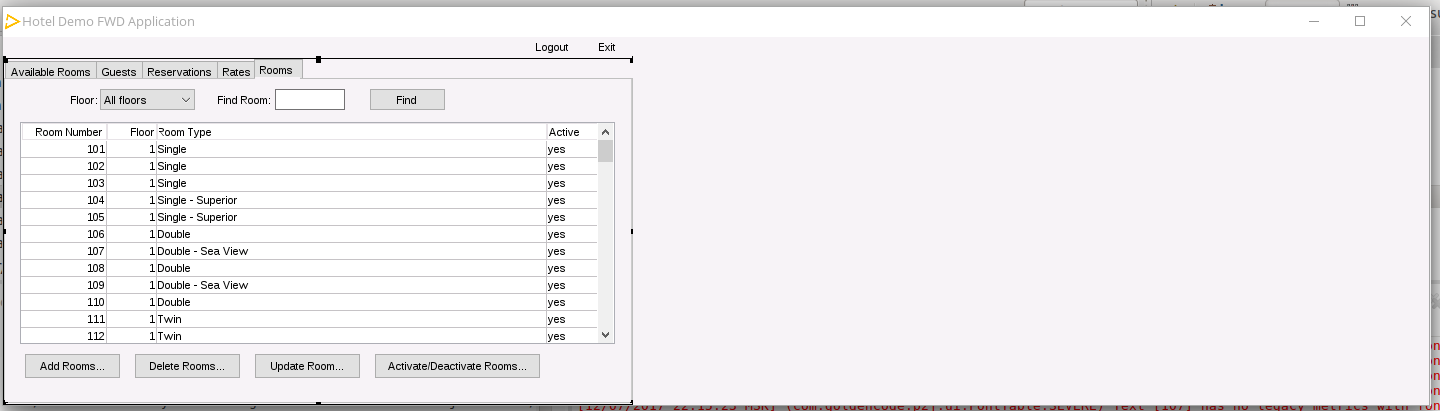
#28 Updated by Constantin Asofiei over 6 years ago
Sergey Ivanovskiy wrote:
With the current version the main tab frame can be resizable and resize or editor grid is displayed. It wasn't observed with the previous versions.
What's the frame state? Is it disabled?
#29 Updated by Sergey Ivanovskiy over 6 years ago
Don't know it is an answer. The frame is folder-frm 27 Dimension[126.0,16.43] Point[0.0,1.0] visible true can false;
this FrameGuiImpl (id=2774)
active true
allClear false
autoLayout false
autoplacing false
canHide false
canHideOthers false
canWipeScreen false
cc CoordinatesConversion (id=2614)
chooseHandler ChooseHandler<O> (id=2841)
colorChanged false
config FrameConfig (id=2842)
configUpdateActive false
contentPane FrameGuiImpl$GuiScrollContainer (id=2708)
current ScrollPaneGuiImpl (id=2816)
currentStatement null
cursor -1
defaultMinimalHeight 0.86
defaultMinimalWidth 3.6
delayedRepaint false
directManipulationActive true
down false
downBody Widget<O>[1][] (id=2847)
dynamicCol -2.147483648E9
dynamicDown false
dynamicRow -2.147483648E9
enabled true
explicitHide false
explicitVirtualHeight false
explicitVirtualWidth false
fixedWidth true
flushed false
focusAttractor false
focusId -1
focusListeners ArrayList<E> (id=2852)
focusReset false
focusTransferManager FrameFocusTransferManager (id=2853)
forcedRefresh false
forcePause false
forceWipeScreen false
frameScroll ScrollPaneGuiImpl (id=2816)
frameTitle BorderedPanelGuiImpl (id=2855)
gc GuiColorResolver (id=2856)
gct GuiColorResolver (id=2857)
gd SwingGuiDriver (id=2675)
gf GuiFontResolver (id=2858)
headersHeight -2.147483648E9
headersOutput null
hidden false
highlighted true
honorNextConditionalDown false
ignoreFocusSet null
inScope false
insets Insets (id=2682)
insets Insets (id=2860)
isFixedRow true
keyListeners ArrayList<E> (id=2861)
lastRow -1
layoutManager ZeroColumnLayout<O> (id=2762)
leadingSkipSize -1.0
lineBorder LineBorderGuiImpl (id=2863)
listeners ArrayList<E> (id=2864)
live true
location Point (id=2865)
mouseActions null
mouseHoverAction null
mousePtr Optional<T> (id=2866)
nativeInsets NativeInsets (id=2697)
needClear null
needPause false
newRow 0
nextTabItemList ArrayList<E> (id=2773)
nonbody Widget<O>[0] (id=2868)
origHeight 0.0
originalHeightChars 4.15
paintable true
parent WeakReference<T> (id=2870)
pendingCursorPos 0
pendingCursorWrap false
pendingDown -1
pendingFixedDown false
pendingNeedClear false
pendingUnderline false
physicalLocation NativePoint (id=2874)
placedForRedirected false
popupKeyListnrAdded false
postponedPlace false
postponedVisible false
protect false
redirected false
relocY HashMap<K,V> (id=2983)
resetPending false
resizH HashMap<K,V> (id=2988)
savedDim Dimension (id=2989)
savedDown 1
saveDown -1
savedPaneDim Dimension (id=2990)
savedState null
savedTabOrder Widget<O>[4] (id=2991)
scopeNesting 0
screen GuiOutputManager (id=2768)
screen GuiOutputManager (id=2768)
size Dimension (id=2993)
spareIteration null
startRow null
streamed false
streamId -1
streams HashSet<E> (id=2994)
tabItemList null
touched null
trailingSkips false
trailingSkipSize -1.0
underline null
underlinedRow null
verticalStep -1.9073486327847444E-7
verticalStepBoxed -1.9073486327847444E-7
viewed true
visibilityChanged false
visible true
widgets ArrayList<E> (id=3000)
withEditors false
frameTitleHeight 0
FrameGuiImpl.getResizeRectangle() line: 1392 MouseDirectManipulation.getFrameResizeHandles(Widget<?>) line: 1249 MouseDirectManipulation.isInsideFrameResizeHandle(NativePoint) line: 1091 MouseDirectManipulation.getNewPointer(MouseEvent) line: 1396 MouseDirectManipulation.mouseMoved(MouseEvent) line: 484 MouseHandler.processWidgetActions(int, MouseEvent) line: 456 MouseHandler.handleMouseEvent(int, MouseEvent) line: 295 SwingGuiDriver(AbstractGuiDriver<F>).handleMouseEvent(int, MouseEvent) line: 2827
#30 Updated by Sergey Ivanovskiy over 6 years ago
This resize rectangle is displayed forever after its appearance on double click at the frame space right to the last tab.
#31 Updated by Sergey Ivanovskiy over 6 years ago
Please answer to this conceptual question. What is the meaning of this flag and when it can be used (BaseConfig)? Can I use it as a redraw flag?
/**
* Flag indicating if the widget has been placed by the layout. For top-label frames,
* this is required to distinguish between widgets which have their location set before or
* after they were attached to a frame.
*/
public transient boolean widgetPlaced = false;
#32 Updated by Constantin Asofiei over 6 years ago
Sergey Ivanovskiy wrote:
Please answer to this conceptual question. What is the meaning of this flag and when it can be used (
BaseConfig)? Can I use it as a redraw flag?
[...]
What are you trying to solve? This flag is used only during layout, is not related to drawing.
#33 Updated by Constantin Asofiei over 6 years ago
Sergey Ivanovskiy wrote:
This resize rectangle is displayed forever after its appearance on double click at the frame space right to the last tab.
Eugenie, if you can, please provide some hints for Sergey to solve. Otherwise, please look at it.
#34 Updated by Sergey Ivanovskiy over 6 years ago
OK, I lost the conception of redrawing if the business methods change some widget (its position, its size, its content) that has been already placed at the frame. Now it seems that the system works incorrectly because there are at least two examples: the date picker and the compound tree control on which we can observe this issue that widget's updates are not reflected by the drawing.
#35 Updated by Eugenie Lyzenko over 6 years ago
Constantin Asofiei wrote:
Sergey Ivanovskiy wrote:
This resize rectangle is displayed forever after its appearance on double click at the frame space right to the last tab.
Eugenie, if you can, please provide some hints for Sergey to solve. Otherwise, please look at it.
The option:
directManipulationActive true
For the given frame is incorrect. It must be
false.#36 Updated by Constantin Asofiei over 6 years ago
Sergey Ivanovskiy wrote:
Please post a screenshot of the draw corruption you see in the date picker. The root cause is most likely a case where we either (or all):OK, I lost the conception of redrawing if the business methods change some widget (its position, its size, its content) that has been already placed at the frame. Now it seems that the system works incorrectly because there are at least two examples: the date picker and the compound tree control on which we can observe this issue that widget's updates are not reflected by the drawing.
- do not raise a
PaintEventwhen we should have - the coordinates for the
PaintEventis incorrect - the repaint is discarded
#37 Updated by Sergey Ivanovskiy over 6 years ago
- File date_picker.mkv added
Please look at this picture date_picker.mkv.
#38 Updated by Constantin Asofiei over 6 years ago
Sergey Ivanovskiy wrote:
Please look at this picture date_picker.mkv.
You refer to the border artefacts around the day button plus the fact that the day button remains in a pressed state?
#39 Updated by Sergey Ivanovskiy over 6 years ago
Yes, and the fact that the month combo box is not repainted with actual value.
It seems that the NativeRectangle.this.intersection and NativeRectangle.this.intersects don't consider cases with empty rectangles. I didn't fix this because don't know their impacts on the performance. Empty rectangles can be materialized as drawing artifacts representing by segments of lines. It would be correct if Rectangle.this.intersects returns false for empty rectangle.
#40 Updated by Constantin Asofiei over 6 years ago
Sergey Ivanovskiy wrote:
Yes, and the fact that the month combo box is not repainted with actual value.
See CombobBox.setValue and other setValue for i.e. selection-list and other widgets - this should call repaint, for COMBO-BOX it does not.
It seems that the
Rectangle.this.intersectionandRectangle.this.intersectsdon't consider cases with empty rectangles.
You mean the case where the rectangle has the width or height 0 (it's actually a single line)? I think these edge cases need to be treated by intersects... please try to fix it.
It would be correct if
Rectangle.this.intersectsreturns false for empty rectangle.
What if the rectangle is a single point? What's your definition of empty rectangle?
#41 Updated by Sergey Ivanovskiy over 6 years ago
Yes I mean NativeRectangle, but Rectangle has the same issue. To clarify this bug with empty rectangles let us consider the following empty rectangle NativeRectangle : rect=[left=1, top=0, right=0, bottom=100] given by the coordinates of its sides.
It follows that rect.width() = 0 and rect.empty() = true if it will be passed to fill rectangle driver api, then the vertical line will appear on the screen.
/**
* Check if rectangle is empty.
*
* @return true if rectangle is empty.
*/
public boolean empty()
{
return top > bottom || right < left;
}
#42 Updated by Sergey Ivanovskiy over 6 years ago
I meant the existing definition of NativeRectangle.this.empty() which is correct.
#43 Updated by Constantin Asofiei over 6 years ago
Sergey Ivanovskiy wrote:
I meant the existing definition of
NativeRectangle.this.empty()which is correct.
I don't understand; the coordinate Axis goes from top-left corner, increasing to the left (for X) and to bottom (for Y). So if top > bottom or right < left, this rectangle is actually invalid, as the coordinates don't make sense (it has a negative width or height).
What is your proposed change here?
#44 Updated by Sergey Ivanovskiy over 6 years ago
Constantin Asofiei wrote:
See
CombobBox.setValueand othersetValuefor i.e. selection-list and other widgets - this should call repaint, for COMBO-BOX it does not.
OK, I will try to fix it.
It would be correct if
Rectangle.this.intersectsreturns false for empty rectangle.What if the rectangle is a single point? What's your definition of empty rectangle?
It is OK if it the rectangle is a single point or a segment. A rectangle rect is empty if rect.empty()=true.
#45 Updated by Constantin Asofiei over 6 years ago
Sergey Ivanovskiy wrote:
Constantin Asofiei wrote:
See
CombobBox.setValueand othersetValuefor i.e. selection-list and other widgets - this should call repaint, for COMBO-BOX it does not.OK, I will try to fix it.
Keep in mind to call repaint() only if there was actually a change in the widget's UI state.
#46 Updated by Sergey Ivanovskiy over 6 years ago
Constantin Asofiei wrote:
Sergey Ivanovskiy wrote:
I meant the existing definition of
NativeRectangle.this.empty()which is correct.I don't understand; the coordinate Axis goes from top-left corner, increasing to the left (for X) and to bottom (for Y). So if
top > bottomorright < left, this rectangle is actually invalid, as the coordinates don't make sense (it has a negative width or height).
I changed coordinates in #3394-41. The rectangle is empty and is invalid but if it is passed to the driver, then the line will be on the screen since its width is zero and valid and the driver or upper api don't check if it is empty or not. I encountered such cases in 3394a.
What is your proposed change here?
To discard empty rectangles when getting clipping regions.
#47 Updated by Constantin Asofiei over 6 years ago
Sergey Ivanovskiy wrote:
I changed coordinates in #3394-41. The rectangle is empty and is invalid but if it is passed to the driver, then the line will be on the screen since its width is zero and valid and the driver or upper api don't check if it is empty or not. I encountered such cases in 3394a.
What is your proposed change here?
To discard empty rectangles when getting clipping regions.
This seems reasonable, please try it.
#48 Updated by Sergey Ivanovskiy over 6 years ago
But it is possible that these empty clipping rectangles have been incorrectly added to ScreenBitmap. It needs to find root causes code. It is related to this #3392 (the current rev 11224 in 3394a).
The following changes can help to fix combo box updates
=== modified file 'src/com/goldencode/p2j/ui/client/ComboBox.java'
--- src/com/goldencode/p2j/ui/client/ComboBox.java 2017-11-25 22:16:05 +0000
+++ src/com/goldencode/p2j/ui/client/ComboBox.java 2017-12-08 12:35:12 +0000
@@ -664,6 +664,8 @@
ComboBoxModel<String> model = model();
+ boolean repaint = false;
+
for (int i = 0; i < items.length; i++)
{
if (items[i].getValue().toStringMessage().compareToIgnoreCase(value.toStringMessage()) == 0)
@@ -671,13 +673,21 @@
initValue = items[i].getValue();
String text = items[i].getLabel().toStringMessage();
-
- model.select(formatValue(text));
+ String oldSelected = model.selected();
+ String item = formatValue(text);
+ model.select(item);
model.setSelectedIndex(i);
+ repaint = !item.equals(oldSelected);
+
break;
}
}
+
+ if (repaint)
+ {
+ repaint();
+ }
}
/**
but I found another places in the code that should do such updates
com.goldencode.p2j.ui.client ComboBox<O extends OutputManager<?>> valueChangedImpl() com.goldencode.p2j.ui.client.gui ComboBoxGuiImpl setNewSelection(int)
#49 Updated by Constantin Asofiei over 6 years ago
Sergey Ivanovskiy wrote:
The following changes can help to fix combo box updates
[...]
but I found another places in the code that should do such updates
setNewSelection needs to be fixed; valueChangedImpl already has repaint. Please look into other widgets, too, for setValue related APIs (selection-list,toggle-box, radio-set especially).
#50 Updated by Sergey Ivanovskiy over 6 years ago
Please clarify what is incorrect in setNewSelection?
I traced ScrenBitmap.this.setState and found many cases with empty rectangles. They can affect the presentation
SLF4J: See http://www.slf4j.org/codes.html#multiple_bindings for an explanation. SLF4J: Actual binding is of type [org.slf4j.impl.JDK14LoggerFactory] Empty rectangle: outer=NativeRectangle[top=0, left=0, bottom=-1, right=-1] UI Theme successfully changed to 'windows10' Empty rectangle: outer=NativeRectangle[top=0, left=0, bottom=-1, right=-1] Empty rectangle: outer=NativeRectangle[top=1, left=1, bottom=0, right=0] Empty rectangle: outer=NativeRectangle[top=1, left=1, bottom=0, right=400] Empty rectangle: r=NativeRectangle[top=1, left=1, bottom=0, right=0] Empty rectangle: r=NativeRectangle[top=1, left=1, bottom=0, right=400] ............................ Empty rectangle: r=NativeRectangle[top=1, left=1, bottom=0, right=0] Empty rectangle: r=NativeRectangle[top=1, left=1, bottom=30, right=0] Empty rectangle: r=NativeRectangle[top=1, left=1, bottom=0, right=0] Empty rectangle: r=NativeRectangle[top=1, left=1, bottom=0, right=0]
I think we should detect and fix them in order that
ScreenBitmap has no such rectangles in its mapEmpty rectangle: r=NativeRectangle[top=1, left=1, bottom=0, right=0]Empty rectangle: r=NativeRectangle[top=1, left=1, bottom=0, right=0]
Empty rectangle: r=NativeRectangle[top=1, left=1, bottom=30, right=0]
Empty rectangle: r=NativeRectangle[top=1, left=1, bottom=0, right=0]
Empty rectangle: r=NativeRectangle[top=1, left=1, bottom=0, right=0]
Empty rectangle: r=NativeRectangle[top=3, left=20, bottom=23, right=19]
Empty rectangle: r=NativeRectangle[top=1, left=1, bottom=21, right=0]
Empty rectangle: r=NativeRectangle[top=1, left=1, bottom=0, right=0]
Empty rectangle: r=NativeRectangle[top=1, left=1, bottom=0, right=0]
Empty rectangle: r=NativeRectangle[top=1, left=1, bottom=30, right=0]
Empty rectangle: r=NativeRectangle[top=1, left=1, bottom=0, right=0]
Empty rectangle: r=NativeRectangle[top=1, left=1, bottom=0, right=0]
Empty rectangle: r=NativeRectangle[top=3, left=20, bottom=23, right=19]
Empty rectangle: r=NativeRectangle[top=1, left=1, bottom=21, right=0]
Empty rectangle: r=NativeRectangle[top=1, left=1, bottom=0, right=0]
Empty rectangle: r=NativeRectangle[top=1, left=1, bottom=0, right=0]
Empty rectangle: r=NativeRectangle[top=1, left=1, bottom=30, right=0]
Empty rectangle: r=NativeRectangle[top=1, left=1, bottom=0, right=0]
Empty rectangle: r=NativeRectangle[top=1, left=1, bottom=0, right=0]
Empty rectangle: r=NativeRectangle[top=3, left=20, bottom=23, right=19]
Empty rectangle: r=NativeRectangle[top=1, left=1, bottom=21, right=0]
Empty rectangle: r=NativeRectangle[top=1, left=1, bottom=0, right=0]
Empty rectangle: r=NativeRectangle[top=1, left=1, bottom=0, right=0]
Empty rectangle: r=NativeRectangle[top=1, left=1, bottom=30, right=0]
Empty rectangle: r=NativeRectangle[top=1, left=1, bottom=0, right=0]
Empty rectangle: r=NativeRectangle[top=1, left=1, bottom=0, right=0]
Empty rectangle: r=NativeRectangle[top=3, left=20, bottom=23, right=19]
Empty rectangle: r=NativeRectangle[top=1, left=1, bottom=21, right=0]
Empty rectangle: r=NativeRectangle[top=1, left=1, bottom=0, right=0]
Empty rectangle: r=NativeRectangle[top=1, left=1, bottom=0, right=0]
Empty rectangle: r=NativeRectangle[top=1, left=1, bottom=30, right=0]
Empty rectangle: r=NativeRectangle[top=1, left=1, bottom=0, right=0]
Empty rectangle: r=NativeRectangle[top=1, left=1, bottom=0, right=0]
Empty rectangle: r=NativeRectangle[top=3, left=20, bottom=23, right=19]
Empty rectangle: r=NativeRectangle[top=1, left=1, bottom=21, right=0]
Empty rectangle: r=NativeRectangle[top=1, left=1, bottom=0, right=0]
Empty rectangle: r=NativeRectangle[top=1, left=1, bottom=0, right=0]
#51 Updated by Sergey Ivanovskiy over 6 years ago
Please review committed revision 11249 (3394a) that should discard empty rectangles from SceenBitmap. It seems that SceenBitmap.this.resetScreen can add empty rectangles in the trunc version and empty SceenBitmap.this.outerRectangle.
#52 Updated by Constantin Asofiei over 6 years ago
Sergey Ivanovskiy wrote:
Please review committed revision 11249 (3394a) that should discard empty rectangles from
SceenBitmap. It seems thatSceenBitmap.this.resetScreencan add empty rectangles in the trunc version and emptySceenBitmap.this.outerRectangle.
Please move in NativeRectangle methods the isEmpty() check at the begining. I think we need to make similar changes for Rectangle, too.
Does this solve the issues you found in Hotel GUI?
Nice work!
#53 Updated by Sergey Ivanovskiy over 6 years ago
Constantin, no, updates for combo boxes and tree and another widgets are different issues. I didn't solve them. This fix was just to remove empty rectangles that can be added by resetScreen.
#54 Updated by Sergey Ivanovskiy over 6 years ago
This function of OutputManager
public ScreenBitmap getAndResetBitmap(int windowId)
{
ScreenBitmap bitmap = screenBitmap(windowId);
ScreenBitmap copy = bitmap.getCopy();
bitmap.addRectangle(null);
return copy;
}
uses unclear logic
bitmap.addRectangle(null); to reset screen if bitmap.outerRectangle != null and then sets bitmap.hasRectangles = true; but this function is described as
* Get a copy of the current screen bitmap and reset clipping entirely. All
* screen positions become available for output. The previous state can be
* restored using setBitmap() method.
It doesn't use
bitmap.resetScreen(); that it has a clear meaning.#55 Updated by Sergey Ivanovskiy over 6 years ago
It looks like a bug that for a date picker button defined by
subscript(lhButton, iCount).unwrapSizeable().setWidthPixels(new integer(30));
subscript(lhButton, iCount).unwrapSizeable().setHeightPixels(new integer(20));
the system generates repaint events with update rectangles that are less one pixel in width and height simultaneously
29x19.PaintEvent: source=ButtonGuiImpl id=354 rect=NativeRectangle[top=134, left=10, bottom=153, right=39] PaintEvent: source=ButtonGuiImpl id=382 rect=NativeRectangle[top=156, left=10, bottom=175, right=39] PaintEvent: source=ButtonGuiImpl id=382 rect=NativeRectangle[top=156, left=10, bottom=175, right=39] PaintEvent: source=ButtonGuiImpl id=354 rect=NativeRectangle[top=134, left=10, bottom=153, right=39] PaintEvent: source=ButtonGuiImpl id=354 rect=NativeRectangle[top=134, left=10, bottom=153, right=39] PaintEvent: source=ButtonGuiImpl id=358 rect=NativeRectangle[top=134, left=42, bottom=153, right=71] PaintEvent: source=ButtonGuiImpl id=358 rect=NativeRectangle[top=134, left=42, bottom=153, right=71]
#56 Updated by Sergey Ivanovskiy over 6 years ago
Constantin, you are correct that AbstractWidget.afterConfigUpdateBase (trunc version) looks incorrect because of public Rectangle(double top, double left, double bottom, double right)
public <C extends WidgetConfig> void afterConfigUpdateBase(C beforeUpdate)
{
C c = config();
..........................
if (c instanceof BaseConfig)
{
BaseConfig bc = (BaseConfig) c;
BaseConfig beforeConfig = (BaseConfig) beforeUpdate;
if (Double.compare(bc.column, beforeConfig.column) != 0 ||
Double.compare(bc.row, beforeConfig.row) != 0 ||
Double.compare(bc.widthChars, beforeConfig.widthChars) != 0 ||
Double.compare(bc.heightChars, beforeConfig.heightChars) != 0)
{
// use the old coordinates to repaint
Rectangle bounds = bounds();
bounds = bounds.translate(beforeConfig.column - bc.column, beforeConfig.row - bc.row);
double dwidth = beforeConfig.widthChars - bc.widthChars;
double dheight = beforeConfig.heightChars - bc.heightChars;
Point unit = screen().coordinates().baseUnits();
bounds = new Rectangle(bounds.top(),
bounds.left(),
bounds.width(unit) + dwidth,
bounds.height(unit) + dheight);
................................................
}
............................
}
But if you fix this formula to
bounds = new Rectangle(bounds.top(),
bounds.left(),
bounds.height(unit) + dheight,
bounds.width(unit) + dwidth);
then the tree widget and the date picker issues are still present. I tried to change this unclear formula to this one without success.
double dwidth = beforeConfig.widthChars - bc.widthChars;
double dheight = beforeConfig.heightChars - bc.heightChars;
Point unit = screen().coordinates().baseUnits();
Point p = location().translate(beforeConfig.column - bc.column, beforeConfig.row - bc.row);
Dimension d = dimension().enlargedBy(new Insets(0, 0, dheight, dwidth));
Rectangle bounds2 = new Rectangle(p, d, unit);
These bounds2 and bound are different rectangles. We should discuss here the correct formula for the update rectangle.
#57 Updated by Sergey Ivanovskiy over 6 years ago
This trace should be discussed too
PaintEvent: source=WindowTitleBar id=-49 rect=NativeRectangle[top=1, left=1, bottom=30, right=0]
java.lang.Exception
at com.goldencode.p2j.ui.client.event.PaintEvent.<init>(PaintEvent.java:108)
at com.goldencode.p2j.ui.client.widget.AbstractWidget.repaint(AbstractWidget.java:980)
at com.goldencode.p2j.ui.client.widget.AbstractWidget.repaint(AbstractWidget.java:915)
at com.goldencode.p2j.ui.client.widget.AbstractContainer.repaint(AbstractContainer.java:1058)
at com.goldencode.p2j.ui.client.widget.AbstractContainer.setSize(AbstractContainer.java:1236)
at com.goldencode.p2j.ui.client.widget.AbstractContainer.setWidth(AbstractContainer.java:1256)
at com.goldencode.p2j.ui.client.gui.WindowLayout.layoutRegular(WindowLayout.java:351)
at com.goldencode.p2j.ui.client.gui.WindowLayout.doLayout(WindowLayout.java:213)
at com.goldencode.p2j.ui.client.widget.AbstractContainer.doLayout(AbstractContainer.java:411)
at com.goldencode.p2j.ui.client.gui.WindowGuiImpl.doLayout(WindowGuiImpl.java:561)
at com.goldencode.p2j.ui.client.gui.WindowGuiImpl.lambda$doResizeTo$6(WindowGuiImpl.java:2621)
at com.goldencode.p2j.ui.chui.ThinClient.eventBracket(ThinClient.java:15525)
at com.goldencode.p2j.ui.chui.ThinClient.eventDrawingBracket(ThinClient.java:15469)
at com.goldencode.p2j.ui.chui.ThinClient.independentEventDrawingBracket(ThinClient.java:15339)
at com.goldencode.p2j.ui.client.gui.WindowGuiImpl.doResizeTo(WindowGuiImpl.java:2620)
at com.goldencode.p2j.ui.client.gui.WindowGuiImpl.resizeTo(WindowGuiImpl.java:1004)
at com.goldencode.p2j.ui.client.gui.WindowGuiImpl.afterConfigUpdate(WindowGuiImpl.java:1495)
at com.goldencode.p2j.ui.client.gui.WindowGuiImpl.afterConfigUpdate(WindowGuiImpl.java:232)
at com.goldencode.p2j.ui.ConfigSyncManager.markScopeEnd(ConfigSyncManager.java:299)
at com.goldencode.p2j.ui.ConfigManager.syncConfigChanges(ConfigManager.java:549)
at com.goldencode.p2j.ui.client.Window$3.run(Window.java:846)
at com.goldencode.p2j.ui.chui.ThinClient.eventBracket(ThinClient.java:15525)
at com.goldencode.p2j.ui.chui.ThinClient.eventDrawingBracket(ThinClient.java:15469)
at com.goldencode.p2j.ui.client.Window.pushConfig(Window.java:832)
at com.goldencode.p2j.ui.chui.ThinClient.pushWindow(ThinClient.java:8717)
at sun.reflect.NativeMethodAccessorImpl.invoke0(Native Method)
at sun.reflect.NativeMethodAccessorImpl.invoke(NativeMethodAccessorImpl.java:62)
at sun.reflect.DelegatingMethodAccessorImpl.invoke(DelegatingMethodAccessorImpl.java:43)
at java.lang.reflect.Method.invoke(Method.java:498)
at com.goldencode.p2j.util.MethodInvoker.invoke(MethodInvoker.java:124)
at com.goldencode.p2j.net.Dispatcher.processInbound(Dispatcher.java:757)
at com.goldencode.p2j.net.Conversation.block(Conversation.java:412)
at com.goldencode.p2j.net.Conversation.waitMessage(Conversation.java:348)
at com.goldencode.p2j.net.Queue.transactImpl(Queue.java:1170)
at com.goldencode.p2j.net.Queue.transact(Queue.java:641)
at com.goldencode.p2j.net.BaseSession.transact(BaseSession.java:271)
at com.goldencode.p2j.net.HighLevelObject.transact(HighLevelObject.java:211)
at com.goldencode.p2j.net.RemoteObject$RemoteAccess.invokeCore(RemoteObject.java:1473)
at com.goldencode.p2j.net.InvocationStub.invoke(InvocationStub.java:145)
at com.sun.proxy.$Proxy4.standardEntry(Unknown Source)
at com.goldencode.p2j.main.ClientCore.start(ClientCore.java:361)
at com.goldencode.p2j.main.ClientCore.start(ClientCore.java:158)
at com.goldencode.p2j.main.ClientDriver.start(ClientDriver.java:250)
at com.goldencode.p2j.main.CommonDriver.process(CommonDriver.java:444)
at com.goldencode.p2j.main.ClientDriver.process(ClientDriver.java:144)
at com.goldencode.p2j.main.ClientDriver.main(ClientDriver.java:313)
,
PaintEvent: source=FrameGuiImpl id=88 rect=NativeRectangle[top=31, left=1, bottom=30, right=440]
java.lang.Exception
at com.goldencode.p2j.ui.client.event.PaintEvent.<init>(PaintEvent.java:108)
at com.goldencode.p2j.ui.client.widget.AbstractWidget.repaint(AbstractWidget.java:980)
at com.goldencode.p2j.ui.client.gui.FrameGuiImpl.repaintCaption(FrameGuiImpl.java:1591)
at com.goldencode.p2j.ui.client.gui.FrameGuiImpl.access$000(FrameGuiImpl.java:183)
at com.goldencode.p2j.ui.client.gui.FrameGuiImpl$1.onFocusLost(FrameGuiImpl.java:457)
at com.goldencode.p2j.ui.client.event.FocusEvent.dispatch(FocusEvent.java:119)
at com.goldencode.p2j.ui.client.widget.AbstractWidget.processFocusEvent(AbstractWidget.java:746)
at com.goldencode.p2j.ui.client.widget.AbstractWidget.processEvent(AbstractWidget.java:1619)
at com.goldencode.p2j.ui.client.widget.TitledWindow.processEvent(TitledWindow.java:268)
at com.goldencode.p2j.ui.client.gui.ModalWindow.processEvent(ModalWindow.java:253)
at com.goldencode.p2j.ui.client.gui.DialogBoxWindow.processEvent(DialogBoxWindow.java:325)
and these logs of the calculated update rectangles(#3394-56)
d=19 bounds=Rectangle[top=0.0, left=0.0, bottom=24.57, right=32.0] bounds2=Rectangle[top=0.0, left=0.0, bottom=24.52, right=31.8] id=19 bounds=Rectangle[top=0.0, left=0.0, bottom=25.19, right=128.8] bounds2=Rectangle[top=0.0, left=0.0, bottom=25.14, right=128.6] id=10 bounds=Rectangle[top=-2.147483648E9, left=-2.147483648E9, bottom=2.1, right=41.4] bounds2=Rectangle[top=-2.147483648E9, left=-2.147483648E9, bottom=-2.14748364595E9, right=-2.1474836068E9] id=10 bounds=Rectangle[top=0.0, left=0.0, bottom=2.1, right=41.4] bounds2=Rectangle[top=0.0, left=0.0, bottom=2.05, right=41.2] id=10 bounds=Rectangle[top=11.43, left=0.0, bottom=2.1, right=41.4] bounds2=Rectangle[top=11.43, left=0.0, bottom=13.48, right=41.2]
#58 Updated by Constantin Asofiei over 6 years ago
afterConfigUpdateBase, it got me thinking... we need to post physical boundaries and not relative, plus some other changes. See 3394a revisions 11252 and 11253. The old approach was completely wrong... for multiple reasons:
- the comparison of old/new boundaries was incorrect
- the posting was done via
repaint(Rectangle)which in some cases was dropping thePaintEvent, as it didn't intersect with the current parent boundary - the boundary was computed incorrect
ComboBox.refreshItems,setValue,valueChangedImpl()- these should callrepaint()only if the displayed text has changedFillIn.setEnabled()- callrepaint()only if previous state was not enabledRadioButton.setLocation,SelectionListBody.setLocation- repaint only if location has changedRadioSet.afterConfigUpdate- repaint only ifhorizontalflag has changedRadioSet.refreshItemsImpl- callrepaint()only if something has changed
You can do a search in Eclipse for Widget.repaint() references and see other obvious cases where repaint() is called too aggressively; don't spend too much on these, just what you can solve tonight/tomorrow morning; after that, you can move to the Web-related bugs.
#59 Updated by Sergey Ivanovskiy over 6 years ago
OK. Did you try to draw sequence diagrams related to drawings? It seems there are different scenarios that can invoke OutputManager.setInvalidate. It seems there are gaps in these scenarios because there are no obvious scenario, for an example the DataContainer on setValue, and the button widget on setText. It seems that MVC can help to fix them if all scenarios will be taken into account. I have no such vision now.
#60 Updated by Constantin Asofiei over 6 years ago
Sergey Ivanovskiy wrote:
OK. Did you try to draw sequence diagrams related to drawings? It seems there are different scenarios that can invoke
OutputManager.setInvalidate. It seems there are gaps in these scenarios because there are no obvious scenario, for an example the DataContainer on setValue, and the button widget on setText.
No, but repaint() should be called only by APIs (or cases) when widget's UI state has changed (i.e. enabled/disabled, visible/hidden, moved, resized, content change, bg/fgcolor, etc).
These cases worked previously because we were always drawing everything - so code which explicitly should have called repaint() was missed. When we find a case like setValue() it's better to re-check every definition, as most likely more than one case was missed.
It seems that MVC can help to fix them if all scenarios will be taken into account. I have no such vision now.
Yes, but it's pretty complex to ensure everything is standardized... for now, please check the setValue and setText APIs (on all widgets) if they call repaint() properly (only if something has changed).
#61 Updated by Sergey Ivanovskiy over 6 years ago
Constantin, your changes fixed the tree control and all date picker issues. Thank you for help. There are only visible screen changes during the repaints on "model" changes but it is another issue. Planning to check another widgets tomorrow at the morning. I would like that new task to apply MVC approach to the current design was created.
#62 Updated by Sergey Ivanovskiy over 6 years ago
In the current version of 3394a (rev 11256) there is at least one known regression related to the combo box dropdown focus changes on TAB/SHIFT-TAB. If we press TAB on the opened dropdown, then the next focused widget is incorrectly detected.
#63 Updated by Sergey Ivanovskiy over 6 years ago
- File EmtyRectanglesFromRepaint.txt
 added
added
Constantin, empty rectangles are generated from size or another updates on widget.repaint(). Please look at this log, where PaintEvent events having empty update rectangles are logged.
#64 Updated by Sergey Ivanovskiy over 6 years ago
Please review these minor changes in the committed revision 11257 that discarded PainEvents with empty update rectangles.
#65 Updated by Sergey Ivanovskiy over 6 years ago
- File RadioButtonsGroup.png added
There is an issue with radio buttons.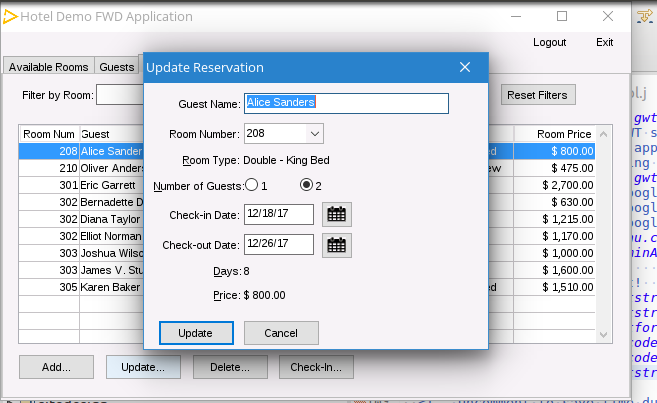
#66 Updated by Constantin Asofiei over 6 years ago
Sergey Ivanovskiy wrote:
There is an issue with radio buttons.
Please describe it.
The changes in 3394a rev 11257 look OK.
#67 Updated by Sergey Ivanovskiy over 6 years ago
I am just looking into it but if we open Update Reservation for rooms with 3 and 4 guests, then this dialog displays 4 radio buttons (items), and if we open reservations for rooms with 2 guests, then there are only 2 displayed buttons (initially 4 items are present).
#68 Updated by Stanislav Lomany over 6 years ago
Quantity of radio buttons should match the maximum number of guests for the selected room type. So far I see no issues.
#69 Updated by Sergey Ivanovskiy over 6 years ago
OK, thank you.
#70 Updated by Sergey Ivanovskiy over 6 years ago
Sergey Ivanovskiy wrote:
In the current version of 3394a (rev 11256) there is at least one known regression related to the combo box dropdown focus changes on TAB/SHIFT-TAB. If we press TAB on the opened dropdown, then the next focused widget is incorrectly detected.
Is this issue known? It looks that some last changes break the focus traversal. The focus moves to the parent and to the first widget in the container. Should I take this task?
#71 Updated by Greg Shah over 6 years ago
In the current version of 3394a (rev 11256) there is at least one known regression related to the combo box dropdown focus changes on TAB/SHIFT-TAB. If we press TAB on the opened dropdown, then the next focused widget is incorrectly detected.
Is this issue known? It looks that some last changes break the focus traversal. The focus moves to the parent and to the first widget in the container. Should I take this task?
Yes, you can take it.
First, please finish the work listed by Constantin in #3394-58 and #3394-60.
#72 Updated by Sergey Ivanovskiy over 6 years ago
OK. Related to the Hotel GUI I didn't detect artifacts except the focus traversal chain started from the opened dropdown was broken.
#73 Updated by Sergey Ivanovskiy over 6 years ago
It seems that the root cause of the combo box issue is the current focus window is still a drop down overlay when the current focus traversal flow is finished and the current work point is in ThinClient.waitForWorker and FM.adjustFocus() is called. Working on the fix.
#74 Updated by Sergey Ivanovskiy over 6 years ago
Sergey Ivanovskiy wrote:
It seems that the root cause of the combo box issue is the current focus window is still a drop down overlay when the current focus traversal flow is finished and the current work point is in
ThinClient.waitForWorkerandFM.adjustFocus()is called. Working on the fix.
Please review this fix, committed revision 11261. The issue is that the current top window becomes focused window later after the TAB/SHIFT-TAB keys are processed and the focus traversal chain has been set. Probably, there are different fixes. But this change looks reasonable.
#75 Updated by Constantin Asofiei over 6 years ago
Sergey Ivanovskiy wrote:
Sergey Ivanovskiy wrote:
It seems that the root cause of the combo box issue is the current focus window is still a drop down overlay when the current focus traversal flow is finished and the current work point is in
ThinClient.waitForWorkerandFM.adjustFocus()is called. Working on the fix.Please review this fix, committed revision 11261. The issue is that the current top window becomes focused window later after the TAB/SHIFT-TAB keys are processed and the focus traversal chain has been set. Probably, there are different fixes. But this change looks reasonable.
My concern is this: top level window might not be the active (or current) window; Hynek, can you take a look too, please?
Does the same bug happen on the Web client, too? I ask because I have some more generic fixes related to focus window (which affect Swing mostly), and these are not seen in Web.
Also, you have a copy-paste error on line 34 in UiUtils.
#76 Updated by Sergey Ivanovskiy over 6 years ago
Constantin Asofiei wrote:
Does the same bug happen on the Web client, too? I ask because I have some more generic fixes related to focus window (which affect Swing mostly), and these are not seen in Web.
Yes, in the web client too. Please check if your changes can help to fix this issue in which the current top window becomes focused after TAB/SHIFT-TAB keys have been processed. Any case the UiUtils.getCurrentFocus() works incorrectly in the considered case, alternatively we can change its usages.
Also, you have a copy-paste error on line 34 in UiUtils.
Thanks, it was fixed in 11262.
#77 Updated by Sergey Ivanovskiy over 6 years ago
Constantin Asofiei wrote:
.. I ask because I have some more generic fixes related to focus window (which affect Swing mostly), and these are not seen in Web.
Constantin, when do you plan to commit these changes? I found that after deactivation window message, the system sent the "to place window on top" message. The last message impacts the activation task bar buttons in the virtual desktop mode. I can postpone fixing this until you commit your generic changes.
#78 Updated by Sergey Ivanovskiy over 6 years ago
I think that this implementation WindowGuiImpl.iconify(postEvent) to iconify window is incorrect
@Override
public void iconify(boolean postEvent)
{
if (isMinimized())
{
return;
}
saveWindowState();
WindowConfig cfg = config();
config.windowState = windowState = CommonWindow.WINDOW_STATE_MINIMIZED;
if (config.showInTaskbar)
{
gd.iconifyWindow(getId().asInt());
}
else
{
updateTitleBar();
doLayout();
repaint();
}
if (postEvent)
{
WindowEvent evt = new WindowEvent(this, Keyboard.SE_WINDOW_MINIMIZED);
evt.setOrigin(getId().asInt());
ThinClient.getInstance().postOSEvent(evt);
}
TopLevelWindow wnd = WindowManager.getNextActiveWindow();
if (wnd != null)
{
WindowManager.activateWindow(wnd);
}
}
It is supposed that the current window is deactivated, but it is not happened at this point and
TopLevelWindow wnd = WindowManager.getNextActiveWindow(); returns the current window.WindowManager.getNextActiveWindow() line: 1627 WindowGuiImpl.iconify(boolean) line: 842 CaptionButton.mouseClicked(MouseEvent) line: 254 MouseHandler.applyMouseEvent(Widget<GuiOutputManager>, MouseEvent) line: 357 MouseHandler.handleMouseEvent(int, MouseEvent) line: 282 GuiWebDriver(AbstractGuiDriver<F>).handleMouseEvent(int, MouseEvent) line: 2827 WindowManager.processWindowEvent(Event, TopLevelWindow<?>) line: 1707 WindowGuiImpl.processEvent(Event) line: 1360
Finally it gets the "to place window on top" event.
#79 Updated by Sergey Ivanovskiy over 6 years ago
This implementation of WindowGuiImpl.this.isDesktopMinimized() is confusing
/**
* Returns true when the window is in the state "desktop-minimized", that is
* the window is minimized but its SHOW-IN-TASKBAR attribute is set to
* false.
*
* @return See above.
*/
@Override
public boolean isDesktopMinimized()
{
return windowState == CommonWindow.WINDOW_STATE_MINIMIZED && !config.showInTaskbar;
}
and this implementation of
WindowManager.getNextActiveWindow() is confusing too
/**
* The window calculates the next main window that should eventually
* become active after the currently active window is deactivated.
*
* @return See above.
*/
public static TopLevelWindow<?> getNextActiveWindow()
{
for (TitledWindow<?> tw : work.get().fixedOrderWindows)
{
if (!tw.isVisible() || !(tw instanceof GuiWindow) ||
((GuiWindow) tw).isShareActivationWithOwner() ||
((GuiWindow) tw).isDesktopMinimized())
{
continue;
}
return (TopLevelWindow<?>) tw;
}
return null;
}
I guess that
config.showInTaskbar is always true for the regular desktop window and false for the overlay window. Correct?#80 Updated by Constantin Asofiei over 6 years ago
3394a rev 11269 was rebased with trunk rev 11210. 3394a new rev is 11271.
#81 Updated by Hynek Cihlar over 6 years ago
Sergey Ivanovskiy wrote:
I guess that
config.showInTaskbaris always true for the regular desktop window and false for the overlay window. Correct?
Sergey, config.showInTaskbar will be false for regular desktop window when WINDOW:SHOW-IN-TASKBAR is set to FALSE. An overlay window should never be displayed on the task bar.
#82 Updated by Sergey Ivanovskiy over 6 years ago
Please review committed revision 11275 - tried to fix activations of task icons in the virtual desktop.
#83 Updated by Constantin Asofiei over 6 years ago
Sergey Ivanovskiy wrote:
Constantin Asofiei wrote:
.. I ask because I have some more generic fixes related to focus window (which affect Swing mostly), and these are not seen in Web.
Constantin, when do you plan to commit these changes? I found that after deactivation window message, the system sent the "to place window on top" message. The last message impacts the activation task bar buttons in the virtual desktop mode. I can postpone fixing this until you commit your generic changes.
My focus related changes (together with the browse event changes) are in 3394a 11278.
#84 Updated by Greg Shah over 6 years ago
Sergey Ivanovskiy wrote:
Please review committed revision 11275 - tried to fix activations of task icons in the virtual desktop.
Code Review Task Branch 3394a Revision 11275
I'm OK with the changes.
Hynek: could you look at that revision please?
#85 Updated by Hynek Cihlar over 6 years ago
Greg Shah wrote:
Sergey Ivanovskiy wrote:
Please review committed revision 11275 - tried to fix activations of task icons in the virtual desktop.
Code Review Task Branch 3394a Revision 11275
I'm OK with the changes.
Hynek: could you look at that revision please?
The changes look ok to me. Just a small suggestion. Sergey, please revert the changes in WindowManager and instead change isDesktopMinimized() to isMinimized() in getNextActiveWindow(). This should yield the same behavior and simplify the class interface.
#86 Updated by Sergey Ivanovskiy over 6 years ago
OK, please review the committed revision 11282.
#87 Updated by Hynek Cihlar over 6 years ago
Sergey Ivanovskiy wrote:
OK, please review the committed revision 11282.
The changes look good.
#88 Updated by Hynek Cihlar over 6 years ago
3394a revision 11294 fixes browse column widths due to incorrectly resolved column font.
#89 Updated by Constantin Asofiei over 6 years ago
Rebased 3394a from trunk rev 11213 - new revision 11304.
3394a rev 11305 contains javadoc and history header fixes.
#90 Updated by Greg Shah over 6 years ago
I've tested 3394a revision 11307 with Hotel GUI. It fixes the abend (Check-In then Add) and it fixes the tree control drawing issues, both of which are present in trunk.
Overall this is a big improvement over trunk and we can go ahead with merging to trunk if the ChUI regression testing and the large GUI application testing passes.
#91 Updated by Eric Faulhaber over 6 years ago
There is a regression in task branch 3394a. ETF search testing grinds to a halt after a few minutes with multiple "No servers available" messages. Based on the server log, this seems to be related to the shared variable manager changes. Logs are at #1868-84.
#92 Updated by Constantin Asofiei over 6 years ago
Eric Faulhaber wrote:
There is a regression in task branch 3394a. ETF search testing grinds to a halt after a few minutes with multiple "No servers available" messages. Based on the server log, this seems to be related to the shared variable manager changes. Logs are at #1868-84.
Please try 3394a 11309 - I think I had an unbalanced scope start/delete in SVM.
#93 Updated by Eric Faulhaber over 6 years ago
Constantin Asofiei wrote:
Please try 3394a 11309 - I think I had an unbalanced scope start/delete in SVM.
That did it! All search tests passed. Will update later for remaining ETF categories.
#94 Updated by Eric Faulhaber over 6 years ago
3394a/11309 has passed ETF full search, developer, and batch tests.
#95 Updated by Greg Shah over 6 years ago
I've done one run of main ChUI regression testing. 6 unexpected failures occurred, but they all seem like false negatives. I'm running another round now (though the time is not great for the job clock tests).
#96 Updated by Greg Shah over 6 years ago
The next run of ChUI regression completed. Only 2 failures overlapped. Both of those are likely false negatives, time/job clock related. I'm rerunning now.
#97 Updated by Greg Shah over 6 years ago
The only overlap this time is tc_job_clock_004 which was expected to fail due to the time of the run. At this point I'm going to call this a pass. I will merge to trunk shortly.
#98 Updated by Greg Shah over 6 years ago
Task branch 3394a has been merged to trunk as revision 11214.
I've archived 3394a.
#99 Updated by Greg Shah over 6 years ago
- % Done changed from 0 to 100
- Status changed from New to Closed
#100 Updated by Greg Shah over 6 years ago
- Related to Feature #3246: reduce the amount of data being sent to the client-side when an UI attribute is being changed added