Source File Listing¶
This screen is a quick way to look at the code associated with a specific file. On first entry to this screen, it will look something like this:
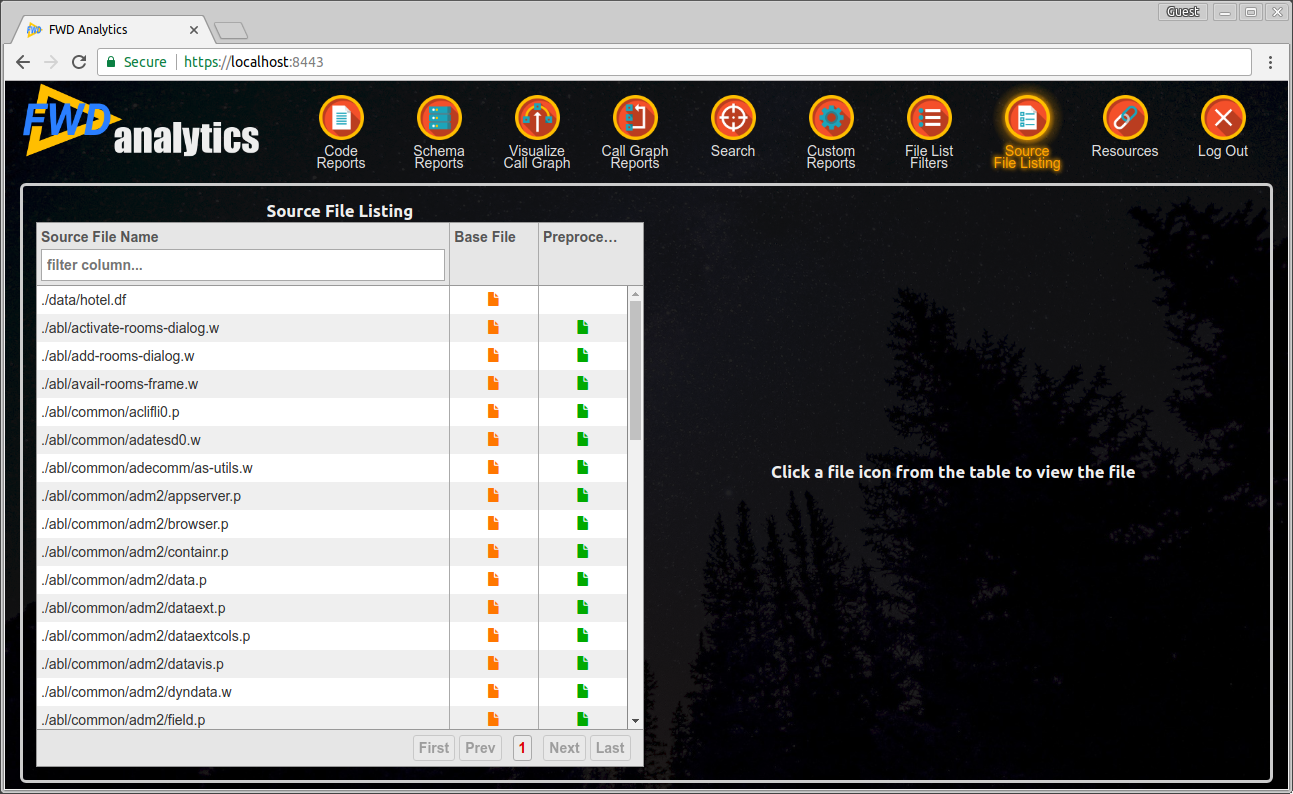
On the left side is a list of all the ASTs in the project. This includes both code and schema ASTs.
The right side is initially empty.
To navigate the list, use the scrollbar, the paging controls or type a search string into the "filter column" field.
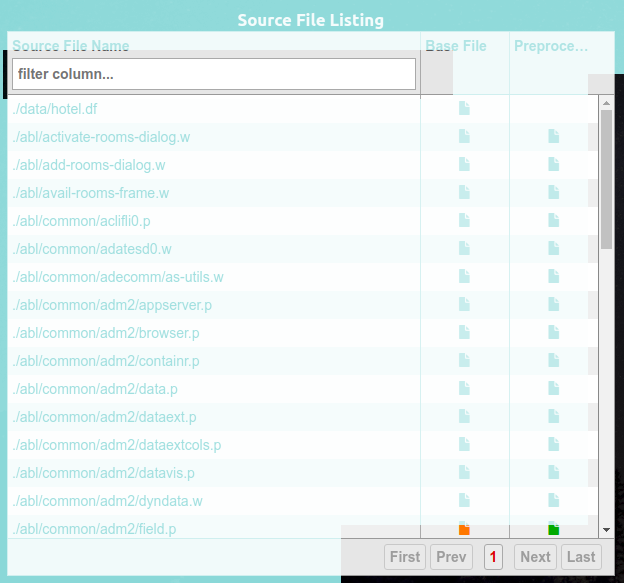
Once the file name is found, clicking on the orange colored icon will display the non-preprocessed source file in the right side of the screen:
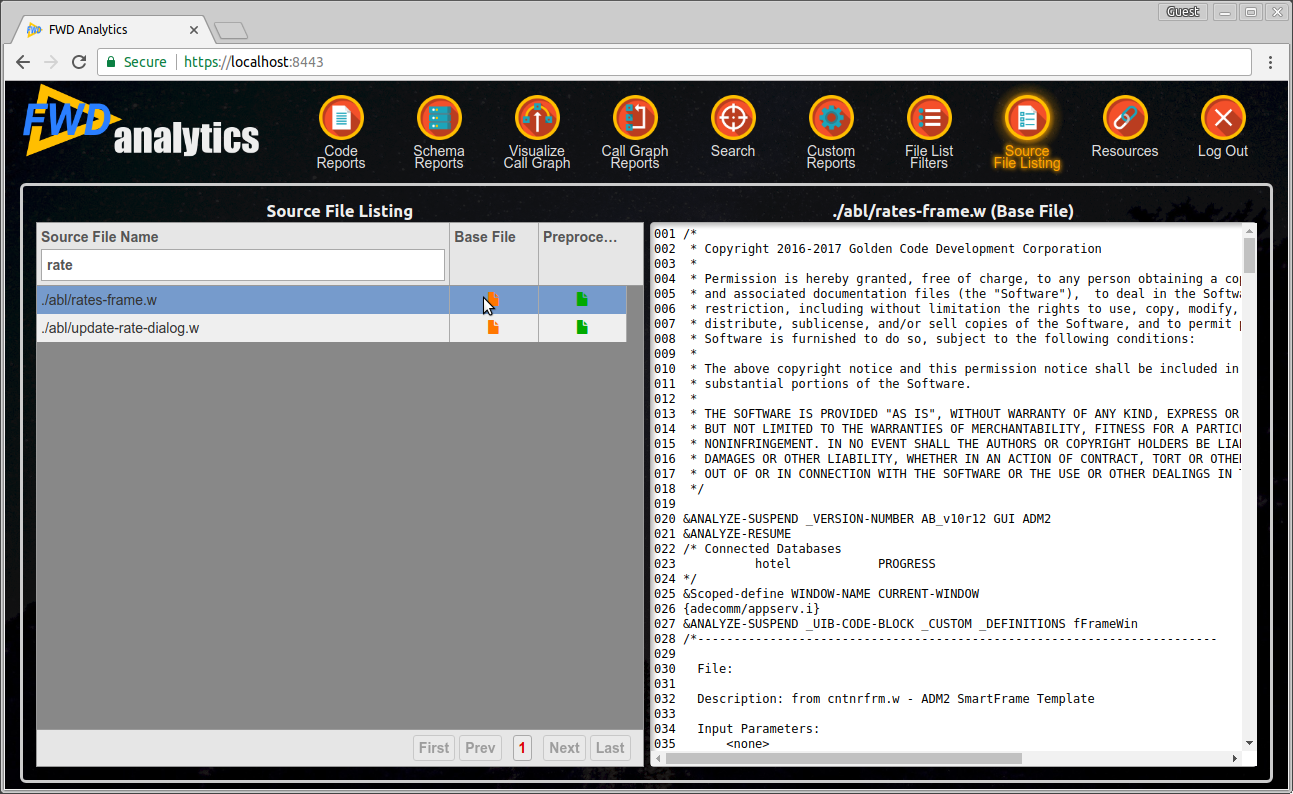
Clicking on the green colored icon will display the Source View which will show the fully preprocessed source file:
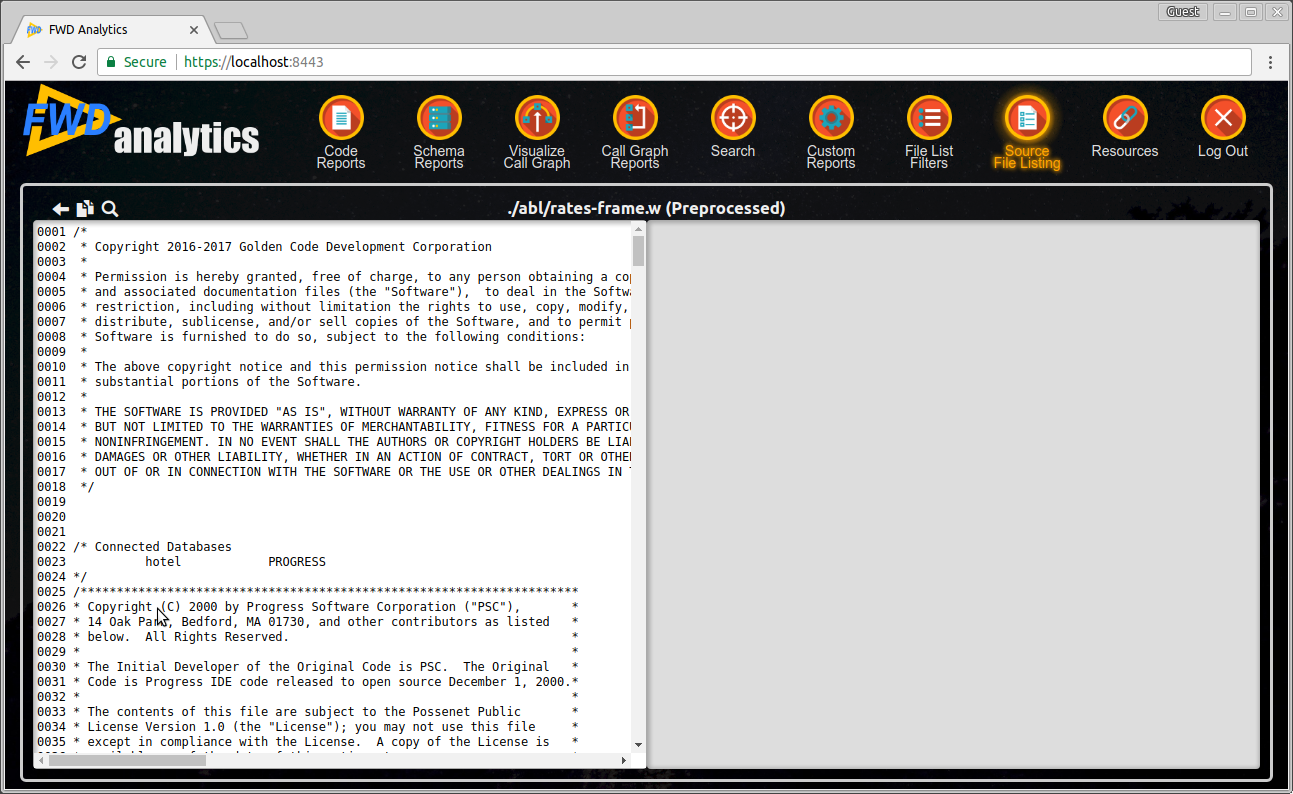
Since there is no specific AST node associated with the entire file, no AST subtree will initially be displayed in the Source View. Click on any text that is associated with an AST code to see the sub-tree linked to that text. See Source View for full details about that screen.
© 2004-2017 Golden Code Development Corporation. ALL RIGHTS RESERVED.