Support #4955
web client/javascript drawing - fast vs crisp
100%
Related issues
History
#1 Updated by Greg Shah over 3 years ago
My perception is that the browser/javascript drawing performance is very dependent upon the GPU of the system.
For example, Eric's system has some pretty generic Intel integrated chipset video and is seeing a particular customer application screen take roughly 2 seconds to load, where on that same system the Swing client is 1.5 seconds. But Eugenie sees the same application screen load much closer to 1 second for both Swing and the web client. Eugenie's system has a real GPU involved.
On Swing we use the "normal" Java2D drawing primitives. But in javascript we do some very unusual stuff, including drawing our own lines using pixels. On the javascript side, we do this because the "normal" drawing primitives result in anti-aliasing/fuzzy lines. To get crisp output we have to implement our own graphics primitives. But I suspect these are much more sensitive to hardware/acceleration. Perhaps they are just slow and it isn't about hardware sensitivity.
I would like us to explore this. The idea is to implement a configuration flag that lets us choose the drawing method. We can implement the normal/built-in 2D drawing as an alternative to our own primitives. I suspect the built-in primitives will be faster but with fuzzy output while our primitives will be crisp but slower.
Sergey: How hard is it to implement this idea so we can test it out?
#2 Updated by Sergey Ivanovskiy over 3 years ago
It shouldn't be hard to implement because p2j_canvas_rendering.js uses Canvas API for filling all drawings and only stroked lines are drawn using pixels manipulations.
Planning to add this flag forbidPixelManipulation under webClient node. If this value is set, then all drawing primitives, except image drawing primitive won't use pixels manipulations. Please correct this flag name and its default value. Should pixels manipulations be used if this flag wasn't set (absent)?
#3 Updated by Greg Shah over 3 years ago
Let's use disablePixelManipulation instead. The default value is false, which means that our current pixel manipulation approach will be used.
#4 Updated by Sergey Ivanovskiy over 3 years ago
I encountered the new issue with OffscreenCanvas. If pixels manipulations are disabled, then line styles are not applied correctly. If OffscreenCanvas is changed to html5 canvas, then lines have assigned styles.
#5 Updated by Sergey Ivanovskiy over 3 years ago
- File disablePixelManipulation.patch
 added
added
Please review this patch. Can I commit these changes for 3821c?
#6 Updated by Greg Shah over 3 years ago
Sergey Ivanovskiy wrote:
Please review this patch. Can I commit these changes for 3821c?
Yes, no objection.
#7 Updated by Sergey Ivanovskiy over 3 years ago
Committed revision 11711 (3821c) changed drawLineSegment so that if this flag, disablePixelManipulation, is set in the directory,
<node class="container" name="webClient">
...............................................................
<node class="boolean" name="disablePixelManipulation">
<node-attribute name="value" value="TRUE"/>
</node>
...............................................................
then lines are drawn by these Canvas Api
this.offscreenCtx.beginPath(); this.offscreenCtx.moveTo(x1 - this.origin.x, y1 - this.origin.y); this.offscreenCtx.lineTo(x2 - this.origin.x, y2 - this.origin.y); this.offscreenCtx.stroke();
#8 Updated by Eugenie Lyzenko over 3 years ago
- File disable_pixel_manipulation_2020112a.jpg added
<customer_screen_redacted>
#9 Updated by Eugenie Lyzenko over 3 years ago
Another note. Can you estimate the performance gain from disablePixelManipulation approach? On my machine I do not see the difference comparing to old one (which looks pretty effective for horizontal or vertical lines).
#10 Updated by Sergey Ivanovskiy over 3 years ago
Eugenie Lyzenko wrote:
Disabled pixel manipulation give the following picture with many GUI line artifacts:
Yes, I observed them too. but I would like to estimate this approach with different environments so we can do correct solution. What are the actual performance bottlenecks of the web client.
Another note. Can you estimate the performance gain from
disablePixelManipulationapproach? On my machine I do not see the difference comparing to old one (which looks pretty effective for horizontal or vertical lines).
Yes, I can. For Google Chrome if disablePixelManipulation=true@, then 80 rectangles in one series are drawn for 5-6 ms, otherwise for 10-13 ms. And if disablePixelManipulation=true@, then 80 lines having the common point are drawn for 7-11 ms, otherwise for 130-140 ms. I agree that these changes don't improve the UI performance that it can be visible on your computer.
#11 Updated by Greg Shah over 3 years ago
I agree that these changes don't improve the UI performance that it can be visible on your computer.
I think this is yet to be determined. A few weeks ago, Constantin has measured substantial time (1+ secs) in JS drawing for a customer screen that was taking 2.5 seconds in total. The amount of line and rectangle drawing is extreme in the UI, so a 2x to 10x improvement may very well be seen in real life. As I mentioned above, I suspect that people with better hardware are not seeing the performance cost of the JS drawing, whereas Eric and our customers (who have poor video hardware and slower CPUs) are seeing a real issue.
Sergey: I know you have written a test tool to display quite a lot of line output (horizontal, vertical and diagonal). Can this test be used for performance measurement? Or can it easily be modified to display timings and do enough drawing to usefully measure performance?
I'd like to include/checkin this code into our client. The idea is to provide a menu item in the virtual desktop web client, where this can be launched at any time. This will allow us to test multiple systems and browsers, including on systems in production. I see very little risk to this and lots of benefits.
#12 Updated by Greg Shah over 3 years ago
- File deleted (
disable_pixel_manipulation_2020112a.jpg)
#13 Updated by Eugenie Lyzenko over 3 years ago
I think the point here is how fast the BitBlt or line primitives work in graphics driver. Another word what is better hardware accelerated with driver+GPU combination. I have made double+ check. Really, no difference between bitmap based and vector lines drawing.
And what I'm surprising is CPU integrated graphics has such difference comparing to discrete GPU. Just because the i9XX chip integrated into CPU has also accelerated primitives implemented. May be sharing main memory for CPU and GPU is important.
I have some old notebook with integrated graphics so I could try to run web client on it to compare the timing for Swing and Web client.
#14 Updated by Sergey Ivanovskiy over 3 years ago
Greg, what would you like to measure for our js web client. It can degrade performance if we add performance counters for primitive drawings. Please explain it more thoroughly.
It needs to fix incorrect lines when using drawings on the canvas, but I tried to check clipping regions and empty lines but it didn't help to detect its root causes.
#15 Updated by Sergey Ivanovskiy over 3 years ago
It needs to fix incorrect lines when using drawings on the canvas. I tried to check clipping regions and empty lines but it didn't help to detect its root causes.
Sorry, incorrect lines are part of the clipping regions, I just did them visible via CanvasRenderer.prototype.clip
#16 Updated by Sergey Ivanovskiy over 3 years ago
putImageData doesn't take into account clipping regions. Thus, if disablePixelManipulation=true, then some of these thin rectangular areas are not overwritten by putImageData. As a result we have incorrect lines.
#17 Updated by Greg Shah over 3 years ago
what would you like to measure for our js web client. It can degrade performance if we add performance counters for primitive drawings. Please explain it more thoroughly.
I want a test which when executed uses a set of drawing primitives. This drawing should be intensive enough that the start and end of the test can be measured in some meaningful way to a user. This means that the test should take 1-2 seconds to execute on fast hardware. This may mean that the set of drawing primitives must be executed many times in order to have a long-enough usage of the CPU/GPU.
I do not expect that the individual primitives are measured. I care about the overall test time. When Eric runs it on his system and you run it on your system, we can compare the results.
#18 Updated by Greg Shah over 3 years ago
Sergey Ivanovskiy wrote:
putImageDatadoesn't take into account clipping regions. Thus, ifdisablePixelManipulation=true, then some of these thin rectangular areas are not overwritten byputImageData. As a result we have incorrect lines.
Please do fix this.
#19 Updated by Constantin Asofiei over 3 years ago
On Chrome, when opening a widget-heavy customer screen, the this.offscreenCtx.putImageData(imageData, x, y); line is executed 6789 times in ~400ms. If I comment this line, the screen shows (albeit incorrectly) ~300ms faster than when this line is used.
We use putImageData for each and every line draw, and this includes drawing rectangles. If we could use a single putImageData, strokeRect should be ~60-70% faster.
#20 Updated by Greg Shah over 3 years ago
We use putImageData for each and every line draw, and this includes drawing rectangles. If we could use a single putImageData, strokeRect should be ~60-70% faster.
I'd like to prove this using the proposed test program on different systems/browsers.
Assuming your point is correct, I have an idea (possibly crazy).
Instead of drawing into an offscreen canvas and blitting it (a.k.a. "flash" it) to the visible canvas, could we treat a large ImageData structure as the "off screen buffer"? When I say large, I mean it would be exactly the full size of the canvas.
ImageData structures can be long-lived. There is nothing special about them. We use this today for pixel level drawing. But it seems to me that we could batch our drawing in such a way as to make many edits to this large ImageData structure without calling putImageData() for each individual edit. Instead, we would make many edits and then at the end of batch moment, use putImageData() once to push the entire canvas contents.
Is it possible? Would it greatly help performance without causing issues?
Sergey: What is the status of having a drawing test page integrated with our client?
#21 Updated by Eugenie Lyzenko over 3 years ago
Constantin Asofiei wrote:
On Chrome, when opening a widget-heavy customer screen, the
this.offscreenCtx.putImageData(imageData, x, y);line is executed 6789 times in ~400ms. If I comment this line, the screen shows (albeit incorrectly) ~300ms faster than when this line is used.We use
putImageDatafor each and every line draw, and this includes drawing rectangles. If we could use a singleputImageData,strokeRectshould be ~60-70% faster.
For rectangles painting I have doubts this can help. The rectangle is combination of 4 lines, 2 vertical and 2 horizontal with 1 pixel width. Every line need separate putImageData. If we get full image covered by rectangle to draw it back in one call then it will be difficult to fast draw the lines inside this large image (especially for vertical lines) - we will have to operate with single pixels. So the advantage of the single putImageData call can be eaten with over-complexity line drawing algorithm.
#22 Updated by Greg Shah over 3 years ago
Every line need separate putImageData.
Why is this needed?
If we get full image covered by rectangle to draw it back in one call then it will be difficult to fast draw the lines inside this large image (especially for vertical lines) - we will have to operate with single pixels.
Yes, this is true. All drawing would have to be at the pixel level.
#23 Updated by Eugenie Lyzenko over 3 years ago
Greg Shah wrote:
We use putImageData for each and every line draw, and this includes drawing rectangles. If we could use a single putImageData, strokeRect should be ~60-70% faster.
I'd like to prove this using the proposed test program on different systems/browsers.
Assuming your point is correct, I have an idea (possibly crazy).
Instead of drawing into an offscreen canvas and blitting it (a.k.a. "flash" it) to the visible canvas, could we treat a large
ImageDatastructure as the "off screen buffer"? When I say large, I mean it would be exactly the full size of the canvas.
ImageDatastructures can be long-lived. There is nothing special about them. We use this today for pixel level drawing. But it seems to me that we could batch our drawing in such a way as to make many edits to this largeImageDatastructure without callingputImageData()for each individual edit. Instead, we would make many edits and then at the end of batch moment, useputImageData()once to push the entire canvas contents.Is it possible? Would it greatly help performance without causing issues?
If I understand properly your idea this is a kind of "double buffering" concept. We have two bitmaps one that is currently on screen and other that is the subject of current batch modification. When the batch painting is finished we swap the bitmaps by single putImageData(), right? In this case I think yes we can speed up the drawing performance. Or do you mean some other approach behind?
#24 Updated by Greg Shah over 3 years ago
Crazy idea number 2: use WebGL. All of the modern browsers support a canvas drawing context using webgl. This is a much lower-level API that should be significantly faster than the the 2d context from canvas. WebGL is designed to move most of the work onto the GPU whereas the 2d context may or may not be well written for that usage.
https://stackoverflow.com/questions/28867297/why-webgl-is-faster-than-canvas
The significant down side is that we would have to re-write all our drawing primitives. This code will be more verbose and harder to support since it is operating on a low-level 3D capable API instead of the simplified 2D canvas API. We could possibly use something like PixiJS. This would provide a simpler 2D API but it also brings quite a bit of unnecessary "baggage" for scenes, animation and so forth. If one of these frameworks is simple enough to use, then we might at least try it to compare performance.
#25 Updated by Greg Shah over 3 years ago
If I understand properly your idea this is a kind of "double buffering" concept. We have two bitmaps one that is currently on screen and other that is the subject of current batch modification. When the batch painting is finished we swap the bitmaps by single putImageData(), right?
Yes, this is the idea. We always draw into the same "off screen" ImageData so that it is the accumulation of all previous drawing.
#26 Updated by Eugenie Lyzenko over 3 years ago
Greg Shah wrote:
Every line need separate putImageData.
Why is this needed?
This is a kind of optimization. If the single line is either horizontal or vertical we use very effective algorithm of the bitmap pixel painting. For example 16 pixels line can be painted with 4 iterations while in pixel based approach it takes 16 iterations.
If we get full image covered by rectangle to draw it back in one call then it will be difficult to fast draw the lines inside this large image (especially for vertical lines) - we will have to operate with single pixels.
Yes, this is true. All drawing would have to be at the pixel level.
And we will loose optimized pixels rendering described above.
#27 Updated by Eugenie Lyzenko over 3 years ago
Greg Shah wrote:
Crazy idea number 2: use WebGL. All of the modern browsers support a canvas drawing context using
webgl. This is a much lower-level API that should be significantly faster than the the 2d context from canvas. WebGL is designed to move most of the work onto the GPU whereas the 2d context may or may not be well written for that usage.https://stackoverflow.com/questions/28867297/why-webgl-is-faster-than-canvas
The significant down side is that we would have to re-write all our drawing primitives. This code will be more verbose and harder to support since it is operating on a low-level 3D capable API instead of the simplified 2D canvas API. We could possibly use something like PixiJS. This would provide a simpler 2D API but it also brings quite a bit of unnecessary "baggage" for scenes, animation and so forth. If one of these frameworks is simple enough to use, then we might at least try it to compare performance.
Yes, I also think about concurrency here. Even considering usage of the Worker approach for JS:
https://medium.com/techtrument/multithreading-javascript-46156179cf9a
But this is the subject of discussion because it requires some message based communication between different JS blocks so possible performance benefit can be zeroed by another communication channel expenses. So I agree, the ideal case is to make hardware accelerated canvas with simple entry points for drawing primitives, line, text and bitmaps. In this case the performance boost could be comparable with the moment when GPU accelerators were first appeared on the market. It was like a magic, just ask draw line from point 1 to point 2 or fill the rectangle and forget about the rest. So may be WebGL is the best opportunity for this goal. Ideally it could make Web client faster than Swing due to higher level of native concurrency and direct usage of the GPU capabilities.
#28 Updated by Sergey Ivanovskiy over 3 years ago
Greg Shah wrote:
If I understand properly your idea this is a kind of "double buffering" concept. We have two bitmaps one that is currently on screen and other that is the subject of current batch modification. When the batch painting is finished we swap the bitmaps by single putImageData(), right?
Yes, this is the idea. We always draw into the same "off screen"
ImageDataso that it is the accumulation of all previous drawing.
It was in my first modification where it can be possible to set a larger screen image and put all pixels on this image. But if we would want to draw all pixels from all drawing operations in a one batch and then to put it on the canvas, then we should control clipping regions manually. In my first changes that I reverted drawImage and drawLineSegment take into account clipping regions. The putImageData doesn't take into account clipping regions.
#29 Updated by Hynek Cihlar over 3 years ago
Greg Shah wrote:
If I understand properly your idea this is a kind of "double buffering" concept. We have two bitmaps one that is currently on screen and other that is the subject of current batch modification. When the batch painting is finished we swap the bitmaps by single putImageData(), right?
Yes, this is the idea. We always draw into the same "off screen"
ImageDataso that it is the accumulation of all previous drawing.
Since the order of drawing operations is important and there are operations implemented only by 2D context (like text rendering) you could draw to the ImageData structure only until such an context-exclusive operation comes up.
This idea has been already proposed by Sergey, see #4785-831 and related notes. But I'm not sure how far he went with it.
#30 Updated by Sergey Ivanovskiy over 3 years ago
I didn't go farther because these changes screenImageWorkingCanvasDrawImageRevertedChanges.patch added regressions that I tried to fix incorrectly by drawing lines strokeRect(x, y, width, height) that had zero width or height.
#31 Updated by Sergey Ivanovskiy over 3 years ago
Greg Shah wrote:
what would you like to measure for our js web client. It can degrade performance if we add performance counters for primitive drawings. Please explain it more thoroughly.
I want a test which when executed uses a set of drawing primitives. This drawing should be intensive enough that the start and end of the test can be measured in some meaningful way to a user. This means that the test should take 1-2 seconds to execute on fast hardware. This may mean that the set of drawing primitives must be executed many times in order to have a long-enough usage of the CPU/GPU.
I do not expect that the individual primitives are measured. I care about the overall test time. When Eric runs it on his system and you run it on your system, we can compare the results.
Could it be a standalone html page?
#32 Updated by Constantin Asofiei over 3 years ago
Sergey Ivanovskiy wrote:
Greg Shah wrote:
what would you like to measure for our js web client. It can degrade performance if we add performance counters for primitive drawings. Please explain it more thoroughly.
I want a test which when executed uses a set of drawing primitives. This drawing should be intensive enough that the start and end of the test can be measured in some meaningful way to a user. This means that the test should take 1-2 seconds to execute on fast hardware. This may mean that the set of drawing primitives must be executed many times in order to have a long-enough usage of the CPU/GPU.
I do not expect that the individual primitives are measured. I care about the overall test time. When Eric runs it on his system and you run it on your system, we can compare the results.
Could it be a standalone html page?
I'm OK with that, just have a way to open it from the virtual screen. Are you using the FWD primitives in p2j.canvas_renderer and such, or something else?
#33 Updated by Sergey Ivanovskiy over 3 years ago
Yes, I am using p2j.canvas_renderer.js and p2j.strokes.js and p2j.js. Why does it require to run this html page with the web client? It can add some useless code to the web client.
#34 Updated by Sergey Ivanovskiy over 3 years ago
Greg Shah wrote:
Sergey Ivanovskiy wrote:
putImageDatadoesn't take into account clipping regions. Thus, ifdisablePixelManipulation=true, then some of these thin rectangular areas are not overwritten byputImageData. As a result we have incorrect lines.Please do fix this.
At this moment I didn't succeed in fixing this issue. I observed strange effects when using canvas drawing. For an example, this drawing code
ctx.beginPath(); ctx.rect(20, 20, 100, 50); ctx.clip(); ctx.stroke();
draws a rectangle without its left side, if the line style is a solid line. From the other side, if the line has a dots style, then this rectangle is drawn correctly. It seems these effects don't give me a chance to fix this issue because it is related to clipping regions. What do you think about this issue?
#35 Updated by Greg Shah over 3 years ago
This idea has been already proposed by Sergey, see #4785-831 and related notes. But I'm not sure how far he went with it.
Sorry, to Sergey. I had not "caught up" with the idea yet.
there are operations implemented only by 2D context (like text rendering) you could draw to the ImageData structure only until such an context-exclusive operation comes up.
Yes, I agree this is a big issue. It makes the solution much more complex and fragile.
I think the webgl approach is likely to be a complete answer to the problem of "How do we get full rendering control AND blazing fast hardware accelerated speed?" The more I think about it, the more it "fits". I think in this approach there will be no anti-aliasing issues with line drawing.
Considering that we don't need animation, camera perspectives/light sources/scenes/3D or other advanced features, I think it is best to implement the (relatively) simple 2D drawing primitives directly in webgl instead of using a framework. We should at least start this way. Once a test page is ready, we can add alternate webgl implementations and compare the results on a wide range of browsers and hardware.
I also wonder if we can handle z-order more naturally using webgl. I suspect so, though it may not be worth it to add the complexity.
The one area where there will be some effort is text drawing. I think we will need to use the 2D canvas text rendering and integrate it. As that page mentions, if you use the 2D for drawing text it can't be covered by webgl elements, so the actual rendering might have to be done in webgl while the 2D canvas is still used for the core font processing/scaling.
#36 Updated by Greg Shah over 3 years ago
In regard to concurrency, I want to avoid it for now. Web workers come with other issues and certainly add complexity. My intuition suggests that what we are drawing is far less taxing than a 3D game that implements high FPS. Yet, the webgl canvas is perfectly capable of rendering such high end results with little trouble. I think we are just hitting the limit of 2D canvas especially when combined with the line anti-aliasing "fix".
#37 Updated by Constantin Asofiei over 3 years ago
Sergey Ivanovskiy wrote:
Yes, I am using p2j.canvas_renderer.js and p2j.strokes.js and p2j.js. Why does it require to run this html page with the web client? It can add some useless code to the web client.
The idea here is for anyone to be able to easily open this 'performance test' page. You can build a standalone html page which calls FWD APIs from the JS driver to measure performance. We just need to allow users to have access to this tool easily - and using the virtual screen is the most straightforward way.
#38 Updated by Sergey Ivanovskiy over 3 years ago
Ok. Following this way I need to add new js module p2j.perf_tests.js to index.html page
<script type="text/javascript" src="${webRoot}/client/p2j.perf_tests.js"></script>
Correct?
#39 Updated by Greg Shah over 3 years ago
Yes, that is OK.
#40 Updated by Sergey Ivanovskiy over 3 years ago
- File strokeRectTest.png added
Sergey Ivanovskiy wrote:
Greg Shah wrote:
Sergey Ivanovskiy wrote:
putImageDatadoesn't take into account clipping regions. Thus, ifdisablePixelManipulation=true, then some of these thin rectangular areas are not overwritten byputImageData. As a result we have incorrect lines.Please do fix this.
At this moment I didn't succeed in fixing this issue. I observed strange effects when using canvas drawing. For an example, this drawing code
ctx.save(); ctx.beginPath(); ctx.rect(20, 20, 100, 50); ctx.clip(); ctx.stroke(); ctx.restore();
draws a rectangle without its left side, if the line style is a solid line.
From the other side, if the line has a dots style, then this rectangle is drawn correctly. It seems these effects don't give me a chance to fix this issue because it is related to clipping regions. What do you think about this issue?
This code should remind us about translate(0.5, 0.5)
ctx.save(); ctx.beginPath(); ctx.lineWidth = 1; ctx.strokeStyle = "#000000"; ctx.rect(20, 20, 100, 50); ctx.clip(); ctx.stroke(); ctx.restore(); ctx.save(); ctx.lineWidth = 1; ctx.strokeStyle = "#000000"; ctx.translate(0.5, 0.5); ctx.beginPath(); ctx.rect(140, 20, 100, 50); ctx.clip(); ctx.stroke(); ctx.restore(); ctx.save(); ctx.lineWidth = 1; ctx.strokeStyle = "#000000"; ctx.setLineDash([4,4]); ctx.beginPath(); ctx.rect(260, 20, 100, 50); ctx.clip(); ctx.stroke(); ctx.restore();
produces this output for Chrome and Firefox similarly
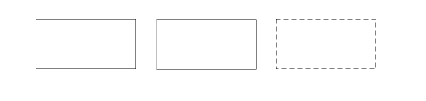
Planning to add
p2j.perf_tests.js today and then to come back to this issue.#41 Updated by Eugenie Lyzenko over 3 years ago
Constantin Asofiei wrote:
On Chrome, when opening a widget-heavy customer screen, the
this.offscreenCtx.putImageData(imageData, x, y);line is executed 6789 times in ~400ms. If I comment this line, the screen shows (albeit incorrectly) ~300ms faster than when this line is used.We use
putImageDatafor each and every line draw, and this includes drawing rectangles. If we could use a singleputImageData,strokeRectshould be ~60-70% faster.
What I think as another possible way of optimization is to understand why the line drawings are so huge (6789). Do we really see all of these lines on screen? If not we need to inspect the widget painting code to find out if we can keep only lines we really see. This can improve performance not only for Web client but Swing should also run faster. Actually I think for the screen you mentioned there are about ~20 different lines in total to draw. Certainly not 6789.
#42 Updated by Greg Shah over 3 years ago
Most rectangles are drawn with 4 lines instead of the rectangle primitive. There are quite a few non-black lines drawn even on simple screens. So I would expect there to be more than just ~20 lines.
With that said, I wouldn't have expected 6700+ lines either. I suspect we may have a lot of "overdrawing" (drawing the same thing multiple times before the final output is visible). I think there are cases where we found some missing output and added unconditional repainting. There are probably other causes too.
It is probably worth investigating.
#43 Updated by Sergey Ivanovskiy over 3 years ago
- File p2j.logger.js.patch
 added
added
Please review this patch for p2j.logger.js to enable its functionality to the virtual desktop. Can I commit these changes?
#44 Updated by Greg Shah over 3 years ago
Please review this patch for
p2j.logger.jsto enable its functionality to the virtual desktop. Can I commit these changes?
Yes
#45 Updated by Greg Shah over 3 years ago
If you provide a popup menu for the virtual desktop background for the performance test page, we should also add a "View Log" menu item and then remove the "special" button on the task bar.
#46 Updated by Greg Shah over 3 years ago
Sergey: What is your timing on the test application? I had thought it would be something pretty quick.
Once that is available, please work on adding enough webgl primitives so that it can be tested with the same test app. I want to get some idea of the value of webgl before Monday, if possible.
So the clipping bug can be paused while that is worked.
#47 Updated by Greg Shah over 3 years ago
When I am suggesting a popup menu, I don't mean for this to be in the 4GL. I am expecting a simple HTML5/JS based menu that can be used from the "desktop background" in virtual desktop mode. It is nothing related to converted 4GL. The menu is just there for some debugging aids, right?
#48 Updated by Sergey Ivanovskiy over 3 years ago
Yes, you are correct. It is not hard to implement. I am using dojo menu widget for the virtual task bar.
#49 Updated by Sergey Ivanovskiy over 3 years ago
Greg Shah wrote:
Sergey: What is your timing on the test application? I had thought it would be something pretty quick.
I was planning yesterday but finally spent some time for digging dojo api.
Once that is available, please work on adding enough webgl primitives so that it can be tested with the same test app. I want to get some idea of the value of webgl before Monday, if possible.
Yes, planning to reach this deadline.
#50 Updated by Hynek Cihlar over 3 years ago
Greg Shah wrote:
The one area where there will be some effort is text drawing. I think we will need to use the 2D canvas text rendering and integrate it. As that page mentions, if you use the 2D for drawing text it can't be covered by webgl elements, so the actual rendering might have to be done in webgl while the 2D canvas is still used for the core font processing/scaling.
I'm a bit worried about this. With the two canvases approach, we can't implement proper z-order. I.e. cases where text is rendered with lower z-order than other widgets.
#51 Updated by Hynek Cihlar over 3 years ago
Another potential issue is that the vertex shaders use a so called clip space coordinates that go from -1 to 1 in each direction. This will be a subject to rounding errors and so we may not always achieve pixel perfect output.
#52 Updated by Greg Shah over 3 years ago
Hynek Cihlar wrote:
Greg Shah wrote:
The one area where there will be some effort is text drawing. I think we will need to use the 2D canvas text rendering and integrate it. As that page mentions, if you use the 2D for drawing text it can't be covered by webgl elements, so the actual rendering might have to be done in webgl while the 2D canvas is still used for the core font processing/scaling.
I'm a bit worried about this. With the two canvases approach, we can't implement proper z-order. I.e. cases where text is rendered with lower z-order than other widgets.
Yes, using a transparent overlay canvas we would need to clip the partially visible content to show only those parts that should be visible. This means tracking whether something is obscured or not.
#53 Updated by Hynek Cihlar over 3 years ago
Hynek Cihlar wrote:
Another potential issue is that the vertex shaders use a so called clip space coordinates that go from -1 to 1 in each direction. This will be a subject to rounding errors and so we may not always achieve pixel perfect output.
Btw. the coordinates are single precision float numbers (32 bit).
#54 Updated by Sergey Ivanovskiy over 3 years ago
Greg Shah wrote:
Hynek Cihlar wrote:
Greg Shah wrote:
The one area where there will be some effort is text drawing. I think we will need to use the 2D canvas text rendering and integrate it. As that page mentions, if you use the 2D for drawing text it can't be covered by webgl elements, so the actual rendering might have to be done in webgl while the 2D canvas is still used for the core font processing/scaling.
I'm a bit worried about this. With the two canvases approach, we can't implement proper z-order. I.e. cases where text is rendered with lower z-order than other widgets.
Yes, using a transparent overlay canvas we would need to clip the partially visible content to show only those parts that should be visible. This means tracking whether something is obscured or not.
Please explain more thoroughly. There are two canvases: one of them is 2d and the other is webgl. Which one of them is transparent? 2d canvas renders only text and webgl renders only drawings.
#55 Updated by Greg Shah over 3 years ago
There are two canvases: one of them is 2d and the other is webgl.
Yes.
Which one of them is transparent?
The 2d canvas. It is "above" or "in front" of the webgl canvas. This corresponds to the 2d canvas having a higher z-index in JS terms. It needs to be transparent because all other drawing for the webgl canvas must be visible.
2d canvas renders only text and webgl renders only drawings.
Yes.
#56 Updated by Hynek Cihlar over 3 years ago
Sergey Ivanovskiy wrote:
Please explain more thoroughly. There are two canvases: one of them is 2d and the other is webgl. Which one of them is transparent? 2d canvas renders only text and webgl renders only drawings.
For the initial implementation of the performance demo page we don't need text rendering, so only single canvas is enough.
#57 Updated by Sergey Ivanovskiy over 3 years ago
Hynek Cihlar wrote:
Sergey Ivanovskiy wrote:
Please explain more thoroughly. There are two canvases: one of them is 2d and the other is webgl. Which one of them is transparent? 2d canvas renders only text and webgl renders only drawings.
For the initial implementation of the performance demo page we don't need text rendering, so only single canvas is enough.
This part related to webgl won't be ready today. Now p2j.canvas_renderer.js module is dependent on 2d context. It requires to refactor this module.
Sadly, we don't have pure independent modules and sometimes it plays badly in the development. For an example, p2j.clipboard.js installs mouseup listener that is a part of copy, paste and cut functionality, but it blurs the dojo menus. It was unexpected and finally debugging helped me to detect the issue.
#58 Updated by Hynek Cihlar over 3 years ago
I did some reading on WebGL and some related technologies. Here are some unsorted notes I made.
- it is very low level, everything that is drawn must be broken into triangles (consider round shapes - round rectangles, ellipses).
- rounding of float coordinates will be an issue - the result will not be pixel perfect
- there is an overhead of setting up shaders and buffers, so the whole screen should be rendered in one batch - break up all the UI shapes into triangles, prepare and upload buffers (with vertices and textures), and render
Consider some 2D JS library capable to render to WebGL context. PixiJS seems to be an overkill for us, it focuses more on animations. But perhaps Two.js would be a good fit. It seems to be very lean and has all the needed primitives (including text rendering, but very basic, probably unusable).
I suggest we create two WebGL versions for the performance line drawing page. One in raw WebGL and another using Two.js (or similar).
#59 Updated by Hynek Cihlar over 3 years ago
Sergey Ivanovskiy wrote:
Hynek Cihlar wrote:
Sergey Ivanovskiy wrote:
Please explain more thoroughly. There are two canvases: one of them is 2d and the other is webgl. Which one of them is transparent? 2d canvas renders only text and webgl renders only drawings.
For the initial implementation of the performance demo page we don't need text rendering, so only single canvas is enough.
This part related to
webglwon't be ready today. Nowp2j.canvas_renderer.jsmodule is dependent on2dcontext. It requires to refactor this module.
For simplicity, can't we just introduce new js file p2j.webgl_renderer.js and implement only the limited set of primitives for line drawing with compatible API? Without worrying about refactoring of p2j.canvas_renderer.js.
#60 Updated by Sergey Ivanovskiy over 3 years ago
Yes, agree. Thus, we should be able to test 2d with pixels manipulation and two variants of webgl. Correct?
#61 Updated by Hynek Cihlar over 3 years ago
Sergey Ivanovskiy wrote:
Yes, agree. Thus, we should be able to test 2d with pixels manipulation and two variants of webgl. Correct?
Unless you are already working on it, I can prepare one of the webgl renderers.
#62 Updated by Greg Shah over 3 years ago
I suggest we create two WebGL versions for the performance line drawing page. One in raw WebGL and another using Two.js (or similar).
Agreed. I'm OK with trying Two.js.
Yes, agree. Thus, we should be able to test 2d with pixels manipulation and two variants of webgl. Correct?
Yes. Actually, we want to test 4 cases:
- 2d with our manual pixel line drawing
- 2d with standard line drawing
- webgl raw
- webgl Two.js
#63 Updated by Eugenie Lyzenko over 3 years ago
Guys,
Thinking about Web driver line painting speed up I've got the idea for how to improve current bitmap based approach. While the putImageData() is still left for every line painting the preparation steps are significantly simplified. Consider the following new code in p2j.strokes.js:
function DefaultPathRenderer(canvasRenderer, strokeColor)
{
...
const pix32Bit = new Uint32Array(imageData.buffer);
var onePix = pix32Bit[0];
/**
* Prepares the given stroke to be applied to the line of pixels called a path.
*/
this.beginStroke = function()
{
}
/**
* Apply the stroke to vertical or horizontal lines given by the absolute coordinates that
* satisfy x1 <= x2 and y1 <= y2.
*
* @param {Number} x1
* X coordinate of the starting pixel to be drawn.
* @param {Number} y1
* Y coordinate of the starting pixel to be drawn.
* @param {Number} x2
* X coordinate of the ending pixel to be drawn.
* @param {Number} y2
* Y coordinate of the ending pixel to be drawn.
*/
this.strokeLine = function(x1, y1, x2, y2)
{
// The default line width is 1 pixel.
// Calculate the line with and height to draw a line as an image
var lineWidth = x2 - x1 + 1;
var lineHeight = y2 - y1 + 1;
// Create a line image
var screenImage = canvasRenderer.createImageData(lineWidth, lineHeight);
// create 32-bit reference pointer to screen byte buffer
const data32 = new Uint32Array(screenImage.data.buffer);
// Fill a line image with the given stroke color (32-bit operation)
data32.fill(onePix);
// Put the line image on the canvas
canvasRenderer.putImageData(screenImage, x1, y1);
}
...
As you can see there is no loop inside line painter. Only single array fill call. I tested on my system and this certainly gives some improvement.
Can I commit this change into 3821c? I think this can be more effective than previous version (difficult to estimate the exact value). At least for GPU (integrated or discrete) that has accelerated area fill operation.
Eric,
you could then test and compare with previous painter to see if there are any improvement on your system or not. If I'm right we could have the improvement immediately for every line painting (horizontal or vertical).
#64 Updated by Sergey Ivanovskiy over 3 years ago
Hynek Cihlar wrote:
Sergey Ivanovskiy wrote:
Yes, agree. Thus, we should be able to test 2d with pixels manipulation and two variants of webgl. Correct?
Unless you are already working on it, I can prepare one of the webgl renderers.
OK, I didn't start this work yet. What renderer would you prefer to develop? Greg, do you agree?
#65 Updated by Greg Shah over 3 years ago
Greg, do you agree?
Yes
#66 Updated by Sergey Ivanovskiy over 3 years ago
Sergey Ivanovskiy wrote:
Hynek Cihlar wrote:
Unless you are already working on it, I can prepare one of the webgl renderers.
OK, I didn't start this work yet. What renderer would you prefer to develop?
In this case it needs to integrate p2j.webgl_renderer.js into p2j.perf_tests.js that will be committed sooner.
#67 Updated by Hynek Cihlar over 3 years ago
Sergey Ivanovskiy wrote:
Hynek Cihlar wrote:
Sergey Ivanovskiy wrote:
Yes, agree. Thus, we should be able to test 2d with pixels manipulation and two variants of webgl. Correct?
Unless you are already working on it, I can prepare one of the webgl renderers.
OK, I didn't start this work yet. What renderer would you prefer to develop? Greg, do you agree?
I've started some prototyping on the raw webgl. So I will take that.
#68 Updated by Greg Shah over 3 years ago
As you can see there is no loop inside line painter. Only single array fill call. I tested on my system and this certainly gives some improvement.
I think it is worth testing this approach. Since this is just a low level JS array fill, I doubt that it would be accelerated be GPU hardware. But I can see that it may be slightly more efficient.
Please note that your approach does not set the current onePix bytes to the proper strokeColor[] RGB values and it does not properly set the alpha. In addition, using the Uint32Array brings an endian/byte ordering issue. It is likely that you would get this running on a little-endian system. Someone trying this later on a big-endian system will find it broken unless you handle the byte ordering properly.
#69 Updated by Eugenie Lyzenko over 3 years ago
Greg Shah wrote:
As you can see there is no loop inside line painter. Only single array fill call. I tested on my system and this certainly gives some improvement.
I think it is worth testing this approach. Since this is just a low level JS array fill, I doubt that it would be accelerated be GPU hardware. But I can see that it may be slightly more efficient.
Please note that your approach does not set the current
onePixbytes to the properstrokeColor[]RGB values and it does not properly set the alpha. In addition, using theUint32Arraybrings an endian/byte ordering issue. It is likely that you would get this running on a little-endian system. Someone trying this later on a big-endian system will find it broken unless you handle the byte ordering properly.
The stroke color is properly set up in the DefaultPathRenderer constructor (I have provided only changed part of the code previously):
function DefaultPathRenderer(canvasRenderer, strokeColor)
{
var width = defaultStroke.getWidth();
var image = canvasRenderer.createImageData(width, width);
var imageData = image.data;
for (var i = 0; i < 4 * width * width; i += 4)
{
imageData[i] = strokeColor[0];
imageData[i + 1] = strokeColor[1];
imageData[i + 2] = strokeColor[2];
imageData[i + 3] = 255;
}
const pix32Bit = new Uint32Array(imageData.buffer);
var onePix = pix32Bit[0];
...
So we already do this work. In addition to Endian specific handling. Meaning nothing in this point is changed. I just removed extra double processing for some data. Moreover we do not even need to create image data for every horizontal or vertical line. We can create single template line with maximum possible size for given display only once while initializing p2j.strokes.js module for given path renderer.
#70 Updated by Greg Shah over 3 years ago
Please post a patch so that we can more easily review the exact changes.
Moreover we do not even need to create image data for every horizontal or vertical line. We can create single template line with maximum possible size for given display only once while initializing p2j.strokes.js module for given path renderer.
Yes, I think this is useful too. I assume you mean that we would then use the variant putImageData(imageData, dx, dy, dirtyX, dirtyY, dirtyWidth, dirtyHeight) instead of the simpler one.
#71 Updated by Hynek Cihlar over 3 years ago
- File Screenshot from 2020-10-16 16-24-10.png added
- File Screenshot from 2020-10-16 16-27-15.png added
Sadly, the WebGL outputs are heavily antialiased and I don't think there is a way to turn it completely off. HTMLCanvasElement.getContext accepts an antialiasing option, but this doesn't fully work, see below.
The following two pictures show three shapes each, two lines and one triangle. The first shape is a 1-pixel line drawn by two triangles. The second line is a 1-pixel line drawn with WebGL native line. The rectangle is drawn by two triangles. The first image is with antialiasing off, the second image with antialiasing on. The images are of different scales.
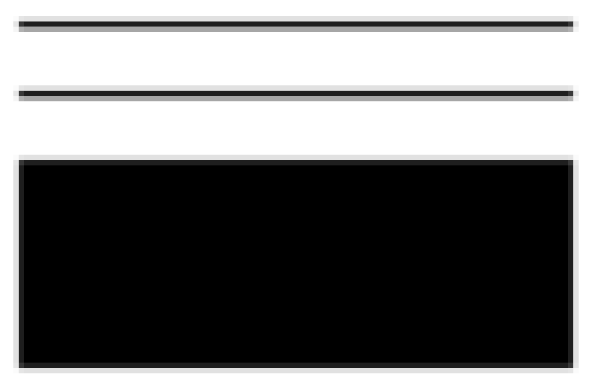
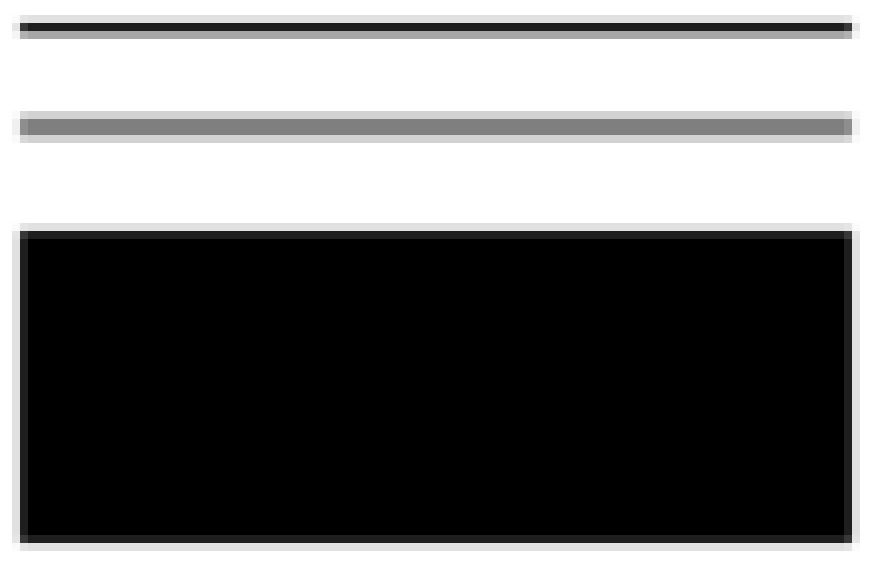
#72 Updated by Eugenie Lyzenko over 3 years ago
- File p2j.strokes.js.20201016diff added
Greg Shah wrote:
Please post a patch so that we can more easily review the exact changes.
The suggested changes are in attached file.
Moreover we do not even need to create image data for every horizontal or vertical line. We can create single template line with maximum possible size for given display only once while initializing p2j.strokes.js module for given path renderer.
Yes, I think this is useful too. I assume you mean that we would then use the variant
putImageData(imageData, dx, dy, dirtyX, dirtyY, dirtyWidth, dirtyHeight)instead of the simpler one.
Sorry I was too optimistic in this offering. It can work good for lines with 1 pixel width. If the line width is > 1 pix we will have to make additional (that can be too large) memory allocation or more putImageData() which in turn can zero the performance gain. But some time we could save with the patch attached I think. Need to be tested on a systems where Swing and Web clients show different timings.
#73 Updated by Greg Shah over 3 years ago
HTMLCanvasElement.getContext accepts an antialiasing option, but this doesn't fully work, see below.
You've set WebGLRenderingContext.getContextAttributes().antialias to false and it doesn't disable it?
It may be that you have to do it when you request the context (see this) as in canvas.getContext('webgl', { antialias: false });.
#74 Updated by Hynek Cihlar over 3 years ago
Greg Shah wrote:
HTMLCanvasElement.getContext accepts an antialiasing option, but this doesn't fully work, see below.
You've set
WebGLRenderingContext.getContextAttributes().antialiastofalseand it doesn't disable it?
Sorry for not expressing myself clearly. When I wrote "this doesn't fully work" I meant changing the option does make a difference, just the output shapes are not as sharp as I would expect. With antialias set to false the lines are blurred as can be seen on the image Screenshot from 2020-10-16 16-24-10.png above. The other image in the note shows the output when antialias is set to true.
#75 Updated by Sergey Ivanovskiy over 3 years ago
I added p2j.perf_tests.js in the committed rev 11721 (3821c). The context menu is opened for the virtual task bar on the right mouse click. I encountered technical difficulties related to the widget's layouts and to the clipboard functionality that doesn't work with dojo widgets because the FWD hidden textarea(id=copy) losses its focus. I will change the logs widget to the simple textarea dojo widget if the correct solution will not be found within this weekend.
#76 Updated by Greg Shah over 3 years ago
It seems that anti-aliasing really should be able to be turned off. Right now it seems to be partially implemented when disabled. We would certainly want to figure out how to fully disable it or change how we are drawing if it is an artifact of our code.
Regardless of the status of the antialiasing is, let's still determine if webgl is faster or not.
#77 Updated by Hynek Cihlar over 3 years ago
Here are some results of line drawing with WebGL, 2D canvas with lineTo and 2D canvas using our pixel manipulation.
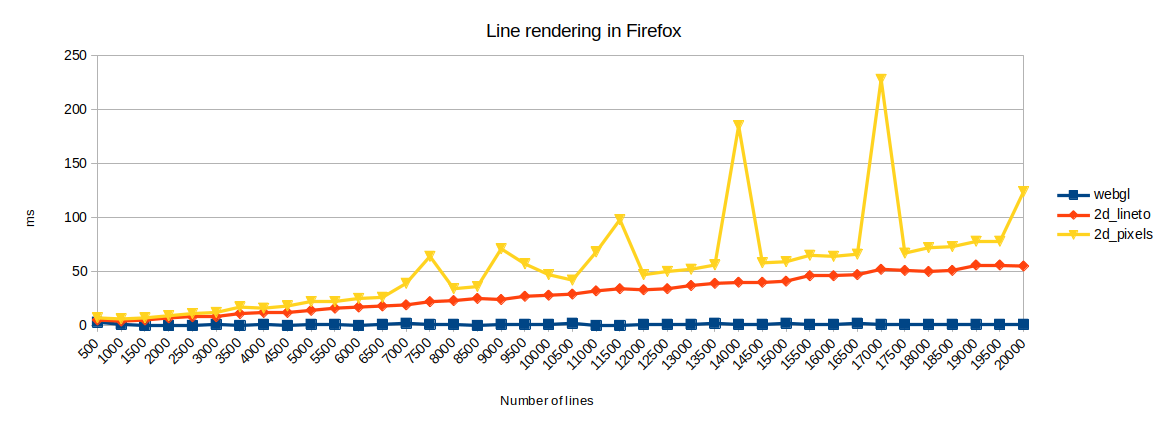
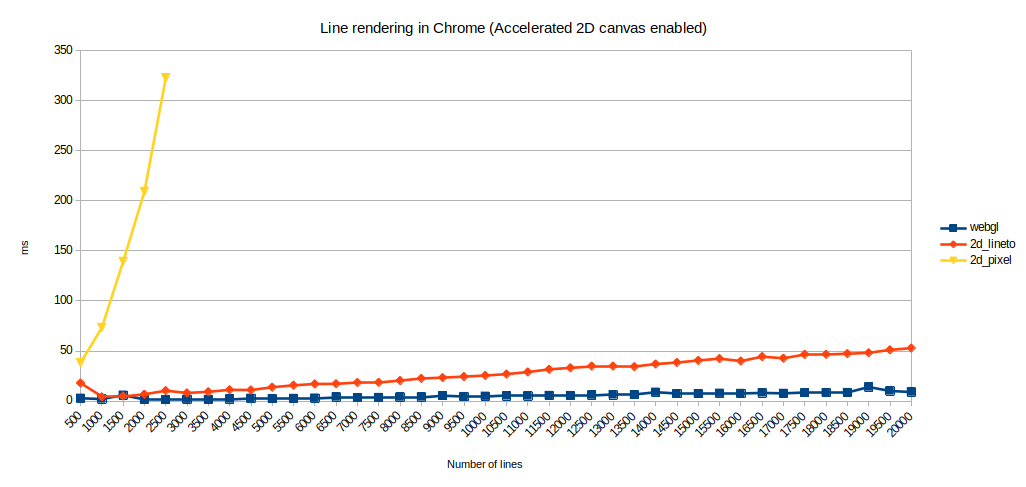
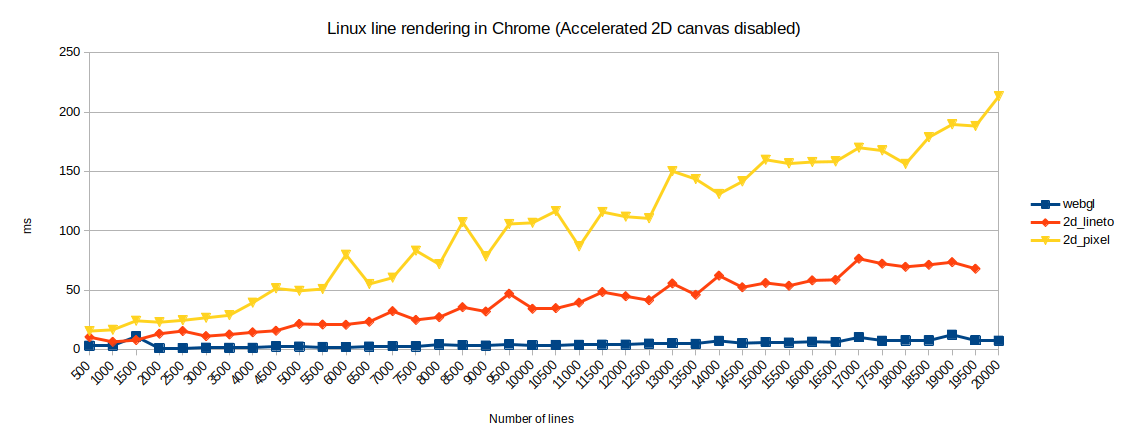
#78 Updated by Greg Shah over 3 years ago
OK, this confirms what we suspected. The webgl approach is a game changer. So the key question: can we eliminate the anti-aliasing?
One idea: test Two.js, Phaser.js... webgl frameworks to see if they have the ability to fully disable anti-aliasing/draw unaliased lines. If so, then let's see what they do under the covers to implement it.
I find it hard to believe that there is no way to draw a line in webgl without aliasing.
#79 Updated by Hynek Cihlar over 3 years ago
Greg Shah wrote:
One idea: test
Two.js,Phaser.js... webgl frameworks to see if they have the ability to fully disable anti-aliasing/draw unaliased lines. If so, then let's see what they do under the covers to implement it.
OK, will do.
#80 Updated by Sergey Ivanovskiy over 3 years ago
Hynek, could you share the code for your performance presentations? Could we insert these charts into p2j.perf_tests.js? What chart widgets are you using?
#81 Updated by Sergey Ivanovskiy over 3 years ago
Committed revision 11724 (3821c) fixed "copy logs to the clipboard" functionality.
#82 Updated by Hynek Cihlar over 3 years ago
The reported antialiasing issue in WebGL seems to be just an interpolation between canvas resolution and physical screen resolution. WebGL (with the antialias option turned off) seems to perform not worse than our pixel manipulation.
I can also report, that Two.js is a lot slower for line drawing than any of the methods tested above (Raw WebGL, 2D lineTo and 2D pixel). One of the reasons is that it builds object representation of the whole scene. But also because it uses more generic approach to drawing (to handle all possible line styles) involving GL textures.
#83 Updated by Hynek Cihlar over 3 years ago
- File webgl.js added
- File index.html added
Sergey Ivanovskiy wrote:
Hynek, could you share the code for your performance presentations? Could we insert these charts into
p2j.perf_tests.js? What chart widgets are you using?
Sergey, it is attached. Just please bare in mind, it is still work in progress.
#84 Updated by Hynek Cihlar over 3 years ago
Sergey Ivanovskiy wrote:
Hynek, could you share the code for your performance presentations? Could we insert these charts into
p2j.perf_tests.js? What chart widgets are you using?
I used LibreOffice Calc to chart the results. I let the script output the results in the console and I just copied these in the spreadsheet.
#85 Updated by Greg Shah over 3 years ago
Great results! The solution is clear: implement raw webgl support. This is the top priority for the both of you (Hynek and Sergey). How do we split up the work?
#86 Updated by Sergey Ivanovskiy over 3 years ago
Hynek Cihlar wrote:
Sergey Ivanovskiy wrote:
Hynek, could you share the code for your performance presentations? Could we insert these charts into
p2j.perf_tests.js? What chart widgets are you using?Sergey, it is attached. Just please bare in mind, it is still work in progress.
OK. I am studying OpenGL in general. It seems that I can't download webgl.js from Redmine, don't understand why this file downloaded by Firefox has a zero size but the attached file is not empty.
#88 Updated by Hynek Cihlar over 3 years ago
- File webgl.zip added
Hynek Cihlar wrote:
I'm reuploading webgl.js.
And in an archive.
#89 Updated by Hynek Cihlar over 3 years ago
Greg Shah wrote:
Great results! The solution is clear: implement raw webgl support. This is the top priority for the both of you (Hynek and Sergey). How do we split up the work?
I will start with implementing the line primitives in GUI driver.
#90 Updated by Sergey Ivanovskiy over 3 years ago
Thank you! I tested your test application with Firefox and Google Chrome. Google Chrome works properly, but Firefox throws exception:
Uncaught
Exception
columnNumber: 0
data: null
filename: "file:///home/sbi/projects/3821c/webgl.js"
lineNumber: 446
message: ""
name: "NS_ERROR_NOT_IMPLEMENTED"
result: 2147500033
stack: "main2@file:///home/sbi/projects/3821c/webgl.js:446:26\nonload@file:///home/sbi/projects/3821c/index.html:1:6\n"
<prototype>: ExceptionPrototype { toString: toString(), name: Getter, message: Getter, … }
webgl.js:446
main2 file:///home/sbi/projects/3821c/webgl.js:446
onload file:///home/sbi/projects/3821c/index.html:1
It can be that Firefox is not ready for webgl?
#91 Updated by Sergey Ivanovskiy over 3 years ago
Sorry, it is not webgl. It is a offscreen canvas.
#92 Updated by Hynek Cihlar over 3 years ago
Sergey Ivanovskiy wrote:
Sorry, it is not webgl. It is a offscreen canvas.
Yes, in createOffscreenCanvas uncomment the browser detection.
#93 Updated by Hynek Cihlar over 3 years ago
Hynek Cihlar wrote:
Sergey Ivanovskiy wrote:
Sorry, it is not webgl. It is a offscreen canvas.
Yes, in
createOffscreenCanvasuncomment the browser detection.
Also, comment out the call to drawLinesWithTwo, this requires two.js.
#94 Updated by Hynek Cihlar over 3 years ago
- File index.html
 added
added
Attached is the cleaned up version of the test html used for producing the test results above. I merged the javascript into the html itself.
#95 Updated by Hynek Cihlar over 3 years ago
- File deleted (
webgl.zip)
#96 Updated by Hynek Cihlar over 3 years ago
- File deleted (
webgl.js)
#97 Updated by Hynek Cihlar over 3 years ago
- File deleted (
webgl.js)
#98 Updated by Hynek Cihlar over 3 years ago
- File deleted (
index.html)
#99 Updated by Hynek Cihlar over 3 years ago
Here are some interesting results running index.html above on my Pixel 1 mobile phone. The times are in ms.
Number of lines 500 1000 1500 2000 2500 3000 3500 4000 4500 5000 Web GL 9.90000000456348 37.2999999963213 29.3000000092434 4.19999999576248 4.89999999990687 4.70000000495929 5.30000000435393 7.19999999273568 6.69999999809079 7.29999999748543 2D lineTo 73.2999999891035 32.3000000062166 45.5000000074506 35.6000000028871 39.9000000033993 30.5999999982305 34.2000000091502 34.4999999942956 41.4000000018859 45.8000000071479 2D pixel 206.700000009732 791.400000001886 1256.80000000284 2519.80000000913 3637.49999999709 5491.20000000403 7609.20000000624 17715.7000000007 12492.2999999981 33929.3999999936
Number of lines 2000 4000 6000 8000 10000 12000 14000 16000 18000 20000 Web GL 16.1000000080094 17.1000000118511 32.3999999964144 35.1000000082422 14.500000004773 19.5999999996275 21.0999999981141 24.0999999950873 28.9000000047963 30.1000000035856 2D lineTo 29.500000004191 44.2000000039116 59.8000000027241 68.699999988894 87.1000000042841 109.899999995832 126.600000003236 155.299999998533 164.6999999939 185.100000002421
This clearly shows that moving out of the current GUI implementation for mobile client will be mandatory to achieve good results.
#100 Updated by Greg Shah over 3 years ago
It is preferred for us to build these changes in a manner that allows them to be checked in to 3821c. You can disable those paths for the real web client until they are ready but I'd really like to be able to run the test page on many different systems and browsers. Can we make that happen quickly?
I'd also like to hear an estimate of when we can see a working version of the client using webgl. I understand that getting the obscured text fully working will be a tricky part.
Finally, Eric mentioned (to me) a good point yesterday. He pointed out that we have some cases where we XOR a vertical line over some text. He was thinking about the line on the right side of a fill-in where the text gets clipped and that some themes XOR a line there to show the text as grey instead of black. The case I recall is the I-bar cursor which needs to XOR when over text. We will need to draw these parts on the overlay canvas. I think that means in some cases that we need to redraw some background parts from the lower webgl canvas under the XOR lines as well.
#101 Updated by Hynek Cihlar over 3 years ago
Greg Shah wrote:
It is preferred for us to build these changes in a manner that allows them to be checked in to 3821c. You can disable those paths for the real web client until they are ready but I'd really like to be able to run the test page on many different systems and browsers. Can we make that happen quickly?
Sergey, can you integrate the test in the client?
#102 Updated by Hynek Cihlar over 3 years ago
Greg Shah wrote:
Finally, Eric mentioned (to me) a good point yesterday. He pointed out that we have some cases where we XOR a vertical line over some text. He was thinking about the line on the right side of a fill-in where the text gets clipped and that some themes XOR a line there to show the text as grey instead of black. The case I recall is the I-bar cursor which needs to XOR when over text. We will need to draw these parts on the overlay canvas. I think that means in some cases that we need to redraw some background parts from the lower webgl canvas under the XOR lines as well.
Yes, all the XORing involving text must be drawn on the 2D canvas. The image rendered on the WebGL canvas (or part of it) can be copied to the 2D canvas.
#103 Updated by Sergey Ivanovskiy over 3 years ago
Hynek Cihlar wrote:
Greg Shah wrote:
It is preferred for us to build these changes in a manner that allows them to be checked in to 3821c. You can disable those paths for the real web client until they are ready but I'd really like to be able to run the test page on many different systems and browsers. Can we make that happen quickly?
Sergey, can you integrate the test in the client?
Yes, I will follow your test.
#104 Updated by Sergey Ivanovskiy over 3 years ago
It seems that the idea with two canvases that one of them has webgl context and the other has 2d context shouldn't work. The text on the transparent canvas isn't visible. The displayed text begins to fade if the css opacity style tends to zero. I missed this idea now. Could you clarify this idea? We can check https://stackoverflow.com/questions/8847899/how-to-draw-text-using-only-opengl-methods
#105 Updated by Hynek Cihlar over 3 years ago
Sergey Ivanovskiy wrote:
It seems that the idea with two canvases that one of them has webgl context and the other has 2d context shouldn't work. The text on the transparent canvas isn't visible. The displayed text begins to fade if the css opacity style tends to zero. I missed this idea now. Could you clarify this idea? We can check https://stackoverflow.com/questions/8847899/how-to-draw-text-using-only-opengl-methods
Please check the link Greg sent, https://webglfundamentals.org/webgl/lessons/webgl-text-canvas2d.html. The demo there shows the text with GL content just fine.
#106 Updated by Hynek Cihlar over 3 years ago
I wasn't sure how to draw all the UI elements with images in one draw pass in WebGL. Perhaps the following scheme could word. As mentioned above all (except text and images) GUI driver primitives must be broken into triangles. Then all the image primitive will combine into a single image. The single combined image with the calculated triangles (and some metadata to direct fragment shader to either use a specified color or a texture) will be uploaded to the GPU and drawn in a single draw.
#107 Updated by Sergey Ivanovskiy over 3 years ago
Hynek Cihlar wrote:
Sergey Ivanovskiy wrote:
It seems that the idea with two canvases that one of them has webgl context and the other has 2d context shouldn't work. The text on the transparent canvas isn't visible. The displayed text begins to fade if the css opacity style tends to zero. I missed this idea now. Could you clarify this idea? We can check https://stackoverflow.com/questions/8847899/how-to-draw-text-using-only-opengl-methods
Please check the link Greg sent, https://webglfundamentals.org/webgl/lessons/webgl-text-canvas2d.html. The demo there shows the text with GL content just fine.
Thank you. Understand. This example just uses background-color : transparent; css property for the text canvas.
#108 Updated by Greg Shah over 3 years ago
Hynek Cihlar wrote:
I wasn't sure how to draw all the UI elements with images in one draw pass in WebGL. Perhaps the following scheme could word. As mentioned above all (except text and images) GUI driver primitives must be broken into triangles. Then all the image primitive will combine into a single image. The single combined image with the calculated triangles (and some metadata to direct fragment shader to either use a specified color or a texture) will be uploaded to the GPU and drawn in a single draw.
It seems reasonable.
#109 Updated by Hynek Cihlar over 3 years ago
Sergey, I think I have acquired enough of implementation changes for the line drawing support. I'd like to start to integrate these in the GUI driver itself. My idea is to create new set of files to complement the existing GUI driver JS code. The idea is to keep the existing implementation, at least for the time until the new implementation is stable enough, and effectively have two JS GUI stacks. Do you see any issues with that?
#110 Updated by Sergey Ivanovskiy over 3 years ago
Please review WebGL tests results and compare them with the current FWD 2D (committed rev 11732 (3281c)). On my computer WebGL works 10 times faster. It has only integrated ATI Radeon HD 3000 GPU supporting only 1GB shared memory with AMD FX-8320. Also the tested webgl code doesn't use batch operations so it draws each line or rectangle separately with new call to the graphics core.
#111 Updated by Sergey Ivanovskiy over 3 years ago
Hynek Cihlar wrote:
Sergey, I think I have acquired enough of implementation changes for the line drawing support. I'd like to start to integrate these in the GUI driver itself. My idea is to create new set of files to complement the existing GUI driver JS code. The idea is to keep the existing implementation, at least for the time until the new implementation is stable enough, and effectively have two JS GUI stacks. Do you see any issues with that?
I have no objections.
#112 Updated by Sergey Ivanovskiy over 3 years ago
Hynek, I don't know at this moment how to implement clipping functionality with WebGL. Should it be implemented at the vertex shader stage or another one? Do you have ideas?
#113 Updated by Sergey Ivanovskiy over 3 years ago
Translations can be done at the vertex shader as it is shown https://webglfundamentals.org/webgl/lessons/webgl-2d-translation.html
#114 Updated by Hynek Cihlar over 3 years ago
Sergey Ivanovskiy wrote:
Hynek, I don't know at this moment how to implement clipping functionality with WebGL. Should it be implemented at the vertex shader stage or another one? Do you have ideas?
I'm afraid we will have to implement this ourselves. But except for text, which will be handled by 2D canvas anyway, this shouldn't be a major issue.
#115 Updated by Sergey Ivanovskiy over 3 years ago
I tested rev.11735 (3821c) webgl test page within Hotel_GUI on Mac mini (OS Catalina v 10.15.6, Safari 14.0). If 2d canvas tests use only one flash operation per a test, then the performance improvements of webgl is not so great. If flash operation is executed after each primitive drawing in one test, then webgl looks 10 times faster. It is important to take this effect into account.
#116 Updated by Hynek Cihlar over 3 years ago
Sergey I checked in WebGL canvas renderer (p2j.canvas_renderer_webgl.js) in 3821c revision 11737. I added TODOs in places that must be worked on. The TODOs mentioning my initials are assigned to me. Please put your initials (and check in) in TODOs you will work on, before you actually start implementing so that we can coordinate our efforts.
#117 Updated by Sergey Ivanovskiy over 3 years ago
OK. It would be helpful to list demos or docs from public webgl resources which solved one of these tasks. For an example, translations can be done using demo from https://webglfundamentals.org/webgl/lessons/webgl-2d-translation.html and drawImage can be implemented using textures https://webglfundamentals.org/webgl/lessons/webgl-image-processing.html, drawLine https://webglfundamentals.org/webgl/lessons/webgl-resizing-the-canvas.html.
I don't know how to implement xor operations for images and to draw styled lines. May be translations can help to implement styled lines.
#118 Updated by Hynek Cihlar over 3 years ago
Sergey Ivanovskiy wrote:
I don't know how to implement
xoroperations for images and to draw styled lines.
For the composite operations, we could simply grab the image data from screen canvas, use it as input texture and calculate the resulting color in fragment shader. But perhaps there is a simple solution.
#119 Updated by Sergey Ivanovskiy over 3 years ago
Hynek Cihlar wrote:
Sergey Ivanovskiy wrote:
I don't know how to implement
xoroperations for images and to draw styled lines.For the composite operations, we could simply grab the image data from screen canvas, use it as input texture and calculate the resulting color in fragment shader. But perhaps there is a simple solution.
Are you planning to add inline shaders to p2j.canvas_renderer_webgl.js? Are you planning to use Interface Blocks to communicate data between shaders? This is an example
#version 430 core
// "offset" is an input vertex attribute
layout (location = 0) in vec4 offset;
layout (location = 1) in vec4 color;
// Declare VS_OUT as an output interface block
out VS_OUT
{
vec4 color;
// Send color to the next stage
} vs_out;
void main(void)
{
const vec4 vertices[3] = vec4[3](vec4( 0.25, -0.25, 0.5, 1.0),
vec4(-0.25, -0.25, 0.5, 1.0),
vec4( 0.25, 0.25, 0.5, 1.0));
// Add "offset" to our hard-coded vertex position
gl_Position = vertices[gl_VertexID] + offset;
// Output a fixed value for vs_color
vs_out.color = color;
}
and
#version 430 core
// Declare VS_OUT as an input interface block
in VS_OUT
{
vec4 color;
// Send color to the next stage
} fs_in;
// Output to the framebuffer
out vec4 color;
void main(void)
{
// Simply assign the color we were given by the vertex shader
// to our output
color = fs_in.color;
}
Please, add
rectangles structure that we can start simple drawing primitives: drawLine and drawRect.#120 Updated by Hynek Cihlar over 3 years ago
Sergey Ivanovskiy wrote:
Hynek Cihlar wrote:
Sergey Ivanovskiy wrote:
I don't know how to implement
xoroperations for images and to draw styled lines.For the composite operations, we could simply grab the image data from screen canvas, use it as input texture and calculate the resulting color in fragment shader. But perhaps there is a simple solution.
Are you planning to add inline shaders to
p2j.canvas_renderer_webgl.js?
Yes, but feel free to add them yourself. The shaders will be very simple anyway, at least for the start.
Are you planning to use Interface Blocks to communicate data between shaders? This is an example
I'm not sure yet. Would this bring any benefits if we end up with a single vertex and single fragment shader?
Please, add
rectanglesstructure that we can start simple drawing primitives:drawLineanddrawRect.
The structure for now should be simple. Only to capture triangle vertices and colors. Every line and every rectangle will be composed by two triangles. So 6 vertices per single line and per single rectangle. Perhaps the structure could be a simple array of either primitive type to denote color or array of 12 numbers. Obviously there will be more metadata needed as we go, but let's start simple.
#121 Updated by Sergey Ivanovskiy over 3 years ago
Hynek Cihlar wrote:
Are you planning to use Interface Blocks to communicate data between shaders? This is an example
I'm not sure yet. Would this bring any benefits if we end up with a single vertex and single fragment shader?
I would like that the vertex shader converts the original vertex coordinates to its clipping space like in this shader and for dotted style lines
out vec4 vs_color;
attribute vec2 a_position;
uniform vec2 u_resolution;
void main() {
// convert the rectangle from pixels to 0.0 to 1.0
vec2 zeroToOne = a_position / u_resolution;
// convert from 0->1 to 0->2
vec2 zeroToTwo = zeroToOne * 2.0;
// convert from 0->2 to -1->+1 (clipspace)
vec2 clipSpace = zeroToTwo - 1.0;
gl_Position = vec4(clipSpace * vec2(1, -1), 0, 1);
//TODO calculate vs_color for dotted style
};
// fragment shaders don't have a default precision so we need
// to pick one. mediump is a good default
precision mediump float;
uniform vec4 u_color;
in vec4 vs_color;
void main() {
gl_FragColor = vs_color != 0 ? vs_color : u_color;
};
#122 Updated by Sergey Ivanovskiy over 3 years ago
Can this operation substitute a clipping rectangle? https://developer.mozilla.org/en-US/docs/Web/API/WebGLRenderingContext/scissor
#123 Updated by Sergey Ivanovskiy over 3 years ago
Another way to use the vertex shader is to change the point size for the styled line via gl_PointSize. Please look at this example https://developer.mozilla.org/en-US/docs/Web/API/WebGL_API/By_example/Hello_vertex_attributes It seems it is analog of glPointSize that is absent for WebGL context interface.
#124 Updated by Hynek Cihlar over 3 years ago
Sergey Ivanovskiy wrote:
I would like that the vertex shader converts the original vertex coordinates to its clipping space like in this shader
Is there any advantage of converting the coordinates in a shader?
and for dotted style lines
Vertex shader outputs the output variable (or varying) for each vertex, but when the value gets in the fragment shader, it gets interpolated for each pixel of the generated primitive (a triangle for example). I'm not sure how single color variable could be used to calculate the dotted line. I was more thinking about a texture that would hold the desired pattern.
#125 Updated by Hynek Cihlar over 3 years ago
Sergey Ivanovskiy wrote:
Can this operation substitute a clipping rectangle? https://developer.mozilla.org/en-US/docs/Web/API/WebGLRenderingContext/scissor
Yes! This looks like it.
#126 Updated by Hynek Cihlar over 3 years ago
Sergey Ivanovskiy wrote:
Another way to use the vertex shader is to change the point size for the styled line via
gl_PointSize. Please look at this example https://developer.mozilla.org/en-US/docs/Web/API/WebGL_API/By_example/Hello_vertex_attributes It seems it is analog ofglPointSizethat is absent for WebGL context interface.
AFAIK gl_PointSize can be assigned only when you draw POINTS, not TRIANGLES.
#127 Updated by Sergey Ivanovskiy over 3 years ago
Yes, sadly. This WebGL gl.enable(cap); doesn't support GL_PROGRAM_POINT_SIZE that is defined with OpenGL. I couldn't assign a new value to gl_PointSize, since the vertex shader wasn't compiled with that changes.
#128 Updated by Sergey Ivanovskiy over 3 years ago
Hynek Cihlar wrote:
Sergey Ivanovskiy wrote:
I would like that the vertex shader converts the original vertex coordinates to its clipping space like in this shader
Is there any advantage of converting the coordinates in a shader?
It needs to compare which of these two ways proves the best performance results. The shader code should be executed by the graphics processor.
#129 Updated by Sergey Ivanovskiy over 3 years ago
Sergey Ivanovskiy wrote:
Hynek Cihlar wrote:
Sergey Ivanovskiy wrote:
I would like that the vertex shader converts the original vertex coordinates to its clipping space like in this shader
Is there any advantage of converting the coordinates in a shader?
It needs to compare which of these two ways proves the best performance results. The shader code should be executed by the graphics processor.
I added your lines test under WebGL Tests>Vertex Shader Test and compared these two shaders. They show slight performance differences. On my computer the large number of lines are drawn slightly faster by WebGL if it uses the vertex shader that transforms coordinates. I committed these shaders from p2j.perf_tests.js into p2j.canvas_renderer_webgl.js. (rev. 11741(3821a)).
#130 Updated by Sergey Ivanovskiy over 3 years ago
I would like to add translations to the vertex shader according to https://webglfundamentals.org/webgl/lessons/webgl-2d-translation.html.
#131 Updated by Hynek Cihlar over 3 years ago
Sergey Ivanovskiy wrote:
I would like to add translations to the vertex shader according to https://webglfundamentals.org/webgl/lessons/webgl-2d-translation.html.
Translation will have to be part of the input vertex stream in order to minimize the number of drawArrays calls. If you pass it in the shader as an uniform, then every time its value changes, you will have to reinitialize it and restart the shaders.
#132 Updated by Hynek Cihlar over 3 years ago
I checked in WebGL version of a strokes manager in 3821c, mostly empty at this time.
#133 Updated by Sergey Ivanovskiy over 3 years ago
Hynek Cihlar wrote:
Sergey Ivanovskiy wrote:
I would like to add translations to the vertex shader according to https://webglfundamentals.org/webgl/lessons/webgl-2d-translation.html.
Translation will have to be part of the input vertex stream in order to minimize the number of
drawArrayscalls. If you pass it in the shader as an uniform, then every time its value changes, you will have to reinitialize it and restart the shaders.
OK, I don't know another way to implement translations. Uniform variable is just visible to all shaders in the OpenGL pipeline.
#134 Updated by Hynek Cihlar over 3 years ago
Sergey Ivanovskiy wrote:
Hynek Cihlar wrote:
Sergey Ivanovskiy wrote:
I would like to add translations to the vertex shader according to https://webglfundamentals.org/webgl/lessons/webgl-2d-translation.html.
Translation will have to be part of the input vertex stream in order to minimize the number of
drawArrayscalls. If you pass it in the shader as an uniform, then every time its value changes, you will have to reinitialize it and restart the shaders.OK, I don't know another way to implement translations.
We can pass the translation value using the same technique as the triangle vertices are passed in. With a buffer attribute.
Uniform variable is just visible to all shaders in the OpenGL pipeline.
The problem with an uniform, unless I interpreted the docs incorrectly, is that you can't change its value unless you also restart the shaders.
#135 Updated by Sergey Ivanovskiy over 3 years ago
Yes, uniform variables are used for batch of drawing operations. In this case the vertex color should be passed in as an attribute value. It needs that this.rectangles array contains these vertices objects
this.rectangles = [vertex={x:x,
y:y,
color:color
}];
because we need to feed vertex shader with a vertex and its color. Correct?
#136 Updated by Hynek Cihlar over 3 years ago
Sergey Ivanovskiy wrote:
Yes, uniform variables are used for batch of drawing operations. In this case the vertex color should be passed in as an attribute value. It needs that
this.rectanglesarray contains these vertices objects
[...]
because we need to feed vertex shader with a vertex and its color. Correct?
Correct.
#137 Updated by Sergey Ivanovskiy over 3 years ago
It seems that we need to pack data in the buffer similarly to https://developer.mozilla.org/en-US/docs/Web/API/WebGLRenderingContext/vertexAttribPointer
I encountered difficulties with shader code because GLSL/WebGl doesn't support in/out specifiers and uses varying https://webglfundamentals.org/webgl/lessons/webgl-shaders-and-glsl.html
#138 Updated by Sergey Ivanovskiy over 3 years ago
Hynek, please look at the rev 11746 (3821c) where a vertex and its color are packed into one buffer
var x1 = x;
var x2 = x + w;
var y1 = y;
var y2 = y + h;
var vertices = [
{ x: x1, y: y1, color: c},
{ x: x2, y: y1, color: c},
{ x: x1, y: y2, color: c},
{ x: x1, y: y2, color: c},
{ x: x2, y: y1, color: c},
{ x: x2, y: y2, color: c}
];
var buffer = new ArrayBuffer(12 * 6);
//Fill array buffer
var dv = new DataView(buffer);
for (let i = 0; i < vertices.length; i++) {
dv.setFloat32(12 * i, vertices[i].x, true);
dv.setFloat32(12 * i + 4, vertices[i].y, true);
dv.setUint8(12 * i + 8, vertices[i].color[0]);
dv.setUint8(12 * i + 9, vertices[i].color[1]);
dv.setUint8(12 * i + 10, vertices[i].color[2]);
dv.setUint8(12 * i + 11, 255);
}
me.gl.bufferData(me.gl.ARRAY_BUFFER, dv, me.gl.STATIC_DRAW);
If it is OK, then I will apply it to p2j.canvas_renderer_webgl.js.
#139 Updated by Hynek Cihlar over 3 years ago
Sergey Ivanovskiy wrote:
If it is OK, then I will apply it to p2j.canvas_renderer_webgl.js.
Yes, this has been my idea. We will accumulate the vertices data (with color) from the renderer functions (drawLine, drawRectangle, drawDot, etc.) into a single array (until an operation comes which requires rasterized image or the array reaches certain size limit), pass it in GL buffer and execute the shaders.
#140 Updated by Sergey Ivanovskiy over 3 years ago
Please review these changes revision 11749 (3821c).
#141 Updated by Sergey Ivanovskiy over 3 years ago
The committed rev 11751 (3821c) cleaned the previous changes.
#142 Updated by Hynek Cihlar over 3 years ago
Sergey Ivanovskiy wrote:
The committed rev 11751 (3821c) cleaned the previous changes.
11749 up to 11751 look good.
#143 Updated by Hynek Cihlar over 3 years ago
Sergey, in order to have the working prototype one of us should focus on integrating what we already have and make it working. If you agree I can take that. Meanwhile you would implement the advanced line drawing features - sloped, connecting and styles lines.
#144 Updated by Sergey Ivanovskiy over 3 years ago
Hynek Cihlar wrote:
Sergey, in order to have the working prototype one of us should focus on integrating what we already have and make it working. If you agree I can take that. Meanwhile you would implement the advanced line drawing features - sloped, connecting and styles lines.
OK. Please do it. Now we have different formats for rectangles and the returned vertex and color array from strokeLine.
@@ -533,7 +533,7 @@
*/
function DefaultPathRenderer(canvasRenderer, basicStroke, strokeColor)
{
- var color = strokeColor;
+ var color = strokeColor.concat([255]); // add alpha channel
var width = basicStroke.getWidth();
/**
@@ -561,11 +561,11 @@
{
if (y1 == y2)
{
- return [x1, y1, x1, y1 + width, x2, y2, x2, y2, x2, y2 + width, x1, y1 + width, color];
+ return {x : x1, y : y1, width : x2 - x1 + 1, height : width, color: color};
}
else if (x1 == x2)
{
- return [x1, y1, x1 + width, y1, x2, y2, x2, y2, x2 + width, y2, x1 + width, y1, color];
+ return {x: x1, y : y1, width: width, height: y2 - y1 + 1, color: color};
}
else
{
I am working on the dotted and styled lines if you are not working on this part.
#145 Updated by Hynek Cihlar over 3 years ago
Sergey Ivanovskiy wrote:
Hynek Cihlar wrote:
Sergey, in order to have the working prototype one of us should focus on integrating what we already have and make it working. If you agree I can take that. Meanwhile you would implement the advanced line drawing features - sloped, connecting and styles lines.
OK. Please do it. Now we have different formats for rectangles and the returned vertex and color array from
strokeLine.
Please check in your format changes.
I am working on the dotted and styled lines if you are not working on this part.
OK.
#146 Updated by Hynek Cihlar over 3 years ago
Hynek Cihlar wrote:
Sergey Ivanovskiy wrote:
Hynek Cihlar wrote:
Sergey, in order to have the working prototype one of us should focus on integrating what we already have and make it working. If you agree I can take that. Meanwhile you would implement the advanced line drawing features - sloped, connecting and styles lines.
OK. Please do it. Now we have different formats for rectangles and the returned vertex and color array from
strokeLine.Please check in your format changes.
The reason I chose a simple array over an object was that there may be many of such entries. I assume array requires less storage.
#147 Updated by Hynek Cihlar over 3 years ago
Sergey, WebGLCanvasRenderer.rectangles must hold triangles, but currently it is assumed it contains rectangles in flashGL. I will change this. Also, instead of storing objects in rectangles I will change the format to arrays.
#148 Updated by Sergey Ivanovskiy over 3 years ago
OK. Are you planning to commit these changes? Did you test drawing images with textures?
const texture = gl.createTexture();
gl.bindTexture(gl.TEXTURE_2D, texture);
const level = 0;
const internalFormat = gl.RGBA;
const width = 1;
const height = 1;
const border = 0;
const srcFormat = gl.RGBA;
const srcType = gl.UNSIGNED_BYTE;
const image = new Uint8Array([0, 0, 255, 255, ...]);
gl.texImage2D(gl.TEXTURE_2D, level, internalFormat,
width, height, border, srcFormat, srcType,
image);
#149 Updated by Sergey Ivanovskiy over 3 years ago
For me using rectangles looks reasonable. Any case this code should be consistent with the rectangles format
WebGLCanvasRenderer.prototype.drawLineSegment = function(x1, y1, x2, y2, strokeRenderer)
{
x1 = x1 + this.origin.x;
x2 = x2 + this.origin.x;
y1 = y1 + this.origin.y;
y2 = y2 + this.origin.y;
// intersect with clipping region
// and normalize this region, thus (d[0],d[1]) defines the left top cone point and (d[2],d[3])
// defines the right bottom cone point of the clipping region
var d = this.cutLine(x1, y1, x2, y2);
if (d === null)
{
return;
}
for (var i = 0; i < d.length; i++)
{
x1 = d[i][0];
y1 = d[i][1];
x2 = d[i][2];
y2 = d[i][3];
var glData = strokeRenderer.strokeLine(x1, y1, x2, y2);
this.rectangles = this.rectangles.concat(glData);
}
};
I am confused now what you are planning to change and waiting for your commit.
#150 Updated by Hynek Cihlar over 3 years ago
Sergey Ivanovskiy wrote:
I am confused now what you are planning to change and waiting for your commit.
See 3821c revision 11757. Btw. the rectangles fields I created should really have been triangles, sorry for the confusion.
#151 Updated by Sergey Ivanovskiy over 3 years ago
It seems that with your changes this code
this.strokeLine = function(x1, y1, x2, y2)
{
if (y1 == y2)
{
return [x1, y1, x1, y1 + width, x2, y2, x2, y2, x2, y2 + width, x1, y1 + width, color];
}
else if (x1 == x2)
{
return [x1, y1, x1 + width, y1, x2, y2, x2, y2, x2 + width, y2, x1 + width, y1, color];
}
else
{
// TODO: sloped line
}
}
returns 13 elements but these code expect that it is a triangle or array of triangles (of 7 elements)
doesn't work with
for (var i = 0; i < d.length; i++)
{
x1 = d[i][0];
y1 = d[i][1];
x2 = d[i][2];
y2 = d[i][3];
var glData = strokeRenderer.strokeLine(x1, y1, x2, y2);
this.triangles = this.triangles.concat(glData);
}
and
for (var i = 0; i < numTriangles; i++)
{
var t = this.triangles[i];
var x1 = t[0];
var y1 = t[1];
var x2 = t[2];
var y2 = t[3];
var x3 = t[4];
var y3 = t[5];
var c = t[6];
#152 Updated by Hynek Cihlar over 3 years ago
Sergey Ivanovskiy wrote:
It seems that with your changes this code
returns 13 elements but these code expect that it is a triangle or array of triangles (of 7 elements)
doesn't work with
Yes, this will be resolved with my next check in.
#153 Updated by Sergey Ivanovskiy over 3 years ago
Another question is about this.screenTexture? Did you test somehow this code with the webgl texture? The idea is reasonable. If I understand correctly, then dotted lines can be placed on the texture but what is the performance cost of this operation? A dotted line can be drawn as number of small lines or filled rectangles?
#154 Updated by Hynek Cihlar over 3 years ago
Sergey Ivanovskiy wrote:
Another question is about
this.screenTexture? Did you test somehow this code with the webgl texture? The idea is reasonable. If I understand correctly, then dotted lines can be placed on the texture
Yes.
but what is the performance cost of this operation?
I think it is the matter of getting the texture in screen buffer.
A dotted line can be drawn as number of small lines or filled rectangles?
Perhaps we could cash all the different patterns (as a raster) and just replicate it in the texture.
#155 Updated by Eugenie Lyzenko over 3 years ago
Sergey, Hynek,
Can you please tell if the new WebGL approach is active now? Or to use it I need to configure something in directory.xml? Or it already works as default mode(or partially works)? I just need to know what is the picture renderer I'm looking at when starting Web client and if I can see the difference comparing to the previous renderer.
#156 Updated by Sergey Ivanovskiy over 3 years ago
Eugenie, this renderer defined by p2j.canvas_renderer_webgl.js is not used by the js client. It is not ready.
#157 Updated by Sergey Ivanovskiy over 3 years ago
Hynek Cihlar wrote:
Sergey Ivanovskiy wrote:
Another question is about
this.screenTexture? Did you test somehow this code with the webgl texture? The idea is reasonable. If I understand correctly, then dotted lines can be placed on the textureYes.
OK.
but what is the performance cost of this operation?
I think it is the matter of getting the texture in screen buffer.
Don't understand. Do you mean the time to fill rgba data for the texture?
A dotted line can be drawn as number of small lines or filled rectangles?
Perhaps we could cash all the different patterns (as a raster) and just replicate it in the texture.
It is not clear for me. I checked the fragment shader that draws chess like patterns with help of gl_FragCoord and mod built-in function but it is not clear that it is useable for creating dotted lines. Now I see only the available way to build the array of triangles to draw dotted lines.
#158 Updated by Sergey Ivanovskiy over 3 years ago
You planned to integrate this renderer into the js client. For webgl testing I am using a standalone test page with p2j.perf_tests.js. But I think we need to integrate this renderer defined by p2j.canvas_renderer_webgl.js in order to prove the conception and to investigate unseen issues. This task should be done before the other tasks of implementing drawing primitives. The simple lines are implemented now so we need to evaluate this way ASAP.
#159 Updated by Hynek Cihlar over 3 years ago
Sergey Ivanovskiy wrote:
Hynek Cihlar wrote:
Sergey Ivanovskiy wrote:
but what is the performance cost of this operation?
I think it is the matter of getting the texture in screen buffer.
Don't understand. Do you mean the time to fill rgba data for the texture?
A dotted line can be drawn as number of small lines or filled rectangles?
I mean the time to get the texture in GPU. But since this should be performed only one time per draw cycle, the performance hit of this should be negligible.
Perhaps we could cash all the different patterns (as a raster) and just replicate it in the texture.
It is not clear for me. I checked the fragment shader that draws chess like patterns with help of
gl_FragCoordandmodbuilt-in function but it is not clear that it is useable for creating dotted lines. Now I see only the available way to build the array of triangles to draw dotted lines.
I meant to fill a pattern in the texture. The pattern is just an array of color values that will be replicated in the target texture.
#160 Updated by Hynek Cihlar over 3 years ago
Sergey Ivanovskiy wrote:
You planned to integrate this renderer into the js client. For webgl testing I am using a standalone test page with
p2j.perf_tests.js. But I think we need to integrate this renderer defined byp2j.canvas_renderer_webgl.jsin order to prove the conception and to investigate unseen issues. This task should be done before the other tasks of implementing drawing primitives. The simple lines are implemented now so we need to evaluate this way ASAP.
Yes, this is what I'm working on currently. The line drawing algorithms can be implemented separately, there are no hard dependencies on renderer.
#161 Updated by Sergey Ivanovskiy over 3 years ago
Please review DotsPathRenderer.strokeLine and DefaultPathRenderer.strokeLine in the committed rev. 11758 (3821c).
#162 Updated by Eugenie Lyzenko over 3 years ago
Sergey Ivanovskiy wrote:
Eugenie, this renderer defined by
p2j.canvas_renderer_webgl.jsis not used by the js client. It is not ready.
OK, understood. Thanks for clarification.
#163 Updated by Hynek Cihlar over 3 years ago
Sergey I need your help with implementing clipping. This is a real time priority as it blocks the prototype.
In the latest 3821c you fill find function clipTriangles. It is functionally equivalent to clipRegion. The function takes an array of triangles and according to current clipped region it returns new array of triangles. The part that needs to be implemented is marked with "TODO".
Please let me know when you accept the challenge.
#164 Updated by Sergey Ivanovskiy over 3 years ago
Yes, I am working on this issue. Do we need to clip triangles in our main js thread if we are planning to use https://developer.mozilla.org/en-US/docs/Web/API/WebGLRenderingContext/scissor?
#165 Updated by Sergey Ivanovskiy over 3 years ago
It seems that we need to clip rectangles and then to build triangles from them. I suppose that line drawing primitives returns triangulation of rectangles. Correct?
#166 Updated by Hynek Cihlar over 3 years ago
Sergey Ivanovskiy wrote:
It seems that we need to clip rectangles and then to build triangles from them.
Yes. The triangles must be clipped before their vertices are passed to the shaders.
I suppose that line drawing primitives returns triangulation of rectangles. Correct ?
Correct.
#167 Updated by Hynek Cihlar over 3 years ago
Hynek Cihlar wrote:
Sergey Ivanovskiy wrote:
It seems that we need to clip rectangles and then to build triangles from them.
Yes. The triangles must be clipped before their vertices are passed to the shaders.
Sergey, can you first implement (and check in) the simplest case for right triangles when their legs are perpendicular to either x or y axis?
#168 Updated by Sergey Ivanovskiy over 3 years ago
I will commit sooner, sorry for this delay.
#169 Updated by Hynek Cihlar over 3 years ago
Sergey Ivanovskiy wrote:
I will commit sooner, sorry for this delay.
OK, no problem.
#170 Updated by Sergey Ivanovskiy over 3 years ago
Please review this version committed revision 11763 (3821c). I am using cutLine, but it can be used an analog cutTriangle in order to reduce the number of iterations over clipping regions.
#171 Updated by Hynek Cihlar over 3 years ago
Sergey Ivanovskiy wrote:
Please review this version committed revision 11763 (3821c). I am using
cutLine, but it can be used an analogcutTrianglein order to reduce the number of iterations over clipping regions.
cutLine returns array of arrays, the single line can be cut in multiple lines. But in clipTriangles just an array of coordinates is expected.
If you haven't please test the implementation and make sure it works.
#172 Updated by Sergey Ivanovskiy over 3 years ago
Thanks, it has a gap that I didn't observe. Working on the fix.
#173 Updated by Sergey Ivanovskiy over 3 years ago
Please look at this fixed version, the committed revision 11766 (3821c).
#174 Updated by Hynek Cihlar over 3 years ago
- File Screenshot from 2020-10-29 01-03-13.png added
The WebGL prototype is nearly ready. See below a screenshot of the demo_widget.p test case rendered in WebGL.
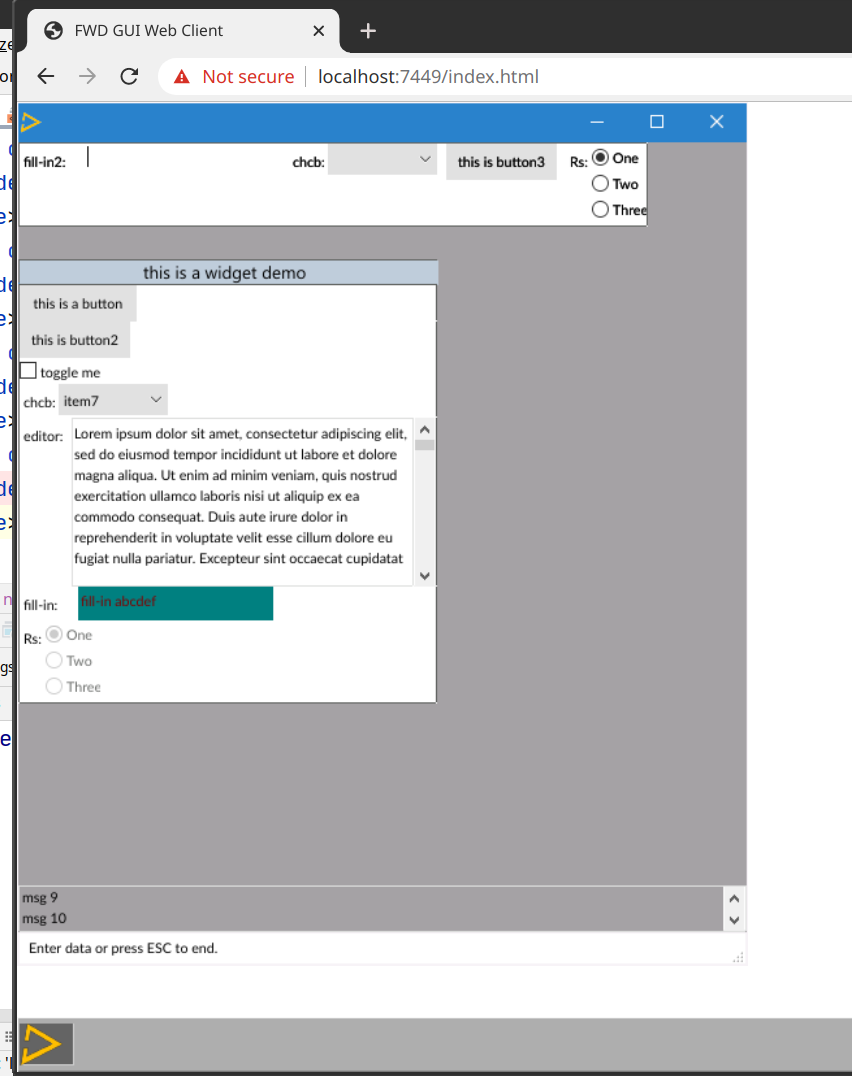
The remaining tasks (besides some unimplemented less importIant GUI driver primitives) is clipping and text rendering. Currently text is rendered with the extra 2D canvas. This has some issues, like clearing the previously rendered text. I'd like to change this to single onscreen canvas approach with an offscreen canvas used for rendering the text and copying it in the onscreen one.
#175 Updated by Hynek Cihlar over 3 years ago
Sergey Ivanovskiy wrote:
Please look at this fixed version, the committed revision 11766 (3821c).
Sergey, it still has some issues. When I enable it, I get artifacts. I will review the implementation tomorrow. Thanks!
#176 Updated by Greg Shah over 3 years ago
The WebGL prototype is nearly ready. See below a screenshot of the demo_widget.p test case rendered in WebGL.
Very cool!
I'd like to change this to single onscreen canvas approach with an offscreen canvas used for rendering the text and copying it in the onscreen one.
Understood. Do what you think is best.
#177 Updated by Sergey Ivanovskiy over 3 years ago
Hynek Cihlar wrote:
Sergey Ivanovskiy wrote:
Please look at this fixed version, the committed revision 11766 (3821c).
Sergey, it still has some issues. When I enable it, I get artifacts. I will review the implementation tomorrow. Thanks!
I think that we need to check the Precision test. This test should give the same results as for the pixels version of the 2d canvas renderer. The same artifacts can be seen with the 2d canvas mode without pixel manipulations. The Precision test for this version doesn't give the same results as for the pixels version of the 2d canvas renderer.
#178 Updated by Sergey Ivanovskiy over 3 years ago
- File PrecisionTest.png added
The Precision Test is just drawings of clipped rectangles (not filled) but the actual rectangle drawing misses its right and bottom sides. The webgl renderer should produce the same results, otherwise I think there will be artifacts.
var c = [0, 0, 0];
me.canvasRenderer.setLineStroke(me.strokeStyle, 1);
me.strokesManager.applyStrokeToCanvas(me.ctx, me.strokeStyle, 1);
me.canvasRenderer.save();
me.canvasRenderer.clip([{x:20, y:320, width:100, height:50}]);
me.canvasRenderer.strokeRect(20, 320, 100, 50, c, false);
me.canvasRenderer.restore();
me.canvasRenderer.save();
me.canvasRenderer.translate(0.5, 0.5);
me.canvasRenderer.clip([{x:140, y:320, width:100, height:50}]);
me.canvasRenderer.strokeRect(140, 320, 100, 50, c, false);
me.canvasRenderer.restore();
me.canvasRenderer.save();
me.canvasRenderer.setLineStroke(2, 1);
me.strokesManager.applyStrokeToCanvas(me.ctx, 2, 1);
me.canvasRenderer.clip([{x:260, y:320, width:100, height:50}]);
me.canvasRenderer.strokeRect(260, 320, 100, 50, c, false);
me.canvasRenderer.restore();
me.canvasRenderer.flash();
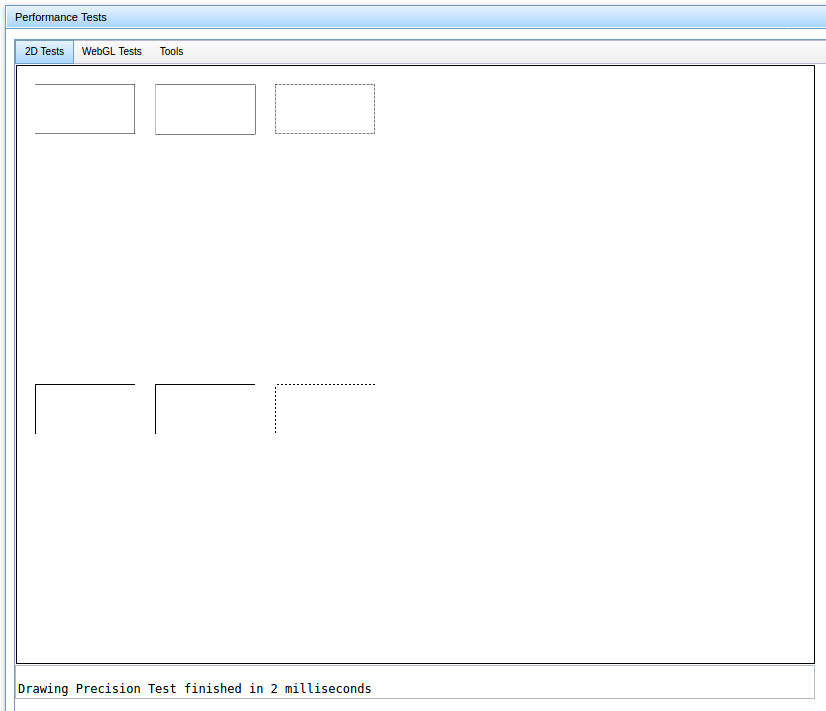
#179 Updated by Sergey Ivanovskiy over 3 years ago
Sadly, this modern multi line string impacts the Eclipse outline view so it doesn't show all renderer's methods. Does Idea parse well this js module?
var vertexShaderSource = `
attribute vec2 a_position;
attribute vec4 a_color;
uniform vec2 u_resolution;
varying vec4 v_color;
varying vec2 v_texCoords;
void main()
{
// convert the rectangle from pixels to 0.0 to 1.0
vec2 zeroToOne = a_position / u_resolution;
// convert from 0->1 to 0->2
vec2 zeroToTwo = zeroToOne * 2.0;
// convert from 0->2 to -1->+1 (clipspace)
vec2 clipSpace = zeroToTwo - 1.0;
gl_Position = vec4(clipSpace * vec2(1, -1), 0, 1);
v_color = a_color;
v_texCoords = zeroToOne;
}
`;
#180 Updated by Hynek Cihlar over 3 years ago
Sergey Ivanovskiy wrote:
Sadly, this modern multi line string impacts the Eclipse outline view so it doesn't show all renderer's methods. Does Idea parse well this js module?
[...]
Idea parses this OK. If you move the shader variables at the very end of the file, will it help?
#181 Updated by Hynek Cihlar over 3 years ago
Sergey Ivanovskiy wrote:
Hynek Cihlar wrote:
Sergey Ivanovskiy wrote:
Please look at this fixed version, the committed revision 11766 (3821c).
Sergey, it still has some issues. When I enable it, I get artifacts. I will review the implementation tomorrow. Thanks!
I think that we need to check the
Precision test. This test should give the same results as for the pixels version of the 2d canvas renderer. The same artifacts can be seen with the 2d canvas mode without pixel manipulations. ThePrecision testfor this version doesn't give the same results as for the pixels version of the 2d canvas renderer.
Clipping a triangle may result in multiple new triangles produced. Is this handled in clipTriangles?
#182 Updated by Sergey Ivanovskiy over 3 years ago
Yes, the algorithm is quite simple. Each triangle is intersected with disjoint clipping rectangles and thus it can produce triangles for each of these intersections. Each intersection is defined by its vertexes and then each this intersection is split into triangles with common vertex.
#183 Updated by Sergey Ivanovskiy over 3 years ago
Hynek, could you add an option to the directory to enable webgl rendering?
#184 Updated by Sergey Ivanovskiy over 3 years ago
I found an issue with cutTriangleLine that is it can change the order of points. It needs to save the order of vertexes because it is important for clipTriangles. If we have a triangle ABC, then intersections with the given clipping region should save this order from A->B->C. I will commit it now.
#185 Updated by Sergey Ivanovskiy over 3 years ago
Sergey Ivanovskiy wrote:
I found an issue with
cutTriangleLinethat is it can change the order of points. It needs to save the order of vertexes because it is important forclipTriangles. If we have a triangle ABC, then intersections with the given clipping region should save this order from A->B->C. I will commit it now.
Fixed in the committed revision 11769 (3821c).
#186 Updated by Sergey Ivanovskiy over 3 years ago
I have a question why in this code we try to clip drawings two times. It should be enough to clip one time: cutLine or pushTriangles
WebGLCanvasRenderer.prototype.drawLineSegment = function(x1, y1, x2, y2, strokeRenderer)
{
x1 = x1 + this.origin.x;
x2 = x2 + this.origin.x;
y1 = y1 + this.origin.y;
y2 = y2 + this.origin.y;
// intersect with clipping region
// and normalize this region, thus (d[0],d[1]) defines the left top cone point and (d[2],d[3])
// defines the right bottom cone point of the clipping region
var d = this.cutLine(x1, y1, x2, y2);
if (d === null)
{
return;
}
for (var i = 0; i < d.length; i++)
{
x1 = d[i][0];
y1 = d[i][1];
x2 = d[i][2];
y2 = d[i][3];
this.pushTriangles(strokeRenderer.strokeLine(x1, y1, x2, y2))
}
};
#187 Updated by Hynek Cihlar over 3 years ago
Sergey Ivanovskiy wrote:
Hynek, could you add an option to the directory to enable webgl rendering?
Will do. If you need to enable WebGL rendering meanwhile, change this.canvasRenderer = new CanvasRenderer to this.canvasRenderer = new WebGLCanvasRenderer in p2j.screen.js.
#188 Updated by Sergey Ivanovskiy over 3 years ago
I am not sure that clipTriangles is important for the general cases but the current implementation has gaps. One of the issue is that if a line is not vertical or horizontal, then cutLine returns incorrect line segment. The other issue is the cases when clipping rectangle has its vertices inside the target triangle. I will fix it tomorrow and will add a simple test.
#189 Updated by Sergey Ivanovskiy over 3 years ago
Committed revision 11774-11776 (3821c) fixed clipTriangles() and added clipTrianglesTest.
#190 Updated by Sergey Ivanovskiy over 3 years ago
Committed revision 11777-11778 (3821c) fixed cutLine in the case of slopped line given by (x1, y1) and (x2, y2).
#191 Updated by Sergey Ivanovskiy over 3 years ago
Hynek Cihlar wrote:
Sergey Ivanovskiy wrote:
Hynek Cihlar wrote:
Sergey Ivanovskiy wrote:
but what is the performance cost of this operation?
I think it is the matter of getting the texture in screen buffer.
Don't understand. Do you mean the time to fill rgba data for the texture?
A dotted line can be drawn as number of small lines or filled rectangles?
I mean the time to get the texture in GPU. But since this should be performed only one time per draw cycle, the performance hit of this should be negligible.
Perhaps we could cash all the different patterns (as a raster) and just replicate it in the texture.
It is not clear for me. I checked the fragment shader that draws chess like patterns with help of
gl_FragCoordandmodbuilt-in function but it is not clear that it is useable for creating dotted lines. Now I see only the available way to build the array of triangles to draw dotted lines.I meant to fill a pattern in the texture. The pattern is just an array of color values that will be replicated in the target texture.
It is not clear for me now. Even we can put drawing on the texture, how we can clean the part of the texture after another drawing. It looks like all drawings are present on the texture like the past and the present and the future before one's eyes.
#192 Updated by Hynek Cihlar over 3 years ago
Sergey Ivanovskiy wrote:
It is not clear for me now. Even we can put drawing on the texture, how we can clean the part of the texture after another drawing. It looks like all drawings are present on the texture like the past and the present and the future before one's eyes.
The texture is cleaned after every draw cycle (a call to Window.draw), see WebGLCanvasRenderer.clear).
#193 Updated by Sergey Ivanovskiy over 3 years ago
Hynek Cihlar wrote:
Sergey Ivanovskiy wrote:
It is not clear for me now. Even we can put drawing on the texture, how we can clean the part of the texture after another drawing. It looks like all drawings are present on the texture like the past and the present and the future before one's eyes.
The texture is cleaned after every draw cycle (a call to
Window.draw), seeWebGLCanvasRenderer.clear).
It seems that you have different code from the code base of 3821c
WebGLCanvasRenderer.prototype.clear = function()
{
this.offscreenCtx.save();
this.offscreenCtx.translate(-this.origin.x, -this.origin.y);
this.offscreenCtx.clearRect(0, 0, this.offscreenCanvas.width, this.offscreenCanvas.height);
this.offscreenCtx.translate(this.origin.x, this.origin.y);
this.offscreenCtx.restore();
this.triangles = [];
this.screenTexture = new Uint8Array(this.webglCanvas.width * this.webglCanvas.height * 4);
}
Should we put this texture on the webgl canvas?
// fill the texture
this.gl.texImage2D(
this.gl.TEXTURE_2D,
0,
this.gl.RGBA,
this.webglCanvas.width,
this.webglCanvas.height,
0,
this.gl.RGBA,
this.gl.UNSIGNED_BYTE,
this.screenTexture
);
this.gl.texParameteri(this.gl.TEXTURE_2D, this.gl.TEXTURE_WRAP_S, this.gl.CLAMP_TO_EDGE);
this.gl.texParameteri(this.gl.TEXTURE_2D, this.gl.TEXTURE_WRAP_T, this.gl.CLAMP_TO_EDGE);
this.gl.texParameteri(this.gl.TEXTURE_2D, this.gl.TEXTURE_MIN_FILTER, this.gl.NEAREST);
this.gl.texParameteri(this.gl.TEXTURE_2D, this.gl.TEXTURE_MAG_FILTER, this.gl.NEAREST);
this.gl.bufferData(this.gl.ARRAY_BUFFER, dv, this.gl.STATIC_DRAW);
I observed strange effect that with webgl renderer
p2j.perf-tests.js Java 2D Test works differently even it uses CanvasRenderer of p2j.canvas_renderer.js. It is a mess of code now.#194 Updated by Sergey Ivanovskiy over 3 years ago
Don't mind this note because it occurs due to disablePixelManipulation
<node class="boolean" name="disablePixelManipulation"> <node-attribute name="value" value="TRUE"/> </node>
I observed strange effect that with webgl renderer p2j.perf-tests.js Java 2D Test works differently even it uses CanvasRenderer of p2j.canvas_renderer.js. It is a mess of code now.
#195 Updated by Hynek Cihlar over 3 years ago
Sergey Ivanovskiy wrote:
Hynek Cihlar wrote:
Sergey Ivanovskiy wrote:
It is not clear for me now. Even we can put drawing on the texture, how we can clean the part of the texture after another drawing. It looks like all drawings are present on the texture like the past and the present and the future before one's eyes.
The texture is cleaned after every draw cycle (a call to
Window.draw), seeWebGLCanvasRenderer.clear).It seems that you have different code from the code base of 3821c
I'm not sure what you mean. The code block you attached shows the texture cleanup, the line this.screenTexture = new Uint8Array(this.webglCanvas.width * this.webglCanvas.height * 4);.
Should we put this texture on the webgl canvas?
Do you mean screenTexture? This is already being put on the webgl canvas, see flashGL.
#196 Updated by Sergey Ivanovskiy over 3 years ago
- File hotel-webgl-enabled.mkv added
Yes, screenTexture. I enabled webgl and recorded this video hotel-webgl-enabled.mkv with hotel_gui. Labels and text are displayed on the transparent 2d canvas, correct? You are working on displaying text on webgl canvas, correct?
#197 Updated by Hynek Cihlar over 3 years ago
Sergey Ivanovskiy wrote:
Yes,
screenTexture. I enabledwebgland recorded this videohotel-webgl-enabled.mkvwithhotel_gui. Labels and text are displayed on the transparent 2d canvas, correct? You are working on displaying text on webgl canvas, correct?
I don't see this. Make sure you don't have any local changes, you have rebuilt and deployed FWD jars with ant deploy.prepare.
#198 Updated by Sergey Ivanovskiy over 3 years ago
What is the value for graphicsCached must be? This question is due to p2j.screen.js has this code at the end of the drawing circle
if (this.clips == 0 && this.trans == 0 && graphicsCached)
{
// save the offscreen canvas
var img;
if (this.offscreenCanvas instanceof HTMLCanvasElement)
{
img = new Image();
img.src = this.offscreenCanvas.toDataURL("image/png");
}
else
{
// OffscreenCanvas : get ImageBitmap
img = this.offscreenCanvas.transferToImageBitmap();
}
this.cacheDraw(md5, img);
// clear the offscreen canvas for next drawing
this.canvasRenderer.clear();
}
#199 Updated by Hynek Cihlar over 3 years ago
Sergey Ivanovskiy wrote:
What is the value for
graphicsCachedmust be? This question is due top2j.screen.jshas this code at the end of the drawing circle
This is part of the Web UI caching facility. Note that this is not yet supported in WebGL rednerer and must be turned off.
#200 Updated by Sergey Ivanovskiy over 3 years ago
I have no manual edits and still can't reproduce the correct screen. All drawings are still present at the screen after clicking on new tab of Hotel GUI.
#201 Updated by Sergey Ivanovskiy over 3 years ago
- File ClipTriangle.png added
clipTriangles should work now but in some cases it needs to test if a clipping rectangle is inside a triangle. Thus in the worst case for a triangle and a clipping rectangular area the algorithm uses 4 * 3 * 2 float multiplication and 3 * 4 float divisions.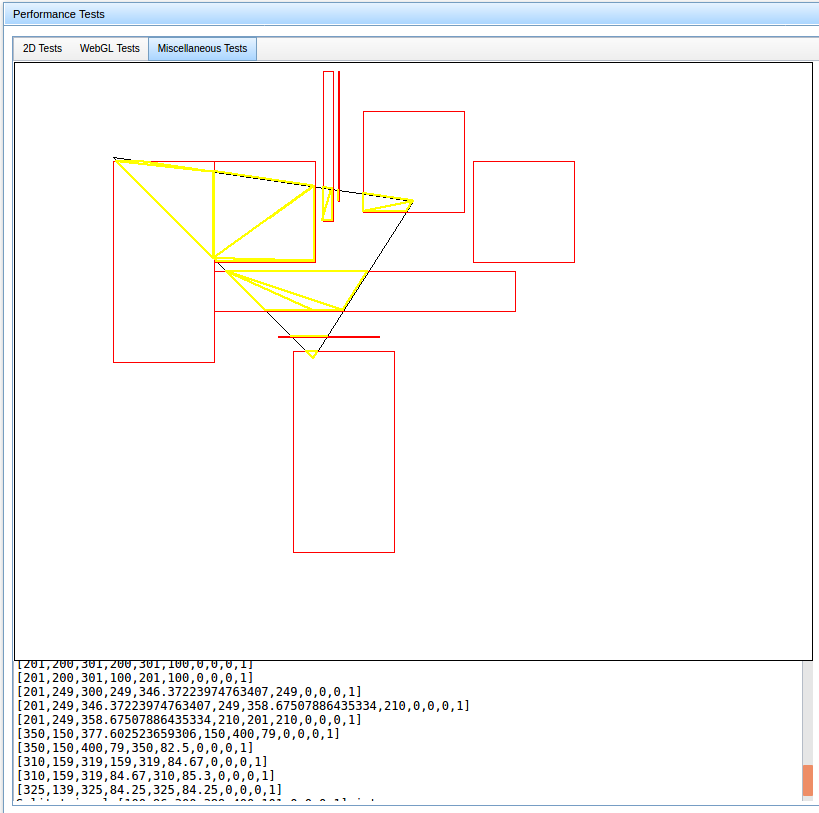
#202 Updated by Sergey Ivanovskiy over 3 years ago
Hynek, could you share your source files that I can reproduce your results too when text are cleared properly?
#203 Updated by Hynek Cihlar over 3 years ago
- File webgl.diff
 added
added
Sergey Ivanovskiy wrote:
Hynek, could you share your source files that I can reproduce your results too when text are cleared properly?
See the file attached, it shows all the changes I have in my workspace.
#204 Updated by Sergey Ivanovskiy over 3 years ago
This diff has
=== modified file 'src/com/goldencode/p2j/ui/client/gui/driver/web/GuiWebSocket.java'
--- old/src/com/goldencode/p2j/ui/client/gui/driver/web/GuiWebSocket.java 2020-10-26 23:51:46 +0000
+++ new/src/com/goldencode/p2j/ui/client/gui/driver/web/GuiWebSocket.java 2020-11-05 11:40:53 +0000
@@ -324,7 +324,7 @@
// window ID = 0 means the global cache
this.perWidgetCache.addCacheExpiryListener(new DrawCacheExpiryListener(0));
- this.graphicsCached = graphicsCached;
+ this.graphicsCached = false;//graphicsCached;
}
and at the same time
p2j.screen.js can be initialized with graphicsCached = true via index.html web template, correct?#205 Updated by Sergey Ivanovskiy over 3 years ago
Hynek, I found that the strokes manager in your test uses the 2d canvas pixels strokes manager so I tried to test p2j.strokes.webgl.js and implemented DotsPathRenderer following the same way as for the 2d offscreen canvas to update screenTexture with help of WebGLCanvasRenderer.prototype.drawImage = function(x, y, width, height, imgData) that you implemented for p2j.canvas_renderer_webgl.js. Also implemented the same code for
WebGLCanvasRenderer.prototype.strokeRect = function(x, y, width, height, color, fill)
{
// TODO
if (fill)
{
var x1 = x + this.origin.x;
var x2 = x + width + this.origin.x;
var y1 = y + this.origin.y;
var y2 = y + height + this.origin.y;
var clipped = this.clipRegion(x1, y1, x2, y2);
if (clipped)
{
for (var i = 0; i < clipped.length; i++)
{
var clip = clipped[i];
x1 = clip.left;
y1 = clip.top;
x2 = clip.right;
y2 = clip.bottom;
this.pushTriangles([[x1, y1, x2, y1, x1, y2, color[0], color[1], color[2], 255], [x1, y2, x2, y1, x2, y2, color[0], color[1], color[2], 255]]);
}
}
}
else
{
var renderer = this.strokesManager.getStrokePathRenderer(this, this.strokeStyleId,
this.strokeWidth, color);
renderer.beginStroke();
this.drawLineSegment(x, y, x + width, y, renderer);
this.drawLineSegment(x + width, y + 1, x + width, y + height, renderer);
this.drawLineSegment(x + width - 1, y + height, x + 1, y + height, renderer);
this.drawLineSegment(x, y + height, x, y + 1, renderer);// close the path
}
};
The result was not good to proceed this way. Do you have ideas?
#206 Updated by Sergey Ivanovskiy over 3 years ago
- File test_strokes.webgl.patch
 added
added
#207 Updated by Hynek Cihlar over 3 years ago
Sergey Ivanovskiy wrote:
Hynek, I found that the strokes manager in your test uses the 2d canvas pixels strokes manager
Do you mean the attached index.html?
The result was not good to proceed this way. Do you have ideas?
Can you be more specific, what was not good?
#208 Updated by Sergey Ivanovskiy over 3 years ago
I found this article https://mattdesl.svbtle.com/drawing-lines-is-hard that describes available WebGL methods to support line styles. It has some good idea to add new vertex attribute distance alone path in order to draw dashes.
#209 Updated by Sergey Ivanovskiy over 3 years ago
Hynek Cihlar wrote:
Sergey Ivanovskiy wrote:
Hynek, I found that the strokes manager in your test uses the 2d canvas pixels strokes manager
Do you mean the attached
index.html?
I meant your webgl.diff doesn't use p2j.strokes.webgl.js. So the test used p2j.strokes.js
The result was not good to proceed this way. Do you have ideas?
Can you be more specific, what was not good?
I meant that the performance issue if we would continue to draw lines on the texture. 2d canvas shows the better performance.
#210 Updated by Hynek Cihlar over 3 years ago
Sergey Ivanovskiy wrote:
Hynek Cihlar wrote:
Sergey Ivanovskiy wrote:
Hynek, I found that the strokes manager in your test uses the 2d canvas pixels strokes manager
Do you mean the attached
index.html?I meant your webgl.diff doesn't use
p2j.strokes.webgl.js. So the test usedp2j.strokes.js
I'm not sure what you mean. webgl.diff doesn't contain changes related to stroke managers, except the js file include. If you look in WebGLCanvasRenderer you will find two strokes managers there. One is the old fashioned 2D and the new one Web GL, see the class fields strokesManager and glStrokesManager respectively. glStrokesManager is used during solid pixel-wide line drawing and rect primitives. I left the 2D strokes manager in as it may be still used in some cases, like the text caret.
The result was not good to proceed this way. Do you have ideas?
Can you be more specific, what was not good?
I meant that the performance issue if we would continue to draw lines on the texture. 2d canvas shows the better performance.
Do you have any tests that show the performance characteristics for both the texture approach and 2D canvas approach?
#211 Updated by Sergey Ivanovskiy over 3 years ago
OK. I see glStrokesManager now. I just tested Hotel GUI and didn't do special performance tests.
#212 Updated by Hynek Cihlar over 3 years ago
Sergey Ivanovskiy wrote:
OK. I see
glStrokesManagernow. I just tested Hotel GUI and didn't do special performance tests.
If you think the texture based drawing is slower it would be worth to include it in your test suite and see how it performs with different work loads and systems.
#213 Updated by Sergey Ivanovskiy over 3 years ago
- File webgl_1.patch
 added
added
Please apply this attached diff and test Hotel GUI. I found that Hotel GUI Calendar popup didn't clear outlines of the selected day correctly.
#214 Updated by Sergey Ivanovskiy over 3 years ago
Interesting information https://en.wikipedia.org/wiki/ANGLE_(software) that Firefox uses ANGLE as the default WebGL backend on Windows. Chrome uses ANGLE not only for WebGL, but also for its implementation of the 2D HTML5 canvas and for the graphics layer of the Google Native Client (which is OpenGL ES 2.0 compatible).
#216 Updated by Hynek Cihlar over 3 years ago
Sergey Ivanovskiy wrote:
Please apply this attached diff and test Hotel GUI. I found that Hotel GUI Calendar popup didn't clear outlines of the selected day correctly.
Please commit in the repo.
#217 Updated by Sergey Ivanovskiy over 3 years ago
Committed rev 11794 (3821c), sorry for this delayed commit.
#218 Updated by Sergey Ivanovskiy over 3 years ago
Probably we need to follow this way https://cesium.com/blog/2013/04/22/robust-polyline-rendering-with-webgl/
#219 Updated by Greg Shah over 3 years ago
How much more work is needed to have this be a functional solution which can be provided to a customer for testing?
#220 Updated by Hynek Cihlar over 3 years ago
Greg Shah wrote:
Items on my plate are (with estimates):How much more work is needed to have this be a functional solution which can be provided to a customer for testing?
- Text rendering (2 MDs)
- Caching (0.5 MD)
- JS driver integration - event handling, configuration (like allowing to select the stack), etc. (2 MD)
- Text caret (1 MD)
I'll let comment Sergey on his assignments.
#221 Updated by Sergey Ivanovskiy over 3 years ago
- Planning to evaluate ideas from https://github.com/spite/THREE.MeshLine/blob/master/src/THREE.MeshLine.js
in order to move line styles into vertex and fragment shaders (2MD) - Drawing primitives: ellipse, rounded rectangles (1MD )
- Tests for line styles, drawing primitives and bug fixing.(1MD)
#222 Updated by Sergey Ivanovskiy over 3 years ago
Hynek, I tried to add two another buffers for these two new attributes, relative distance from 0 to 1 alone a line and its end point coordinates. If draw vertex arrays with gl.TRIANGLES, then all rectangular area between its left and right vertexes is filled. If draw vertex arrays with gl.TRIANGLES_STRIP, then the line is drawn by points (100 points in this example)
var vertices = [];
for (var i=0; i < 100; i++)
{
vertices.push({ x: x1, y: y1, color: c});
vertices.push({ x: x1, y: y1, color: c});
vertices.push({ x: x1, y: y1, color: c});
}
var buffer = new ArrayBuffer(12 * vertices.length);
//Fill array buffer
var dv = new DataView(buffer);
for (let i = 0; i < vertices.length; i++) {
dv.setFloat32(12 * i, vertices[i].x, true);
dv.setFloat32(12 * i + 4, vertices[i].y, true);
dv.setUint8(12 * i + 8, vertices[i].color[0]);
dv.setUint8(12 * i + 9, vertices[i].color[1]);
dv.setUint8(12 * i + 10, vertices[i].color[2]);
dv.setUint8(12 * i + 11, 255);
}
me.gl.bindBuffer(me.gl.ARRAY_BUFFER, me.positionBuffer);
me.gl.bufferData(me.gl.ARRAY_BUFFER, dv, me.gl.STATIC_DRAW);
me.gl.enableVertexAttribArray(me.positionAttributeLocation);
// Tell the attribute how to get data out of positionBuffer (ARRAY_BUFFER)
var size = 2; // 2 components per iteration
var type = me.gl.FLOAT; // the data is 32bit floats
var normalize = false; // don't normalize the data
var stride = 0; // 0 = move forward size * sizeof(type) each iteration to get the next position
var offset = 0; // start at the beginning of the buffer
me.gl.vertexAttribPointer(
me.positionAttributeLocation, size, type, normalize, stride, offset);
var endPos = [];
var dist = []
for (var i=0; i < 100; i++)
{
endPos.push(x2);
endPos.push(y2);
endPos.push(x2);
endPos.push(y2);
endPos.push(x2);
endPos.push(y2);
dist.push((i + 1)/100);
dist.push((i + 1)/100);
dist.push((i + 1)/100);
}
me.gl.bindBuffer(me.gl.ARRAY_BUFFER, me.endPosBuf);
me.gl.bufferData(me.gl.ARRAY_BUFFER, new Float32Array(endPos), me.gl.STATIC_DRAW);
me.gl.enableVertexAttribArray(me.endPosAttrLoc);
var size = 2; // 2 components per iteration
var type = me.gl.FLOAT; // the data is 32bit floats
var normalize = false; // don't normalize the data
var stride = 0; // 0 = move forward size * sizeof(type) each iteration to get the next position
var offset = 0; // start at the beginning of the buffer
me.gl.vertexAttribPointer(
me.endPosAttrLoc, size, type, normalize, stride, offset);
me.gl.enableVertexAttribArray(me.distAttrLoc);
me.gl.bindBuffer(me.gl.ARRAY_BUFFER, me.distBuf);
me.gl.bufferData(me.gl.ARRAY_BUFFER, new Float32Array(dist), me.gl.STATIC_DRAW);
var size = 1; // 1 components per iteration
var type = me.gl.FLOAT; // the data is 32bit floats
var normalize = false; // don't normalize the data
var stride = 0; // 0 = move forward size * sizeof(type) each iteration to get the next position
var offset = 0; // start at the beginning of the buffer
me.gl.vertexAttribPointer(
me.distAttrLoc, size, type, normalize, stride, offset);
var primitiveType = me.gl.TRIANGLES_STRIP;
var offset = 0;
var count = vertices.length;
me.gl.drawArrays(primitiveType, offset, count);
Don't understand what is missed here.
#223 Updated by Sergey Ivanovskiy over 3 years ago
I used this vertex shader in the previous example
var vertexShaderSource =
"attribute vec2 a_position;\n" +
"attribute vec4 a_color;\n" +
"attribute mediump float a_dist;\n" +
"attribute vec2 a_endpos;\n" +
"uniform vec2 u_resolution;\n" +
"varying vec4 vs_out;\n" +
"//mediump float gl_PointSize;\n" +
"vec4 convert(vec2 v)\n" +
"{\n" +
" // convert the rectangle from pixels to 0.0 to 1.0\n" +
" vec2 zeroToOne = v / u_resolution;\n" +
" // convert from 0->1 to 0->2\n" +
" vec2 zeroToTwo = zeroToOne * 2.0;\n" +
" // convert from 0->2 to -1->+1 (clipspace)\n" +
" vec2 clipSpace = zeroToTwo - 1.0;\n" +
" return vec4(clipSpace * vec2(1, -1), 0, 1);\n" +
"}\n" +
"\n" +
"void main() {\n" +
" vec4 startPos = convert(a_position);\n" +
" vec4 endPos = convert(a_endpos);\n" +
" gl_Position = mix(startPos, endPos, a_dist);\n" +
" vs_out = a_color / 255.0;\n" +
" gl_PointSize = 1.0;\n" +
"}\n";
#224 Updated by Greg Shah over 3 years ago
Thank you for the updates. Our objective is to complete this work before next Monday.
#225 Updated by Hynek Cihlar over 3 years ago
Sergey Ivanovskiy wrote:
Don't understand what is missed here.
What is the expected outcome?
#226 Updated by Sergey Ivanovskiy over 3 years ago
- File p2j.perf_tests.js.patch
 added
added
Hynek Cihlar wrote:
Sergey Ivanovskiy wrote:
Don't understand what is missed here.
What is the expected outcome?
I expected to draw lines connecting (x1, y1) and (x2, y2). I have these changes in the test program that are working with WebGLCanvasRenderer.
#227 Updated by Hynek Cihlar over 3 years ago
Sergey Ivanovskiy wrote:
If draw vertex arrays with
gl.TRIANGLES, then all rectangular area between its left and right vertexes is filled.
This should be expected. The triangles will be filled with the color of the vertices set in fragment shader (or the interpolated values).
If draw vertex arrays with
gl.TRIANGLES_STRIP, then the line is drawn by points (100 points in this example)
I remember reading about TRIANGLE_STRIP somewhere that it is unreliable. Supposedly the rendering outcome may differ depending on the actual GPU stack.
#228 Updated by Sergey Ivanovskiy over 3 years ago
- File p2j.strokes.webgl.js_1.patch
 added
added
Hynek, now our vertical and horizontal lines extended asymmetrically towards the right and bottom sides of the webgl canvas
if (y1 == y2)
{
return [
[x1, y1, x1, y1 + width, x2, y2, c1, c2, c3, c4],
[x2, y2, x2, y2 + width, x1, y1 + width, c1, c2, c3, c4]
];
}
else if (x1 == x2)
{
return [
[x1, y1, x1 + width, y1, x2, y2, c1, c2, c3, c4],
[x2, y2, x2 + width, y2, x1 + width, y1, c1, c2, c3, c4]
];
}
else
{
For the 2d canvas pixels operations are used with coordinates represented by integers but for the webgl canvas x1,y1,width,x2,y2 are floats. Should we use symmetric extension of primitive lines. I am not sure because it can affect drawings. Which one of these ways is more fitted? For symmetric line thickness we can change
p2j.stroke.webgl.js using this diff.#229 Updated by Hynek Cihlar over 3 years ago
Sergey Ivanovskiy wrote:
Hynek, now our vertical and horizontal lines extended asymmetrically towards the right and bottom sides of the webgl canvas
[...]
For the 2d canvas pixels operations are used with coordinates represented by integers but for the webgl canvas x1,y1,width,x2,y2 are floats. Should we use symmetric extension of primitive lines. I am not sure because it can affect drawings. Which one of these ways is more fitted? For symmetric line thickness we can changep2j.stroke.webgl.jsusing this diff.
Good point. We may need to increment the coordinates by 0,5 to get to the right pixel boundary. Also we should replicate the 2D canvas line "extension" behavior.
#230 Updated by Hynek Cihlar over 3 years ago
Hynek Cihlar wrote:
We may need to increment the coordinates by 0,5 to get to the right pixel boundary.
To clarify, I was thinking about 1-pixel lines. The offset should be half the line thickness, which seems to be what you did in the diff.
#231 Updated by Sergey Ivanovskiy over 3 years ago
Hynek, please evaluate p2j.strokes.webgl.js (the committed revision 11800 (3821c)). Today planning to implement joints of lines for JOIN_MITER style and to fix unimplemented drawing primitives. Joints and dash style lines are done by the main js thread. I would change this way to delegate drawings of line joints and dash style lines to vertex and fragment shaders but I didn't succeed with the working demo.
#232 Updated by Sergey Ivanovskiy over 3 years ago
Also I added webgl dependencies for p2j.perf_tests.js in index.html and did minor changes in p2j.canvas_renderer_webgl.js. (the committed revision 11801 (3821c))
#233 Updated by Hynek Cihlar over 3 years ago
Sergey Ivanovskiy wrote:
Hynek, please evaluate
p2j.strokes.webgl.js(the committed revision 11800 (3821c)). Today planning to implement joints of lines forJOIN_MITERstyle and to fix unimplemented drawing primitives. Joints and dash style lines are done by the main js thread. I would change this way to delegate drawings of line joints and dash style lines to vertex and fragment shaders but I didn't succeed with the working demo.
I think it is OK to keep this logic in JS. We can always move this (or any other part) in shaders IF it turns out to be a significant performance penalty.
#234 Updated by Hynek Cihlar over 3 years ago
Sergey Ivanovskiy wrote:
Hynek, please evaluate
p2j.strokes.webgl.js(the committed revision 11800 (3821c)). Today planning to implement joints of lines forJOIN_MITERstyle and to fix unimplemented drawing primitives. Joints and dash style lines are done by the main js thread. I would change this way to delegate drawings of line joints and dash style lines to vertex and fragment shaders but I didn't succeed with the working demo.
The changes seem reasonable.
In DefaultPathRenderer.strokeLine, does it make sense to handle the special cases of rectangular lines separately? I mean without the computation of normal vector, etc.
Is the implementation of DefaultPathRenderer.strokePoint final? If so, please remove the TODO.
#235 Updated by Hynek Cihlar over 3 years ago
Sergey Ivanovskiy wrote:
Also I added webgl dependencies for
p2j.perf_tests.jsinindex.htmland did minor changes inp2j.canvas_renderer_webgl.js. (the committed revision 11801 (3821c))
It looks good.
#236 Updated by Sergey Ivanovskiy over 3 years ago
Committed revision 11806 (3821c) implemented draw3DRect, strokeEllipse, fixed cutTriangleLine and did minor changes for tests. Working on line joints and line styles. Planning to fix it within the first half of this day.
#237 Updated by Sergey Ivanovskiy over 3 years ago
- File clip_triangles_common_case.png added
#238 Updated by Sergey Ivanovskiy over 3 years ago
- File deleted (
ClipTriangle.png)
#239 Updated by Sergey Ivanovskiy over 3 years ago
Committed revision 11807 (3821c) fixed repeated triangles for strokeEllipse.
#240 Updated by Sergey Ivanovskiy over 3 years ago
- File p2j.strokes.webgl.js_2.patch added
I am still working on this diff, the vertices in a line segment can change their order by cutLine in drawLineSegment so the next segment and previous vertex strategy doesn't work properly. Another issue is a position of image within texture. The coordinates on the texture are given by pixels so they are represented by integers but webgl canvas works with float so it seems there is an issue to place half of pixel. Now a dots style line is shifted in respect to its container.
#241 Updated by Sergey Ivanovskiy over 3 years ago
Committed revision 11809 implemented JOINT_MITER style. Hynek, please review these changes and test with Hotel GUI dotted style lines that are shifted now. At this moment I didn't find a solution for the shifted dotted lines.
#242 Updated by Sergey Ivanovskiy over 3 years ago
- File deleted (
p2j.strokes.webgl.js_2.patch)
#243 Updated by Hynek Cihlar over 3 years ago
Sergey Ivanovskiy wrote:
Committed revision 11809 implemented JOINT_MITER style. Hynek, please review these changes and test with Hotel GUI dotted style lines that are shifted now. At this moment I didn't find a solution for the shifted dotted lines.
Sergey, please post a screenshot of the shift. No need to do full screen, just the affected widget with a bit of context is fine.
#244 Updated by Sergey Ivanovskiy over 3 years ago
- File HotelGuiSearchButton.png added
- File HotelGuiCheckInDate.png added
- File HotelGuiShowPastAccomodations.png added
Please look at these issues. The last issue is that the left and bottom sides of selected rectangle are not cleared with selection changed events.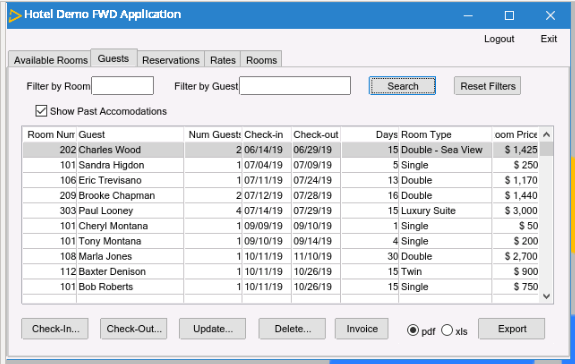
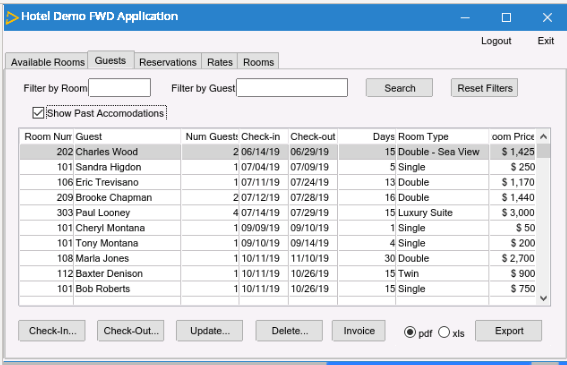

#245 Updated by Hynek Cihlar over 3 years ago
- File Screenshot from 2020-11-15 12-46-16.png added
Sergey, there is an unexpected line shift. See the file attached, this shows demo_widgets.p.
#246 Updated by Hynek Cihlar over 3 years ago
Hynek Cihlar wrote:
Sergey, there is an unexpected line shift. See the file attached, this shows
demo_widgets.p.
This could be also caused by the rectangles below not filling the entire area. Also notice the lines not properly connected, look at the fill-in box for example.
#247 Updated by Sergey Ivanovskiy over 3 years ago
Hynek Cihlar wrote:
Hynek Cihlar wrote:
Sergey, there is an unexpected line shift. See the file attached, this shows
demo_widgets.p.This could be also caused by the rectangles below not filling the entire area. Also notice the lines not properly connected, look at the fill-in box for example.
On the 2D canvas 1 pixel width lines are not symmetric along its direction. Each pixel is drawn at right and bottom sides of its position but webgl lines are symmetric and half of pixel is drawn below and upper its direction. So we have differences. 2D canvas don't use any joint styles. For webgl I implemented MITER_JOINT style for lines in the path for drawing polygons. It is not related to strokeRect and draw3DRect. Please evaluate committed rev 11812(3821c). It tried to fix strokeRect and draw3DRect. Please look at the p2j.perf_tests.js for drawPrimitivesTest. I tried to implement dotted style lines with fragment shader but confused myself because at fragment shader I got 3 vertices and the position of target point that should be colored or not. I tried to use the distance from one of these 3 points but I missed how WebGL interpolates points inside a triangle. May be you have an idea that I missed due to these tedious issues.
#248 Updated by Hynek Cihlar over 3 years ago
Sergey Ivanovskiy wrote:
Hynek Cihlar wrote:
Hynek Cihlar wrote:
Sergey, there is an unexpected line shift. See the file attached, this shows
demo_widgets.p.This could be also caused by the rectangles below not filling the entire area. Also notice the lines not properly connected, look at the fill-in box for example.
On the 2D canvas 1 pixel width lines are not symmetric along its direction. Each pixel is drawn at right and bottom sides of its position but webgl lines are symmetric and half of pixel is drawn below and upper its direction. So we have differences.
These differences must be cleared. WebGL renderer must give the same outputs. Can you handle this?
I tried to implement dotted style lines with fragment shader but confused myself because at fragment shader I got 3 vertices and the position of target point that should be colored or not. I tried to use the distance from one of these 3 points but I missed how WebGL interpolates points inside a triangle. May be you have an idea that I missed due to these tedious issues.
The only idea I had how this could be implemented was with a texture. The line pattern (dots for example) would be copied multiple times (depending on the target line length) in a flattened 1d array representing the image and rendered with drawImage.
#249 Updated by Hynek Cihlar over 3 years ago
3821c revision 11813 adds new webClient directory parameter renderer to specify web client renderer. Use the value webgl for WebGL renderer or anything else (or missing) for the Canvas 2D renderer.
Add the following in directory.xml under webClient container to enable WebGL (includes disabling of graphics caching as there are some issues with that atm).
<node class="boolean" name="graphicsCached">
<node-attribute name="value" value="FALSE"/>
</node>
<node class="string" name="renderer">
<node-attribute name="value" value="webgl"/>
</node>
#250 Updated by Hynek Cihlar over 3 years ago
I just hit the error Too many active webgl contexts in browser console when testing a large GUI app. This was when I was aggressively playing with menus. Apparently browsers have a limit on the number of active webgl contexts. Current design enables one webgl context for each top-level window. This will have to change.
#251 Updated by Sergey Ivanovskiy over 3 years ago
- File FloorComboBoxClicking.png added
I tested HotelGUI and encountered that after clicking on the Floor combobox (Rooms tab) the following exception was thrown
Uncaught RangeError: source array is too long
drawImage https://192.168.1.37:7449/client/p2j.canvas_renderer_webgl.js:2236
drawText https://192.168.1.37:7449/client/p2j.canvas_renderer_webgl.js:3238
draw https://192.168.1.37:7449/client/p2j.screen.js:2501
drawRectangles https://192.168.1.37:7449/client/p2j.screen.js:5198
messageHandler https://192.168.1.37:7449/common/p2j.socket.js:2395
onmessage https://192.168.1.37:7449/common/p2j.socket.js:4431
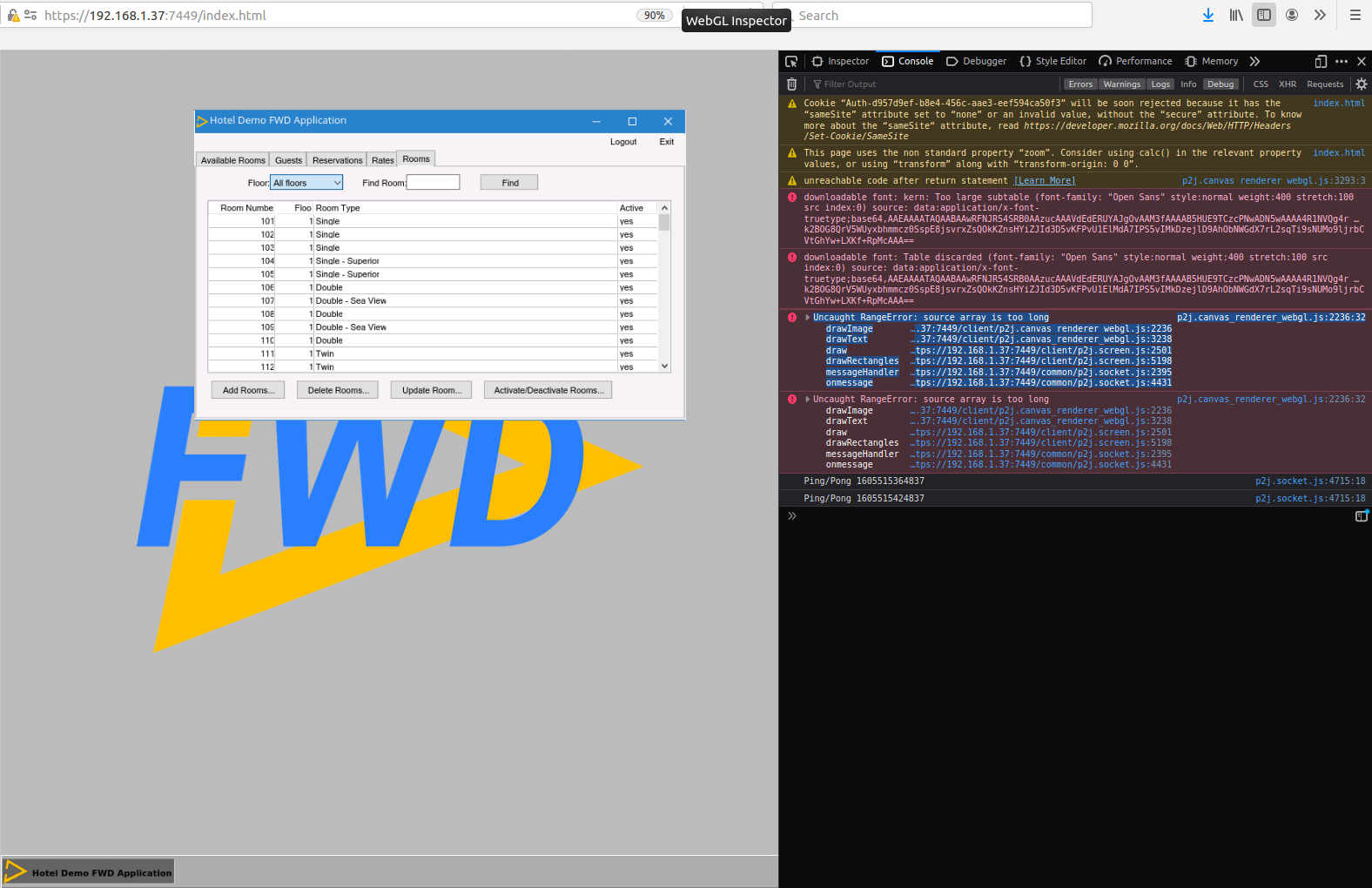
#252 Updated by Hynek Cihlar over 3 years ago
Sergey Ivanovskiy wrote:
I tested HotelGUI and encountered that after clicking on the Floor combobox (Rooms tab) the following exception was thrown
This is from my most recent changes. I will look at it.
#253 Updated by Sergey Ivanovskiy over 3 years ago
Hynek Cihlar wrote:
Sergey Ivanovskiy wrote:
Hynek Cihlar wrote:
Hynek Cihlar wrote:
Sergey, there is an unexpected line shift. See the file attached, this shows
demo_widgets.p.This could be also caused by the rectangles below not filling the entire area. Also notice the lines not properly connected, look at the fill-in box for example.
On the 2D canvas 1 pixel width lines are not symmetric along its direction. Each pixel is drawn at right and bottom sides of its position but webgl lines are symmetric and half of pixel is drawn below and upper its direction. So we have differences.
These differences must be cleared. WebGL renderer must give the same outputs. Can you handle this?
OK. I will recheck all these issues.
#254 Updated by Hynek Cihlar over 3 years ago
Hynek Cihlar wrote:
Sergey Ivanovskiy wrote:
I tested HotelGUI and encountered that after clicking on the Floor combobox (Rooms tab) the following exception was thrown
This is from my most recent changes. I will look at it.
Please retest with 3821c revision 11814.
#255 Updated by Sergey Ivanovskiy over 3 years ago
- File lines_shift.patch
 added
added
Hynek Cihlar wrote:
Hynek Cihlar wrote:
Sergey Ivanovskiy wrote:
I tested HotelGUI and encountered that after clicking on the Floor combobox (Rooms tab) the following exception was thrown
This is from my most recent changes. I will look at it.
Please retest with 3821c revision 11814.
It seems fixed. Could you review this patch? It should fix calendar buttons issue from #4955-244.
I will commit it if you are agree.
#256 Updated by Sergey Ivanovskiy over 3 years ago
Hynek, I observed another issue related to tool tips windows that added their images to the background after they were hidden. Did you observe this issue?
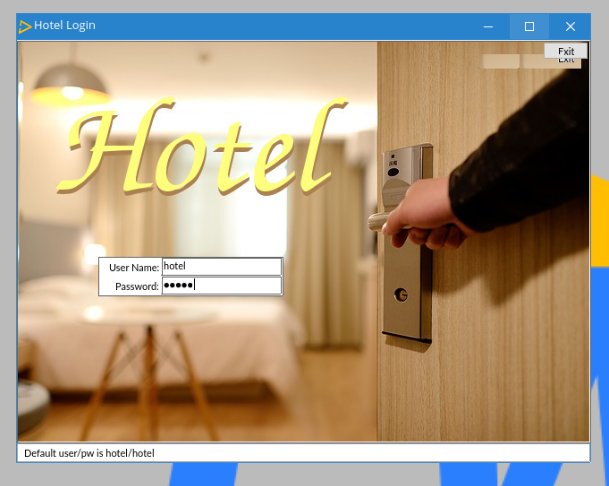
#257 Updated by Sergey Ivanovskiy over 3 years ago
Committed revision 11815 (3821a) fixed #4955-244 issue.
#258 Updated by Sergey Ivanovskiy over 3 years ago
- File TooltipsImagesOnBackground.png added
#259 Updated by Sergey Ivanovskiy over 3 years ago
Committed revision 11818 (3821c) added missed fill polygon with correct clipping, improved line drawings by using 2 triangles. Please review. It seems that WebGLCanvasRenderer.prototype.renderClosedPath can be removed.
#260 Updated by Hynek Cihlar over 3 years ago
Image caching fixed in webgl renderer in 3821c revision 11819.
#261 Updated by Sergey Ivanovskiy over 3 years ago
Hynek, you calculated the rectangular clipping region as
WebGLCanvasRenderer.prototype.drawImage = function(x, y, width, height, imgData, noTranslate, invert, noClip)
{
var originX = this.origin.x;
var originY = this.origin.y;
if (noTranslate === true)
{
originX = 0;
originY = 0;
}
var x1 = Math.round(x + originX);
var x2 = x1 + width;
var y1 = Math.round(y + originY);
var y2 = y1 + height;
var clipped = null;
if (noClip === true)
{
clipped = [{left: x1, right: x2, top: y1, bottom: y2}];
but the width and height of this region are one pixel more than the original width and height. Please explain it more thoroughly, why the left bound should be
var x2 = x1 + width;
but not this one
var x2 = x1 + width - 1;
#262 Updated by Sergey Ivanovskiy over 3 years ago
Committed rev 11820 (3821c) fixed drawRoundRect, strokeEllipse and drawPolygon.
#263 Updated by Sergey Ivanovskiy over 3 years ago
- File HotelGuiDrawingImageArtifacts.png added
Did you observe this issue with Hotel GUI?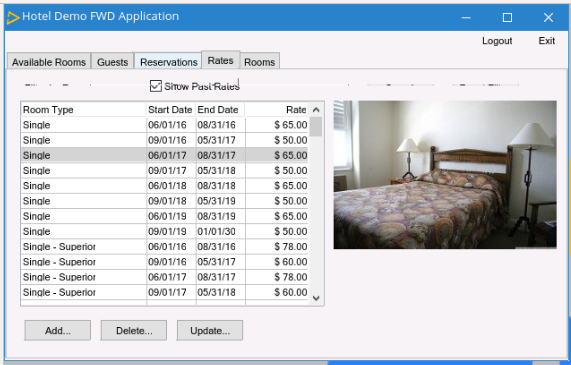
#264 Updated by Hynek Cihlar over 3 years ago
Sergey Ivanovskiy wrote:
Hynek, you calculated the rectangular clipping region as
[...]
but the width and height of this region are one pixel more than the original width and height. Please explain it more thoroughly, why the left bound should be
I think you are right. I was assuming the coordinates were exclusive, but this doesn't seem to be the case. Thanks for spotting this.
#265 Updated by Hynek Cihlar over 3 years ago
Sergey Ivanovskiy wrote:
Did you observe this issue with Hotel GUI?
Yes, I think I've seen this, but haven't had a chance to look at this in more details.
#266 Updated by Hynek Cihlar over 3 years ago
Hynek Cihlar wrote:
Sergey Ivanovskiy wrote:
Hynek, you calculated the rectangular clipping region as
[...]
but the width and height of this region are one pixel more than the original width and height. Please explain it more thoroughly, why the left bound should beI think you are right. I was assuming the coordinates were exclusive, but this doesn't seem to be the case. Thanks for spotting this.
When I decrease the right and bottom coordinates by 1 the images get cut by 1 pixel on the right and bottom. As if the coordinates should really be exclusive. But according to the WebGL (and shader) specs, all vertices should be handled equal and be colored inclusively.
Sergey, any idea? I was thinking I was perhaps placing the actual image data in the buffers incorrectly, or a there could be a rounding issue.
#267 Updated by Sergey Ivanovskiy over 3 years ago
I found a mistake in one pixel line drawings that leads to incorrect bounds of fill-in widgets. Please review the last change, the committed revision 11823 (3821c).
OK. Checking what was the issue. It seems that the rectangular area of given width and height should satisfy these equations for its left, right, top and bottom coordinates
bottom - top + 1 = height; right - left + 1 = width;
2d canvas renderer is strictly based on these equations too.
#268 Updated by Sergey Ivanovskiy over 3 years ago
- File AbsentLinesInTreeWidget.png added
This issue seems to be related to incorrect image shifts or sizes because dotted lines are absent and minus icons are cut at the bottom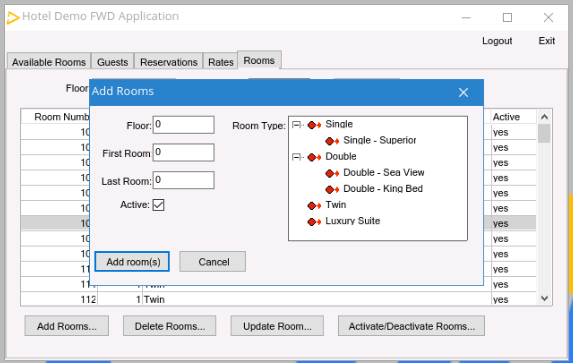
#269 Updated by Sergey Ivanovskiy over 3 years ago
drawingBufferWidth and drawingBufferHeight are actual frame buffer's width and height, the documentation said that "which may differ from the
width attribute of the HTMLCanvasElement if the implementation is unable to satisfy the requested width or height". And ImageData has its own width and height that can differ from canvas width and height.
#270 Updated by Sergey Ivanovskiy over 3 years ago
For an example, for some versions of Chrome the copy image code should take this difference into account
CanvasRenderer.prototype.copyImage = function(img, data, imgData, width, height, imgDataOffset)
{
var awidth = img.width;
var aheight = img.height;
var x = 0;
var y = 0;
var pixelsInBytes = awidth * aheight * 4;
var offset = imgDataOffset;
for (var p = 0; p < pixelsInBytes; offset += 4)
{
data[p] = imgData[offset];
data[p + 1] = imgData[offset + 1];
data[p + 2] = imgData[offset + 2];
data[p + 3] = imgData[offset + 3];
x++;
// p = (y * awidth + x) * 4
// p1 - p0 = [(y1 - y0) * awidth + (x1 - x0)] * 4 = 4 or 4 * (awidth - width) + 4
if (x == width)
{
y++;
x = 0;
p += ((awidth - width + 1) * 4);
}
else
{
p += 4;
}
};
return data;
};
awidth != width is taken into account.#271 Updated by Hynek Cihlar over 3 years ago
Sergey Ivanovskiy wrote:
drawingBufferWidthanddrawingBufferHeightare actual frame buffer'swidthandheight
Good point!
#272 Updated by Hynek Cihlar over 3 years ago
Hynek Cihlar wrote:
Sergey Ivanovskiy wrote:
drawingBufferWidthanddrawingBufferHeightare actual frame buffer'swidthandheightGood point!
Sergey, could you review the places where canvas width and height is used and replace with drawingBufferWidth and drawingBufferHeight if needed?
#273 Updated by Sergey Ivanovskiy over 3 years ago
I tried to fix #4955-263 but didn't succeed yet and tried to use drawingBufferWidth and drawingBufferHeight too. I will commit the related changes tomorrow. It seems that we shouldn't copy all imageData and should select a subset related to clipping area. It seems that imageData has dirty areas.
#274 Updated by Sergey Ivanovskiy over 3 years ago
Committed rev 11826 (3821c) added scissor and used frame buffer drawingBufferWidth and drawingBufferHeight instead of canvas width and height
WebGLCanvasRenderer.prototype.flashGL = function()
{
+ var lastClip = this.lastClippedRegion(true);
+ if (lastClip)
+ {
+ for (var i = 0; i < lastClip.length; i++)
+ {
+ var rect = lastClip[i];
+ this.gl.scissor(rect.x, rect.y, rect.width, rect.height);
+ }
+ }
These changes fixed #4955-256, but #4955-268 and #4955-263 can be reproduced with this version too.
#275 Updated by Sergey Ivanovskiy over 3 years ago
I tried to apply these changes for drawImage that replaced Math.round to Math.floor and to reduce clipping area width and height by 1
- var x1 = Math.round(x + originX);
+ var x1 = Math.floor(x + originX);
var x2 = x1 + width;
- var y1 = Math.round(y + originY);
+ var y1 = Math.floor(y + originY);
var y2 = y1 + height;
var clipped = null;
if (noClip === true)
{
- clipped = [{left: x1, right: x2, top: y1, bottom: y2}];
+ clipped = [{left: x1, right: x2 - 1, top: y1, bottom: y2 - 1}];
}
else
{
If we would compare line stroke test's final screens for 2d and webgl, then we could conclude that
strokeRect produces different patterns for 2d and webgl.#276 Updated by Sergey Ivanovskiy over 3 years ago
It seems I found the root cause of #4955-268. The target image data was incorrectly placed by drawImage and it did incorrect clipping. I will commit sooner.
#277 Updated by Sergey Ivanovskiy over 3 years ago
Sergey Ivanovskiy wrote:
Committed rev 11826 (3821c) added scissor and used frame buffer
drawingBufferWidthanddrawingBufferHeightinstead of canvaswidthandheight
[...]
These changes fixed #4955-256, but #4955-268 and #4955-263 can be reproduced with this version too.
Committed rev 11826 had incorrectly spelled identifier and I checked it again #4955-256 was not fixed. drawImage is not correct now but with my changes for drawImage closing tooltip in #4955-256 clears logins fields and their labels. Investigating root causes. Hynek, could you review drawImage
var x2 = x1 + width;
var y1 = Math.round(y + originY);
var y2 = y1 + height;
+
+ var cwidth = this.gl.drawingBufferWidth;
+ var tlen = this.screenTexture.length;
+
+ var startOffset = y1 * cwidth + x1;
+ for (var j = 0; j < height; j++)
+ {
+ var srcLine = invert === true ? width * (height - j - 1) : width * j;
+ var toffset = (startOffset + j * cwidth) * 4;
+ if (toffset >= tlen)
+ {
+ break;
+ }
+
+ var srcLineEnd = srcLine * 4 + Math.min(width * 4, tlen - toffset);
+ this.screenTexture.set(imgData.subarray(srcLine * 4, srcLineEnd), toffset);
+ }
+
+ this.pushTriangles([[x1, y1, x2, y1, x1, y2, 0, 255, 203, 255], [x1, y2, x2, y1, x2, y2, 0, 255, 203, 255]]);
#278 Updated by Sergey Ivanovskiy over 3 years ago
Hynek, please review the committed revision 11831 (3821c). We should evaluate our approaches.
#279 Updated by Sergey Ivanovskiy over 3 years ago
Hynek, I just found that texture coordinates are calculated from the pixels by this formula
To convert from pixel coordinates to texture coordinates we can just use
texcoordX = pixelCoordX / (width - 1)
texcoordY = pixelCoordY / (height - 1)
but we are using
texcoordX = pixelCoordX / (width)
texcoordY = pixelCoordY / (height)
?#280 Updated by Hynek Cihlar over 3 years ago
Sergey Ivanovskiy wrote:
Hynek, I just found that texture coordinates are calculated from the pixels by this formula
Why do you think the current formula is not correct? If you are worried about filling the right pixels, the pixel coordinate divided by width (or height) should be shifted by half "pixel" right (or down) I think.
#281 Updated by Eugenie Lyzenko over 3 years ago
Hynek Cihlar wrote:
Sergey Ivanovskiy wrote:
Hynek, I just found that texture coordinates are calculated from the pixels by this formula
Why do you think the current formula is not correct? If you are worried about filling the right pixels, the pixel coordinate divided by width (or height) should be shifted by half "pixel" right (or down) I think.
The lines/rectangles/text positions are calculated incorrectly. We have a lot of UI artifacts in custormer's application screens.
#282 Updated by Hynek Cihlar over 3 years ago
Eugenie Lyzenko wrote:
Hynek Cihlar wrote:
Sergey Ivanovskiy wrote:
Hynek, I just found that texture coordinates are calculated from the pixels by this formula
Why do you think the current formula is not correct? If you are worried about filling the right pixels, the pixel coordinate divided by width (or height) should be shifted by half "pixel" right (or down) I think.
The lines/rectangles/text positions are calculated incorrectly. We have a lot of UI artifacts in custormer's application screens.
Yes, I'm aware of it. There are multiple places where the coordinates may be calculated wrong, I'm just not certain this is the one.
#283 Updated by Sergey Ivanovskiy over 3 years ago
- File dotted-lines.png added
I experimented with the vertex and fragment shader code and got dotted style lines for only vertical and horizontal lines by probing tests, changing the formulas according to the visual results. Vertical lines has simple formula:
precision mediump float;
varying vec4 vs_out;
varying vec4 vs_pos0;
varying vec4 vs_pos1;
varying vec4 vs_pos2;
uniform highp vec2 u_resolution;
varying float vert;
vec4 p0 = decode(vs_pos0); // the current triangle vertex
vec4 p1 = decode(vs_pos1); // the previous triangle vertex
vec4 p2 = decode(vs_pos2); // the next triangle vertex
vec4 v = gl_FragCoord;
float d0 = distance(p0, v);
float step = 4.0 * u_resolution.y / u_resolution.x;
float m = d0 - floor(d0 / step) * step;
if (vert == 1.0) // vertical lines
{
if (m <= step * 0.5)
{
gl_FragColor = vs_out;
}
else
{
discard;
}
}
For horizontal lines the same formula doesn't work and it needs to use a normal vector to the current line
vec4 v1 = vec4(-v.y + p1.y, v.x - p1.x, 0, 1);
with another distance function
float d1 = max(abs(p0.x - v1.x), abs(p0.y - v1.y));
As our thick lines are drawn by two triangles, the last formula gives different pattern for each pair. Thus it needs to correct it for a particular triangle above or below the target line. Working on this part.
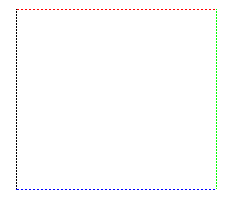
#284 Updated by Sergey Ivanovskiy over 3 years ago
Hynek Cihlar wrote:
Sergey Ivanovskiy wrote:
Hynek, I just found that texture coordinates are calculated from the pixels by this formula
Why do you think the current formula is not correct? If you are worried about filling the right pixels, the pixel coordinate divided by width (or height) should be shifted by half "pixel" right (or down) I think.
If we consider a rectangle of 2 pixels width and height with 4 pixels, then these 4 pixels should have coordinates (0, 0), (1, 0), (0, 1) and (1, 1). If we divide pixels by the width, then they have (0, 0), (0.5, 0), (0, 0.5) and (0.5, 0.5). The shift by half pixel doesn't help to get (0, 0), (1, 0), (0, 1) and (1, 1). Thus it seems that the correct formula
texcoordX = pixelCoordX / (width - 1) texcoordY = pixelCoordY / (height - 1)
I found this formula in https://webglfundamentals.org/webgl/lessons/webgl-3d-textures.html and explained it for myself following 2 pixel sides example.
#285 Updated by Hynek Cihlar over 3 years ago
Sergey Ivanovskiy wrote:
Hynek Cihlar wrote:
Sergey Ivanovskiy wrote:
Hynek, I just found that texture coordinates are calculated from the pixels by this formula
Why do you think the current formula is not correct? If you are worried about filling the right pixels, the pixel coordinate divided by width (or height) should be shifted by half "pixel" right (or down) I think.
If we consider a rectangle of 2 pixels width and height with 4 pixels, then these 4 pixels should have coordinates (0, 0), (1, 0), (0, 1) and (1, 1). If we divide pixels by the width, then they have (0, 0), (0.5, 0), (0, 0.5) and (0.5, 0.5). The shift by half pixel doesn't help to get (0, 0), (1, 0), (0, 1) and (1, 1). Thus it seems that the correct formula
[...]
True. Both the pixel-wbgl translation formula in vertex shader as well as the draw primitives (like drawImage, etc.) must reflect this. If you want to fix this, please go ahead. Otherwise I will include this in my next commit.
#286 Updated by Hynek Cihlar over 3 years ago
- File Screenshot from 2020-11-22 22-54-13.png added
Sergey Ivanovskiy wrote:
Hynek, please review the committed revision 11831 (3821c). We should evaluate our approaches.
Sergey, the clipping commented out in 11831 is required, otherwise the images may overflow. See the attached image (from demo_widgets.p).
#287 Updated by Sergey Ivanovskiy over 3 years ago
I commented to show that this code needs to be fixed but the existed code was incorrect because it calculates var startOffset = y1 * cwidth + x1; from clipping regions.
#288 Updated by Sergey Ivanovskiy over 3 years ago
I simplified dotted line style by adding these additional vertex attributes: a_dash, a_dash_pattern, a_normal and a_point.
var vertexShaderSource = `
attribute vec2 a_position;
attribute vec4 a_color;
attribute vec2 a_normal;
attribute vec2 a_point;
attribute float a_dash;
attribute vec2 a_dash_pattern;
uniform vec2 u_resolution;
varying vec4 vs_out;
varying vec2 p0;
varying vec2 n;
varying vec2 p;
varying float dash;
varying vec2 dash_pattern;
//mediump float gl_PointSize;
vec4 convert(vec2 v)
{
// convert the rectangle from pixels to 0.0 to 1.0
vec2 zeroToOne = v / u_resolution;
// convert from 0->1 to 0->2
vec2 zeroToTwo = zeroToOne * 2.0;
// convert from 0->2 to -1->+1 (clipspace)
vec2 clipSpace = zeroToTwo - 1.0;
vec4 res = vec4(clipSpace * vec2(1, -1), 0, 1);
return res;
}
void main()
{
vec4 pos = convert(a_position);
gl_Position = pos;
p0 = a_position;
p = a_point;
n = a_normal;
vs_out = a_color / 255.0;
dash = a_dash;
dash_pattern = a_dash_pattern;
gl_PointSize = 1.0;
}
`;
var fragmentShaderSource = `
// fragment shaders don't have a default precision so we need
// to pick one. mediump is a good default
precision mediump float;
varying vec4 vs_out;
varying vec2 p0;
varying vec2 p;
varying vec2 n;
varying float dash;
varying vec2 dash_pattern;
void main()
{
vec2 v = vec2(gl_FragCoord.x - p.x, gl_FragCoord.y - p.y);
float d0 = abs(dot(n, v));
float period = dash_pattern.x + dash_pattern.y;
float m = d0 - floor(d0 / period) * period;
if (dash == 1.0)
{
if (m <= dash_pattern.x)
{
gl_FragColor = vs_out;
}
else
{
discard;
}
}
else
{
gl_FragColor = vs_out;
}
}
`;
Planning to change the existing
DotsPathRenderer in order to use this shader code.#289 Updated by Sergey Ivanovskiy over 3 years ago
It seems that this is an example for drawImage, https://webglfundamentals.org/webgl/lessons/webgl-2d-drawimage.html
#290 Updated by Sergey Ivanovskiy over 3 years ago
Hynek, I am planning to change shader code according to the rev 11832 (3821c). If you have changes in the shader code, then please commit them. We will fix drawing issues later when we will collect all issues.
#291 Updated by Hynek Cihlar over 3 years ago
Sergey Ivanovskiy wrote:
It seems that this is an example for
drawImage, https://webglfundamentals.org/webgl/lessons/webgl-2d-drawimage.html
This is how we implement drawImage primitive also.
#292 Updated by Hynek Cihlar over 3 years ago
Sergey Ivanovskiy wrote:
Hynek, I am planning to change shader code according to the rev 11832 (3821c). If you have changes in the shader code, then please commit them. We will fix drawing issues later when we will collect all issues.
Please go ahead and check in your changes. I will merge later.
#293 Updated by Hynek Cihlar over 3 years ago
Status update.
Feature wise we should be complete AFAIK, Sergey please correct me if I'm wrong. But there are still draw issues.
One of them relates to my work on the limit of max number of active webgl contexts. With the introduction of single shared offscreen webgl canvas I broke image rendering in cached mode. The problem is that any image rendered through textures (including texts) is not blended properly and the rendered results look ugly. I suspect the images get somehow rendered multiple times. I'm looking at this. I haven't checked in my changes due to this issue.
#294 Updated by Sergey Ivanovskiy over 3 years ago
Yes, the drawing primitives are complete. Now I am working to draw dash lines by the fragment shader. What was found is thin some vertical and horizontal lines of 0.5 width are not dashed by this method. I am trying to work arround this issue. But sloped thin lines are dashed.
#295 Updated by Sergey Ivanovskiy over 3 years ago
Sergey Ivanovskiy wrote:
Yes, the drawing primitives are complete. Now I am working to draw dash lines by the fragment shader. What was found is thin some vertical and horizontal lines of 0.5 width are not dashed by this method. I am trying to work arround this issue. But sloped thin lines are dashed.
I came to opinion that there is a minimal width of 1 webgl pixel and that thin lines are not drawn by webgl triangle primitive and they can be drawn by the webgl line primitive.
#296 Updated by Sergey Ivanovskiy over 3 years ago
Sergey Ivanovskiy wrote:
Sergey Ivanovskiy wrote:
Yes, the drawing primitives are complete. Now I am working to draw dash lines by the fragment shader. What was found is thin some vertical and horizontal lines of 0.5 width are not dashed by this method. I am trying to work arround this issue. But sloped thin lines are dashed.
I came to opinion that there is a minimal width of 1 webgl pixel and that thin lines are not drawn by webgl triangle primitive and they can be drawn by the webgl line primitive.
Sorry, I fixed Java2D test, now I am cleaning up and then will commit these changes.
#297 Updated by Sergey Ivanovskiy over 3 years ago
Committed revision 11833 (3821c) added dotted style lines to fragment shader code.
#298 Updated by Sergey Ivanovskiy over 3 years ago
Hynek, I don't understand why for
WebGLCanvasRenderer.prototype.strokeRect = function(x, y, width, height, color, fill)
{
if (fill)
{
var x1 = x + this.origin.x;
var x2 = x + width - 1 + this.origin.x;
var y1 = y + this.origin.y;
var y2 = y + height - 1 + this.origin.y;
var clipped = this.clipRegion(x1, y1, x2, y2);
if (clipped)
{
for (var i = 0; i < clipped.length; i++)
{
var clip = clipped[i];
x1 = clip.left;
y1 = clip.top;
x2 = clip.right;
y2 = clip.bottom;
this.pushTriangles([[x1, y1, x2, y1, x1, y2, this.rawColor[0], this.rawColor[1], this.rawColor[2], 255],
[x1, y2, x2, y1, x2, y2, this.rawColor[0], this.rawColor[1], this.rawColor[2], 255]]);
this.offscreenCtx.fillRect(x1 - this.origin.x, y1 - this.origin.y, x2 - x1 + 1, y2 - y1 + 1);
}
}
.................
}
this.offscreenCtx.fillRect(x1 - this.origin.x, y1 - this.origin.y, x2 - x1 + 1, y2 - y1 + 1); influences text drawings on the texture. Ignoring this code line affects text drawings. Text becomes displayed twice or more times at the shifted positions. If the strokeRect code is changed to be the same as for 2D canvas renderer, then the 2D and webgl stroke tests display the same patterns, but at the same moment the Hotel GUI becomes displayed with rectangles artifacts. We should clarify this issue somehow.#299 Updated by Hynek Cihlar over 3 years ago
Sergey Ivanovskiy wrote:
Hynek, I don't understand why for
[...]this.offscreenCtx.fillRect(x1 - this.origin.x, y1 - this.origin.y, x2 - x1 + 1, y2 - y1 + 1);influences text drawings on the texture. Ignoring this code line affects text drawings. Text becomes displayed twice or more times at the shifted positions. If thestrokeRectcode is changed to be the same as for 2D canvas renderer, then the 2D and webgl stroke tests display the same patterns, but at the same moment the Hotel GUI becomes displayed with rectangles artifacts. We should clarify this issue somehow.
The reason is that strokeRect is used by the theme classes to erase widget background. I found this issue also, some widgets issue multiple text draw for the same location.
#300 Updated by Sergey Ivanovskiy over 3 years ago
Hynek Cihlar wrote:
The reason is that
strokeRectis used by the theme classes to erase widget background. I found this issue also, some widgets issue multiple text draw for the same location.
It seems that the fragment shader should be responsible for these effects.
#301 Updated by Hynek Cihlar over 3 years ago
Sergey Ivanovskiy wrote:
Hynek Cihlar wrote:
The reason is that
strokeRectis used by the theme classes to erase widget background. I found this issue also, some widgets issue multiple text draw for the same location.It seems that the fragment shader should be responsible for these effects.
Did you find anything interesting in there?
#302 Updated by Sergey Ivanovskiy over 3 years ago
No, I experimented with the fragment shader by adding coordinates of the text top left corner to the text triangles and then changing coordinates of texture in order to smooth these effects. It seems that v_texCoords inside neighbour triangles can produce these effects. For an example, I used the following code with the similar effects
"void main()\n" +
"{\n" +
" vec2 v = vec2(p0.x - p.x, p0.y - p.y);\n" +
" float d0 = abs(dot(n, v));\n" +
" float period = dash_pattern.x + dash_pattern.y;\n" +
" float m = d0 - floor(d0 / period) * period;\n" +
" vec2 tex = p0 / u_resolution;// TODO\n" +
" if (v_color.x == 0.0 && v_color.y == 255.0 && v_color.z == 203.0)\n" +
" {\n" +
" vec4 c = texture2D(u_image, tex);\n" + // tex is used instead of v_texCoords
" //c.x = c.x / 255.0;\n" +
" //c.y = c.y / 255.0;\n" +
" //c.z = c.z / 255.0;\n" +
" //c.w = 0.0;\n" +
" gl_FragColor = c;\n" +
" }\n" +
It can be that this condition
v_color.x 0.0 && v_color.y 255.0 && v_color.z == 203.0 affects text too. All demo examples with the texture draw texture unconditionally.#303 Updated by Eugenie Lyzenko over 3 years ago
Guys,
Have you measured the performance difference for new webgl approach comparing to legacy canvas2d? Does the current embedded GUI test show the real difference (for stroke test especially)? What difference you have on your systems?
I have some results from my systems but I'm afraid they are too custom to be used as general estimation.
#304 Updated by Hynek Cihlar over 3 years ago
- File Screencast 2020-11-25 18_32_13.mp4 added
I have been fighting another outstanding issue with my implementation of the single shared webgl canvas. The problem manifests as randomly un-smoothed pixelated output. It seems to be specific to Chrome with device scale factor higher than 1 (which is the default on my system, and I think on any other hi-DPI system). With scale factor 1 set with the executable command line param force-device-scale-factor the issue is not present.
See the attached screen cast which shows the issue. The left legacy window is shown with the webgl offscreen canvas made temporarily visible, the right window shows the 2D onscreen canvas. The UI gets rendered with webgl primitives on the offscreen webgl canvas and than copied to the 2D onscreen canvas. The output on the onscreen canvas gets distorted randomly and independently on the JS driver draw cycles. As mentioned above, this doesn't happen when Chrome device scale factor is set to 1 (also, and this is interesting, the issue disappears every time I open the integrated Chrome Developer tools window).
I tried to modify the part of JS driver code that handles flashing of the offscreen canvas to the onscreen canvas in endless variations. I tried everything imaginable, different API methods, compositing options on the onscreen and offscreen canvases, changing the webgl output to premultiplied alpha, clearing the target canvas, etc.
As visible from the attached cast, the webgl canvas doesn't have this issue. So, since I don't see any other solution using the current approach, and to satisfy the limit of active webgl contexts, I can fix this by introduction of single onscreen webgl canvas that would cover the whole virtual desktop (not just individual windows). But this will require a bigger cut in the JS driver architecture.
Greg, if you agree, I will commit my changes with this Chrome issue so that we can continue with the other issues, and return to this later. This will require Firefox to be used to get good results.
#305 Updated by Greg Shah over 3 years ago
Greg, if you agree, I will commit my changes with this Chrome issue so that we can continue with the other issues, and return to this later. This will require Firefox to be used to get good results.
OK
I do wonder if this is a Chrome bug.
#306 Updated by Sergey Ivanovskiy over 3 years ago
Please notify about the target branch updates. Meanwhile bug fixing we can dig into https://css-tricks.com/techniques-for-rendering-text-with-webgl/ and https://en.wikipedia.org/wiki/Texture_atlas
https://www.youtube.com/watch?v=qasFxsOCfpA
#307 Updated by Sergey Ivanovskiy over 3 years ago
Eugenie Lyzenko wrote:
Guys,
Have you measured the performance difference for new
webglapproach comparing to legacycanvas2d? Does the current embedded GUI test show the real difference (for stroke test especially)? What difference you have on your systems?I have some results from my systems buy I'm afraid they are too custom to be used as general estimation.
This guy did it https://www.youtube.com/watch?v=qkDg-Y9iHBA
#308 Updated by Eugenie Lyzenko over 3 years ago
Sergey Ivanovskiy wrote:
Eugenie Lyzenko wrote:
Guys,
Have you measured the performance difference for new
webglapproach comparing to legacycanvas2d? Does the current embedded GUI test show the real difference (for stroke test especially)? What difference you have on your systems?I have some results from my systems buy I'm afraid they are too custom to be used as general estimation.
This guy did it https://www.youtube.com/watch?v=qkDg-Y9iHBA
I see only one demo in a 25 min show - with single pixel painting. But I see the problem - when calling for many but short operations to GPU then the time waiting for GPU to be back can overlap the time of doing the same operations set with CPU. This can be important in our case.
#309 Updated by Hynek Cihlar over 3 years ago
Eugenie Lyzenko wrote:
I see only one demo in a 25 min show - with single pixel painting. But I see the problem - when calling for many but short operations to
GPUthen the time waiting forGPUto be back can overlap the time of doing the same operations set withCPU. This can be important in our case.
This is why we minimize the interaction with the GPU. The whole screen is broken into an array of triangles, which is, together with textures and other metadata, sent to the GPU in one batch.
#310 Updated by Sergey Ivanovskiy over 3 years ago
Hynek, it seems this doc https://delphic.me.uk/tutorials/webgl-text has an example of webgl drawing text that uses texture canvas explicitly without intermediate pixels array.
#311 Updated by Hynek Cihlar over 3 years ago
Sergey Ivanovskiy wrote:
Hynek, it seems this doc https://delphic.me.uk/tutorials/webgl-text has an example of webgl drawing text that uses texture canvas explicitly without intermediate pixels array.
Sergey, thanks for the link. I was considering this idea. The reason I didn't choose this approach was that the 2D canvas has no depth, all texts must be present at a single z-index. So for the cases where you have a widget with a label for example and the label is overlapped with another widget you would have to calculate a mask to hide invisible portions of the rendered texts. For non-rectangular areas this would be complicated.
#312 Updated by Sergey Ivanovskiy over 3 years ago
The preamble to the following question https://stackoverflow.com/questions/50554803/triangulate-path-data-from-opentype-js-using-earcut/50581183#50581183 relates to our method of text rendering.
#313 Updated by Sergey Ivanovskiy over 3 years ago
I split drawing batches at translate, clip invoking flashGL() and observed that Hotel GUI performed faster if drawing batches mode were split. It follows that collecting triangles can degrade webgl renderer. I an't sure that my experiments are fair.
#314 Updated by Hynek Cihlar over 3 years ago
Sergey Ivanovskiy wrote:
I split drawing batches at
translate,clipinvokingflashGL()and observed that Hotel GUI performed faster if drawing batches mode were split. It follows that collecting triangles can degrade webgl renderer. I an't sure that my experiments are fair.
Please post the diff here. How did you test?
#315 Updated by Hynek Cihlar over 3 years ago
Sergey, I checked in 3821c revision 11841. This, among others, introduces single active webgl context. Please review these changes, especially the changes in p2j.perf_tests.js.
#316 Updated by Hynek Cihlar over 3 years ago
Sergey, according to my tests, the artifacts seem to directly relate to WebGLCanvasRenderer.prototype.drawImage or the code path related to the function.
#317 Updated by Sergey Ivanovskiy over 3 years ago
Please share these tests. OK. drawImage is suspected.
#318 Updated by Hynek Cihlar over 3 years ago
Sergey Ivanovskiy wrote:
Please share these tests. OK.
drawImageis suspected.
These were not typical tests. I just selectively disabled the code paths where drawImage was used (caching and DRAW_IMAGE driver primitive) and observed whether/how it affected the artifacts.
#319 Updated by Sergey Ivanovskiy over 3 years ago
Did you test this technique https://stackoverflow.com/questions/46806063/how-stencil-buffer-and-masking-work ? Should we apply it to clip areas for images?
#320 Updated by Hynek Cihlar over 3 years ago
Sergey Ivanovskiy wrote:
Did you test this technique https://stackoverflow.com/questions/46806063/how-stencil-buffer-and-masking-work ? Should we apply it to clip areas for images?
In principal I don't think we should need depth buffer to hide invisible portions of the screen. In fact we don't (or should not) have any invisible parts subjected to depth testing. We only draw to a simple 2D plane.
#321 Updated by Sergey Ivanovskiy over 3 years ago
Hynek Cihlar wrote:
Sergey Ivanovskiy wrote:
Did you test this technique https://stackoverflow.com/questions/46806063/how-stencil-buffer-and-masking-work ? Should we apply it to clip areas for images?
In principal I don't think we should need depth buffer to hide invisible portions of the screen. In fact we don't (or should not) have any invisible parts subjected to depth testing. We only draw to a simple 2D plane.
This example shows how drawing of two colored triangles is clipped with help of this method. The result is in the clipping quard area. If you set {stencil: true}, then you can evaluate this example https://jsfiddle.net/b1xznod6/
#322 Updated by Hynek Cihlar over 3 years ago
Sergey Ivanovskiy wrote:
Hynek Cihlar wrote:
Sergey Ivanovskiy wrote:
Did you test this technique https://stackoverflow.com/questions/46806063/how-stencil-buffer-and-masking-work ? Should we apply it to clip areas for images?
In principal I don't think we should need depth buffer to hide invisible portions of the screen. In fact we don't (or should not) have any invisible parts subjected to depth testing. We only draw to a simple 2D plane.
This example shows how drawing of two colored triangles is clipped with help of this method. The result is in the clipping quard area. If you set {stencil: true}, then you can evaluate this example https://jsfiddle.net/b1xznod6/
I understand. We only ever need to clip rectangular areas, which we already handle (or should be able to handle) in JS code. I would consider stencil buffer if it provided a real functional benefit, like improved performance.
#323 Updated by Sergey Ivanovskiy over 3 years ago
Another suspect is clipTriangles, this method clipTriangles is tested and you can check it with perf_tests.js. The triangles should built correctly. For Hotel GUI drawing artifacts is always some part of the large image that displays the hotel room type. It can be that the image data are aligned specially somehow.
#324 Updated by Eugenie Lyzenko over 3 years ago
- File stroke_lines_Chrome_accel_on_20201130a.jpg added
Hynek, Sergey,
Have you had the ability to measure stroke lines timing for different webgl/canvas2d/browser hardware option on/off combination?
What result you see in different Browsers?
This is my value for Ubuntu Chrome with hardware acceleration on:

What about your systems?
#325 Updated by Sergey Ivanovskiy over 3 years ago
For my desktop system these tests showed the following opposite results. I got for Firefox:
WebGL Stroke Test finished in 220 ms. Stroke Test finished in 134 ms
for Chrome
WebGL Stroke Test finished in 436 ms. Stroke Test finished in 273 ms.
#326 Updated by Greg Shah over 3 years ago
For the "Performance Tests" menu item, it would be useful if it ran all the tests (both webgl and 2d canvas) and displayed the results in a simple table. I'm sure it is useful to be able to run the tests individually. But the most common usage will be to report on the results for a browser which allows comparison of webgl and 2d canvas. Today this is awkward because we must click through all the different tests and then carefully read the log messages.
#327 Updated by Sergey Ivanovskiy over 3 years ago
In these tests possible hardware accelerations were turned off. If hardware possible acceleration is on for Chrome, then the result looks similar to your presented results. webgl performance is increased 299 ms and 2d performance is degraded 74000 ms.
#328 Updated by Sergey Ivanovskiy over 3 years ago
Greg Shah wrote:
For the "Performance Tests" menu item, it would be useful if it ran all the tests (both webgl and 2d canvas) and displayed the results in a simple table. I'm sure it is useful to be able to run the tests individually. But the most common usage will be to report on the results for a browser which allows comparison of webgl and 2d canvas. Today this is awkward because we must click through all the different tests and then carefully read the log messages.
OK. Planning to add this summary table.
#329 Updated by Eugenie Lyzenko over 3 years ago
Sergey Ivanovskiy wrote:
In these tests possible hardware accelerations were turned off. If hardware possible acceleration is on for Chrome, then the result looks similar to your presented results. webgl performance is increased 299 ms and 2d performance is degraded 74000 ms.
So the conclusion is for browser HW acceleration option on/off for Chrome in Ubuntu:
1. The webgl painting does not almost depend on the usage of the acceleration within browser.
2. The canvas2d approach significantly degrades when acceleration is turning on.
Correct?
Hynek,
What about your system?
I'm asking because I need to provide stable recommendations for browser options tuning to get the best possible performance.
#330 Updated by Sergey Ivanovskiy over 3 years ago
Yes, correct, for Chrome (Ubuntu) webgl performance is increased if HW acceleration is on.
#331 Updated by Sergey Ivanovskiy over 3 years ago
scissor works only if scissor op is enabled explicitly by gl.enable(gl.SCISSOR_TEST); and it uses the last set rectangle during rendering (performing SCISSOR_TEST) so it can be completely removed from the code. It seems that the same is true for gl.DEPTH_TEST and gl.STENCIL_TEST.
#332 Updated by Hynek Cihlar over 3 years ago
Sergey Ivanovskiy wrote:
scissorworks only if scissor op is enabled explicitly bygl.enable(gl.SCISSOR_TEST);and it uses the last set rectangle during rendering (performingSCISSOR_TEST) so it can be completely removed from the code. It seems that the same is true forgl.DEPTH_TESTandgl.STENCIL_TEST.
Another thing is that calling scissor during flash should have no effect as there should be no active clipping at the time.
#333 Updated by Hynek Cihlar over 3 years ago
Eugenie Lyzenko wrote:
Sergey Ivanovskiy wrote:
In these tests possible hardware accelerations were turned off. If hardware possible acceleration is on for Chrome, then the result looks similar to your presented results. webgl performance is increased 299 ms and 2d performance is degraded 74000 ms.
So the conclusion is for browser HW acceleration option
on/offfor Chrome in Ubuntu:
1. Thewebglpainting does not almost depend on the usage of the acceleration within browser.
2. Thecanvas2dapproach significantly degrades when acceleration is turningon.Correct?
Hynek,
What about your system?
I'm asking because I need to provide stable recommendations for browser options tuning to get the best possible performance.
On my system with dedicated GPU (AMD Radeon RX 590), browsers left in default settings the times are as follows:
Chrome with acceleration on (both WebGL and Canvas): Stroke Test finished in about 12000 ms WebGL Stroke Test finished in about 119 ms Firefox: Stroke Test finished in about 66 ms WebGL Stroke Test finished in about 80 ms
#334 Updated by Hynek Cihlar over 3 years ago
Greg Shah wrote:
For the "Performance Tests" menu item, it would be useful if it ran all the tests (both webgl and 2d canvas) and displayed the results in a simple table. I'm sure it is useful to be able to run the tests individually. But the most common usage will be to report on the results for a browser which allows comparison of webgl and 2d canvas. Today this is awkward because we must click through all the different tests and then carefully read the log messages.
The output should also contain the browser and system version and other system setup info like resolution.
Also the suite should execute the individual test cases multiple times each run with increased number of draw primitives performed. This is to get the idea how well the individual scenarios scale on the system. Also the number of draw primitives executed should be part of the report output.
The suite should also provide an abort button which would abort currently executed test scenario. On some systems the scenario can take minutes to finish. With scaled up runs, this could get even longer.
#335 Updated by Hynek Cihlar over 3 years ago
Hynek Cihlar wrote:
On my system with dedicated GPU (AMD Radeon RX 590), browsers left in default settings the times are as follows:
> Chrome with acceleration on (both WebGL and Canvas): > Stroke Test finished in about 12000 ms > WebGL Stroke Test finished in about 119 ms >
When Use hardware acceleration when available is switched off, the Stroke Test time decreases to about 101 ms.
#336 Updated by Eugenie Lyzenko over 3 years ago
Here is what I have on my test environment (units are ms, not first but best try).
Windows 10 middle-high perf system, discrete NVIDIA G210, embedded performance score for stroke lines:
| canvas2d | webgl | |
|---|---|---|
| Chrome accel on | 378.22 | 61.25 |
| Chrome accel off | 108.8 | 93.56 |
| FF accel on | 419.0 | 71.0 |
| FF accel off | 41.0 | 83.0 |
Ubuntu 18.04.5 middle-high perf system, discrete NVIDIA G210, embedded performance score for stroke lines:
| canvas2d | webgl | |
|---|---|---|
| Chrome accel on | 19002.28 | 66.83 |
| Chrome accel off | 91.1 | 93.39 |
| FF accel on | 44.0 | 70.0 |
| FF accel off | 44.0 | 77.0 |
Ubuntu 18.04.5 high perf system, discrete AMD Radeon pro WX 3200, embedded performance score for stroke lines:
| canvas2d | webgl | |
|---|---|---|
| Chrome accel on | 9765.08 | 54.35 |
| Chrome accel off | 73.49 | 73.57 |
| FF accel on | 36.0 | 62.0 |
| FF accel off | 37.0 | 66.0 |
#337 Updated by Hynek Cihlar over 3 years ago
Sergey, the number of executed draw primitives (lines, strokes, etc.) in p2j.perf_tests.js should match the actual number of executed primitives in one of the complex screens from a large customer GUI app. If the number of executed draw primitives is too low for example, the results will be biased by the mandatory and constant overhead involved in each draw cycle (in case of WebGL for example, this is the overhead resulting from GPU communication).
#338 Updated by Sergey Ivanovskiy over 3 years ago
Hynek Cihlar wrote:
Sergey, I checked in 3821c revision 11841. This, among others, introduces single active webgl context. Please review these changes, especially the changes in
p2j.perf_tests.js.
Now application windows and this test program use the same global context. Could it be changed so that the test program would use its own webgl context? The current issue is related to resize webgl context for each windows, it is a bad idea for the test program if it will change the webgl canvas size unexpectedly for the main application.
#339 Updated by Hynek Cihlar over 3 years ago
Sergey Ivanovskiy wrote:
Hynek Cihlar wrote:
Sergey, I checked in 3821c revision 11841. This, among others, introduces single active webgl context. Please review these changes, especially the changes in
p2j.perf_tests.js.Now application windows and this test program use the same global context. Could it be changed so that the test program would use its own webgl context? The current issue is related to resize webgl context for each windows, it is a bad idea for the test program if it will change the webgl canvas size unexpectedly for the main application.
True, the performance test should use its own webgl context. I'll fix it.
#340 Updated by Hynek Cihlar over 3 years ago
Hynek Cihlar wrote:
Sergey Ivanovskiy wrote:
Hynek Cihlar wrote:
Sergey, I checked in 3821c revision 11841. This, among others, introduces single active webgl context. Please review these changes, especially the changes in
p2j.perf_tests.js.Now application windows and this test program use the same global context. Could it be changed so that the test program would use its own webgl context? The current issue is related to resize webgl context for each windows, it is a bad idea for the test program if it will change the webgl canvas size unexpectedly for the main application.
True, the performance test should use its own webgl context. I'll fix it.
Actually, the single webgl canvas should work OK even for the performance tests. The resize is expected, each legacy window will make sure the size is correct before the drawing cycle begins.
#341 Updated by Sergey Ivanovskiy over 3 years ago
Hynek Cihlar wrote:
Sergey, the number of executed draw primitives (lines, strokes, etc.) in
p2j.perf_tests.jsshould match the actual number of executed primitives in one of the complex screens from a large customer GUI app. If the number of executed draw primitives is too low for example, the results will be biased by the mandatory and constant overhead involved in each draw cycle (in case of WebGL for example, this is the overhead resulting from GPU communication).
OK. I am changing now the program output presentation and planning to add number primitives and average results for several runs for each test run as you proposed.
#342 Updated by Sergey Ivanovskiy over 3 years ago
Hynek Cihlar wrote:
Hynek Cihlar wrote:
Sergey Ivanovskiy wrote:
Now application windows and this test program use the same global context. Could it be changed so that the test program would use its own webgl context? The current issue is related to resize webgl context for each windows, it is a bad idea for the test program if it will change the webgl canvas size unexpectedly for the main application.
True, the performance test should use its own webgl context. I'll fix it.
Actually, the single webgl canvas should work OK even for the performance tests. The resize is expected, each legacy window will make sure the size is correct before the drawing cycle begins.
OK. Thus, the test program should do it similarly by invoking this method
WebGLCanvasRenderer.prototype.notifyWindowDrawStart = function(numOps)
{
this.resize(this.screenCanvas.width, this.screenCanvas.height);
this.offscreenCtx.clearRect(0, 0, this.offscreenCanvas.width, this.offscreenCanvas.height);
}
Correct?
#343 Updated by Hynek Cihlar over 3 years ago
Sergey Ivanovskiy wrote:
Hynek Cihlar wrote:
Hynek Cihlar wrote:
Sergey Ivanovskiy wrote:
Now application windows and this test program use the same global context. Could it be changed so that the test program would use its own webgl context? The current issue is related to resize webgl context for each windows, it is a bad idea for the test program if it will change the webgl canvas size unexpectedly for the main application.
True, the performance test should use its own webgl context. I'll fix it.
Actually, the single webgl canvas should work OK even for the performance tests. The resize is expected, each legacy window will make sure the size is correct before the drawing cycle begins.
OK. Thus, the test program should do it similarly by invoking this method
[...]
Correct?
I don't recall if the perf tests window is modal. If it is the call is not necessary, as you already resize the canvas. But calling the function before each draw cycle starts is a good idea in any case.
#344 Updated by Sergey Ivanovskiy over 3 years ago
Hynek Cihlar wrote:
I don't recall if the perf tests window is modal.
perf_tests.js uses dijit/Dialog from dojo js library.
If it is the call is not necessary, as you already resize the canvas. But calling the function before each draw cycle starts is a good idea in any case.
You add new dependencies between p2j.screen and p2j.canvas_renderer_webgl via the global unique webgl canvas/context variables.
#345 Updated by Hynek Cihlar over 3 years ago
Sergey Ivanovskiy wrote:
Hynek Cihlar wrote:
I don't recall if the perf tests window is modal.
perf_tests.js uses
dijit/Dialogfromdojojs library.If it is the call is not necessary, as you already resize the canvas. But calling the function before each draw cycle starts is a good idea in any case.
You add new dependencies between
p2j.screenandp2j.canvas_renderer_webglvia the global unique webgl canvas/context variables.
Yes, the shared webgl canvas is stored in the p2j.screen object.
#346 Updated by Greg Shah over 3 years ago
Eugenie recently summarized the following rules for best performance:
- Windows, Chrome - using webgl render, hardware acceleration enabled in browser.
- Windows, Firefox - using canvas2d render, hardware acceleration disabled in browser.
- Linux, Chrome - using webgl render, hardware acceleration enabled in browser.
- Linux, Firefox - using canvas2d render, hardware acceleration is not important.
I see multiple problems here.
- These results may change over time as we change FWD and as the browsers evolve.
- This relies upon each user (or organization if the systems are standardized) to remember these rules and ensure their systems always follow them.
I'm concerned that this will be error prone and will turn into a support cost for our customers. To resolve this, we could detect which approach is better at runtime and chose the renderer that is best at that time on that system/browser.
#347 Updated by Greg Shah over 3 years ago
Looking at the results, I suspect that any scenario where 2D canvas is outperformance webgl is an area in which we can improve our webgl results. Ultimately, they are not doing anything in 2D canvas which we are not able to do at least as well in webgl. Text rendering might be an exception.
#348 Updated by Sergey Ivanovskiy over 3 years ago
Hynek, please review these new batch tests for comparisons webgl and 2d renderer. committed rev 11848 (3821c). In these tests the number of repeated runs to calculate the average values through 10 runs is hardcoded and number of primitives is harcoded to be [100, 200, 300, 400, 500, 600, 700, 800, 900, 1000]
#349 Updated by Sergey Ivanovskiy over 3 years ago
Sergey Ivanovskiy wrote:
Hynek, please review these new batch tests for comparisons webgl and 2d renderer. committed rev 11848 (3821c). In these tests the number of repeated
runsto calculate the average values through 10 runs is hardcoded and number of primitives is harcoded to be[100, 200, 300, 400, 500, 600, 700, 800, 900, 1000]
The data can be exported into csv via the test table context menu and then viewed and copied manually from the browser's web console. It was a workaround the dojo issue that dojo menus in this dialog attract the focus input and it makes problems for copying the data into the system clipboard. I didn't fix it yet.
#350 Updated by Sergey Ivanovskiy over 3 years ago
Is it correct that the most priority task within this task is fixing drawing artifacts? It is suspected that these artifacts are related to drawImage. The problem here is that the similar function is used fro 2D canvas. The pixel to pixel mapping looks correct at least for the case when invert = false. I think if this mapping would be incorrect, then we were not able to watch icons and images in the Hotel GUI at all.
#351 Updated by Hynek Cihlar over 3 years ago
Sergey, the artifacts and the trimmed images are caused by the pixel-webgl coordinate transformation logic. According to my experiments, webgl will only draw the exact difference of the supplied coordinates. So, when you want to draw an area of 1 pixel for example, you will have to provide two triangles with the coordinates [x, y, x + 0.01, y, x, y + 0.01], [x, y + 0.01, x + 0.01, y, x + 0.01, y + 0.01] (assuming the pixel size in both directions is 0.01).
See this jsfiddle http://jsfiddle.net/jc7p85Lv/, where you can experiment with this. The example draws a black rectangle on a green webgl canvas. You can change the rectangle coordinates and size on line 42.
All the places where the coordinates are calculated from width or height must be changed to x2 = x1 + width instead of x2 = x1 + width - 1. This must be done in JS code as the shaders only receive coordinates without any further context about the actual geometry of the drawn shapes.
I'd like to see your comment on this. First I want to be sure I'm interpreting the webgl coordinate system right and second for you to review the impact on the line implementation.
#352 Updated by Sergey Ivanovskiy over 3 years ago
Yes, agree. Your line test proves that the line of one pixel width should be drawn using triangles
function drawRect(x, y, w, h)
{
var x1 = x;
var x2 = x + w;
var y1 = 200 - y;
var y2 = 200 - (y + h);
return [x1, y1, x2, y1, x1, y2, x1, y2, x2, y1, x2, y2];
}
But it seems p2j.stroke.webgl.js builds the same triangles extending lines symmetrically for lines having their widths more than one pixel. Did you mean that clipping regions are calculated incorrectly?
#353 Updated by Hynek Cihlar over 3 years ago
Sergey Ivanovskiy wrote:
Yes, agree. Your line test proves that the line of one pixel width should be drawn using triangles
[...]
But it seems p2j.stroke.webgl.js builds the same triangles extending lines symmetrically for lines having their widths more than one pixel. Did you mean that clipping regions are calculated incorrectly?
So far I don't have any indication that clipping is wrong, although this was my suspect, too. But caching makes the artifacts worse as it internally uses drawImage which also contains wrong assumptions about webgl coordinates.
#354 Updated by Sergey Ivanovskiy over 3 years ago
Hynek Cihlar wrote:
Sergey Ivanovskiy wrote:
Yes, agree. Your line test proves that the line of one pixel width should be drawn using triangles
[...]
But it seems p2j.stroke.webgl.js builds the same triangles extending lines symmetrically for lines having their widths more than one pixel. Did you mean that clipping regions are calculated incorrectly?So far I don't have any indication that clipping is wrong, although this was my suspect, too. But caching makes the artifacts worse as it internally uses
drawImagewhich also contains wrong assumptions about webgl coordinates.
Sorry, in this case I have no idea.
#355 Updated by Hynek Cihlar over 3 years ago
Sergey, please review 3821c revision 11852. This resolves the artifacts in the rendered output. It also resolves the trimmed texts and trimmed images.
Please review all the places where you call pushTriangles and make sure the coordinates are correct in respect to how webgl handles the coordinates. Look in strokeRect how it is done there.
#356 Updated by Greg Shah over 3 years ago
Is there anything left in this task in regard to making the webgl mode work properly without any drawing problems?
Are there opportunities to further optimize the webgl code to ensure that it always outperformance 2d canvas?
Is it feasible to measure which drawing approach is better when the client loads and automatically use that drawing mode?
#357 Updated by Sergey Ivanovskiy over 3 years ago
Hynek Cihlar wrote:
Sergey, please review 3821c revision 11852. This resolves the artifacts in the rendered output. It also resolves the trimmed texts and trimmed images.
Please review all the places where you call
pushTrianglesand make sure the coordinates are correct in respect to how webgl handles the coordinates. Look instrokeRecthow it is done there.
I tested with Hotel GUI and observed drawing artifacts. It can be that you changes are correct. I will recheck them with the clean setup. Did you test Hotel GUI and Check In Date dialog on the first tab, Available Rooms and the last tab, Rooms?
The results of Batch Fill Test (has overlapping rectangles) and WebGL Fill Test (has no overlapping rectangles) gives me another idea that WebGL actually draws overlapping rectangles in 3D space. I did the following experiments with the fragment shader and found that
if (abs(gl_FragCoord.z) > 0.5) { discard; }
is a critical value. The less value discards all drawings. The all our drawings are within this 3d area
abs(gl_FragCoord.z) <= 0.5.#358 Updated by Hynek Cihlar over 3 years ago
Sergey Ivanovskiy wrote:
Hynek Cihlar wrote:
Sergey, please review 3821c revision 11852. This resolves the artifacts in the rendered output. It also resolves the trimmed texts and trimmed images.
Please review all the places where you call
pushTrianglesand make sure the coordinates are correct in respect to how webgl handles the coordinates. Look instrokeRecthow it is done there.I tested with Hotel GUI and observed drawing artifacts. It can be that you changes are correct. I will recheck them with the clean setup. Did you test Hotel GUI and Check In Date dialog on the first tab, Available Rooms and the last tab, Rooms?
I tested Hotel GUI, demo_widgets.p and a large customer GUI app.
There are some remaining issues, which are caused by different source than the one I fixed in revision 11852.
- When
graphicsCachedis enabled the images alpha channel is rendered wrong. - Combo box selection list when hovered quickly (causing rapid selection changes) sometimes leaves strange artifacts. It looks like two items are partly selected at the same time.
- Login dialog in the large customer GUI app has a white "hole" in the login dialog.
- Some lines are not connected fully, like button's border.
I'm looking at the first two items. Sergey, can you take the lines?
#359 Updated by Hynek Cihlar over 3 years ago
Greg Shah wrote:
Is there anything left in this task in regard to making the webgl mode work properly without any drawing problems?
See #4955-358.
Are there opportunities to further optimize the webgl code
Most likely, I haven't (and I don't think Sergey either) had chance to trace and measure in more detail the performance.
to ensure that it always outperformance 2d canvas?
I'm keen to see the results from Sergey's latest perf test changes. Especially with test sets closer to our real large GUI apps.
Is it feasible to measure which drawing approach is better when the client loads and automatically use that drawing mode?
I think it is feasible.
#360 Updated by Sergey Ivanovskiy over 3 years ago
- File hotel_gui_disabled_graphics_cache_1.mkv added
Hynek, Greg, some artifacts are present. The empty or degraded triangles couldn't be root causes of these artifacts. Please look at this video.
#361 Updated by Hynek Cihlar over 3 years ago
Sergey Ivanovskiy wrote:
Hynek, Greg, some artifacts are present. The empty or degraded triangles couldn't be root causes of these artifacts. Please look at this video.
The artifacts in the calendar and in the widget title seem to be the same issue as "Combo box selection list when hovered quickly (causing rapid selection changes) sometimes leaves strange artifacts."
The wrong text background seems to be the same issue as "When graphicsCached is enabled the images alpha channel is rendered wrong."
#362 Updated by Greg Shah over 3 years ago
What is the status on resolving the remaining artifacts?
#363 Updated by Sergey Ivanovskiy over 3 years ago
#364 Updated by Hynek Cihlar over 3 years ago
Greg Shah wrote:
What is the status on resolving the remaining artifacts?
I'm still looking at the first two items in the list of tasks mentioned in #4955-358.
#365 Updated by Hynek Cihlar over 3 years ago
Sergey Ivanovskiy wrote:
I didn't succeed in fixing issues from #4955-360.
So please look at the item "Some lines are not connected fully, like button's border."
#366 Updated by Sergey Ivanovskiy over 3 years ago
Hynek Cihlar wrote:
Sergey Ivanovskiy wrote:
I didn't succeed in fixing issues from #4955-360.
So please look at the item "Some lines are not connected fully, like button's border."
We didn't use special rules for joining lines for 2D Canvas renderer. I think it doesn't need to use it for WebGL Canvas renderer. My be it is required to fix input vertices for primitive drawings. Did you mean 3D rectangle?
#367 Updated by Sergey Ivanovskiy over 3 years ago
Hynek Cihlar wrote:
Greg Shah wrote:
What is the status on resolving the remaining artifacts?
I'm still looking at the first two items in the list of tasks mentioned in #4955-358.
Please correct if my understandings are not correct. We use 2D offscreen canvas to draw text, then we get its 2D image and render this text image on WebGL canvas, and then we put WebGL canvas renderer on 2D screen canvas and on 2D offscreen canvas. Could we just use WebGL for lines and background drawings and then draw it on the 2D offscreen canvas using special composition with 2D offscreen canvas but text will be rendered only on 2D offscreen canvas?
#368 Updated by Hynek Cihlar over 3 years ago
- File 2020-12-08_17-36.png added
Sergey Ivanovskiy wrote:
Hynek Cihlar wrote:
Sergey Ivanovskiy wrote:
I didn't succeed in fixing issues from #4955-360.
So please look at the item "Some lines are not connected fully, like button's border."
We didn't use special rules for joining lines for 2D Canvas renderer. I think it doesn't need to use it for WebGL Canvas renderer. My be it is required to fix input vertices for primitive drawings. Did you mean 3D rectangle?
Please look at the attached image.
#369 Updated by Hynek Cihlar over 3 years ago
Sergey Ivanovskiy wrote:
Hynek Cihlar wrote:
Greg Shah wrote:
What is the status on resolving the remaining artifacts?
I'm still looking at the first two items in the list of tasks mentioned in #4955-358.
Please correct if my understandings are not correct. We use 2D offscreen canvas to draw text, then we get its 2D image and render this text image on WebGL canvas, and then we put WebGL canvas renderer on 2D screen canvas and on 2D offscreen canvas. Could we just use WebGL for lines and background drawings and then draw it on the 2D offscreen canvas using special composition with 2D offscreen canvas but text will be rendered only on 2D offscreen canvas?
Yes, I think this is doable. Text could be rendered directly on the 2D canvas. It just requires an extra layer of logic to handle depth, to handle text covered by other widgets.
In any case we should optimize the hot-spots. From the profiling results I have done so far, text performance is not that bad, there are other more severe candidates. The reason for this is the use of offscreen canvas, which doesn't require screen buffer sync when image data is read from it (and perhaps other attributes of the offscreen canvas).
#370 Updated by Sergey Ivanovskiy over 3 years ago
- File strokeRect400x.png added
Hynek Cihlar wrote:
Sergey Ivanovskiy wrote:
Hynek Cihlar wrote:
Sergey Ivanovskiy wrote:
I didn't succeed in fixing issues from #4955-360.
So please look at the item "Some lines are not connected fully, like button's border."
We didn't use special rules for joining lines for 2D Canvas renderer. I think it doesn't need to use it for WebGL Canvas renderer. My be it is required to fix input vertices for primitive drawings. Did you mean 3D rectangle?
Please look at the attached image.
strokeRect on WebGL canvas draws lines correctly
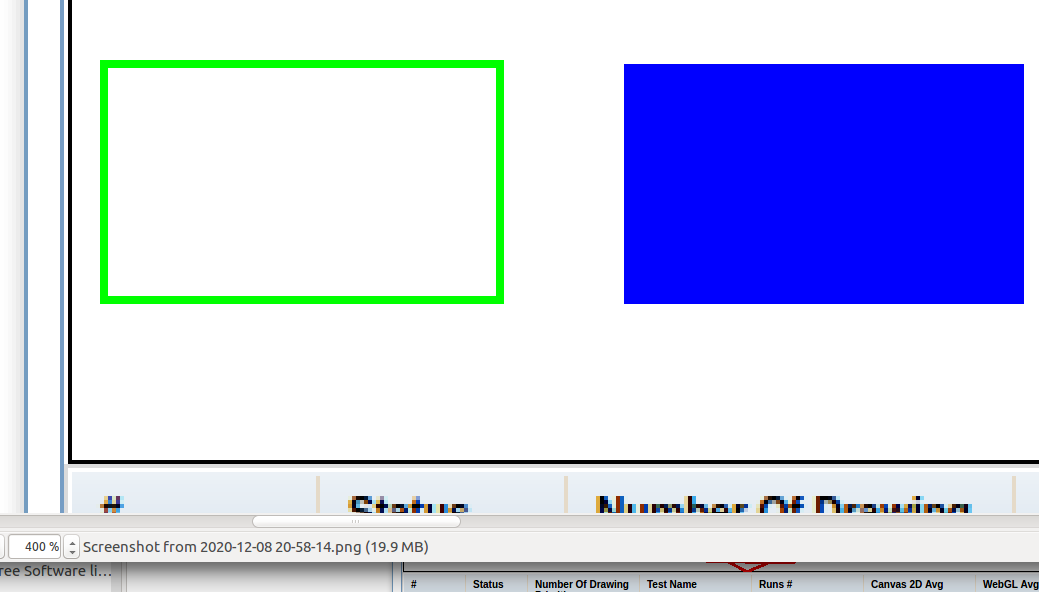
#371 Updated by Sergey Ivanovskiy over 3 years ago
- File draw3DRect400x.png added
draw3dRect with fill option draws these lines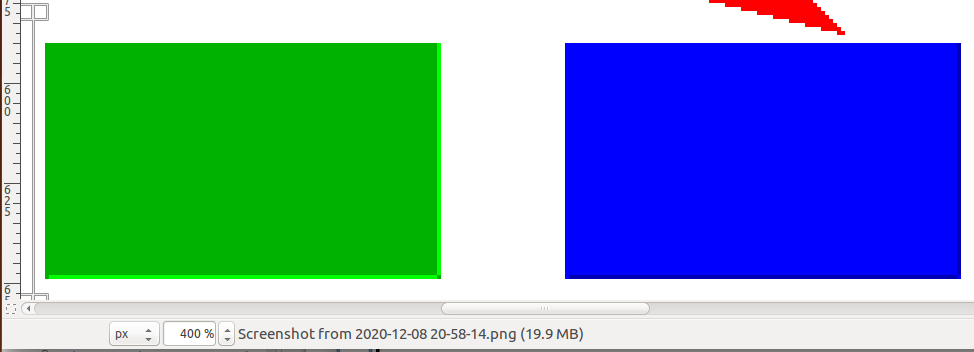
#372 Updated by Sergey Ivanovskiy over 3 years ago
- File draw3DRectNotFilled400x.png added
draw3DRect without fill option draws these lines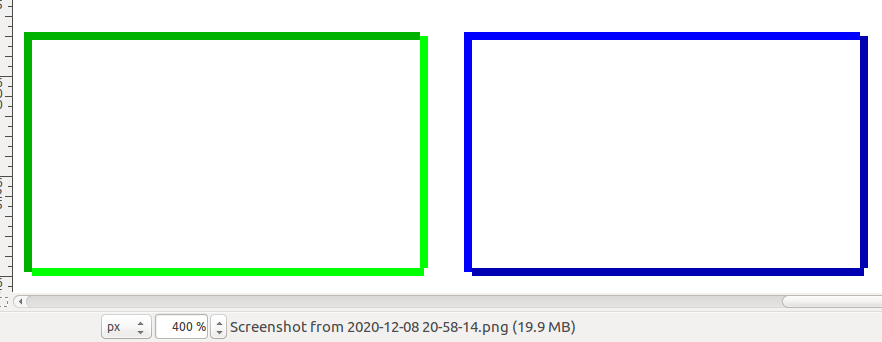
#373 Updated by Sergey Ivanovskiy over 3 years ago
- File drawRoundRect400x.png added
drawRoundRect draws these lines on WebGL canvas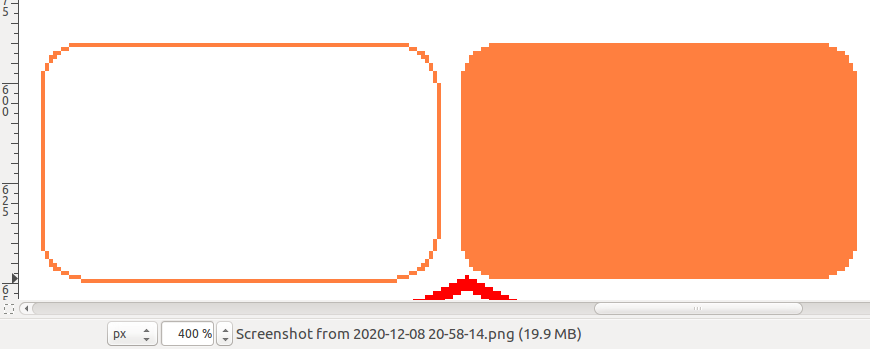
#374 Updated by Hynek Cihlar over 3 years ago
Sergey, FYI 3821c revision 11857 resolves the image drawing issue where a specific color was used in the triangle data to direct fragment shader to go fetch the final color from a texture.
#375 Updated by Sergey Ivanovskiy over 3 years ago
Committed revision 11859 (3821c) added cancel batch test functionality and one new test for drawing rectangles with 4 different solid line styles and this test showed that there is some issue in strokeRect, its bottom right corner is drawn incorrectly. Looking on this issue.
#376 Updated by Hynek Cihlar over 3 years ago
3821c revision 11860 resolves all issues mentioned in #4955-358 except "Some lines are not connected fully, like button's border.". This also resolves the related issues mentioned by Sergey.
Sergey, please retest the revision.
The remaining issues I'm now aware of are:
- Some lines are not connected fully, like button's border. (assigned to Sergey)
- Window system menu background has wrong color. This is new, I found this today during testing. I will look at this.
#377 Updated by Sergey Ivanovskiy over 3 years ago
Hynek, all issues in my video can be reproduced with this rev 11860 (3821c). I think drawImage implementation is not correct now. Please explain why coordinates are calculated by
var clip = clipped[i];
x1 = clip.left;
y1 = clip.top;
x2 = clip.right;
y2 = clip.bottom;
var startOffset = y1 * cwidth + x1;
#378 Updated by Hynek Cihlar over 3 years ago
Sergey Ivanovskiy wrote:
Hynek, all issues in my video can be reproduced with this rev 11860 (3821c).
Which video do you mean?
#379 Updated by Hynek Cihlar over 3 years ago
Sergey Ivanovskiy wrote:
I think drawImage implementation is not correct now.
Please give details why do you think it is not correct.
Please explain why coordinates are calculated by
Sorry, I'm not sure what you mean.
#380 Updated by Hynek Cihlar over 3 years ago
Hynek Cihlar wrote:
Sergey Ivanovskiy wrote:
Hynek, all issues in my video can be reproduced with this rev 11860 (3821c).
Which video do you mean?
I tried hotel_gui_disabled_graphics_cache_1.mkv and I can replicate them, too. I will look at these, too.
#381 Updated by Sergey Ivanovskiy over 3 years ago
Hynek Cihlar wrote:
Hynek Cihlar wrote:
Sergey Ivanovskiy wrote:
Hynek, all issues in my video can be reproduced with this rev 11860 (3821c).
Which video do you mean?
I tried hotel_gui_disabled_graphics_cache_1.mkv and I can replicate them, too. I will look at these, too.
You are not alone, I am working on these issues too.
#382 Updated by Hynek Cihlar over 3 years ago
Sergey Ivanovskiy wrote:
Hynek Cihlar wrote:
Hynek Cihlar wrote:
Sergey Ivanovskiy wrote:
Hynek, all issues in my video can be reproduced with this rev 11860 (3821c).
Which video do you mean?
I tried hotel_gui_disabled_graphics_cache_1.mkv and I can replicate them, too. I will look at these, too.
You are not alone, I am working on these issues too.
I haven't started on these, so feel free to work on them.
#383 Updated by Sergey Ivanovskiy over 3 years ago
Sergey Ivanovskiy wrote:
Committed revision 11859 (3821c) added cancel batch test functionality and one new test for drawing rectangles with 4 different solid line styles and this test showed that there is some issue in
strokeRect, its bottom right corner is drawn incorrectly. Looking on this issue.
These issues of strokeRect and draw3DRect should be fixed in the committed rev 11864 (3821c).
#384 Updated by Sergey Ivanovskiy over 3 years ago
Sergey Ivanovskiy wrote:
Hynek, all issues in my video can be reproduced with this rev 11860 (3821c). I think drawImage implementation is not correct now. Please explain why coordinates are calculated by
[...]
Let me explain my question.
WebGLCanvasRenderer.prototype.drawImage = function(x, y, width, height, imgData, noTranslate, invert, noClip, cached)
{
var originX = this.origin.x;
var originY = this.origin.y;
if (noTranslate === true)
{
originX = 0;
originY = 0;
}
var x1 = Math.round(x + originX);
var x2 = x1 + width - 1;
var y1 = Math.round(y + originY);
var y2 = y1 + height - 1;
var clipped = null;
if (noClip === true)
{
clipped = [{left: x1, right: x2, top: y1, bottom: y2}];
}
else
{
clipped = this.clipRegion(x1, y1, x2, y2);
}
if (clipped)
{
var textureData = cached ? this.cacheTextureData : this.imageTextureData;
var cwidth = p2j.screen.webgl.gl.drawingBufferWidth;
var tlen = textureData.length;
for (var i = 0; i < clipped.length; i++)
{
var clip = clipped[i];
x1 = clip.left;
y1 = clip.top;
x2 = clip.right;
y2 = clip.bottom;
var startOffset = y1 * cwidth + x1;
for (var j = 0; j < height; j++)
{
var srcLine = invert === true ? width * (height - j - 1) : width * j;
var toffset = (startOffset + j * cwidth) * 4;
if (toffset >= tlen)
{
break;
}
var srcLineEnd = srcLine * 4 + Math.min(width * 4, tlen - toffset);
textureData.set(imgData.subarray(srcLine * 4, srcLineEnd), toffset);
}
var txid = cached ? 0 : 1;
this.pushTriangles([[x1, y1, x2 + 1, y1, x1, y2 + 1, txid, 0, 0, 0],
[x1, y2 + 1, x2 + 1, y1, x2 + 1, y2 + 1, txid, 0, 0, 0]]);
}
}
};
The pixel position within the screen image data at the point with
x and y coordinates is calculated byy1 * cwidth + x1,
where
x1 = x + origin.x and y1 = y + origin.y. We would like to put the target image at this point on the screen. Suppose that we have clip rectangle clip that cuts the top part of the target image so it intersects with the bottom part of the target image
var clip = clipped[i];
x1 = clip.left;
y1 = clip.top;
x2 = clip.right;
y2 = clip.bottom;
var startOffset = y1 * cwidth + x1;
The position within screen data is calculated by this offset
4*startOffset = 4*(y1 * cwidth + x1);. What pixels should we copy from this offset? If j = 0, thenwe put this data
imgData.subarray(srcLine * 4, srcLineEnd) from the target image, where srcLine = j*width=0 and toffset = 4*startOffset var srcLineEnd = srcLine * 4 + Math.min(width * 4, tlen - toffset); textureData.set(imgData.subarray(srcLine * 4, srcLineEnd), toffset);
It seems that we place the top part of the target image that should be cut off iff we suppose that
clip intersects only the bottom part of our target image.#385 Updated by Hynek Cihlar over 3 years ago
Sergey Ivanovskiy wrote:
It seems that we place the top part of the target image that should be cut off iff we suppose that
clipintersects only the bottom part of our target image.
You are right, j and height must be adjusted accordingly, when the source image is clipped. Can you go ahead and fix this?
#386 Updated by Hynek Cihlar over 3 years ago
Hynek Cihlar wrote:
Sergey Ivanovskiy wrote:
It seems that we place the top part of the target image that should be cut off iff we suppose that
clipintersects only the bottom part of our target image.You are right,
jandheightmust be adjusted accordingly, when the source image is clipped. Can you go ahead and fix this?
Btw, this seems to be behind the many draw artifacts. Like those related to tooltips.
Sergey, also note that similar logic must be applied to x-axis, when the image is clipped from left or right.
#387 Updated by Sergey Ivanovskiy over 3 years ago
Hynek, I tried to fix drawImage rev 11866(3821c) but the case of invert == true was not changed. Please review the code. It seems that invert parameter is not used now. Tooltips have the same issue now, they leave toolptip's ghosts after disappearing.
#388 Updated by Hynek Cihlar over 3 years ago
Sergey Ivanovskiy wrote:
Hynek, I tried to fix
drawImagerev 11866(3821c) but the case ofinvert truewas not changed. Please review the code. It seems thatinvertparameter is not used now. Tooltips have the same issue now, they leave toolptip's ghosts after disappearing.
When I disable clipping in drawImage completely, the ghosting goes away, so it must be related or somehow connected to clipping. Can you look at this? I modified the clipping condition to be if (noClip = true || true).
Indeed, invert is no longer used. Can you remove it?
#389 Updated by Sergey Ivanovskiy over 3 years ago
Hynek Cihlar wrote:
Sergey Ivanovskiy wrote:
Hynek, I tried to fix
drawImagerev 11866(3821c) but the case ofinvert truewas not changed. Please review the code. It seems thatinvertparameter is not used now. Tooltips have the same issue now, they leave toolptip's ghosts after disappearing.When I disable clipping in
drawImagecompletely, the ghosting goes away, so it must be related or somehow connected to clipping. Can you look at this? I modified the clipping condition to beif (noClip = true || true).
I added drawImage test that shows that drawImage doesn't work with clip regions. If clip region is from left top corner of the image, then it cuts correctly by the given clip area. But adding another clip area doesn't work as expected.
#390 Updated by Sergey Ivanovskiy over 3 years ago
According to Draw Image Test committed revision 11868 (3821c) should fix drawImage. The idea was to copy full image on the texture array and then clip it with help of triangles mesh as it was done previously but was overcommitted by your code,
#391 Updated by Sergey Ivanovskiy over 3 years ago
Committed revision 11869 (3821c) cleaned the code.
#392 Updated by Hynek Cihlar over 3 years ago
Sergey Ivanovskiy wrote:
According to Draw Image Test committed revision 11868 (3821c) should fix
drawImage.
The idea was to copy full image on the texture array and then clip it with help of triangles mesh
Sergey, note that this may cause incorrect image data fetched from the texture when unclipped coordinates of two images rendered in close proximity will overlap. Also note that copying unclipped image data introduces unneeded overhead.
#393 Updated by Sergey Ivanovskiy over 3 years ago
Hynek Cihlar wrote:
Sergey Ivanovskiy wrote:
According to Draw Image Test committed revision 11868 (3821c) should fix
drawImage.The idea was to copy full image on the texture array and then clip it with help of triangles mesh
Sergey, note that this may cause incorrect image data fetched from the texture when unclipped coordinates of two images rendered in close proximity will overlap. Also note that copying unclipped image data introduces unneeded overhead.
I didn't succeed when following this way because clipping parts of the image were not displayed but using triangles mesh the result of Draw Image Test was correct.
#394 Updated by Greg Shah over 3 years ago
What is the open list of drawing artifacts?
#395 Updated by Hynek Cihlar over 3 years ago
Greg Shah wrote:
What is the open list of drawing artifacts?
The remaining issues:
- Window system menu background has wrong color.
- Panel size drawing differences. This can be seen in Hotel GUI, in the login form (size of borders and panels around fillins), in the calendar and in the main window in the frames inside the tabs.
- Wrong Chrome smoothing when system scaling changed to non-default.
Sergey, do you see anything else? Also, can you look at the panel sizes?
#396 Updated by Greg Shah over 3 years ago
In what cases do we expect the current webgl implementation to out-perform 2d canvas?
Do we have a reasonable expectation that we can improve the current approach to make webgl much faster?
#397 Updated by Sergey Ivanovskiy over 3 years ago
I can add these particular issues: Check-in date calendar (Hotel GUI) displays only left and top sides of the border of the selected cell, a background of a selected cell is displayed incorrectly after a selection cell has been changed, on the Rooms tab the Floor combo box label isn't displayed, the currently focused button's background is displayed with grid patten after the input focus is moved out.
#398 Updated by Sergey Ivanovskiy over 3 years ago
- File LoginFillInsx400.png added
Hynek Cihlar wrote:
Greg Shah wrote:
What is the open list of drawing artifacts?
The remaining issues:
- Window system menu background has wrong color.
- Panel size drawing differences. This can be seen in Hotel GUI, in the login form (size of borders and panels around fillins), in the calendar and in the main window in the frames inside the tabs.
Could you clarify what is incorrect with "borders and panels around fillins"? I did the following screen shot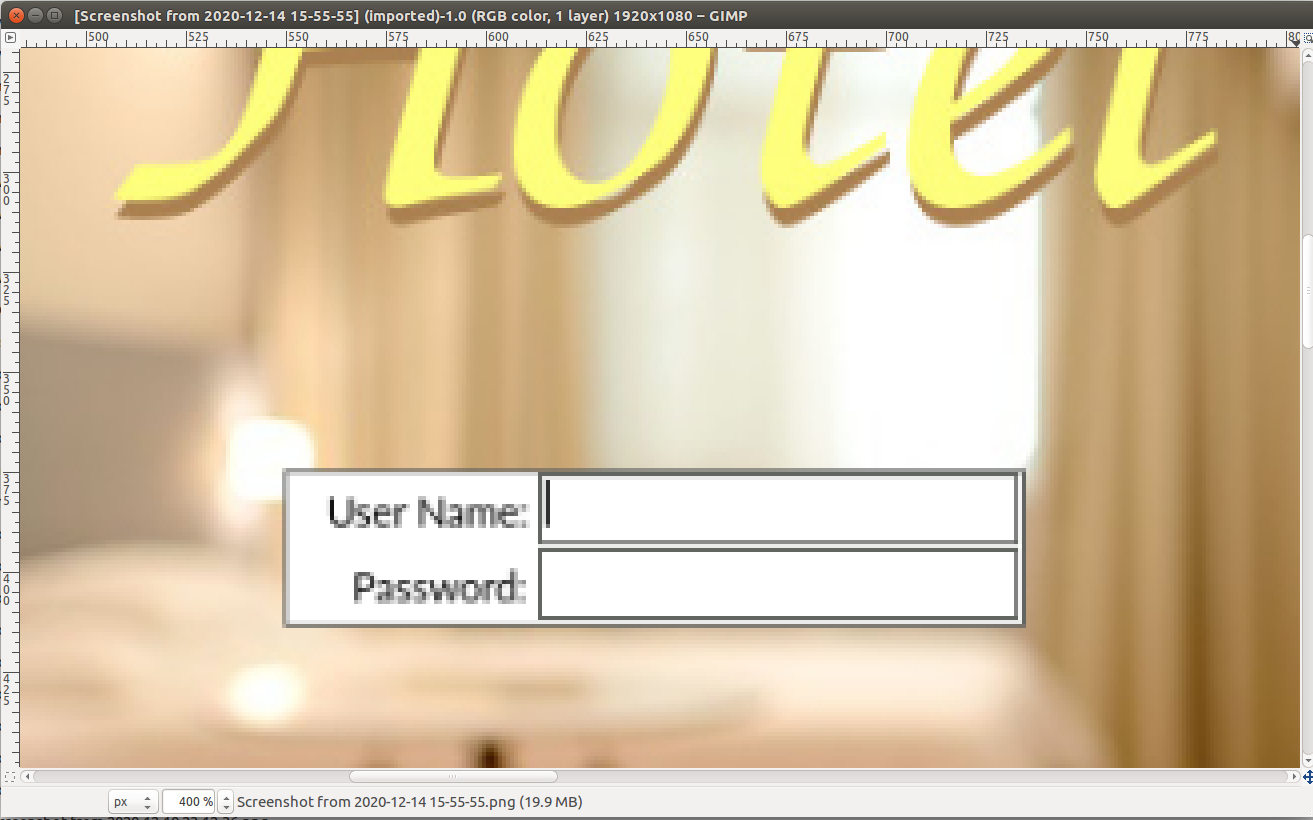
#399 Updated by Eugenie Lyzenko over 3 years ago
Sergey, Hynek,
There are the UI artifacts with big customer's application too. The frame around message or dialog is not correct in right and bottom parts. Also I see distortions on the right side of the child window (white vertical band over application window ~10 pixels width). Do you see these artifacts?
#400 Updated by Hynek Cihlar over 3 years ago
- File 2020-12-14_14-42.png added
Sergey Ivanovskiy wrote:
Could you clarify what is incorrect with "borders and panels around fillins"? I did the following screen shot
Compare this to the attached screen shot rendered with 2D canvas renderer.
#401 Updated by Hynek Cihlar over 3 years ago
Eugenie Lyzenko wrote:
Also I see distortions on the right side of the child window (white vertical band over application window ~10 pixels width). Do you see these artifacts?
Eugenie, please post a screen shot.
#402 Updated by Eugenie Lyzenko over 3 years ago
- File webgl_message_frame_issue_20201214a.jpg added
- File webgl_right_window_border_issue_20201214b.jpg added
Hynek Cihlar wrote:
Eugenie Lyzenko wrote:
Also I see distortions on the right side of the child window (white vertical band over application window ~10 pixels width). Do you see these artifacts?
Eugenie, please post a screen shot.
For message border:

For right side:

Note I have erased/colorized the application specific data here. Do not be surprised, this is not an GUI issue. Only marked in red.
#403 Updated by Hynek Cihlar over 3 years ago
Eugenie Lyzenko wrote:
Note I have erased/colorized the application specific data here. Do not be surprised, this is not an GUI issue. Only marked in red.
This looks similar to #4955-400.
#404 Updated by Sergey Ivanovskiy over 3 years ago
- File LoginFillins-2Dx400.png added
Hynek Cihlar wrote:
Sergey Ivanovskiy wrote:
Could you clarify what is incorrect with "borders and panels around fillins"? I did the following screen shot
Compare this to the attached screen shot rendered with 2D canvas renderer.
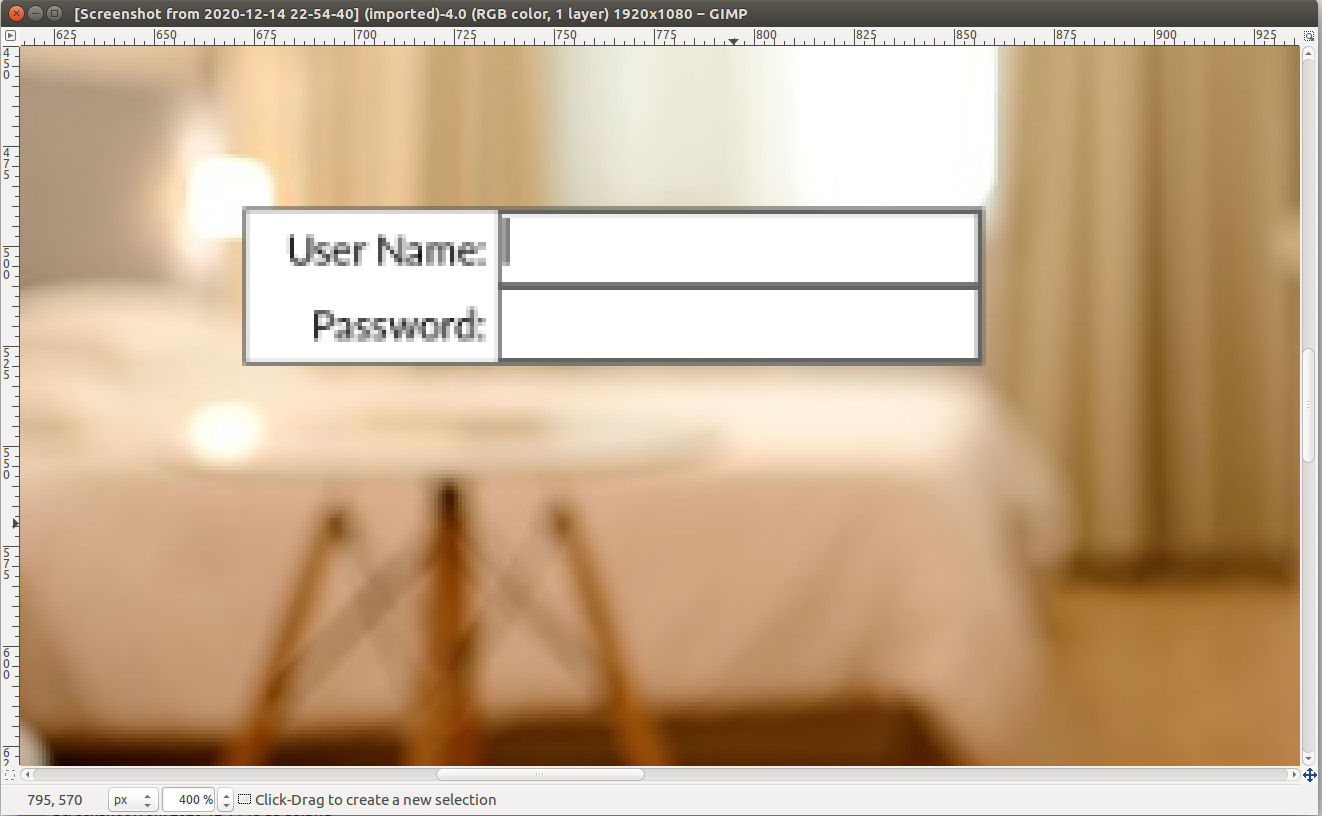
#405 Updated by Hynek Cihlar over 3 years ago
Sergey Ivanovskiy wrote:
LoginFillins-2Dx400.png
Sergey, is this from your system? Does it mean, you don't see it?
#406 Updated by Sergey Ivanovskiy over 3 years ago
Yes, it is from my system if renderer is 2D canvas. The picture is named LoginFillins-2Dx400.png. I think that these differences between 2D and webgl renderers were due to the extra pixels added to the triangles mesh. I am still working to fix these differences but the idea is still the same one, extra pixels.
#407 Updated by Hynek Cihlar over 3 years ago
Sergey Ivanovskiy wrote:
I think that these differences between 2D and webgl renderers were due to the extra pixels added to the triangles mesh.
This should be easy to confirm, no? Render a rect of a known size and just measure the outcome.
#408 Updated by Sergey Ivanovskiy over 3 years ago
- File LoginFillins-Webgl-x400.png added
I tested rev 11872 (3821c) without extra pixels added to triangles mesh and found artifacts, then rolled back to rev 11873(3821c). Now the current login screen zoomed 400% is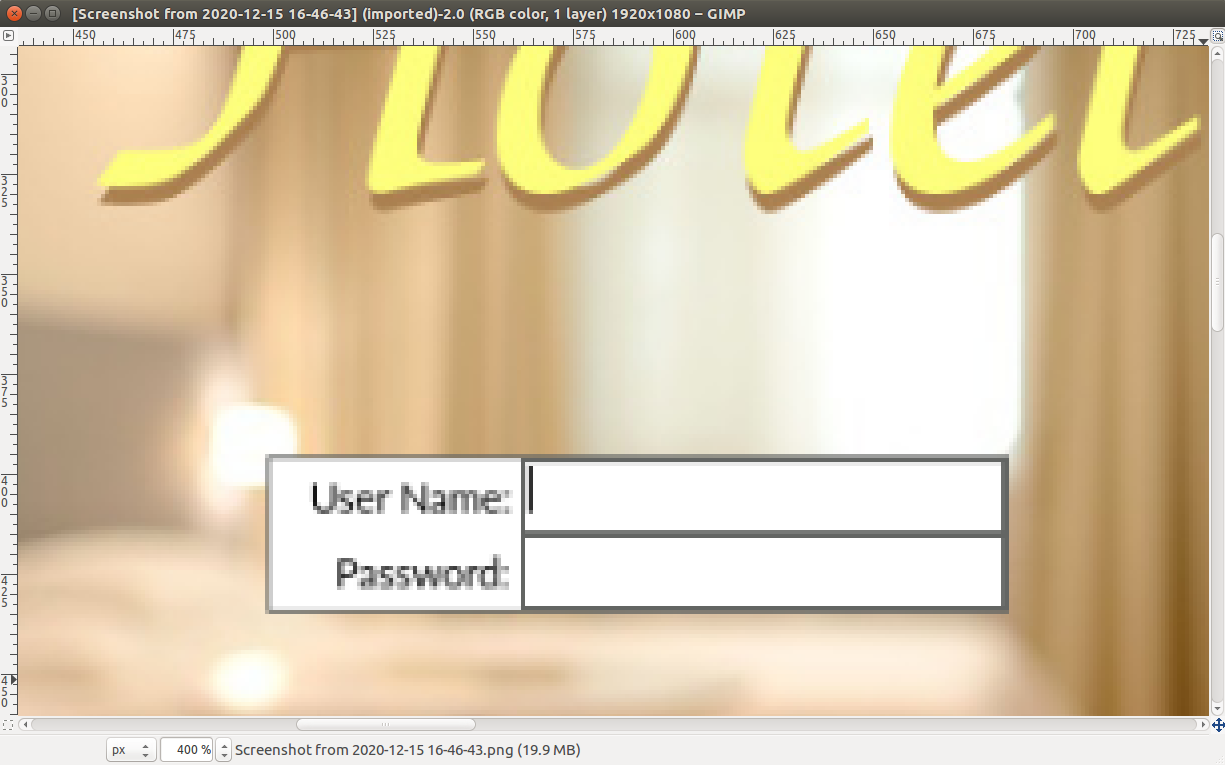
#409 Updated by Hynek Cihlar over 3 years ago
Sergey, FYI, I modified text rendering according to your idea. Instead of drawing each individual as an image put in webgl texture, the texts are rendered directly on the offscreen canvas during flash. I needed this to resolve the "wrong menu background" (and related issues). Besides, it has positive effect on performance. I expect this to be checked in either later tonight or sometime tomorrow, I have to resolve a regression in the implementation first.
#410 Updated by Eugenie Lyzenko over 3 years ago
- File webgl_message_text_issue_20201216a.jpg added
Guys,
Yet another webgl issue. Sometimes the text in message window is blind. Issue with text color?
I can not tell the exact recreate steps. For sure not regular message, something happening after real failure.
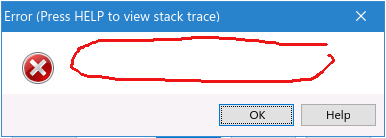
#411 Updated by Hynek Cihlar over 3 years ago
Sergey, did you find the cause of the wrong rectangle size?
#412 Updated by Sergey Ivanovskiy over 3 years ago
Hynek Cihlar wrote:
Sergey, did you find the cause of the wrong rectangle size?
I fixed strokeRect and draw3DRect code in rev 11872 to draw the same rectangle size as 2D canvas renderer draws. These changes are respectively
- this.drawLineSegment(x, y, x + width - 1, y, renderer); - this.drawLineSegment(x + width - 1, y, x + width - 1, y + height - 1, renderer); - this.drawLineSegment(x + width - 1, y + height - 1, x, y + height - 1, renderer); - this.drawLineSegment(x, y + height - 1, x, y, renderer);// close the path + this.drawLineSegment(x, y, x + width, y, renderer); + this.drawLineSegment(x + width, y, x + width, y + height, renderer); + this.drawLineSegment(x + width, y + height, x, y + height, renderer); + this.drawLineSegment(x, y + height, x, y, renderer);// close the path
and
// the Java implementation draws 1 pixel larger in each dimension
-// width = width + 1;
-// height = height + 1;
+ width = width + 1;
+ height = height + 1;
Now the webgl rectangles should have the same sizes as 2D rectangles.
#413 Updated by Hynek Cihlar over 3 years ago
- File 2020-12-16_19-29_1.png added
- File 2020-12-16_19-29.png added
Sergey, can you look at the following issue?
The window message area sometimes doesn't fit the window bounds. This depends on the actual window size. To replicate this issue, resize the window multiple times. See the attached screenshots, the first shows the message area before resize, the second after resize.
Tested on revision 11871.
#414 Updated by Sergey Ivanovskiy over 3 years ago
- File simple_windows-2d-x400.png added
Hynek Cihlar wrote:
Sergey, can you look at the following issue?
The window message area sometimes doesn't fit the window bounds. This depends on the actual window size. To replicate this issue, resize the window multiple times. See the attached screenshots, the first shows the message area before resize, the second after resize.
Tested on revision 11871.
I can reproduce this issue with demo/simple_windows.p and 2D renderer. Resizing (squeezing) window leaves the message area unchanged. 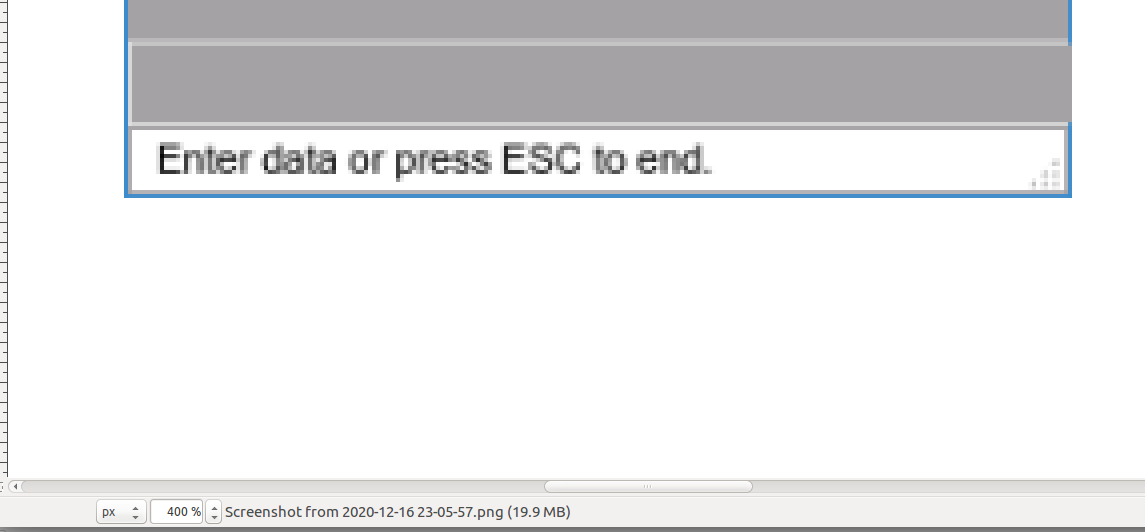
Did you mean that this issue could be due to WindowGuiImpl and MessageAreaGuiImpl
I did some changes in rev 11120
+** 034 SBI 20161006 Fixed the message area width to layout it after window.setWorkspaceNativeSize.
*/
package com.goldencode.p2j.ui.client.gui;
@@ -138,8 +139,7 @@
if (marea != null && marea.isVisible())
{
- marea.doLayout();
- mheight = c.heightToNative(marea.height());
+ mheight = c.heightToNative(marea.calculateMessageAreaHeight());
}
// - the status area height
@@ -398,6 +398,8 @@
// 3. set the message area
if (marea != null)
{
+ // message area layout is based on the workspace width
+ marea.doLayout();
marea.setPhysicalLocation(0, y);
}
Correct?
#415 Updated by Hynek Cihlar over 3 years ago
Sergey Ivanovskiy wrote:
Hynek Cihlar wrote:
Sergey, can you look at the following issue?
The window message area sometimes doesn't fit the window bounds. This depends on the actual window size. To replicate this issue, resize the window multiple times. See the attached screenshots, the first shows the message area before resize, the second after resize.
Tested on revision 11871.
I can reproduce this issue with
demo/simple_windows.pand 2D renderer. Resizing (squeezing) window leaves the message area unchanged.Did you mean that this issue could be due to WindowGuiImpl and MessageAreaGuiImpl
Actually I was assuming this was caused by webgl renderer. Even if the improper message area is caused by Java driver there seems to be a clipping issue, the area reaches out of the window area. Compare your image and the images I attached.
Can you create new Redmine issue for the wrong size as this looks to be out of the scope of webgl?
#416 Updated by Sergey Ivanovskiy over 3 years ago
Yes, #5045 is for fixing this issue.
#417 Updated by Hynek Cihlar over 3 years ago
On 12/21/20 11:11 AM, Serg Ivanovskiy wrote:
Hynek,
Are there sub tasks within #4955 that can be shared with me? Line primitives are complete.
I am planning to switch to another tasks. #5045 seems a high priority task too.
Thanks,
Sergey
Sergey, please look at the multiple selected combo box items. When you open up a compo box and quickly run through the items with mouse cursor, to cause rapid selection changes, sometimes multiple items get selected.
#418 Updated by Sergey Ivanovskiy over 3 years ago
Ok. I committed the current revision 11884 (3821c) for the case of disabled pixel manipulations and tested these changes with Hotel GUI.
#419 Updated by Sergey Ivanovskiy over 3 years ago
I found that this program ./selection_list/sel_list_test9.p (from the old testcases project) doesn't work as expected by 4GL. The target selection list is displayed collapsed by the swing and web clients. Hynek, it seems that 4GL doesn't support MULTIPLE attribute for combo-box widget, but selection-list widget has this attribute, correct?
#420 Updated by Hynek Cihlar over 3 years ago
Sergey Ivanovskiy wrote:
Hynek, it seems that 4GL doesn't support
MULTIPLEattribute for combo-box widget, but selection-list widget has this attribute, correct?
Yes, you can always select only single item from plain combo-box.
#421 Updated by Sergey Ivanovskiy over 3 years ago
Hynek Cihlar wrote:
Sergey, please look at the multiple selected combo box items. When you open up a compo box and quickly run through the items with mouse cursor, to cause rapid selection changes, sometimes multiple items get selected.
I observed only that two items were colored with more pale background for a moment. Did you mean this issue?
#422 Updated by Hynek Cihlar over 3 years ago
Sergey Ivanovskiy wrote:
Hynek Cihlar wrote:
Sergey, please look at the multiple selected combo box items. When you open up a compo box and quickly run through the items with mouse cursor, to cause rapid selection changes, sometimes multiple items get selected.
I observed only that two items were colored with more pale background for a moment. Did you mean this issue?
Yes. The selection should be exclusive to only single item.
#423 Updated by Sergey Ivanovskiy over 3 years ago
Hynek Cihlar wrote:
Sergey Ivanovskiy wrote:
Hynek Cihlar wrote:
Sergey, please look at the multiple selected combo box items. When you open up a compo box and quickly run through the items with mouse cursor, to cause rapid selection changes, sometimes multiple items get selected.
I observed only that two items were colored with more pale background for a moment. Did you mean this issue?
Yes. The selection should be exclusive to only single item.
Hynek, could you record and post a short film that would show how this issue reproduced on your system with graphics card? I would like to estimate how it worked on different systems.
#424 Updated by Hynek Cihlar over 3 years ago
- File Screencast 2020-12-22 15_45_43.mp4 added
Sergey Ivanovskiy wrote:
Hynek, could you record and post a short film that would show how this issue reproduced on your system with graphics card? I would like to estimate how it worked on different systems.
Sergey, please see the attachment.
#425 Updated by Sergey Ivanovskiy over 3 years ago
Hynek Cihlar wrote:
Sergey Ivanovskiy wrote:
Hynek, could you record and post a short film that would show how this issue reproduced on your system with graphics card? I would like to estimate how it worked on different systems.
Sergey, please see the attachment.
Thank you. You probably have a rapid graphics processor because in my tests these artifacts are cleared. I didn't reproduce them so they were present constantly after the mouse pointer was out of the drop down area.
#426 Updated by Hynek Cihlar over 3 years ago
Sergey Ivanovskiy wrote:
Thank you. You probably have a rapid graphics processor because in my tests these artifacts are cleared. I didn't reproduce them so they were present constantly after the mouse pointer was out of the drop down area.
Sergey, OK, I will look at this. I'm not aware of anything else assignable to you, besides those issues I'm currently working on now.
#427 Updated by Sergey Ivanovskiy over 3 years ago
Hynek Cihlar wrote:
Sergey Ivanovskiy wrote:
Thank you. You probably have a rapid graphics processor because in my tests these artifacts are cleared. I didn't reproduce them so they were present constantly after the mouse pointer was out of the drop down area.
Sergey, OK, I will look at this. I'm not aware of anything else assignable to you, besides those issues I'm currently working on now.
It seems that if dash line logic is thrown out from the fragment shader, then this issue is not reproduced on my system. Please test if it is true on your system.
#428 Updated by Hynek Cihlar over 3 years ago
Sergey Ivanovskiy wrote:
Hynek Cihlar wrote:
Sergey Ivanovskiy wrote:
Thank you. You probably have a rapid graphics processor because in my tests these artifacts are cleared. I didn't reproduce them so they were present constantly after the mouse pointer was out of the drop down area.
Sergey, OK, I will look at this. I'm not aware of anything else assignable to you, besides those issues I'm currently working on now.
It seems that if dash line logic is thrown out from the fragment shader, then this issue is not reproduced on my system. Please test if it is true on your system.
Yes, same here. In fact it is this expression m <= dash_pattern.x. dash_pattern is a varying. Varying values assigned in vertex shader are interpolated. Perhaps the interpolation oscillates in some circumstances.
#429 Updated by Hynek Cihlar over 3 years ago
Status report.
There are three open issues:
- Window system menu background has wrong color, and related set of issues.
- Combo box item selection artifacts.
- Performance testing and possible improvements.
I'm currently working on the first item. In order to fix this I had to rewrite text rendering. The implementation is in place, but there are some remaining problems with cached mode. I also included some performance improvements to limit the number of screen buffer reads. Estimated time to completion 1 MD.
I will be on vacation starting tomorrow returning on January 4.
#430 Updated by Sergey Ivanovskiy over 3 years ago
Planning to rework dash lines and to fix Combo box item selection artifacts. It seems that we get these issues when dash line code is running with texture logic fragment code, because dash line variables have varying type. It makes sense to try special processing code for dash lines following DRAW_CACHED that breaks the drawing circle by invoking flash().
#431 Updated by Sergey Ivanovskiy over 3 years ago
There are repeated triangles when flash() is invoked. These repeated triangles can have different vertex attributes. It can be the root cause of these issues. It seems that this mesh of triangles should cover a given point only by a one triangle, otherwise we can get unpredicted effects.
#432 Updated by Sergey Ivanovskiy over 3 years ago
- File test_p2j.canvas_renderer_webgl.js.patch
 added
added
I tested these changes in order to prove that drawing artifacts are from the same triangles (comprised rectangles) having different vertex attributes. Applying flash() on setLineStroke can fix these combo box issues but there appear another issues due to flash() is used at the intermediate state of drawing batch.
#433 Updated by Sergey Ivanovskiy over 3 years ago
#434 Updated by Hynek Cihlar over 3 years ago
Sergey Ivanovskiy wrote:
Hynek Cihlar wrote:
Status report.
There are three open issues:
- Combo box item selection artifacts.
This issue was related to repeated triangles (#4955-431 and #4955-432) and should be fixed in the committed rev. 11890 (3821c). Please review.
What is the source of the duplicated triangles? What are the drawing primitives that cause these?
Is the added call to viewport needed? Viewport is already called each time the canvas is resized.
#435 Updated by Sergey Ivanovskiy over 3 years ago
Hynek Cihlar wrote:
Sergey Ivanovskiy wrote:
Hynek Cihlar wrote:
Status report.
There are three open issues:
- Combo box item selection artifacts.
This issue was related to repeated triangles (#4955-431 and #4955-432) and should be fixed in the committed rev. 11890 (3821c). Please review.
What is the source of the duplicated triangles? What are the drawing primitives that cause these?
Why do you think that it could be drawing primitives? It can be repeated drawing primitives with different line styles, different foreground and background colors
Is the added call to
viewportneeded?Viewportis already called each time the canvas is resized.
Yes. If this method is already invoked, then it can be omitted (eliminated).
#436 Updated by Hynek Cihlar over 3 years ago
Sergey Ivanovskiy wrote:
Hynek Cihlar wrote:
Sergey Ivanovskiy wrote:
Hynek Cihlar wrote:
Status report.
There are three open issues:
- Combo box item selection artifacts.
This issue was related to repeated triangles (#4955-431 and #4955-432) and should be fixed in the committed rev. 11890 (3821c). Please review.
What is the source of the duplicated triangles? What are the drawing primitives that cause these?
Why do you think that it could be drawing primitives? It can be repeated drawing primitives with different line styles, different foreground and background colors
The reason I ask is so that we can identify the source of the problem. First we can hit this with a different use case and second, we want to eliminate the calls to flash as much as possible. Ideally there should be just a single flash for every draw cycle.
Is the added call to
viewportneeded?Viewportis already called each time the canvas is resized.Yes. If this method is already invoked, then it can be omitted (eliminated).
OK, please remove it.
#437 Updated by Sergey Ivanovskiy over 3 years ago
Hynek, did you change DefaultPathRenderer.strokeLine when you committed extra pixels to coordinates?
if (width == 1)
{
bx1 = x1;
by1 = y1 + 1;
cx1 = x1;
cy1 = y1;
bx2 = x2 + 1; //adding an extra pixel
by2 = y2 + 1;
cx2 = x2 + 1; // looks incorrect because (bx2 + cx2)/2 should be ax2
cy2 = y2;
ax1 = x1;
ay1 = y1 + 0.5;
ax2 = x2 + 0.5; // middle point
ay2 = y2 + 0.5;
}
else if (width == 0.5)
{
bx1 = x1;
by1 = y1 + 0.5;
cx1 = x1;
cy1 = y1;
bx2 = x2;
by2 = y2 + 0.5;
cx2 = x2;
cy2 = y2;
ax1 = x1;
ay1 = y1 + 0.25;
ax2 = x2;
ay2 = y2 + 0.25;
}
else
{
bx1 = x1;
by1 = y1 + w;
cx1 = x1;
cy1 = y1 - w;
bx2 = x2 + w;
by2 = y2 + w;
cx2 = x2 + w;
cy2 = y2 - w;
ax1 = x1;
ay1 = y1;
ax2 = x2;
ay2 = y2;
}
}
else if (a == 0)
{
l = Math.abs(b);
lx = 0.0;
ly = 1.0;
if (width == 1)
{
bx1 = x1;
by1 = y1;
cx1 = x1 + 1;
cy1 = y1;
bx2 = x2;
by2 = y2 + 1;
cx2 = x2 + 1;
cy2 = y2 + 1;
ax1 = x1 + 0.5;
ay1 = y1;
ax2 = x2 + 0.5;
ay2 = y2 + 0.5;
}
else if (width == 0.5)
{
bx1 = x1;
by1 = y1;
cx1 = x1 + 0.5;
cy1 = y1;
bx2 = x2;
by2 = y2;
cx2 = x2 + 0.5;
cy2 = y2;
ax1 = x1 + 0.25;
ay1 = y1;
ax2 = x2 + 0.25;
ay2 = y2;
}
else
{
bx1 = x1 - w;
by1 = y1 - w;
cx1 = x1 + w;
cy1 = y1 - w;
bx2 = x2 - w;
by2 = y2 + w;
cx2 = x2 + w;
cy2 = y2 + w;
ax1 = x1;
ay1 = y1;
ax2 = x2;
ay2 = y2;
}
}
else
{
l = Math.sqrt(a*a + b*b);
lx = a/l;
ly = b/l;
//normal vector n = 1/l * [-b, a];
bx1 = x1 - w*b/l;
by1 = y1 + w*a/l;
cx1 = x1 + w*b/l;
cy1 = y1 - w*a/l;
bx2 = x2 - w*b/l;
by2 = y2 + w*a/l;
cx2 = x2 + w*b/l;
cy2 = y2 - w*a/l;
ax1 = x1;
ay1 = y1;
ax2 = x2;
ay2 = y2;
}
These coordinates should satisfy the following conditions:
(bx1 + cx1) / 2 = ax1 (bx2 + cx2) / 2 = ax2
and
(by1 + cy1) / 2 = ay1 (by2 + cy2) / 2 = ay2
DefaultPathRenderer.strokeLine produces repeated degraded triangles, where a triangle is degraded if it becomes a line segment. Now I am working to fix this issue.#438 Updated by Hynek Cihlar over 3 years ago
Sergey Ivanovskiy wrote:
Hynek, did you change
DefaultPathRenderer.strokeLinewhen you committed extra pixels to coordinates?
No, I didn't. But I think I asked you to review these places and modify accordingly.
#439 Updated by Sergey Ivanovskiy over 3 years ago
OK. Fixing this issue.
#440 Updated by Hynek Cihlar over 3 years ago
Sergey, I just found that LineStrokesWebGL.DefaultPathRenderer.strokeLine sometimes returns NaN as one of the coordinates in the returned triangles. This is with revision 11871, tested on uast/demo/demo_widgets.p. For now I'm skipping these triangles in the output. Can you look at this?
Also the function sometimes return fractional coordinate values. The returned coordinates should always be whole numbers as they represent (logical) pixels.
#441 Updated by Sergey Ivanovskiy over 3 years ago
Yes, the calculated coordinates in #4955-437 for horizontal and vertical lines were incorrect because they should represent coordinates of vertices that were results of translations of original line segment along its normal vector. I will check if there is NaN coordinates in my version and then commit these changes.
#442 Updated by Sergey Ivanovskiy over 3 years ago
Hynek, please look at the committed revision 11899 - 11890 (3821c). Nan coordinates issue is not reproduced with these changes. My concern is only that I corrected triangles by probing and testing. I have no a systematic approach how to correct coordinates of triangles produced for a line segment.
#443 Updated by Hynek Cihlar over 3 years ago
Sergey Ivanovskiy wrote:
Nan coordinates issue is not reproduced with these changes.
If you haven't, please try uast/demo/demo_widgets.p.
#444 Updated by Sergey Ivanovskiy over 3 years ago
Hynek Cihlar wrote:
Sergey Ivanovskiy wrote:
Nan coordinates issue is not reproduced with these changes.
If you haven't, please try
uast/demo/demo_widgets.p.
Yes, I tested this example uast/demo/demo_widgets.p and logged triangles in this method WebGLCanvasRenderer.prototype.pushTriangles = function(triangles). Please describe this issue more thoroughly (how to reproduce, to test) so we didn't waste the working time.
#445 Updated by Hynek Cihlar over 3 years ago
Sergey Ivanovskiy wrote:
Hynek Cihlar wrote:
Sergey Ivanovskiy wrote:
Nan coordinates issue is not reproduced with these changes.
If you haven't, please try
uast/demo/demo_widgets.p.Yes, I tested this example
uast/demo/demo_widgets.pand logged triangles in this methodWebGLCanvasRenderer.prototype.pushTriangles = function(triangles). Please describe this issue more thoroughly (how to reproduce, to test) so we didn't waste the working time.
There were no special steps to see this. Perhaps this was resolved in newer revisions, I will retest when I finish merge with latest changes.
#446 Updated by Sergey Ivanovskiy over 3 years ago
OK, please retest. The root cause of NaN value could be the protected method addJointBetweenSegments of DefaultPathRenderer. The last method is based on the rectangle constructed symmetrically around the line segment and it extends its outer and internal bounds to meet the similar neighbour rectangle constructed around the adjacent line segment.
#447 Updated by Hynek Cihlar over 3 years ago
3821c revision 11906 improves text rendering, provides several fixes and performance improvements.
Sergey, please review the changes. Note I had to modify your changes in, please review those changes, too.
#448 Updated by Hynek Cihlar over 3 years ago
Hynek Cihlar wrote:
3821c revision 11906 improves text rendering, provides several fixes and performance improvements.
I tested the changes with several uast test cases, Hotel GUI and some very limited number of screens of a large GUI app. I need to clear some runtime issues (not related to UI) before I can test the large GUI app fully.
#449 Updated by Sergey Ivanovskiy over 3 years ago
- File perf_page_standalone.7z.002 added
- File perf_page_standalone.7z.001 added
Hynek, I am still studying your code changes but the test page shows the performance degradation. You can use this standalone test page. It must be extracted into the FWD project root and it contains dojo sources. For an example, for my local environment this page is accessed by ~/projects/3821c/perf_test.html.
#450 Updated by Hynek Cihlar over 3 years ago
Sergey Ivanovskiy wrote:
Hynek, I am still studying your code changes but the test page shows the performance degradation. You can use this standalone test page. It must be extracted into the FWD project root and it contains dojo sources. For an example, for my local environment this page is accessed by
~/projects/3821c/perf_test.html.
Sergey, did you mean perf_page.html from the archive you attached? When I launch it, I just get a blank page. In Firefox console I see a couple of harmless warnings, in Chrome console I see the following:
3perf_page.html:1 GET file:///home/hc/gcd/p2j_repo/3821c/$%7BwebRoot%7D/common/beep.wav net::ERR_FILE_NOT_FOUND
DataGrid.js:15 Uncaught DOMException: Blocked a frame with origin "null" from accessing a cross-origin frame.
at HTMLIFrameElement.f.onload (file:///home/hc/gcd/p2j_repo/3821c/dojo-1.10.0/dojox/grid/DataGrid.js:15:110409)
f.onload @ DataGrid.js:15
load (async)
... some useless entries ...
2p2j.keyboard.js:383 Uncaught TypeError: p2j.socket.sendKeyCode is not a function
at sendKeyCode (p2j.keyboard.js:383)
at sendKey (p2j.keyboard.js:349)
at handleTypedKey (p2j.keyboard.js:1166)
at handleKeyPress (p2j.keyboard.js:1259)
at HTMLDocument.onkeyup (p2j.keyboard.js:1307)
sendKeyCode @ p2j.keyboard.js:383
sendKey @ p2j.keyboard.js:349
handleTypedKey @ p2j.keyboard.js:1166
handleKeyPress @ p2j.keyboard.js:1259
onkeyup @ p2j.keyboard.js:1307
#451 Updated by Sergey Ivanovskiy over 3 years ago
Hynek Cihlar wrote:
Sergey Ivanovskiy wrote:
Hynek, I am still studying your code changes but the test page shows the performance degradation. You can use this standalone test page. It must be extracted into the FWD project root and it contains dojo sources. For an example, for my local environment this page is accessed by
~/projects/3821c/perf_test.html.Sergey, did you mean
perf_page.htmlfrom the archive you attached? When I launch it, I just get a blank page. In Firefox console I see a couple of harmless warnings, in Chrome console I see the following:[...]
Yes, the right mouse popup menu can be opened. It exports the same functionality as the FWD application index.html page. Exceptions shouldn't prevent from opening p2j.perf_tests.js
#452 Updated by Sergey Ivanovskiy over 3 years ago
- File webgl_java2d_test.png added
If you would try WebGL Tests/WebGL Java 2D Test, then you could notice that the wide lines have incorrect endings. It was a result of your changes.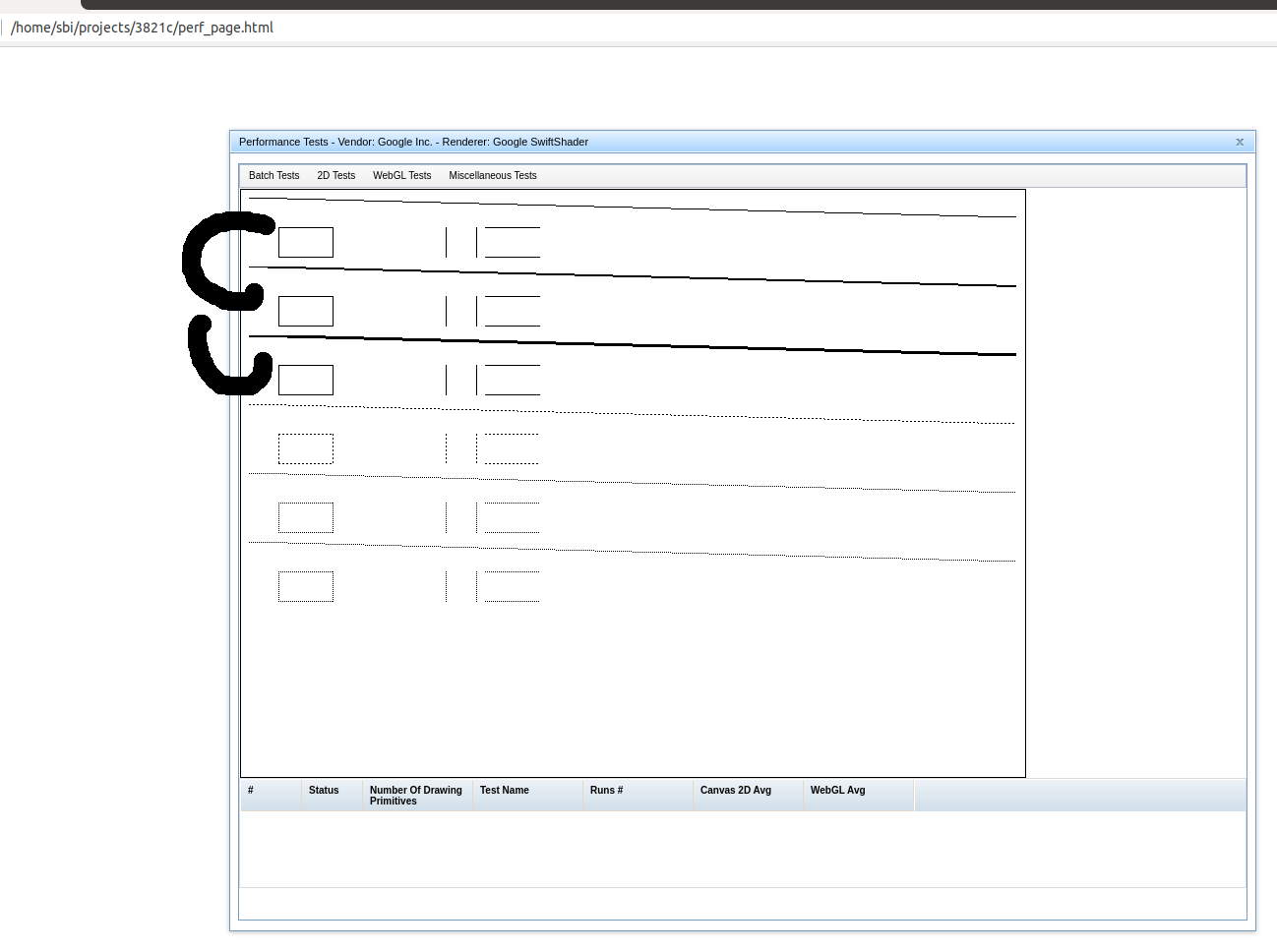
#453 Updated by Sergey Ivanovskiy over 3 years ago
But the performance tests became showing the worst results, at least for my environment. It needs to debug what can be a bottleneck now.
#454 Updated by Hynek Cihlar over 3 years ago
With my latest changes in revision 11906, besides the regressions Sergey reports, I noticed missing borders in one of the large app frames, shifted button labels in a message box and area covered by tooltip window sometimes not redrawn.
On a brighter side. I measured screen open times of one of the large app complex screens. The times went down from around 2.4 s to around 1.8 s on my system. Also I didn't spot any of the previously reported issues.
#455 Updated by Hynek Cihlar over 3 years ago
Hynek Cihlar wrote:
With my latest changes in revision 11906, besides the regressions Sergey reports, I noticed missing borders in one of the large app frames, shifted button labels in a message box and area covered by tooltip window sometimes not redrawn.
The tooltip problem is already present with 2D canvas renderer.
#456 Updated by Hynek Cihlar over 3 years ago
The performance regression mentioned in #4955-449 is resolved in 3821c revision 11910.
#457 Updated by Sergey Ivanovskiy over 3 years ago
- File firefox_hardware_accelleration_flag_is_checked_p2j.perf_tests_1610525898817.csv
 added
added - File chrome_hardware_acceleration_on_p2j.perf_tests_1610526557192.csv
 added
added - File chrome_hardware_acceleration_off_p2j.perf_tests_1610526352080.csv
 added
added - File firefox_hardware_accelleration_flag_is_unchecked_p2j.perf_tests_1610527331721.csv
 added
added
I tested rev 11910 with p2j.perf_tests.js and recorded these results for Chromium and Firefox. The hardware acceleration on/off doesn't improve the performance results for Firefox but with Chromium there is the performance improvements if the hardware acceleration is on. The best performance results were got with Chromium and hardware acceleration on my system with integrated graphics card.
X.Org AMD RS780 (DRM 2.43.0 / 4.4.0-186-generic LLVM 6.0.0) # Status Number Of Drawing Primitives Test Name Runs # Canvas 2D Avg WebGL Avg 1 Completed 100 Batch Fill Test 10 21.6009999975 4.6439999976 2 Completed 200 Batch Fill Test 10 27.8395000001 2.7230000007 3 Completed 300 Batch Fill Test 10 39.9834999975 3.2165000011 4 Completed 400 Batch Fill Test 10 54.4844999997 3.048999999 5 Completed 500 Batch Fill Test 10 66.5699999998 4.2254999993 6 Completed 600 Batch Fill Test 10 75.9665000005 4.2720000012 7 Completed 700 Batch Fill Test 10 90.7619999998 5.0439999963 8 Completed 800 Batch Fill Test 10 113.4364999976 5.8220000035 9 Completed 900 Batch Fill Test 10 149.497 6.3245000041 10 Completed 1000 Batch Fill Test 10 124.7840000011 7.4255000043 11 Completed 100 Batch Stroke Test 10 20.7060000015 10.8379999991 12 Completed 200 Batch Stroke Test 10 54.3380000003 9.1490000035 13 Completed 300 Batch Stroke Test 10 96.9299999982 12.6665000018 14 Completed 400 Batch Stroke Test 10 169.4139999978 10.5429999981 15 Completed 500 Batch Stroke Test 10 279.9769999998 17.2810000004 16 Completed 600 Batch Stroke Test 10 420.358500001 16.0140000007 17 Completed 700 Batch Stroke Test 10 625.999999998 16.6270000016 18 Completed 800 Batch Stroke Test 10 815.7395000002 24.4084999984 19 Completed 900 Batch Stroke Test 10 1058.5780000009 22.7889999966 20 Completed 1000 Batch Stroke Test 10 1342.6189999998 26.5049999987
#458 Updated by Greg Shah over 3 years ago
I think the ChUI web client is broken with the recent changes:
Cookie “Auth-5d5f506a-15c7-4448-888c-9a2626decc3b” will be soon rejected because it has the “SameSite” attribute set to “None” or an invalid value, without the “secure” attribute. To know more about the “SameSite“ attribute, read https://developer.mozilla.org/docs/Web/HTTP/Headers/Set-Cookie/SameSite index.html
This page uses the non standard property “zoom”. Consider using calc() in the relevant property values, or using “transform” along with “transform-origin: 0 0”. index.html
Loading failed for the <script> with source “https://localhost:36201/client/p2j.strokes.webgl.js”. index.html:119:1
Loading failed for the <script> with source “https://localhost:36201/client/p2j.canvas_renderer_webgl.js”. index.html:120:1
Loading failed for the <script> with source “https://localhost:36201/client/p2j.perf_tests.js”. index.html:131:1
Uncaught SyntaxError: missing } after property list index.html:174:45note: { opened at line 140, column 21index.html:140:21
Cannot play media. No decoders for requested formats: audio/wav, audio/x-wav index.html
This is in 3821c rev 11912. I think Roger was able to use the web client last week so it is probably a recent change.
#459 Updated by Hynek Cihlar over 3 years ago
Greg Shah wrote:
I think the ChUI web client is broken with the recent changes:
Fixed in 3821c revision 11915.
#460 Updated by Hynek Cihlar over 3 years ago
- File 2021-01-14_15-06.png added
Sergey, please check the rounded rect in uast/rectangle/rectangle-tests.p, they don't come up as expected. See the attached screen shots of webgl and swing renderers.
#461 Updated by Sergey Ivanovskiy over 3 years ago
Hynek Cihlar wrote:
Sergey, please check the rounded rect in
uast/rectangle/rectangle-tests.p, they don't come up as expected. See the attached screen shots of webgl and swing renderers.
OK. There are another issues too. I checked Miscellaneous Tests>Draw Primitive Test and Miscellaneous Tests>Draw Primitive Test 2 and found that they were broken now. The broken primitives are related to drawings of ellipse, rectangle and polygon.
#462 Updated by Hynek Cihlar over 3 years ago
Hynek Cihlar wrote:
With my latest changes in revision 11906, besides the regressions Sergey reports, I noticed missing borders in one of the large app frames, shifted button labels in a message box and area covered by tooltip window sometimes not redrawn.
These issues are resolved as of 3821c revision 11919.
#463 Updated by Hynek Cihlar over 3 years ago
Sergey Ivanovskiy wrote:
Hynek Cihlar wrote:
Sergey, please check the rounded rect in
uast/rectangle/rectangle-tests.p, they don't come up as expected. See the attached screen shots of webgl and swing renderers.OK. There are another issues too. I checked Miscellaneous Tests>Draw Primitive Test and Miscellaneous Tests>Draw Primitive Test 2 and found that they were broken now. The broken primitives are related to drawings of ellipse, rectangle and polygon.
Sergey, do you need a hand with these issues?
#464 Updated by Hynek Cihlar over 3 years ago
Here are screen show times of a complex screen of a large customer application. All the results were gathered on bare metal with 3821c revision 11921.
2d cached 2d noncached webgl cached webgl noncached
Linux Chrome Ryzen 5 3600X Radeon RX 590 1.80 s 1.80 s 1.75 s 1.60 s
Linux Chrome i5-6440HQ Intel HD 530 1.80 s 1.85 s 1.80 s 1.70 s
Chrome Google Pixel 1 4.00 s 4.70 s 2.50 s 3.00 s
Eugenie, Sergey, can you both test the screen show times on your systems?
#465 Updated by Eugenie Lyzenko over 3 years ago
Hynek Cihlar wrote:
Here are screen show times of a complex screen of a large customer application. All the results were gathered on bare metal with 3821c revision 11921.
[...]
Eugenie, Sergey, can you both test the screen show times on your systems?
Hynek,
What was your hardware acceleration setting in Chrome browser during tests? On or Off?
#466 Updated by Hynek Cihlar over 3 years ago
Eugenie Lyzenko wrote:
Hynek,
What was your hardware acceleration setting in
Chromebrowser during tests?OnorOff?
I left it on the default ON.
#467 Updated by Eugenie Lyzenko over 3 years ago
Hynek Cihlar wrote:
Here are screen show times of a complex screen of a large customer application. All the results were gathered on bare metal with 3821c revision 11921.
[...]
Eugenie, Sergey, can you both test the screen show times on your systems?
I have for Linux Chrome accelerated on i9-9980HK (max perf. mode) + Radeon Pro WX3200:
2d cached 2d noncached webgl cached webgl noncached 1.30 s 1.35 s 1.33 s 1.45 s
#468 Updated by Hynek Cihlar over 3 years ago
Eugenie Lyzenko wrote:
Hynek Cihlar wrote:
Here are screen show times of a complex screen of a large customer application. All the results were gathered on bare metal with 3821c revision 11921.
[...]
Eugenie, Sergey, can you both test the screen show times on your systems?
I have for Linux Chrome accelerated on i9-9980HK (max perf. mode) + Radeon Pro WX3200:
How do you measure the times?
#469 Updated by Eugenie Lyzenko over 3 years ago
Hynek Cihlar wrote:
Eugenie Lyzenko wrote:
Hynek Cihlar wrote:
Here are screen show times of a complex screen of a large customer application. All the results were gathered on bare metal with 3821c revision 11921.
[...]
Eugenie, Sergey, can you both test the screen show times on your systems?
I have for Linux Chrome accelerated on i9-9980HK (max perf. mode) + Radeon Pro WX3200:
How do you measure the times?
https://sekundomer.net/ running on another machine.
#470 Updated by Sergey Ivanovskiy about 3 years ago
Sergey Ivanovskiy wrote:
Hynek Cihlar wrote:
Sergey, please check the rounded rect in
uast/rectangle/rectangle-tests.p, they don't come up as expected. See the attached screen shots of webgl and swing renderers.OK. There are another issues too. I checked Miscellaneous Tests>Draw Primitive Test and Miscellaneous Tests>Draw Primitive Test 2 and found that they were broken now. The broken primitives are related to drawings of ellipse, rectangle and polygon.
I cleaned the code rev 11927 related to the recent changes in rev 11906(3821c), the combo box issues were not reproduced now. But flash(true) doesn't work and can't be used now.
#471 Updated by Sergey Ivanovskiy about 3 years ago
Did you observe this warning message java.lang.NullPointerException when starting the FWD server?
212 [main] INFO org.eclipse.jetty.server.Server - jetty-9.4.22.v20191022; built: 2019-10-22T13:37:13.455Z; git: b1e6b55512e008f7fbdf1cbea4ff8a6446d1073b; jvm 1.8.0_265-8u265-b01-0ubuntu2~16.04-b01 246 [main] WARN org.eclipse.jetty.webapp.WebInfConfiguration - Can't generate resourceBase as part of webapp tmp dir name: java.lang.NullPointerException 300 [main] INFO org.eclipse.jetty.webapp.StandardDescriptorProcessor - NO JSP Support for /admin, did not find org.eclipse.jetty.jsp.JettyJspServlet
#472 Updated by Hynek Cihlar about 3 years ago
Sergey Ivanovskiy wrote:
Did you observe this warning message
java.lang.NullPointerExceptionwhen starting the FWD server?
Yes, I think I've seen this. But didn't have chance to look at it closer.
#473 Updated by Hynek Cihlar about 3 years ago
Eugenie Lyzenko wrote:
https://sekundomer.net/ running on another machine.
To get more precise times, uncomment the line console.log("Window draw time... in p2j.screen.js. This will output the ms time since last mouse down at the end of each draw cycle.
#474 Updated by Hynek Cihlar about 3 years ago
Sergey Ivanovskiy wrote:
Sergey Ivanovskiy wrote:
Hynek Cihlar wrote:
Sergey, please check the rounded rect in
uast/rectangle/rectangle-tests.p, they don't come up as expected. See the attached screen shots of webgl and swing renderers.OK. There are another issues too. I checked Miscellaneous Tests>Draw Primitive Test and Miscellaneous Tests>Draw Primitive Test 2 and found that they were broken now. The broken primitives are related to drawings of ellipse, rectangle and polygon.
I cleaned the code rev 11927 related to the recent changes in rev 11906(3821c), the combo box issues were not reproduced now. But
flash(true)doesn't work and can't be used now.
Anyway, I'm afraid the extra call to flash was not addressing the original combo box issue. It was just masking it by forcing an extra redraw.
#475 Updated by Sergey Ivanovskiy about 3 years ago
Hynek Cihlar wrote:
Sergey Ivanovskiy wrote:
I cleaned the code rev 11927 related to the recent changes in rev 11906(3821c), the combo box issues were not reproduced now. But
flash(true)doesn't work and can't be used now.Anyway, I'm afraid the extra call to
flashwas not addressing the original combo box issue. It was just masking it by forcing an extra redraw.
The root cause of combo box issue was repeated triangles (rectangles) with different vertex attributes in the input for webGLContext.drawArrays. These invocations split those triangles into separate invocations of webGLContext.drawArrays. I think this issue can appear in another unknown scenarios.
#476 Updated by Hynek Cihlar about 3 years ago
Sergey Ivanovskiy wrote:
Hynek Cihlar wrote:
Sergey Ivanovskiy wrote:
I cleaned the code rev 11927 related to the recent changes in rev 11906(3821c), the combo box issues were not reproduced now. But
flash(true)doesn't work and can't be used now.Anyway, I'm afraid the extra call to
flashwas not addressing the original combo box issue. It was just masking it by forcing an extra redraw.The root cause of combo box issue was repeated triangles (rectangles) with different vertex attributes in the input for
webGLContext.drawArrays. These invocations split those triangles into separate invocations ofwebGLContext.drawArrays. I think this issue can appear in another unknown scenarios.
Shouldn't be the repeated triangles be prevented in the first place or was it a valid case?
#477 Updated by Sergey Ivanovskiy about 3 years ago
It seems it can be a valid case when something is painted over exactly the same rectangle. There were also issues in strokeLine that produced repeated triangles.
#478 Updated by Hynek Cihlar about 3 years ago
Sergey Ivanovskiy wrote:
It seems it can be a valid case when something is painted over exactly the same rectangle. There were also issues in
strokeLinethat produced repeated triangles.
What draw primitives cause these duplicated triangles? When you keep only the last repeated triangle in the triangles array does the issue go away?
#479 Updated by Hynek Cihlar about 3 years ago
I did more performance testing with other system configurations, in particular bare metal Ubuntu, bare metal Windows, VirtualBox Ubuntu, VirtualBox Windows, with Chrome, Edge and Firefox. All tests done with browse defaults, i.e. use GPU acceleration where available was always on. All tests performed with latest stable browsers. Below are some notable points from the tests.
- In all tests webgl non-cached performs better than webgl cached.
- In all tests 2d canvas cached performs better than 2d canvas non-cached.
- Non-cached mode increases draw message size by about 5% (140000 bytes vs 120000 bytes on a complex screen).
- In general Chrome performs better than Firefox. The gap is bigger on Windows.
- Edge gives similar performance as Chrome.
- VirtualBox Linux Chrome performs about the same as bare metal (with or without VirtualBox 3D acceleration and with or without guest additions).
- VirtualBox Linux Firefox performs worse than Chrome. The performance worsens with increasing canvas size (i.e. higher resolution, larger browse window). I noticed performance differences as much as 30 %.
- Bare metal Windows Firefox, webgl non-cached outperforms 2d canvas cached by about 30%.
- Bare metal Windows Chrome, webgl non-cached outperforms 2d canvas cached by about 5%.
- Bare metal Windows Edge, webgl non-cached outperforms 2d canvas cached by about 5%.
- Bare metal Linux Cinnamon SW renderer fails to initialize webgl context on Firefox.
According to the above and my previous tests webgl non-cahed gives a comparable or better performance to 2d canvas, except for the VirtualBox Linux Firefox case. Webgl renderer should be always configured in non-cached mode.
The default renderer should be webgl in non-cached mode while the user should be allowed to select the renderer at will (the selection should be applied without restarting the client). I'm not certain we can easily do the automated renderer selection as the overall performance is influenced not just by the performance of the individual draw primitives, but also by other parts of the renderer logic, particular states of the canvases, actual window size, instant system load. For illustration, for the VirtualBox Linux Firefox case the GUI performance tests show slightly better performance of the webgl primitives.
In the case where webgl context fails to initialize the init logic must fail over to 2d renderer.
#480 Updated by Hynek Cihlar about 3 years ago
Hynek Cihlar wrote:
- VirtualBox Linux Firefox performs worse than Chrome. The performance worsens with increasing canvas size (i.e. higher resolution, larger browse window). I noticed performance differences as much as 30 %.
This is caused by the call to drawImage when the webgl rendered image is copied over to the offscreen canvas just before the canvases get resized. In this case drawImage took about 500 ms to complete on my system, while typical times are around 10 ms. In the test scenario the resize is triggered multiple times yet before the legacy window is made visible, so perhaps we could eliminate these calls when the window is not displayed.
#481 Updated by Greg Shah about 3 years ago
The default renderer should be webgl in non-cached mode while the user should be allowed to select the renderer at will (the selection should be applied without restarting the client). I'm not certain we can easily do the automated renderer selection as the overall performance is influenced not just by the performance of the individual draw primitives, but also by other parts of the renderer logic, particular states of the canvases, actual window size, instant system load. For illustration, for the VirtualBox Linux Firefox case the GUI performance tests show slightly better performance of the webgl primitives.
In the case where webgl context fails to initialize the init logic must fail over to 2d renderer.
I'm OK with this plan. We should retain the ability to set the default renderer in the directory, but absent that value the default should be webgl non-cached.
Also, we should consider that webgl cached mode might be faster in cases where the network is the bottleneck. This means we should retain the ability to set it in caching mode.
How quickly can you implement this?
#482 Updated by Greg Shah about 3 years ago
What is the status of the rounded rectangles issue? That is the last bug, right?
#483 Updated by Hynek Cihlar about 3 years ago
Greg Shah wrote:
Also, we should consider that webgl cached mode might be faster in cases where the network is the bottleneck. This means we should retain the ability to set it in caching mode.
Yes, providing the value in the directory will override the default, i.e. cached for 2d canvas, non-cached for webgl. Also the UI should provide controls to allow the user to select both the renderer and the caching mode.
How quickly can you implement this?
About 2 MD.
#484 Updated by Hynek Cihlar about 3 years ago
Greg Shah wrote:
What is the status of the rounded rectangles issue?
Sergey?
That is the last bug, right?
We still have the combo box selection issue. In #4955-470 Sergey mentions that he can't reproduce it anymore, but I still see it. It seems to be less pronounced after revision 11906 though. I'm looking at this.
Btw. I found a new problem with paragraph text rendering, but this was a relatively simple fix and it has been resolved.
#485 Updated by Sergey Ivanovskiy about 3 years ago
Hynek Cihlar wrote:
Greg Shah wrote:
What is the status of the rounded rectangles issue?
Sergey?
That is the last bug, right?
Sorry, I missed this question. Yes, the case looks odd for me because my tests p2j.perf_tests.js work properly iff they are running standalone, but they are failed iff they are running from this rectangle/rectangle-tests.p test. It can be related to the cache mode or clipping issues that aren't reproduced by these tests.
#486 Updated by Hynek Cihlar about 3 years ago
- File 2021-01-24_21-46.png added
3821c revision 11945 implements support for runtime on-demand renderer switching and graphics caching enabling/disabling. It also changes the default renderer to webgl if none defined in the directory. See the attached picture showing the new UI for changing these options.
#487 Updated by Sergey Ivanovskiy about 3 years ago
- File test_round_rectangles.png added
Sergey Ivanovskiy wrote:
Hynek Cihlar wrote:
Greg Shah wrote:
What is the status of the rounded rectangles issue?
Sergey?
That is the last bug, right?
Sorry, I missed this question. Yes, the case looks odd for me because my tests
p2j.perf_tests.jswork properly iff they are running standalone, but they are failed iff they are running from thisrectangle/rectangle-tests.ptest. It can be related to the cache mode or clipping issues that aren't reproduced by these tests.
Committed rev 11946 (3821c) fixed coordinates with respect to the origin but these issues are still present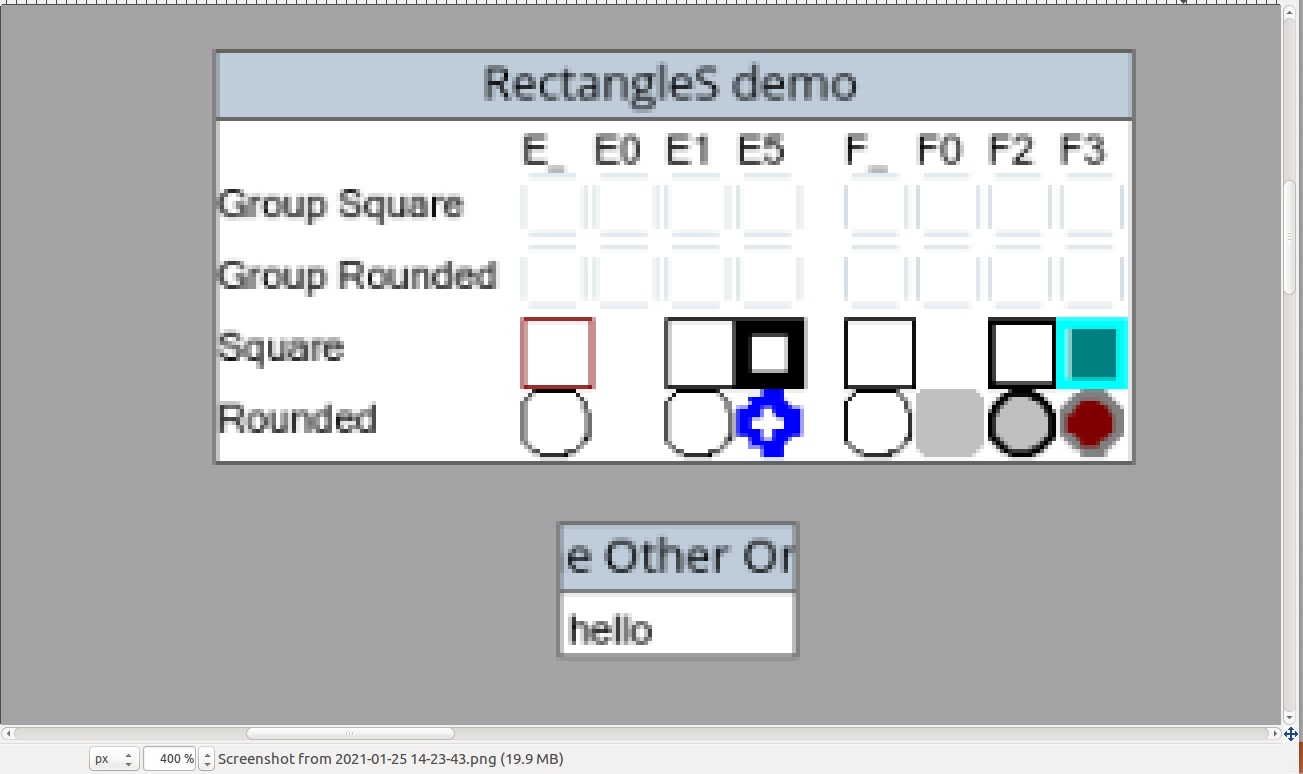
Working on these observed issues.
#488 Updated by Sergey Ivanovskiy about 3 years ago
- File rectangle_tests.png added
Committed rev 11950(3821c) approximated rectangle coordinates using the line width. The result are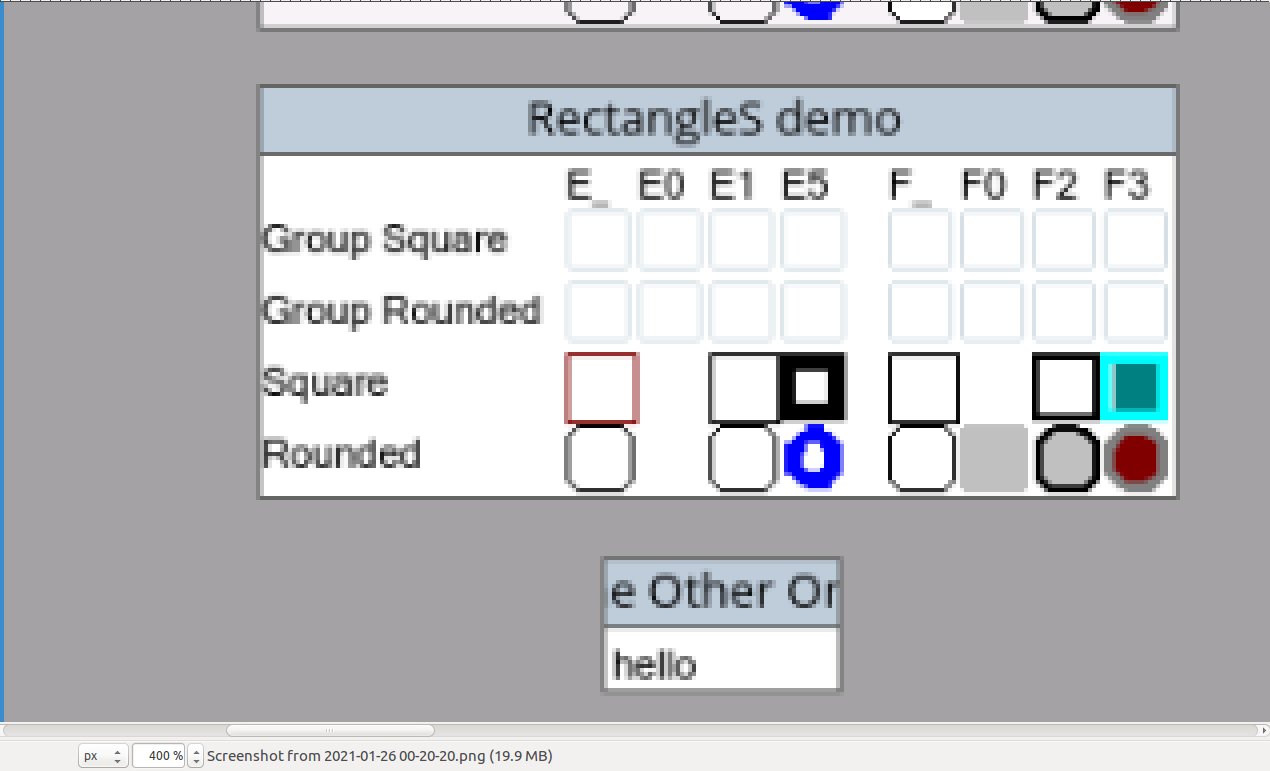
#489 Updated by Hynek Cihlar about 3 years ago
I just found an issue when switching renderer using the new taskbar popup menu. In Firefox when renderer is switched mouse enter messages don't get delivered to the app and widgets stop responding to mouse enter. This doesn't happen in Chrome.
#490 Updated by Hynek Cihlar about 3 years ago
Sergey, I'll need help with the combo box selection issue. I got out of ideas and Greg wants me to move to another task.
I don't think I was able to get any much further than you did when you were working on this. The problem is somehow related to webgl DefaultPathRenderer and its strokeLine method. The problematic part seems to be the code that outputs triangles below the code comment "corrected the output by adding extra pixels". When these triangles are not output in the webgl buffer, the issue goes away. Perhaps this is a combination of specific triangle coordinates (or the other line metadata) and the shaders implementations. I think it would be useful to identify these specific inputs and work from there.
#491 Updated by Hynek Cihlar about 3 years ago
Hynek Cihlar wrote:
I just found an issue when switching renderer using the new taskbar popup menu. In Firefox when renderer is switched mouse enter messages don't get delivered to the app and widgets stop responding to mouse enter. This doesn't happen in Chrome.
I couldn't replicate this since I initially observed this. Either this was caused by some of my local changes or it requires some other steps to appear.
Please watch for any suspicious mouse input behavior and let me know.
#492 Updated by Sergey Ivanovskiy about 3 years ago
Hynek Cihlar wrote:
Sergey, I'll need help with the combo box selection issue. I got out of ideas and Greg wants me to move to another task.
I don't think I was able to get any much further than you did when you were working on this. The problem is somehow related to webgl
DefaultPathRendererand itsstrokeLinemethod. The problematic part seems to be the code that outputs triangles below the code comment "corrected the output by adding extra pixels". When these triangles are not output in the webgl buffer, the issue goes away.
It is just a line itself. This comment explains that this code takes into account different cases and it approximates the target line and is got by testing.
Perhaps this is a combination of specific triangle coordinates (or the other line metadata) and the shaders implementations. I think it would be useful to identify these specific inputs and work from there.
The root causes can be the same vertices with different attributes. I should reproduce this issue on my environment.
#493 Updated by Hynek Cihlar about 3 years ago
Sergey Ivanovskiy wrote:
Hynek Cihlar wrote:
Sergey, I'll need help with the combo box selection issue. I got out of ideas and Greg wants me to move to another task.
I don't think I was able to get any much further than you did when you were working on this. The problem is somehow related to webgl
DefaultPathRendererand itsstrokeLinemethod. The problematic part seems to be the code that outputs triangles below the code comment "corrected the output by adding extra pixels". When these triangles are not output in the webgl buffer, the issue goes away.It is just a line itself. This comment explains that this code takes into account different cases and it approximates the target line and is got by testing.
Yes, I'm not saying the implemented logic is incorrect. It just causes unexpected results. It will be a combination of the specific inputs and some other WebGL feature.
#494 Updated by Sergey Ivanovskiy about 3 years ago
- % Done changed from 0 to 100
Committed revision 11973 (3821c) should fix #4955-490. Please review.
#495 Updated by Hynek Cihlar about 3 years ago
Sergey Ivanovskiy wrote:
Committed revision 11973 (3821c) should fix #4955-490. Please review.
Sergey, can you give more details about the mechanism of the fix?
#496 Updated by Sergey Ivanovskiy about 3 years ago
#497 Updated by Hynek Cihlar about 3 years ago
Sergey Ivanovskiy wrote:
Hynek Cihlar wrote:
Sergey Ivanovskiy wrote:
Committed revision 11973 (3821c) should fix #4955-490. Please review.
Sergey, can you give more details about the mechanism of the fix?
There are other cases where "repeated" triangles occur. Do you know why those don't cause this issue?
#498 Updated by Hynek Cihlar about 3 years ago
Hynek Cihlar wrote:
Sergey Ivanovskiy wrote:
Hynek Cihlar wrote:
Sergey Ivanovskiy wrote:
Committed revision 11973 (3821c) should fix #4955-490. Please review.
Sergey, can you give more details about the mechanism of the fix?
There are other cases where "repeated" triangles occur. Do you know why those don't cause this issue?
Also in the commit message you mention "parallel webgl processing". Which processes did you have in mind?
I'm asking these questions to get better understanding of the real cause of this issue and to come up with a fix that doesn't require the additional expensive flashes.
#499 Updated by Greg Shah over 2 years ago
- Related to Bug #5390: Strange tooltip issue in WebGL renderer for WEB client added
#500 Updated by Greg Shah over 2 years ago
- Related to Bug #5532: Fix incorrectly rendered convex lines by WebGL renderer added
#501 Updated by Greg Shah over 2 years ago
- Related to Bug #5582: webgl renderer is significantly slower than canvas2d (performance regression) added
#503 Updated by Sergey Ivanovskiy over 2 years ago
#504 Updated by Hynek Cihlar over 2 years ago
Sergey Ivanovskiy wrote:
Greg Shah wrote:
Other than #5390, #5532 and #5582, is there any additional work or known issues related to webgl support? I want to create tasks for any such work and close this task.
I don't know any new issue if the issue #4955-475 will be fixed in #5582.
Neither do I, these three issues should be the remaining work.
#505 Updated by Greg Shah over 2 years ago
- Status changed from New to Closed